Welcome to Automated Hive Badges!
(Open Source code for creating Automated Badges)
Decentralized Badges on Hive have been a thing for years and some projects have automated them. The @peak.open team is automating a few making the code open source and making it easy for all other projects to follow suit.
This project automates the process of following and unfollowing users on the Hive blockchain based on specific criteria and assigns or unassigns them a badge. Whether you are managing a community or simply looking to engage with users more effectively, this system helps streamline your interactions.
Link to the repository: https://gitlab.com/peakd/peak-badges-automation

Key Features
Automated Hive Badges is designed to:
- Dynamic Badge Processing: Easily add new badge criteria by placing a function in the badges directory.
- Automated Follow/Unfollow: Automatically follow or unfollow users based on their badge status.
- Batch Processing with Delays: Operations are processed in batches with a pause between each batch to maintain network stability.
- Ease of Use: Setting up and running the automation system is straightforward and requires minimal configuration.
- Flexibility: Define your own criteria for following and unfollowing users by simply adding functions to the badges directory.
- Efficiency: Automate tedious tasks and keep your network relevant and engaged without manual intervention.
Behind the Scenes
The script performs the following tasks:
- Imports Badge Functions: Dynamically imports functions from the badges directory.
- Processes Follow/Unfollow Operations: Generates follow/unfollow operations based on the criteria defined in the badge functions.
- Batches Operations: Groups operations into batches to avoid overwhelming the network.
- Broadcasts Operations: Sends the batches to the Hive blockchain, with a delay between each batch to ensure smooth processing.
Examples of Badge Assignments
Here are some examples of how you can use the Peak-Badges Automation System to manage badge assignments:
- Top 100 Active Witnesses Badge:
Follow the top 100 active witnesses on the Hive blockchain and assign them a "Top 100 Witness" badge.
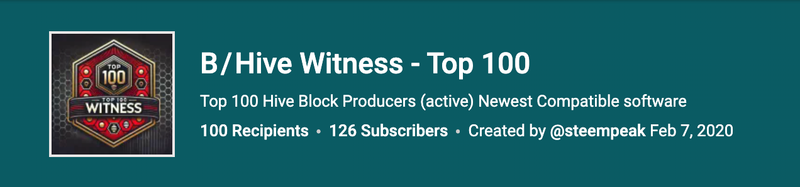
- Splinterlands Land Baron Badge:
Follow users who own more than 50 plots of land in Splinterlands and assign them a "Land Baron" badge.
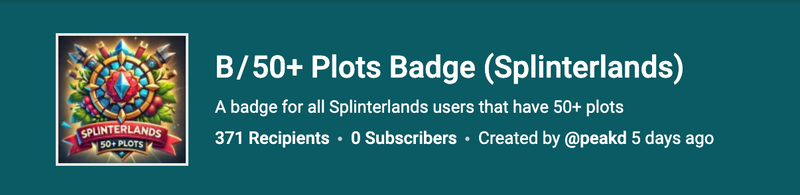
- Rise of the Pixels Studio Owner Badge:
Follow users who own studios in the Rise of the Pixels game and assign them a "Studio Owner" badge.
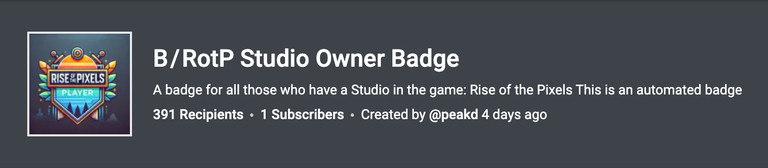
Automate Your Badge Management with Open-Genie!
Are you interested in auto assigning badges but you aren't a developer? Do you manage a Hive community and looking to streamline your interactions? We are here to help. We are offering the service to implement automatic badge management to get the ball rolling. We would probably charge 100-200HBD but we're happy to do it for a select few communities for a symbolic amount of 10HBD to get the overall Hive community back into badges and excited again.
How It Works:
- Create a wish: Visit Open Genie and create a wish explaining the criteria for your badge assignment.
- Explain the criteria: Clearly outline the rules and conditions for assigning the badge. If your criteria are straightforward and fit our existing logic, we will handle the implementation for you.
- Automation setup: If we like your wish and feel like we're a good fit we'll apply to be your Genie (or maybe another developer may jump in to do it).
- Make the payment: Once satisfied close the wish as fulfilled and make the payment.
Do-It-Yourself: Setting Up Your Badges
You can always set up your badges on your own. The script uses the @hiveio/dhive library to interact with the Hive blockchain and dynamically imports badge processing functions from the badges directory.
Here’s a summary of the steps required to get started:
Prerequisites
- Node.js
- pnpm (preferred) or npm or yarn
- Hive account with posting authority
Installation
- Clone the repository.
- Install dependencies.
- Set environment variables.
Add a custom badge functions
Add a new badge function by creating a new file in the badges directory. The function should return an array of usernames that should have the badge at that moment.
Usage
- Ensure your badge processing functions are placed in the badges directory. Each function should be exported in an object as the default export.
- Run the script.
You'll find all the detailed information to set up and run the script in the README of the project
Conclusion
The Peak-Badges Automation System is a powerful tool that simplifies the management of your Hive network. By automating the follow and unfollow processes, you can save time, stay relevant, and ensure that your interactions are meaningful and efficient.
Get started today and experience the benefits of automation. If you have any questions or suggestions, feel free to open an issue or contribute to the project. Let’s make Hive interactions smarter and more efficient together!
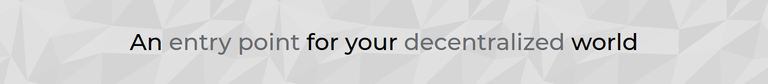
The PeakD Team
About us: https://peakd.com/about
Discord - Blog - Twitter - LinkedIn
Support us
Help us build the future of Hive-based networking. Cast your vote for our proposals #310 and #311. Your support will empower us to continuously innovate and provide better tools for the Hive community.
Join us in revolutionizing the Hive-based network. Let's make our network better, together!
... have you voted yet?
https://peakd.com/me/proposals/310 & https://peakd.com/me/proposals/311
Congratulations @peak.open! You have completed the following achievement on the Hive blockchain And have been rewarded with New badge(s)
Your next target is to reach 50 posts.
You can view your badges on your board and compare yourself to others in the Ranking
If you no longer want to receive notifications, reply to this comment with the word
STOPCheck out our last posts: