We have updated the Python library Textual - it was a really time-consuming task. We use this library to implement TUI (text-based user interface). The update of the library required many internal changes as we were upgrading from 0.83.0 to 2.1.2 and we needed to adjust to the breaking changes. We have also made a bunch of smaller fixes and improvements - the most important is the change in the moment of saving the information in the profile (now it is saved right after actions that modify the profile while previously it was saved only when locking or exiting the app).
Main changes after updating the TUI library
There is a new option, Palette, available in the bottom right corner. After clicking it, you will see the list of commands. The most interesting are ‘Change theme’ and ‘Show keys and help panel’. This option may seem trivial - to be a completely irrelevant bells and whistle, but please imagine that your terminal is unable to properly display the application. Then the option to change the theme can significantly improve its readability.
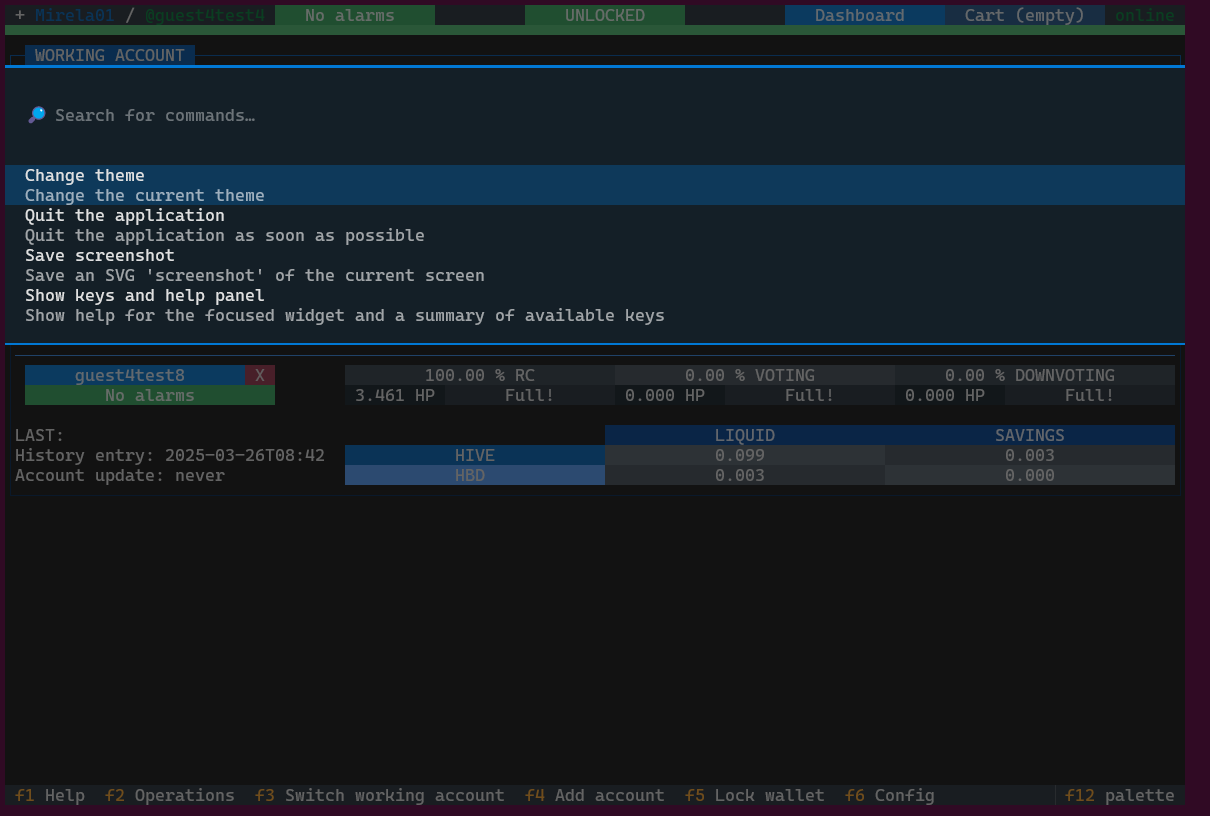
Choose your colors for Clive
Now, you can choose Clive's theme.
After clicking on the Change theme, you will see the list of possible themes.
There are eleven defined themes to choose from, it is up to you what themes fit your mood ;)
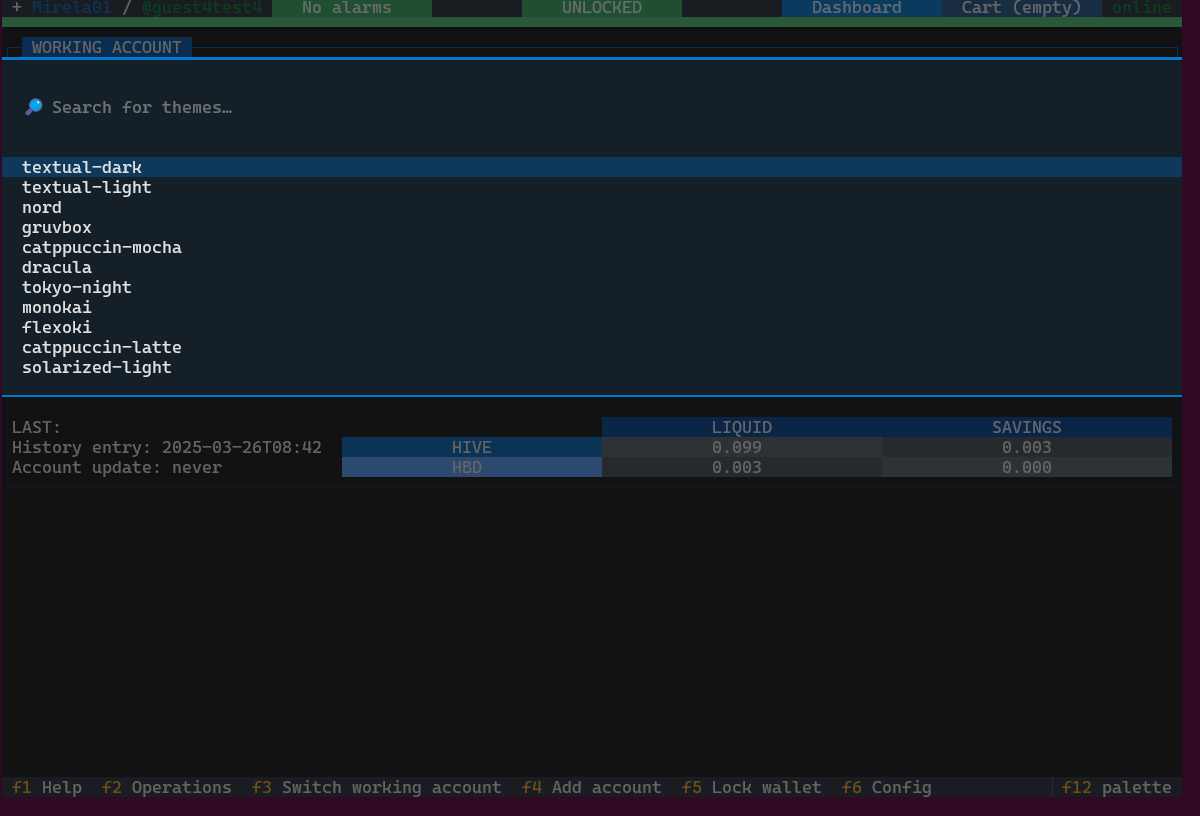
- Textual-light
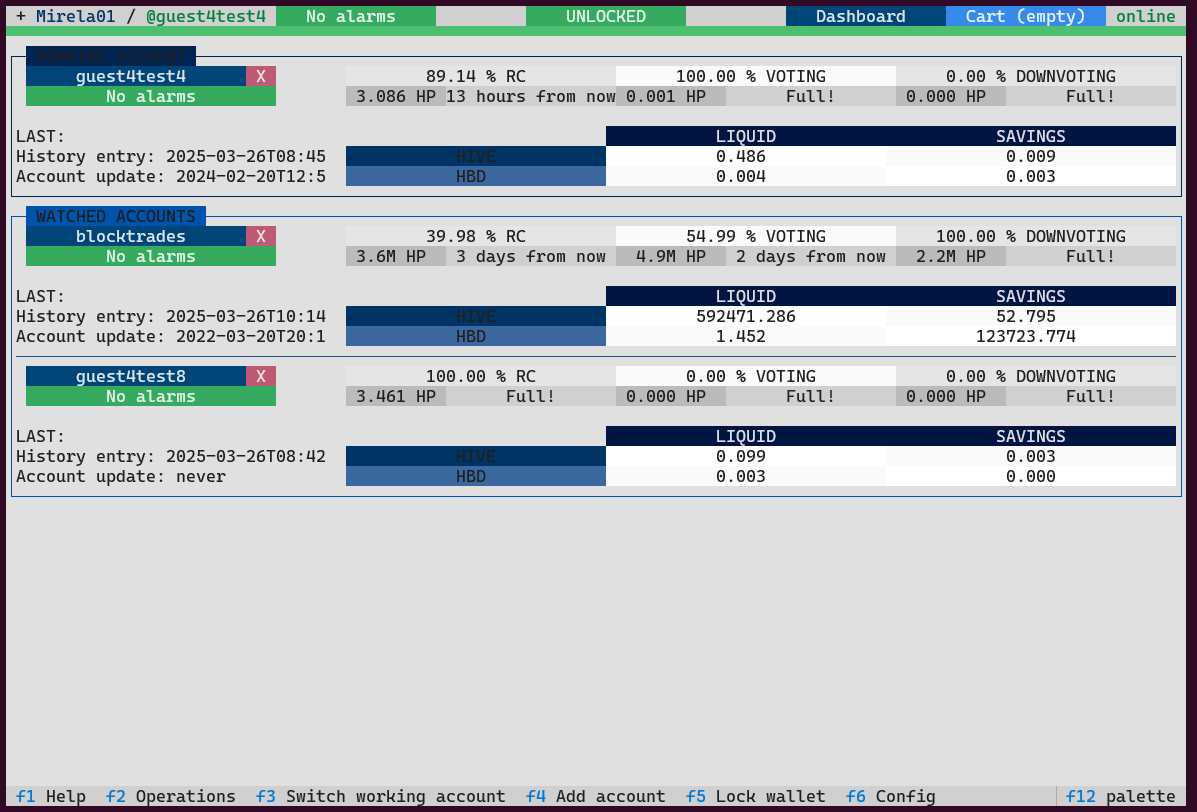
- Monokai
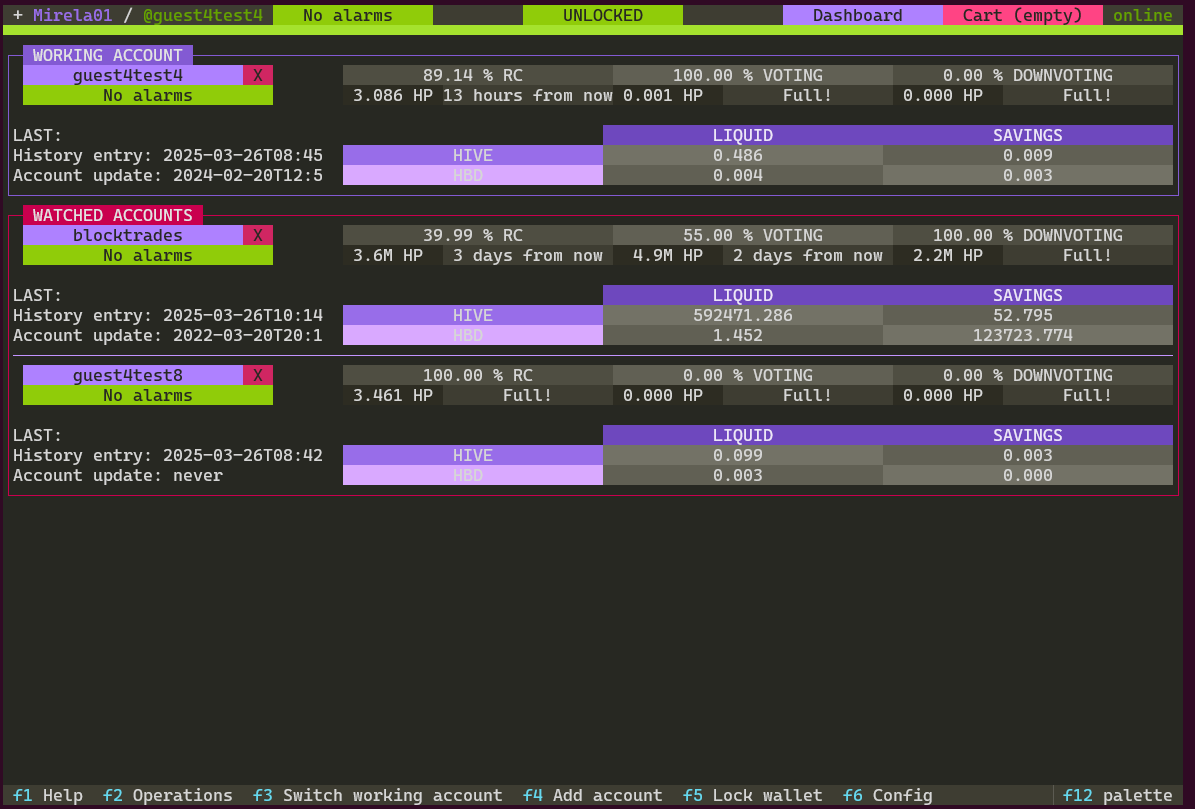
- Gruvbox
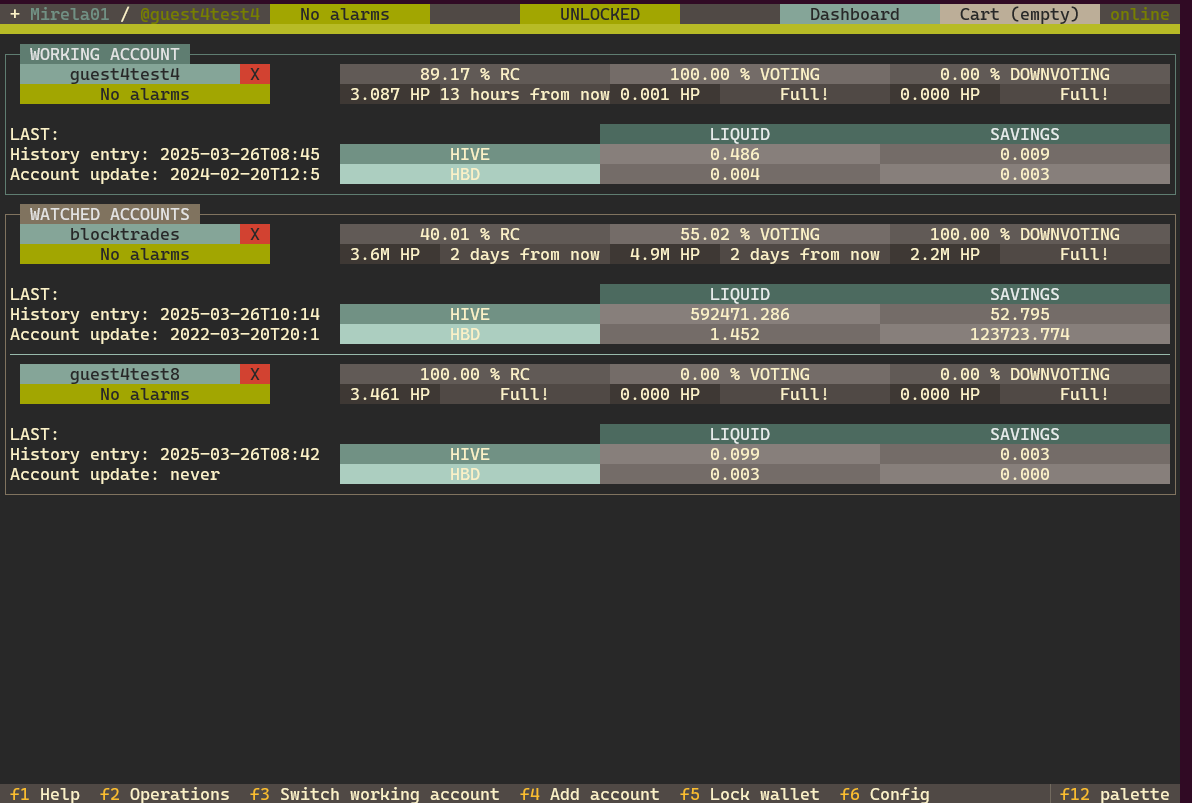
Convenient help panel
In the Palette, there is also a Show keys and help panel command available. It displays all the shortcuts/key bindings that can be used in the current context (screen/widget).
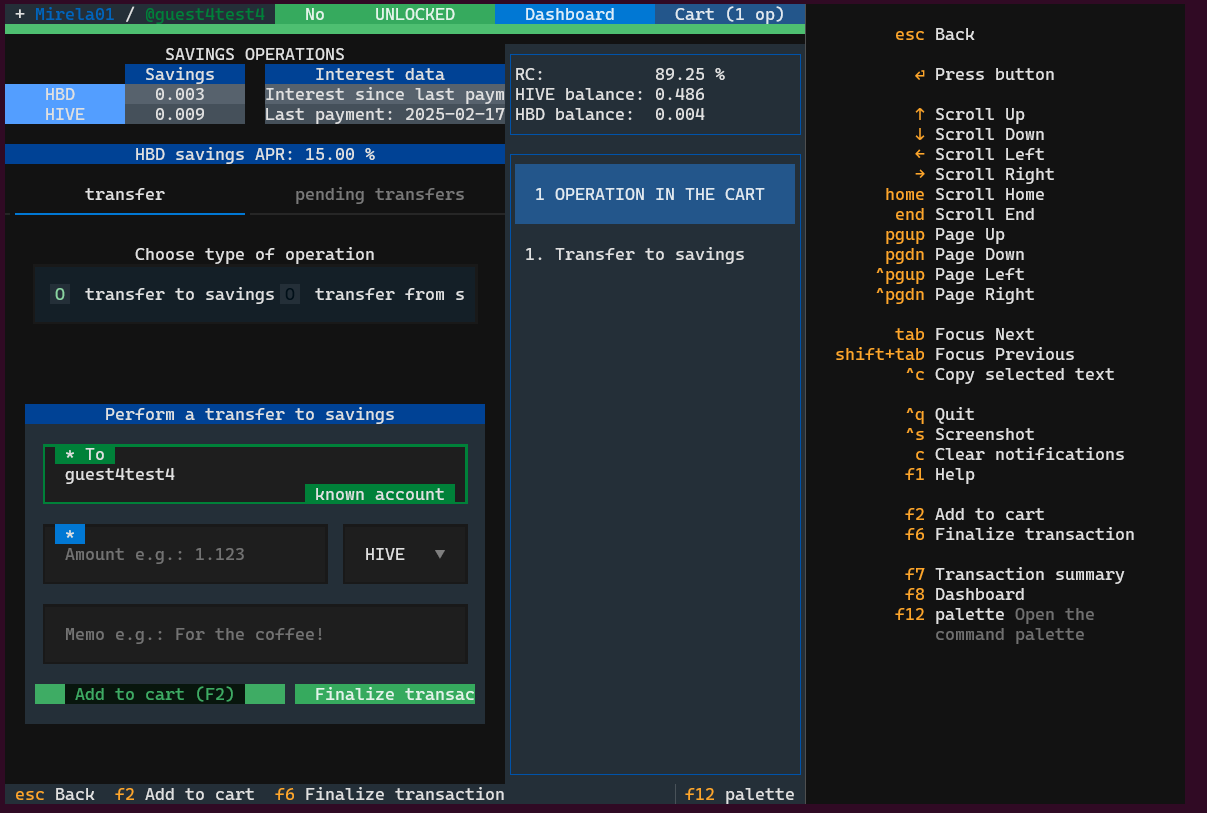
Improvements and changes
You can add a private key to Clive even if you haven’t defined the working account
We removed the validation that required a working account to be set when importing a new private key. This change was implemented in both the CLI (command line interface) and the TUI (text-based user interface).
To make Clive more user-friendly - next steps
We adjusted most operations to the new requirements in previous releases. This time, we changed the following operations:
- Cancel transfer from savings
- Cancel power down
- Remove withdraw routes
- Remove delegates
The screens for these operations are now dialog screens with buttons: Add to cart, Finalize transaction and Cancel.
Example of the screen for canceling the transfer from savings:
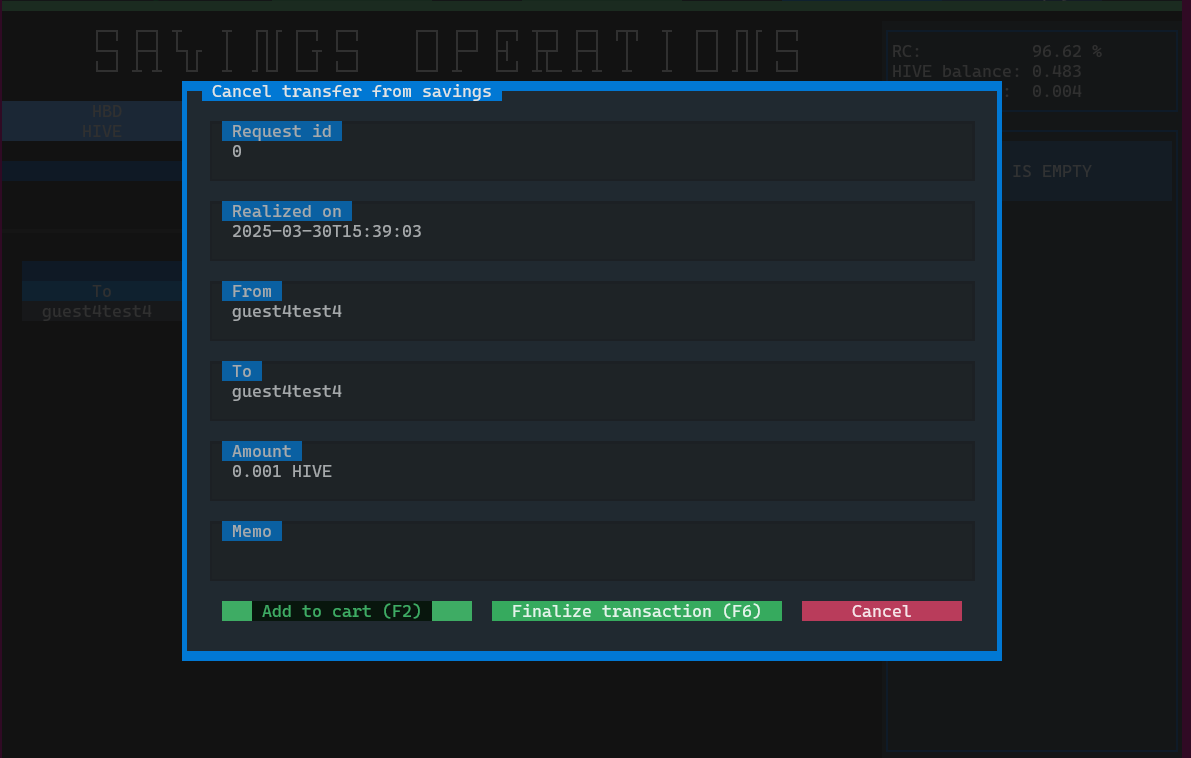
You can specify a time for unlocking in the CLI
In the TUI, this feature has been available for a while - you can specify a time for auto-lock during login. Now we have added a similar option to the CLI.
If you want to unlock a profile permanently, you can still do it using the following commands:
clive unlock or clive unlock [profile name]
Example of unlocking Clive permanently:

If you want to set an unlock time, you can use the following commands:
clive unlock --unlock-time [minutes] or clive unlock [profile name] --unlock-time [minutes]
Example of unlocking Clive where it will be locked after 5 minutes:
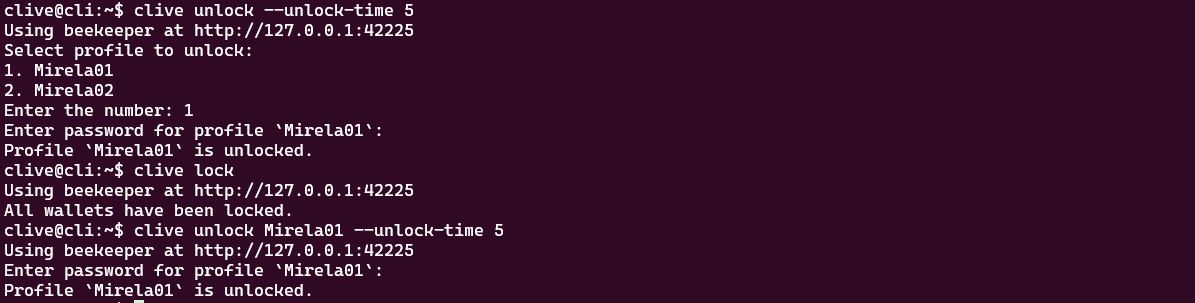
Known account management was implemented in the CLI
Now you can manage your known accounts from the CLI as well as TUI.
If you want to add a new known account, use a command:
clive configure known-account add [account name].
If you want to remove the known account from your known account list, use a command:
clive configure known-account remove [account name].
Example of managing the known accounts list:
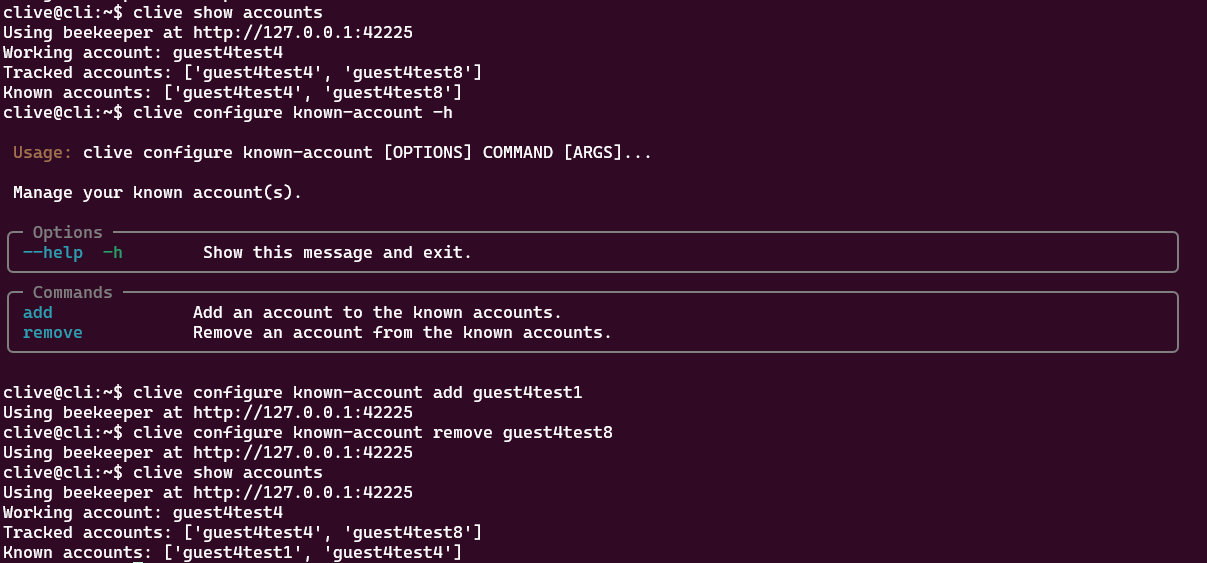
Complete list of corrected issues
The scripts that allow you to run Clive are here:
https://gtg.openhive.network/get/clive/
Congratulations @thebeedevs! You have completed the following achievement on the Hive blockchain And have been rewarded with New badge(s)
Your next target is to reach 7000 upvotes.
You can view your badges on your board and compare yourself to others in the Ranking
If you no longer want to receive notifications, reply to this comment with the word
STOPCheck out our last posts:
I admire your work. You are really doing a great job. Believe me, the platform needs people like you who do great work. Always be happy.
Best wishes to you from me, my friend.
Hello thebeedevs!
It's nice to let you know that your article will take 7th place.
Your post is among 15 Best articles voted 7 days ago by the @hive-lu | King Lucoin Curator by szejq
You receive 🎖 1.0 unique LUBEST tokens as a reward. You can support Lu world and your curator, then he and you will receive 10x more of the winning token. There is a buyout offer waiting for him on the stock exchange. All you need to do is reblog Daily Report 618 with your winnings.
Buy Lu on the Hive-Engine exchange | World of Lu created by szejq
STOPor to resume write a wordSTART