
With a project on the scale I’m trying to build. Things like organization and just keeping a roadmap up to date becomes problematic over time. I wanted something a bit more professional, scalable, and easy to use.
In the past, I created a roadmap in a post and I’ve been trying to edit it once in a while with what has been going on. Along with dropping comments linking out to more recent things. I’m not a fan of editing a post every other day. There are also just too many changes that will be needed and it’s not a very smart solution.
While I knew it was going to require some time. I wanted a better solution. One that was easier to view. Update with a simple click when I finished stuff. With some automation like time-stamping things to keep track of when I did something for when I forget to write it down.
There are also other things like scalability. While I am going the solo indie game developer route on this project. That might not always be the future and I have other projects I’d like to start. This means finding a group solution that I can still use as a solo developer for the time being. Being able to add others to edit and maintain something like this is a bonus.
Trello is checking off a lot of boxes I’m looking for. I’ve seen it before by other game developers using it. You can drag and drop things around. One-click on a check mark item to mark it as done.
There is also the visual element of things being cleaner to look at. It being easier for me to see up and coming deadlines I’ve set for myself. I have so many things all going on at once it can be easy to forget I wanted to finish something by a certain date as it was needed for something else to progress along. A lot of different things all come together at the same time to do basic things in a game. It sometimes gets confusing even me and I’m the one making the game.
Last night I’m willing to admit I was not at first impressed. I was hoping I could just get a blank board and be off trying to learn how to use it. That option was grayed out. So I spent an hour looking at different templates. I even was watching a video about using it as well.
After some time I just accepted I would have to use one of their boards. I took the roadmap one which they at least have one. I ended up selecting archive this list on everything they already had after trying to make it work. I did not see a delete button perhaps that is for the best.
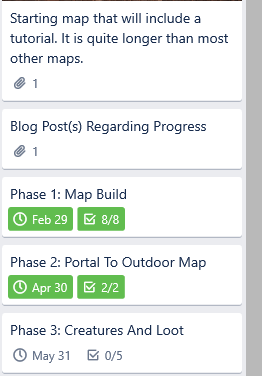
After that, I made lists exactly how I wanted to lay them out. It took a while to manually enter my roadmap. I also made some slight adjustments and even added a few things along with the way. Something like that would have been not so clean or easy to do if I was still trying to do it in the plain old text on a blog.
I ended up finding a layout for each of my lists that I liked. I started with creating a card to hold a screenshot at the top and If I wanted to go into more detail about something I could. I may go back in later on when my brain is less fried and add in stuff to those.
After that, I added another card where I will be putting any URL to content I’ve written if I have plans for that specific list. Since I’m making it public and they have more than warned that even search engine will be able to find my Trello if I make it public. Well having links out to my content on a website with a Alexa ranking of 160 sounds like a good idea to me if the crawler bots can view that information in my cards.
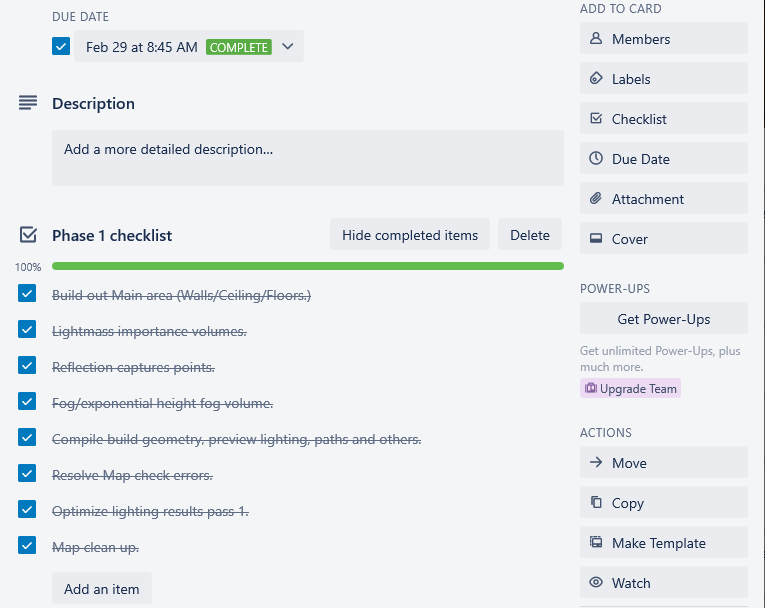
What I love is I can give each card a checklist of items and add a due date to that card. So I broke things down into different phases that I plan to be working on items. Whenever I finish something off I can go in and just click on the check mark. If I forget about doing something the card will display a red or if something is getting close to being due with a yellow mark on the card.
Otherwise, when I finish things off you get a nice little green mark. If someone wants to see more information they just have to click on the cards to expand the information out. While I’m sure I have more to learn to use Trello better. For now, it fits my needs.
There is also the side benefit that I feel more professional now. I’m already using rather professional-grade tools to make my game. So I like how this overall helps enhance things even further when I want to talk about or even share my story of making a game. All my blog links to that story are on my board.
My new roadmap for anyone interesting in checking it out.
Other Posts:
Information
Screenshots were taken and content was written by @Enjar. Screenshots are from Trello


#Posh if you have ever used them before.
Impressive. I've made a Trello board once during a 7 week course on web app development, for the finishing project. We were supposed to create a web app in teams of 3. I ended up trying to make on myself because both my teammates got sick and had to quit the course. :/
I ended up showing the lecturer an unfinished heavy metal advents calendar.
one*
I use to enjoy doing group projects solo.