Español
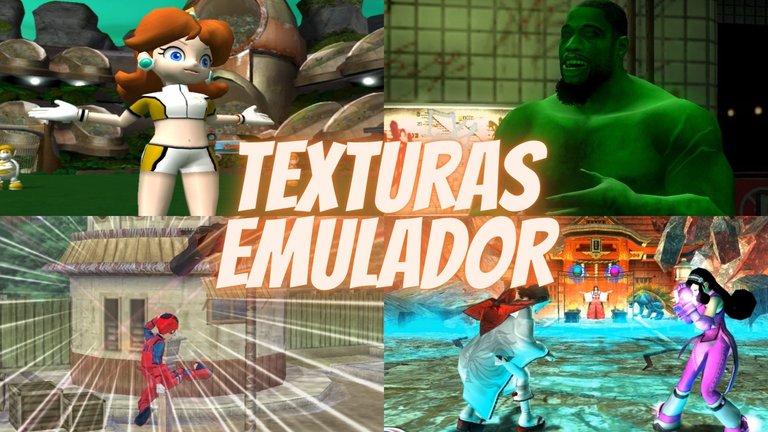
Hola Gamers ¿Cómo están? Espero que estén super bien y sean bienvenidos a una nueva publicación hecha por mí. Después de tener una semana compleja con la universidad, hoy vuelvo ante ustedes para contarles algo que descubrí y estaría bueno que le echarán un vistazo, sobre todo si eres un amante de los videojuegos retro como yo, es algo complejo ya que requiere de habilidad de diseño y un poco de noción en Photoshop, ya que descubrí que se pueden hacer modificaciones interesantes por medio de los emuladores usando este lindo programa.
Como saben he jugado a muchos videojuegos desde niño, muchas veces en algunos juegos me gustaba elegir las skins de mis personajes favoritos, a veces agarraba los que más me gustaba, por ejemplo, un juego que jugué bastante de niño fue el Marvel vs Capcom 2 y este juego tenía la particularidad de que los personajes tenían 6 skins para luchar y los tenías que escoger por medio de un botón algo que lamentablemente se ha perdido en la actualidad.

Dicho apartado de elegir tu propia skin o, mejor dicho, la paleta de colores del personaje me gustaba mucho de niño, después de crecer no tanto, pero es algo importante para darle un poco de personalidad a tu experiencia de juego. Digo esto porque el avance tecnológico y el avance de la comunidad gamer ha hecho cosas que antes eran imposibles e inimaginables para mí yo de 6 años.
En este último tiempo he estado probando un apartado de los emuladores de Gamecube y de PlayStation 2 que me resultaron bastante interesantes, es la misma cosa, pero con diferente modalidad en cada emulador, la emulación en videojuegos te puede dar muchas ventajas, como guardar partidas o bien modificar tu juego favorito de muchas maneras y esto es lo que hice con el apartado de texturas de algunos juegos jaja.
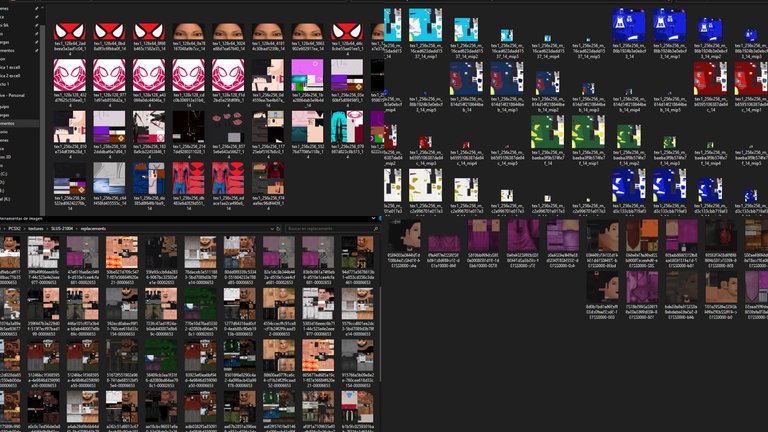
Así es, durante una semana descubrí algo que no sabía y es que los emuladores que les acabo de mencionar son capaces de cargar texturas modificadas por los usuarios de los juegos, texturas tan simples como de una pared o del cielo pueden ser cambiadas de color y hacer que el juego se vea diferente, mucha gente en internet ha hecho esto a muchos juegos y es algo que no entendía, pensaba que era una versión oculta del juego, o también pensé que eran mods, pero no, son simplemente modificaciones de texturas hechas en Photoshop jaja.
Cuando me di cuenta de esto decidí probarlo con uno de mis videojuegos favoritos de la Nintendo Gamecube, el Super Mario Strikers, este juego tiene un problema y es que no puedes cambiarle el color al uniforme de tu equipo, sólo cambia de color cuando eliges al capitán ya sea rojo con Mario, verde con Luigi, entre otros, pero como descubrí que puedo cambiarles el color a las texturas decidí cambiar algunos colores de los equipos.

Por lo tanto, ya estando en Photoshop podemos hacer la modificaciones de las texturas de diferentes formas, para que podamos modificar primero necesitamos que el juego nos proporcione sus texturas y el nombre del archivo en cuestión, esto se hace activando la carga de texturas en cada uno de los emuladores, luego copiamos la textura que queremos modificar a otra carpeta y abrimos el Photoshop, una de las cosas que aprendí hacer aquí es la de cambiar el color de la imagen, seleccionando sólo lo que quiero modificar, por ejemplo la ropa, quiero cambiarle el color y para eso podemos usar el siguiente comando “ctrl+u” para que nos salga la barra de colores y podamos modificar a gusto el color de la ropa.
Después tenemos que guardar el archivo y para poder cargarlo en el juego tenemos que introducirlo en la carpeta correspondiente con el mismo nombre del archivo que hemos modificado, así pues, podemos ver en las imágenes de la presente publicación que he logrado modificar algunas texturas y ropa de personajes.

Uno de los que más me gustó modificar fue a Rock Lee en el juego de Naruto Clash of Ninja 2, este personaje le cambié las texturas para que pareciera a Spider-Man, pero no salió muy bien que digamos, lo único que salió medio bien es la máscara que le tapa los ojos, del resto hay unas cuantas fallas de posición jaja, pero más allá de esto la skin por alguna razón se ve genial, para darle un toque diferente al juego, y así estuve con otros personajes que pueden ver en las imágenes.
Posteriormente, el otro juego que también me dediqué a modificar es el Def Jam en la versión de PlayStation 2, como saben yo soy un gran fanático de este videojuego y no pude pasar la oportunidad de modificar las texturas de los personajes, tanto es así que en internet incluso hay gente que hizo unas texturas especiales para los diversos personajes del juego, muchos de estos están basados en otros raperos que remplazan un poco a los artistas originales del juego.

No obstante, la textura que modifiqué que más me gustó fue la del personaje de David Banner, la comunidad de Def Jam asocia a este personaje con Hulk por su vestimenta entonces, lo que hice fue irme a Photoshop y cambiarle tanto el color de piel a verde como el de los pantalones a morado, el resultado es genial porque realmente parece un cosplay de Hulk este personaje, y bueno, si vemos las imágenes podemos ver que hay otros personajes que decidí modificar, como en el caso de Blaze, Fat Joe, Trejo entre otros personajes, sin mencionar al pobre Snoop Dogg que le di una tonalidad de pálido por experimentar jaja.

Bueno Gamers, espero que les haya gustado el post de hoy, la única manera en la que me dedico aprender Photoshop es para modificar mis videojuegos favoritos, es una cosa impresionante, esto por obvias razones era imposible cuando era pequeño, y ahora es posible cambiar las texturas de tus juegos como quieras, eso sí, hay que tener mucha paciencia, y es un poco tedioso el trabajo de modificar, pero si lo haces bien vale la pena jaja.

Gracias por leer y por escuchar.
🎮¡Adiós!🎮
¡¡Muchas Gracias!!

Translated with www.DeepL.com/Translator
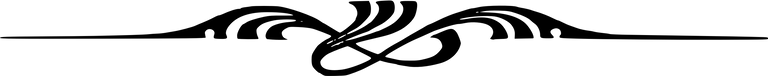
English
🎞 Changing Video Game Textures🎮
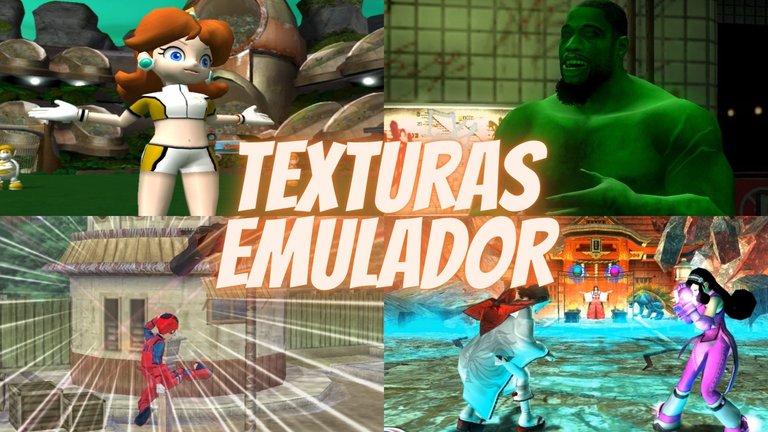
Hello Gamers, how are you? I hope you are doing great and welcome to a new publication I made. After having a complex week with the university, today I come back to you to tell you about something I discovered and it would be nice if you take a look at it, especially if you are a retro video game lover like me, it is something complex because it requires design skills and a little notion in a photoshoot, as I discovered that you could make interesting modifications through the emulators using this nice program.
As you know I have played many video games since I was a child, many times in some games I liked to choose the skins of my favorite characters, sometimes I grabbed the ones I liked the most, for example, a game I played a lot as a child was Marvel vs Capcom 2 and this game had the particularity that the characters had 6 skins to fight and you had to choose them by a button something that unfortunately has been lost today.

This section of choosing your skin or, rather, the color palette of the character I liked a lot as a child, after growing up not so much, but it is something important to give a little personality to your gaming experience. I say this because technological advancement and the advancement of the gamer community have made things that were impossible and unimaginable for my 6-year-old self before.
This last time I tested a section of the Gamecube and PlayStation 2 emulators that I found quite interesting, it is the same thing, but with different modalities in each emulator, emulation in video games can give you many advantages, such as saving games or modify your favorite game in many ways and this is what I did with the textures section of some games haha.
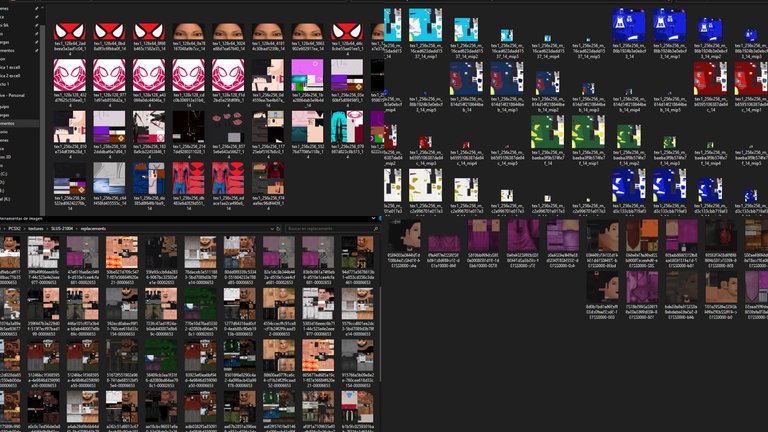
That's right, during a week I discovered something I didn't know and that is that the emulators I just mentioned can load textures modified by the users of the games, textures as simple as a wall or the sky can be changed color and make the game look different, many people on the internet have done this to many games and is something I didn't understand, I thought it was a hidden version of the game, or I also thought they were mods, but no, they are simply texture modifications made in Photoshop haha.
When I realized this I decided to try it with one of my favorite video games on the Nintendo Gamecube, the Super Mario Strikers, this game has a problem, and is that you can not change the color of the uniform of your team, it only changes color when you choose the captain either red with Mario, green with Luigi, among others, but as I discovered that I can change the color of the textures I decided to change some colors of the teams.

Therefore, already in Photoshop, we can make the modifications to the textures in different ways, so that we can modify first we need the game to provide us with its textures and the name of the file in question, this is done by activating the texture loading in each of the emulators, then we copy the texture that we want to modify to another folder and open Photoshop, one of the things that I learned to do here is to change the color of the image, selecting only what I want to modify, for example, the clothes, I want to change the color and for that, we can use the following command “ctrl+u” to get the color bar and we can modify the color of the clothes.
Then we have to save the file and to be able to load it in the game we have to introduce it in the corresponding folder with the same name as the file that we have modified, so, we can see in the images of the present publication that I have managed to modify some textures and clothes of characters.

One of those that I most liked to modify was Rock Lee in the game Naruto Clash of Ninja 2, this character I changed the textures to look like Spider-Man, but it did not come out very well, the only thing that came out half well is the mask that covers his eyes, the rest there are a few failures of position haha, but beyond this the skin for some reason looks great, to give a different touch to the game, and so I was with other characters that you can see in the images.
Later, the other game that I also dedicated to modifying is Def Jam in the PlayStation 2 version, as you know I am a big fan of this game and I could not pass up the opportunity to modify the textures of the characters, so much so that on the internet there are even people who made special textures for the various characters in the game, many of these are based on other rappers that replace a little to the original artists of the game.

However, the texture that I modified that I liked the most was the one for David Banner's character, the Def Jam community associates this character with the Hulk because of his clothes, so I did was to go to Photoshop and changed the skin color to green and the pants to purple, the result is great because it looks like a Hulk cosplay this character, and well, if we see the images we can see that there are other characters that I decided to modify, as in the case of Blaze, Fat Joe, Trejo among other characters, not to mention the poor Snoop Dogg that I gave him a shade of pale for experimenting haha.

Well, Gamers, I hope you liked today's post, the only way I dedicate myself to learning Photoshop is to modify my favorite video games, it is an awesome thing, this for obvious reasons was impossible when I was little, and now it is possible to change the textures of your games as you want, yes, you have to be very patient, and it is a little tedious work to modify, but if you do it well worth it haha.

Thanks for reading and for listening.
🎮Bye!🎮
Thank you very much!!

Translated with www.DeepL.com/Translator
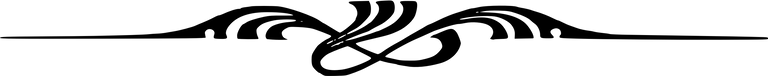
Posted Using INLEO
interesante solo hay que tener cuidado con las texturas que pones, 😉 😉 😉 ya tu sabes
si, entendí la referencia xd
I knew that you could change textures in games with some emulators and many people take a lot of time choosing those textures and configuring everything for their favorite games. How cumbersome was it? Was it too time consuming or did you face any issues or did everything went smoothly on your first try?
I tell you my experience, for someone who knows how to design in programs like Photoshop and others, it can be easy, to me it is very difficult to use design programs haha.
The most complicated thing is to know what is in each texture, because in some characters, you can't see 100% of the face, only half of it, and sometimes you can get confused between the extremities, you have to study that a little bit.
If I only wanted to change the color of the texture it would take me about 10 or 15 minutes, now if I want to give more detail I can even take up to 1 hour, it's cumbersome if you don't have much knowledge of design.
How crazy the characters look with these textures, I remember when I did that in GTA San Andreas, especially when you did it with some cars so you could have a really awesome car.
Si, el tema es que en tu caso debe ser por los mods, en mi caso es el emulador quién proporciona las texturas internas del juego y están libres para modificar, siempre y cuando el nombre del archivo sea el mismo, esto se puede hacer por photoshop, para alguien con experiencia está bien, pero para alguien sin experiencia como yo es complicado jaja.
@tipu curate
Upvoted 👌 (Mana: 15/55) Liquid rewards.
Thank you for your support