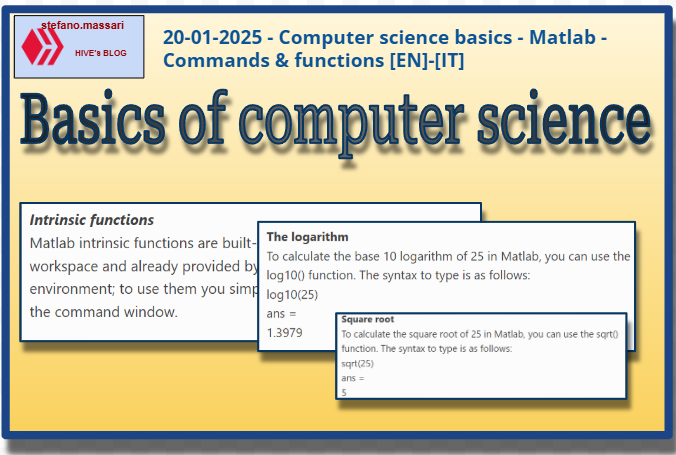
~~~ La versione in italiano inizia subito dopo la versione in inglese ~~~
ENGLISH
20-01-2025 - Computer science basics - Matlab - Commands & functions [EN]-[IT]
With this post I would like to give a brief instruction about the topic mentioned in the subject
(code notes: X_64-63)
Matlab - Functions
MATLAB is a numerical computing environment and a programming language developed by MathWorks. It is widely used for data analysis, algorithm development and model creation. MATLAB is considered both a program and a programming language.
It is also used in finance to calculate economic-financial algorithms.
Basic Functions
Like every program it has basic functions, that is, non-complex functions that help in the creation of algorithms that can be very complex.
A function is an instruction that receives a certain list of values (arguments) in round brackets, separated by commas, in an appropriate order, and returns one or more numeric values.
Intrinsic functions
Matlab intrinsic functions are built-in functions included in the workspace and already provided by default in the integrated environment; to use them you simply need to call them by name in the command window.
An idea of how the commands work
The linspace command
The linspace command in MATLAB generates a vector of points equidistant between two specified values. It is particularly useful for creating ranges of numbers for analysis or graphs.
Here is the syntax:
y = linspace(x1, x2)
y = linspace(x1, x2, n)
Where:
x1: Initial value of the range.
x2: Final value of the range.
n: Number of points (optional, default is 100).
Here is an example: % Generates a vector of 5 equidistant points between 0 and 10 y = linspace(0, 10, 5)
This command will produce the following vector: y = 0 2.5 5.0 7.5 10.0
A variable in MATLAB
In MATLAB, a variable is a memory location where a value is stored. This value can be recalled and used in mathematical expressions or other operations. Variables are essential for storing intermediate results and managing data during program execution.
Here are the rules for variable names in MATLAB
1-Start with a letter: The name must start with a letter.
2-Follow with letters, numbers or underscores: After the first letter, the name can contain letters, numbers or underscores (_).
3-Case-sensitive: MATLAB is case-sensitive, so A and a are different variables.
4-Maximum length: The maximum length of a variable name is determined by the namelengthmax command, which is usually 63 characters.
5-Avoid keywords: You cannot use names that are MATLAB keywords, such as if, end, for, etc. You can check if a name is a keyword with the iskeyword command.
Here are some examples of valid names:
x
my_variable
data1
Here are some examples of invalid names:
1variable (not good because it starts with a number)
my-variable (not good because it contains a hyphen)
end (not good because it is a MATLAB keyword)
Basic function examples
Here are some basic functions with examples:
Square root
To calculate the square root of 25 in Matlab, you can use the sqrt() function. The syntax to type is as follows:
sqrt(25)
ans =
5
The answer will be 5
The logarithm
To calculate the base 10 logarithm of 25 in Matlab, you can use the log10() function. The syntax to type is as follows:
log10(25)
ans =
1.3979
The exponential
To calculate the exponential of 25 in Matlab, you use the exp() function. The syntax to type is as follows:
exp(25)
ans =
7.2005e+10
The remainder
If we want to know the result of the remainder of the division of 25/81, we can proceed in the following manner.
To calculate the remainder of the division of 25 by 81 in Matlab, we use the mod() function. The syntax to type is the following:
mod(25, 81)
ans =
25
Sine function
To calculate the sine function, let's take an example with the calculation of the sine function for pi.
To calculate the sine function of π (pi) in Matlab, you can use the sin() function.
The syntax to type is the following:
sin(pi)
ans =
0
Cosine function
To calculate the cosine function, let's always take the example of the calculation of this function for pi.
To calculate the cosine function of π (pi) in Matlab, you can use the cos() function. The syntax to type is the following:
cos(pi)
ans =
-1
Tangent function
As for the tangent function, we always use the example with pi.
To calculate the tangent function of π (pi) in Matlab, we can use the tan() function.
The syntax to type is the following:
tan(pi)
ans =
0
Cotangent function
Finally, we try the cotangent function, always trying to calculate it with pi.
To calculate the cotangent function of π (pi) in Matlab, we use the cot() function.
The syntax to type is the following:
cot(pi)
ans =
0
Conclusions
MATLAB includes a wide range of predefined functions for computational tasks, such as mathematical calculations, signal processing, statistical analysis and much more.
Question
Have you ever heard of Matlab? Do you use Matlab or Excel to do calculations or create graphs?

[ITALIAN]
20-01-2025 - Basi di informatica - Matlab - Comandi & funzioni [EN]-[IT]
Con questo post vorrei dare una breve istruzione a riguardo dell’argomento citato in oggetto
(code notes: X_64-63)
Matlab - Funzioni
MATLAB è un ambiente di calcolo numerico e un linguaggio di programmazione sviluppato da MathWorks. È ampiamente utilizzato per analisi dei dati, sviluppo di algoritmi e creazione di modelli. MATLAB è considerato sia un programma che un linguaggio di programmazione.
Viene usato anche nella finanza per calcolare algoritmi economico-finanziari.
Funzioni Base
Come ogni programma ha delle funzioni base, cioè funzioni non complesse che aiutano nella creazione di algoritmi che invece possono essere molto complessi.
Una funzione è un’istruzione che riceve un certo elenco di valori (argomenti) fra parentesi tonde, separati da virgole, in un ordine opportuno, e restituisce uno o più valori numerici.
Funzioni intrinseche
Le funzioni intrinseche di Matlab sono funzioni built-in inglobate nel workspace e già fornite di default nell’ambiente integrato; per poterle utilizzare è necessario semplicemente richiamarle per nome nella finestra dei comandi.
Un idea di come funzionano i comandi
Il comando linspace
Il comando linspace in MATLAB genera un vettore di punti equidistanti tra due valori specificati. È particolarmente utile per creare intervalli di numeri per analisi o grafici.
Qui di seguito la sintassi:
y = linspace(x1, x2)
y = linspace(x1, x2, n)
Dove:
x1: Valore iniziale dell'intervallo.
x2: Valore finale dell'intervallo.
n: Numero di punti (opzionale, predefinito è 100).
Qui di seguito un esempio: % Genera un vettore di 5 punti equidistanti tra 0 e 10 y = linspace(0, 10, 5)
Questo comando produrrà il seguente vettore: y = 0 2.5 5.0 7.5 10.0
Una variabile in MATLAB
In MATLAB, una variabile è una locazione di memoria in cui è immagazzinato un valore. Questo valore può essere richiamato e utilizzato in espressioni matematiche o altre operazioni. Le variabili sono fondamentali per memorizzare risultati intermedi e gestire dati durante l'esecuzione di programmi.
Qui di seguito le regole per i nomi delle variabili in MATLAB
1-Iniziare con una lettera: Il nome deve iniziare con una lettera.
2-Seguire con lettere, numeri o underscore: Dopo la prima lettera, il nome può contenere lettere, numeri o underscore (_).
3-Case-sensitive: MATLAB distingue tra maiuscole e minuscole, quindi A e a sono variabili diverse.
4-Lunghezza massima: La lunghezza massima di un nome di variabile è determinata dal comando namelengthmax, che di solito è 63 caratteri.
5-Evitare parole chiave: Non è possibile utilizzare nomi che sono parole chiave di MATLAB, come if, end, for, ecc. Puoi verificare se un nome è una parola chiave con il comando iskeyword.
Qui di seguito degli esempi di nomi validi:
x
my_variable
data1
Qui di seguito degli esempi di nomi non validi:
1variable (non va bene perchè inizia con un numero)
my-variable (non va bene perchè contiene un trattino)
end (non va bene perchè è parola chiave di MATLAB)
Esempi di funzione base
Qui di seguito alcune funzioni base con degli esempi:
Radice quadrata
Per calcolare la radice quadrata di 25 in Matlab, si può utilizzare la funzione sqrt(). La sintassi da digitare è la seguente:
sqrt(25)
ans =
5
La risposta sarà 5
Il logaritmo
Per calcolare il logaritmo in base 10 di 25 in Matlab, si può utilizzare la funzione log10(). La sintassi da digitare è la seguente:
log10(25)
ans =
1.3979
L’esponenziale
Per calcolare l'esponenziale di 25 in Matlab si utilizza la funzione exp(). La sintassi da digitare è la seguente:
exp(25)
ans =
7.2005e+10
Il resto
Se vogliamo sapere il risultato del resto della divisione di 25/81 possiamo procedere nella seguente maniera.
Per calcolare il resto della divisione di 25 per 81 in Matlab utilizziamo la funzione mod(). La sintassi da digitare è la seguente:
mod(25, 81)
ans =
25
Funzione seno
Per calcolare la funzione seno facciamo un esempio con il calcolo della funzione seno per pi greco.
Per calcolare la funzione seno di π (pi greco) in Matlab, puoi utilizzare la funzione sin().
La sintassi da digitare è la seguente:
sin(pi)
ans =
0
Funzione coseno
Per calcolare la funzione coseno prendiamo sempre l’esempio del calcolo di tale funzione per pi greco.
Per calcolare la funzione coseno di π (pi greco) in Matlab, si può utilizzare la funzione cos(). La sintassi da digitare è la seguente:
cos(pi)
ans =
-1
Funzione tangente
Per quanto riguarda la funzione tangente facciamo sempre l’esempio con pi greco.
Per calcolare la funzione tangente di π (pi greco) in Matlab, possiamo utilizzare la funzione tan().
La sintassi da digitare è la seguente:
tan(pi)
ans =
0
Funzione cotangente
Infine proviamo la funzione cotangente sempre provando a calcolarla con pi greco.
Per calcolare la funzione cotangente di π (pi greco) in Matlab si utilizza la funzione cot().
La sintassi da digitare è la seguente:
cot(pi)
ans =
0
Conclusioni
MATLAB include una vasta gamma di funzioni predefinite per compiti computazionali, come calcoli matematici, elaborazione di segnali, analisi statistica e molto altro.
Domanda
Avete mai sentito parlare di Matlab? Per fare dei calcoli o creare dei grafici usate Matlab o Excel?
THE END
I want to know if MATLAB word has some technical definition or is it a code?
the word MATLAB reflects the origin and main purpose of this computer program. The word is the fusion of two other words. These two words are MATrix LABoratory. it is actually one of the most performing programs for calculating matrix-based algorithms. Thanks for stopping by
Thanks
Is Matlab only used for Mathematical calculations?
The answer is yes, but the special thing about Matlab is that it makes it easy to do matrix calculations or create algorithms.
This actually makes me remember years ago when I was really struggling with mathematics. It was really a hard work for me then
Matrix Laboratory is actually a great tool to use for mathematics, especially for doing linear algebra or analytic geometry calculations. !DHEDGE
!PIMP
!discovery 30
This post was shared and voted inside the discord by the curators team of discovery-it
Join our Community and follow our Curation Trail
Discovery-it is also a Witness, vote for us here
Delegate to us for passive income. Check our 80% fee-back Program