Hello All welcome to my art work of the day. I was happy to announce that I purchased this iPad Air for the drawing the artwork. It costed me around 48,000 Rs. Already my brother had a iPad I used his for nearly a month period. As it was so useful for me I decided to buy one for myself. And that’s how I entered into the decision of buying my own iPad Air. Show your support to help me to repay the loan amount of iPad Air.

Here we go with the step by step process:-
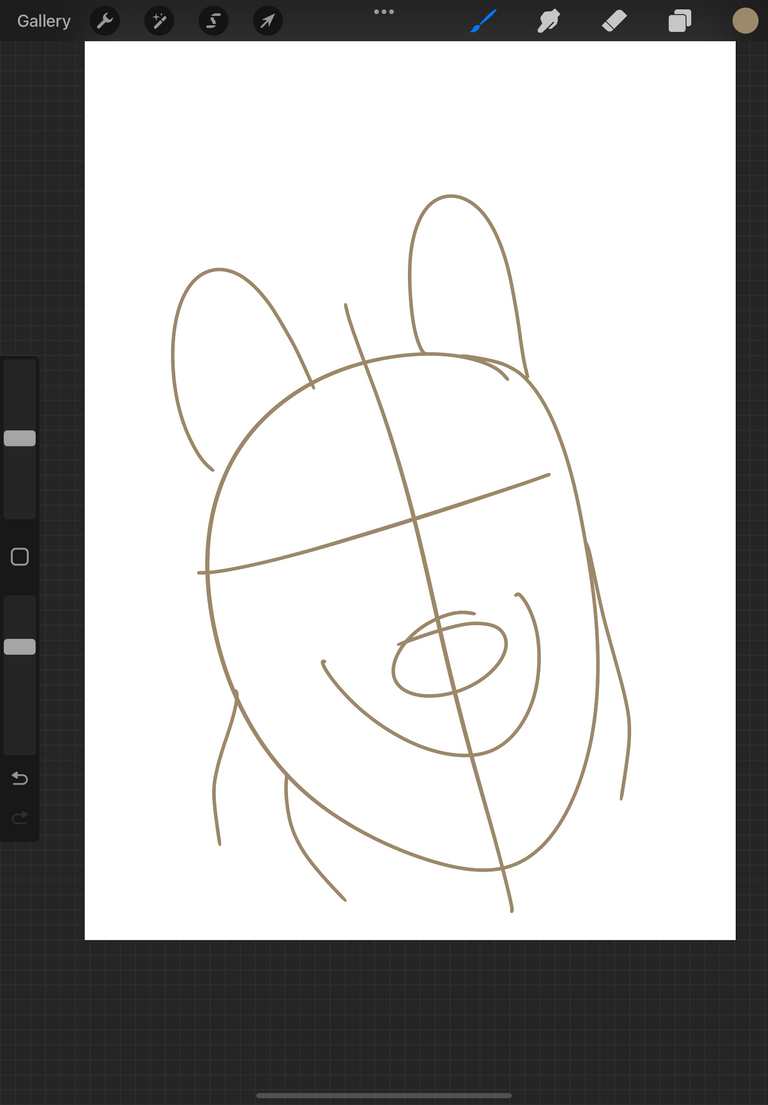
At initially we have two determine the position of face and the angle which depends on Face , mouth,eyes every thing detailed form.
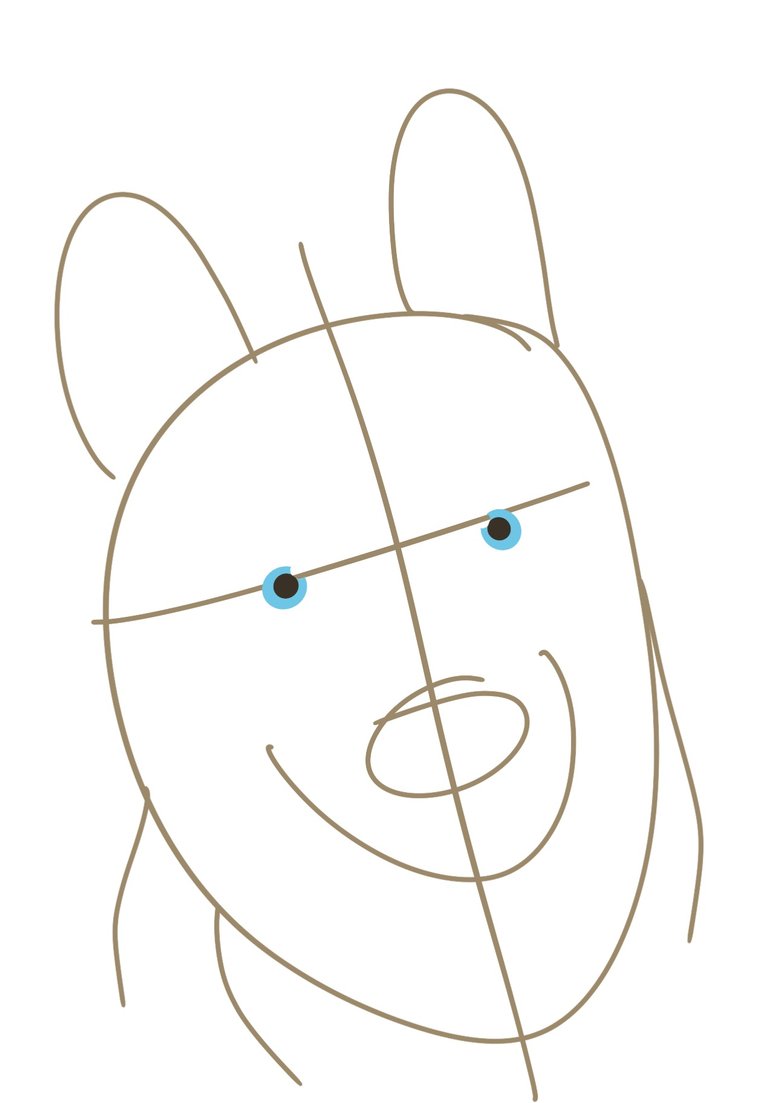
At the initial stage I didn’t expected to draw The dog but it was a bear. You can better guess it in this position but after several items of drawing on it looked like husky dog so I decided to draw it as what was looking like.
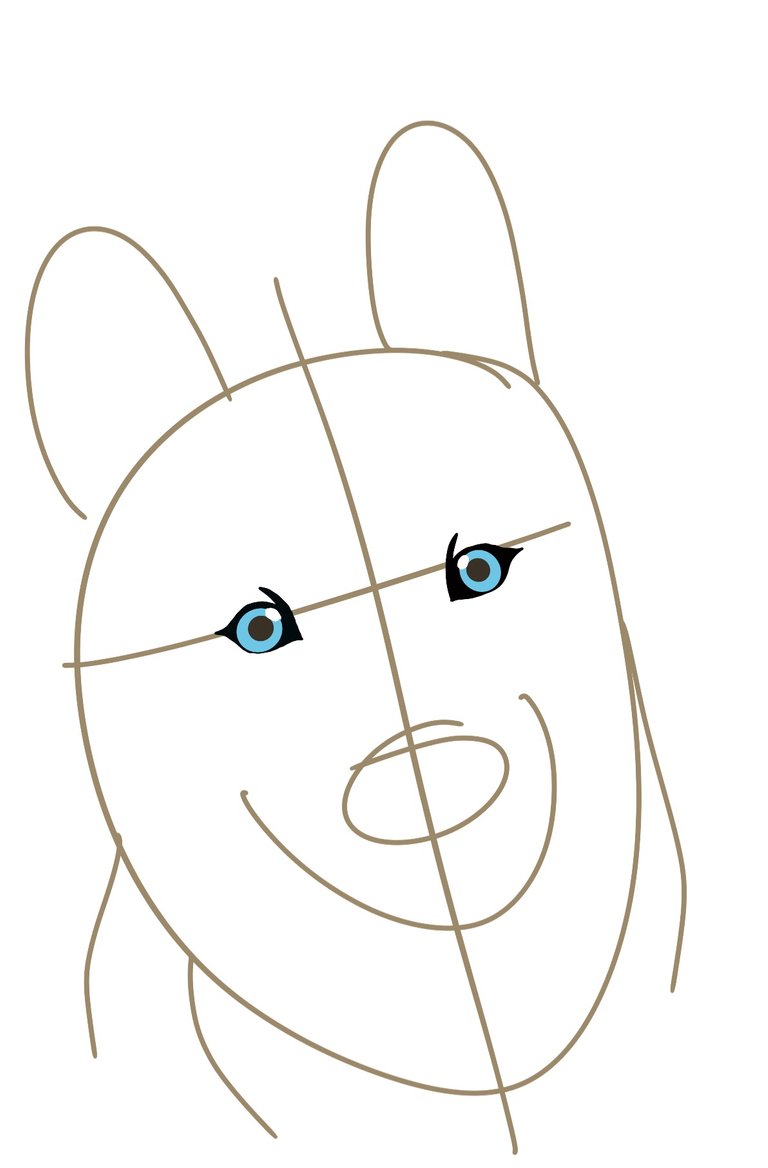


In order to make the artwork looks realistic view how to apply the shading region very clearly. I applied shading on eyes And tongue region with different lightning so that looks like some realistic.







You have a reach to the end of the blog. I would like to say heart full of thanks for investing your time in my blog up to here. If you have any doubts or any ideas please let me know in the comment section I will be happy to reply to every comment.
Note:- All the images used in this blog are originally captured by me @erode, if sourced somewhere will mention on the source page.

