
Greetings dear community, you are all welcome to my art blog, I hope you are well. Today I want to share with you a drawing of another ancient town, although this time being part of the seven wonders of the modern world, I refer to it The Taj Mahal, is one of the most beautiful buildings worldwide, which contains a tragic love story, was built in the seventeenth century by the command of Shah Jahan in honor of his favorite wife, who died in childbirth of his fourteenth child. It is an incredible architectural feat, built mostly of white marble, becoming an icon for India and all humanity. For this drawing, since the design is in perfect symmetry, I made it using the symmetry tool, to obtain both halves of the drawing equal, apply a little texture to your facade and gardens, then the shading and lights, and finally to give a special and magical touch put the reflection of the monument in the pond. Next, I will share with you the development of this drawing. Without further ado, let's get started.
Saludos querida comunidad, sean todos bienvenidos a mi blog de arte, espero que estén bien. Hoy quiero compartirles un dibujo de otra localidad antigua, aunque esta vez formando parte de las siete maravillas del mundo moderno, me refiero a él El Taj Mahal, es una de las más bellas construcciones a nivel mundial, que encierra una trágica historia de amor, fue construido en el siglo XVII por el mando de Shah Jahan en honor de su esposa favorita, que murió en el parto de su decimocuarto hijo. Es una increíble proeza arquitectónica, construida en su mayoría de mármol blanco, convirtiéndose en un icono para la India y toda la humanidad. Para este dibujo, ya que el diseño se encuentra en perfecta simetría, lo realice usando la herramienta de simetría, para obtener ambas mitades del dibujo iguales, aplique un poco de textura a su fachada y jardines, seguidamente el sombreado y luces, y finalmente para darle un toque especial y mágico coloque el reflejo del monumento en el estanque. A continuación, les comparto el desarrollo de este dibujo. Sin más que decir empecemos.

Process / Proceso
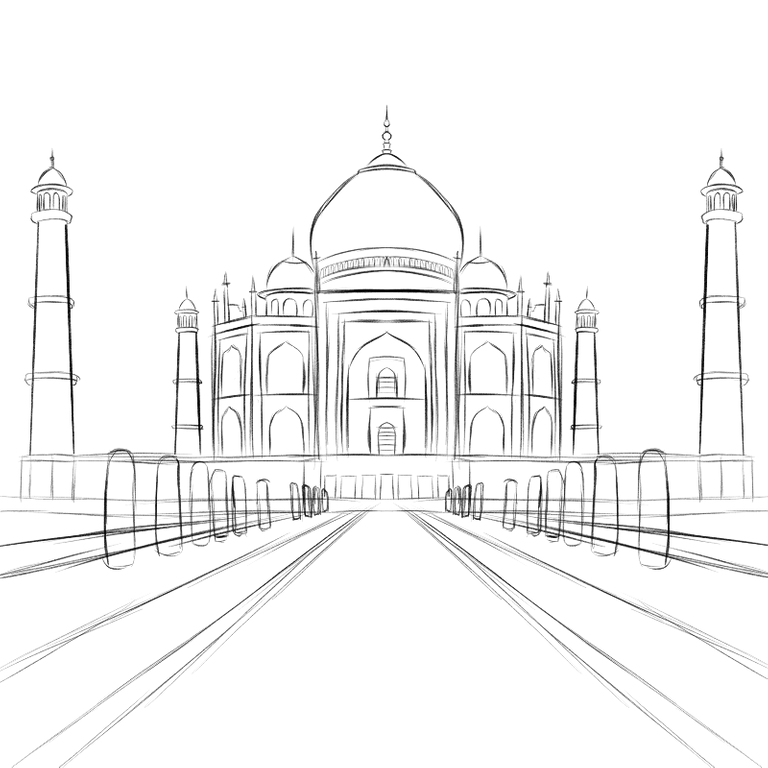
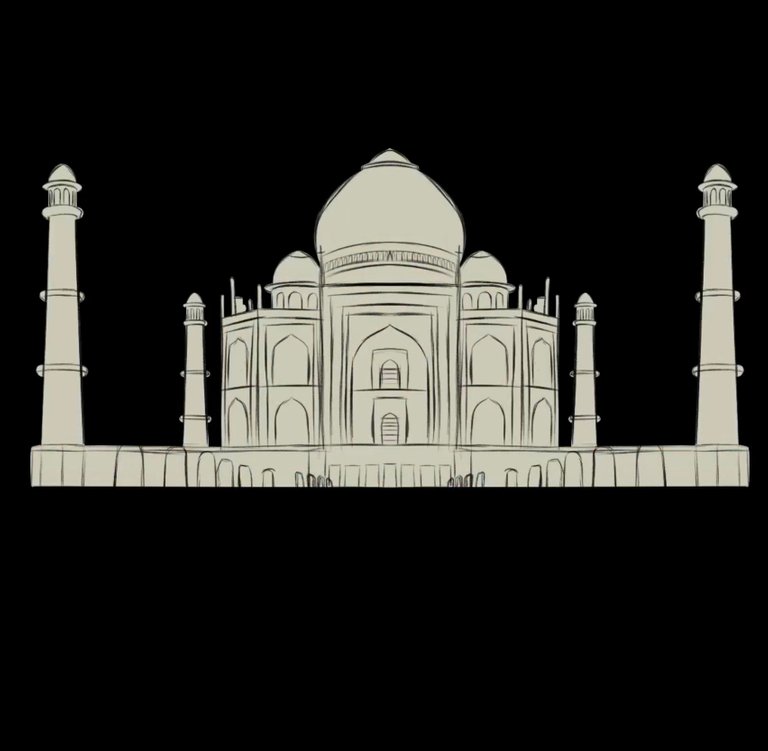
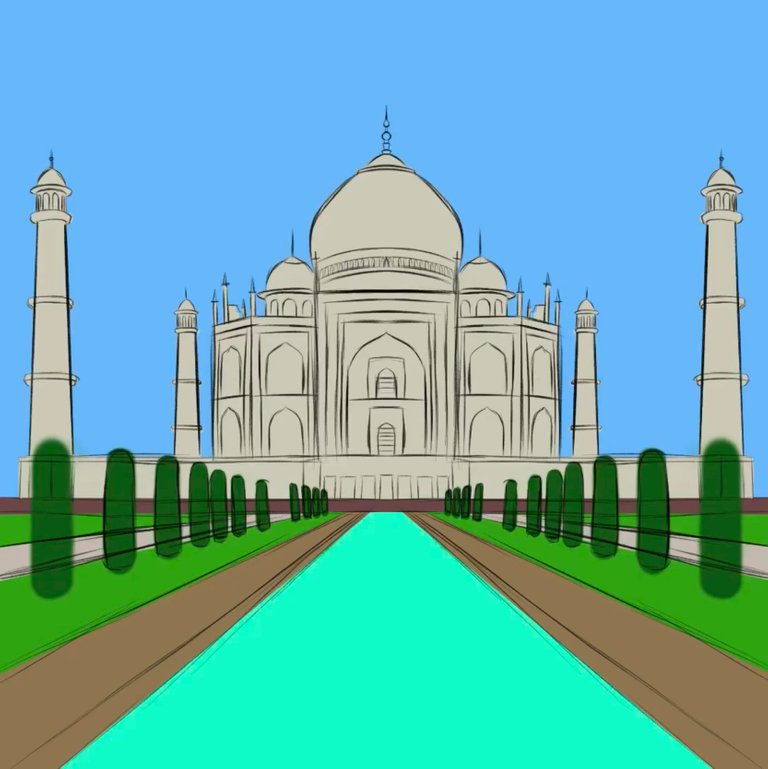
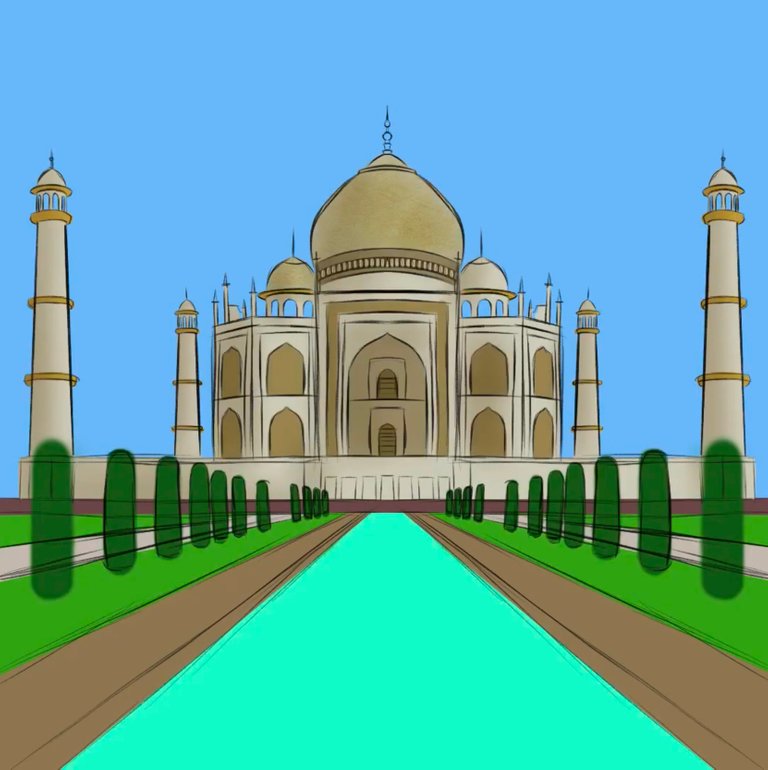
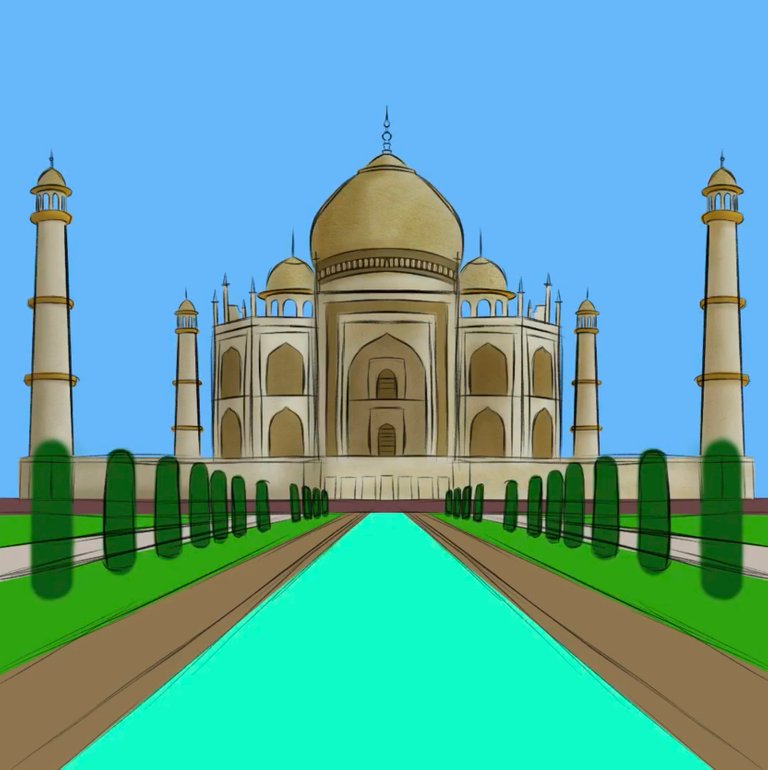
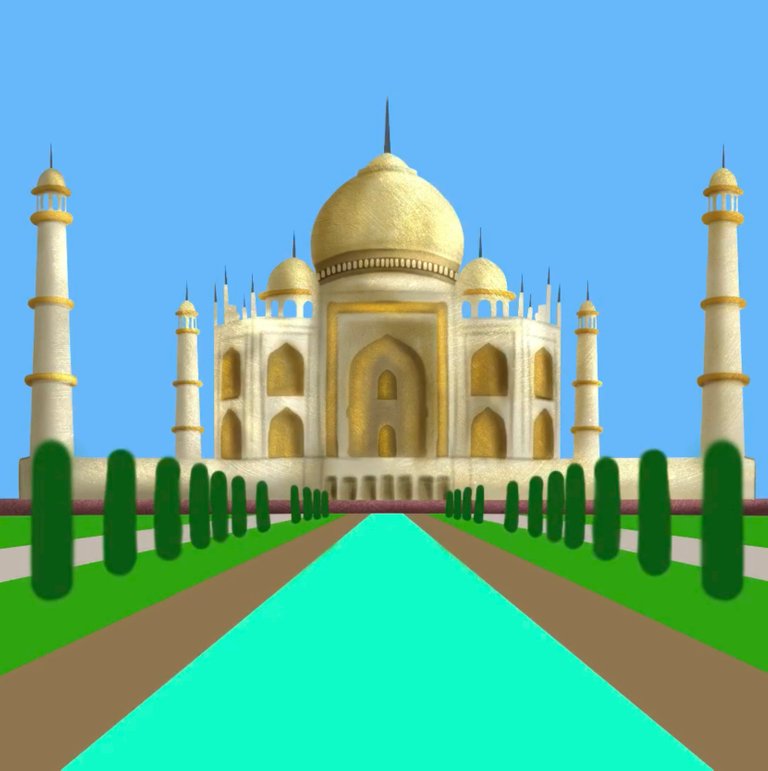

Layer Technique Breakdown
| Sketch. Blend Mode: Hidden | Details. Blend Mode: Normal |
|---|---|
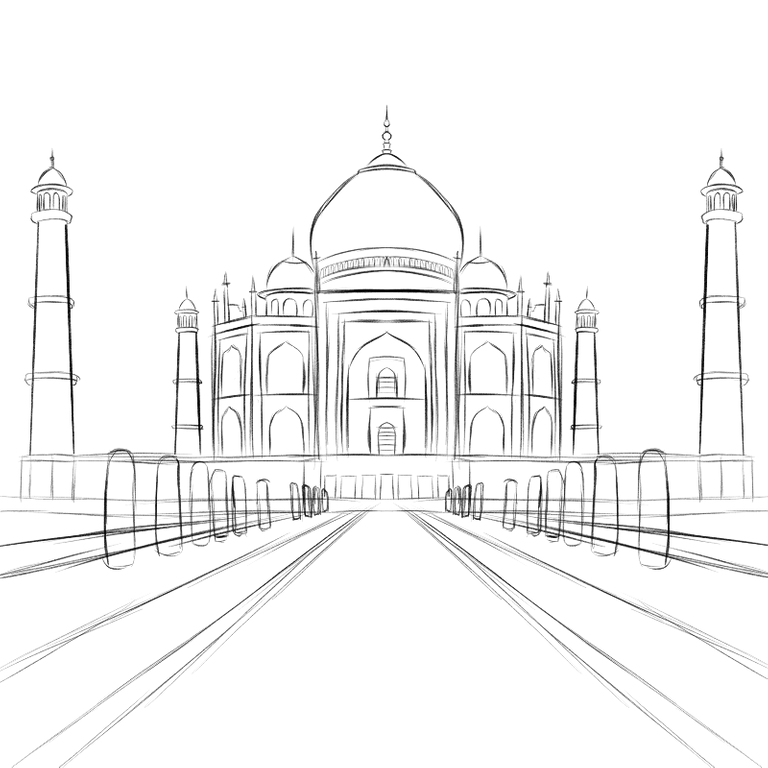 |  |
| Flat Color. Blend Mode: Normal | Shadows. Blend Mode: Multiply |
|---|---|
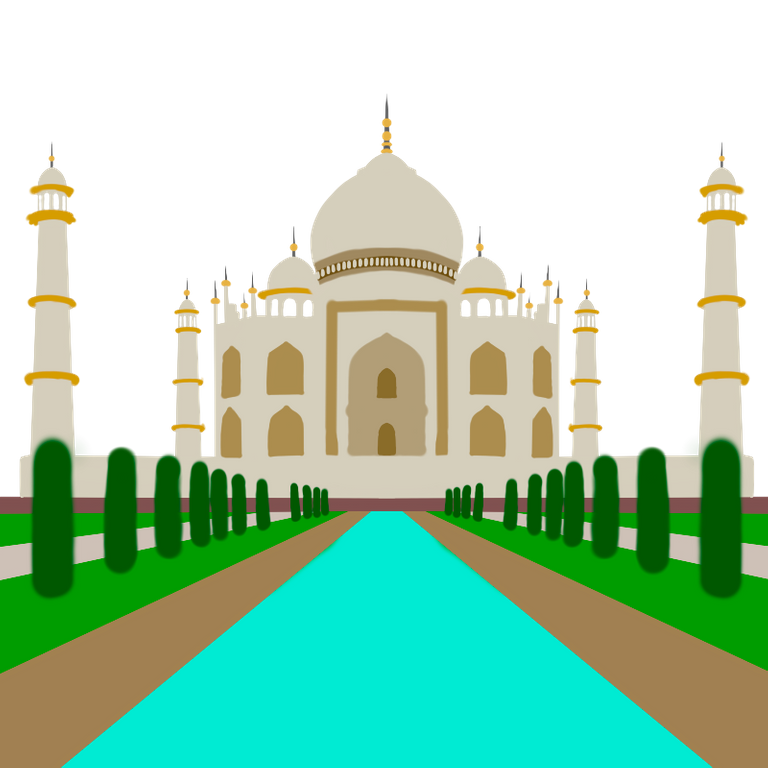 |  |
| Lights. Blend Mode: Add | Background. Blend Mode: Normal |
|---|---|
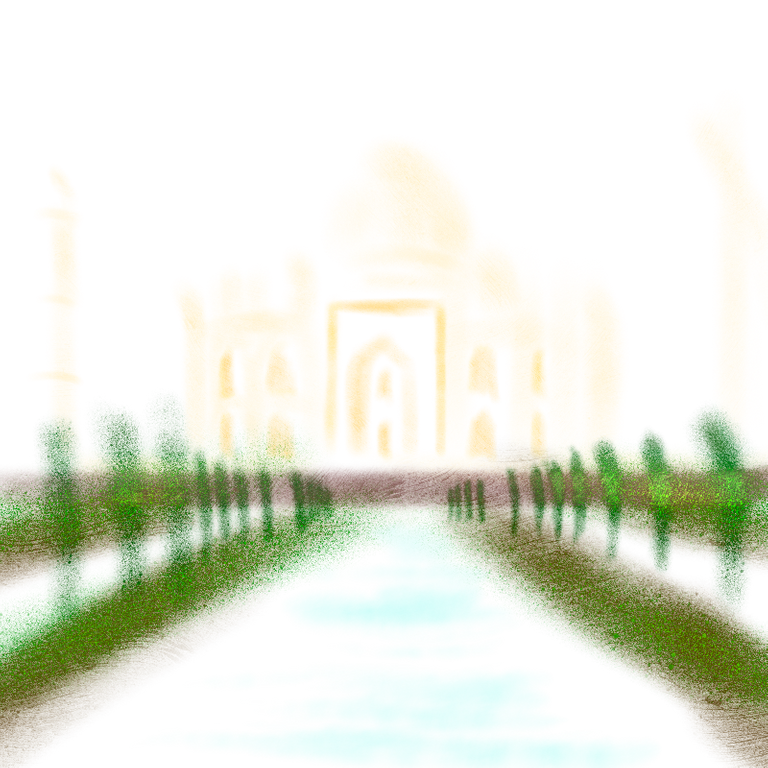 |  |
Materials / Materiales
The tools I used for the drawing were the following:
- Android tablet.
- Capacitive pen (Stylus).
- Ibis Paint X program.
- Brushes: Pencil, Airbrush, Fuzzy, Marker.
Las herramientas que use para el dibujo fueron las siguientes:
- Tableta Android.
- Lápiz Capacitivo (Stylus).
- Programa Ibis Paint X.
- Pinceles: Lapiz, Aerografo, Difumino, Rotulador.
Thanks for reading and getting here, see you in the next post.
Gracias por leer y llegar hasta aqui, nos vemos en el siguiente post.


Discipline is the power of all professionalism.
La disciplina es el poder de todo profesionalismo.
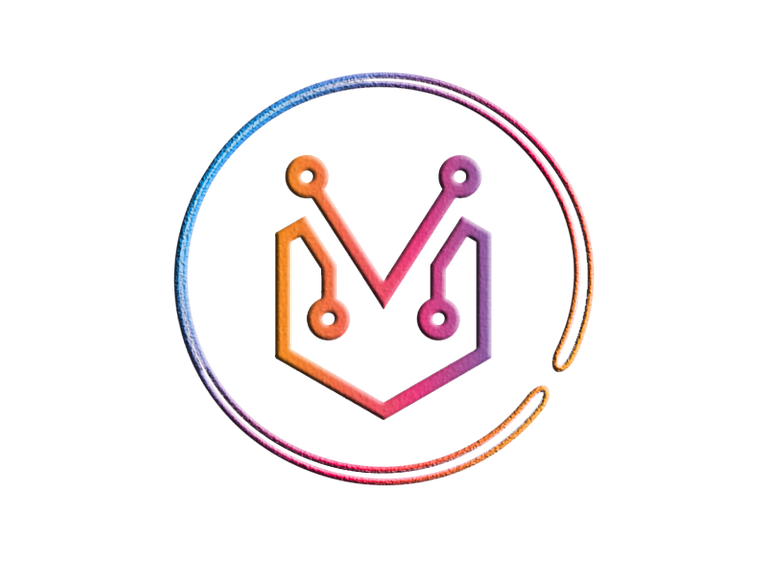 ¡¡¡Felicidades!!!
¡¡¡Felicidades!!!