
La edición es uno de los pasos muy importantes para lograr una buena fotografía. Es cierto que la mayoría solo realizan una fotografía y la sube tal cual, quizás usando algún filtro pero eso no mejora nada.
En tiempos ya pasados las películas de las cámaras eran reveladas en cámaras oscuras donde también dedicaban horas y horas editando las fotografías. Hoy en día eso ya quedo en el pasado, ahora tenemos programas muy sofisticados que ayudan a mejorar las fotografías, tal es el caso de programas como Photoshop, que lo que hace es replicar los procesos que se hacían en un laboratorio químico.
Editing is one of the very important steps in achieving a good photograph. It is true that most only take a photo and upload it as is, perhaps using some filter but that does not improve anything.
In times past, camera films were revealed in dark cameras where they also spent hours and hours editing photographs. Today that is already in the past, now we have very sophisticated programs that help improve photographs, such is the case of programs such as Photoshop, which does is replicate the processes that were done in a chemical laboratory.
Pero como los programas mas especializados en edición de fotografías son para computadoras y la mayoría de nosotros en el día a día no estamos con una computadora en la mano buscamos la facilidad y eso se da en el celular.
But as the most specialized programs in photo editing are for computers and most of us in day to day life are not with a computer in hand, we look for ease and that occurs on the cell phone.
Lo sorprendente de hoy y gracias a los teléfonos que tenemos es que ya no necesitamos tener una cámara fotográfica ni una computadora para poder hacer buenas fotos y editarlas con aplicaciones potentes.
Hoy podemos hacer todo desde un celular inteligente, hacemos fotos, las editamos y compartimos, todo desde nuestro celular y con muy buenos resultados.
The surprising thing about today and thanks to the phones we have is that we no longer need to have a camera or a computer to be able to take good photos and edit them with powerful applications.
Today we can do everything from a smart phone, we take photos, we edit and share them, all from our phone and with very good results.
Aunque la edición es una herramienta imprescindible, hay que tener precauciones de no exagerar en su uso. La edición nos ayuda a sacar lo mejor de una fotografía y no podemos esperar conseguir fotos malas en buenas.
Although editing is an essential tool, you must be careful not to overdo it. Editing helps us get the best out of a photograph and we can't wait to get bad photos into good ones.
Podemos editar la luz, menos saturación, suavizar la piel en ese selfie, alinear el horizonte, en fin muchas cosas mas... El limite es saber donde parar.
Aveces es fácil dejarse llevar y lo que era una foto prometedora puede acabar peor de lo que estaba.
We can edit the light, less saturation, soften the skin in that selfie, align the horizon, in short, many more things ... The limit is knowing where to stop.
Sometimes it's easy to get carried away and what was a promising photo can end up worse than it was.
Es cierto que en la actualidad existen una infinidad de aplicaciones para celulares que lo que hacen es facilitar las ediciones, ademas de brindarnos la mejor experiencia y la calidad mas cercana a la de los programas mas especializados. Entre tantas aplicaciones hoy usaremos una de las mas populares que es nada mas que " Adobe Lightroom" que la podemos encontrar en las diversas tiendas, en nuestro caso usamos android para descargar la aplicación, usaremos la versión gratuita de la aplicación.
It is true that currently there are an infinity of applications for cell phones that what they do is facilitate editions, in addition to providing us with the best experience and the quality closest to that of the most specialized programs. Among so many applications today we will use one of the most popular which is nothing more than "Adobe Lightroom" that we can find in various stores, in our case we use android to download the application, we will use the free version of the application.
Ahora a continuación explicare la edición de una planta específicamente la hoja de una rosa. Para iniciar tienen que descargar la aplicación en el celular ( ese paso es fácil así que no es necesario la explicación), también como es obvio es necesario ya tener la fotografía.
Now next I will explain the edition of a plant specifically the leaf of a rose. To start they have to download the application on the cell phone (that step is easy so the explanation is not necessary), also obviously it is necessary to already have the photograph.
Abrimos la aplicación y nos saldrá la interfaz siguiente:
We open the application and we will get the following interface:
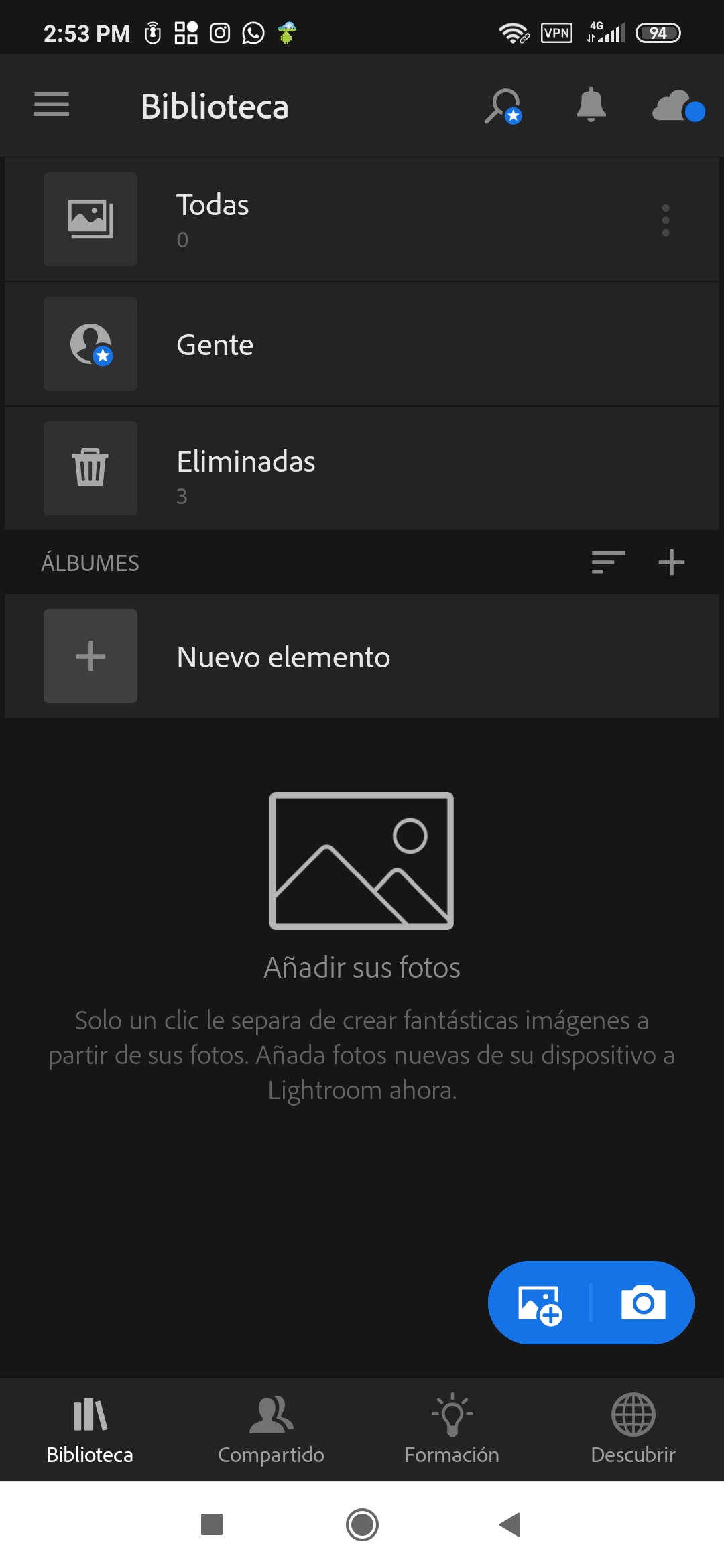
Luego añadimos la fotografía a editar desde el símbolo "+" que es para añadir nuevo elemento.
Then we add the photograph to edit from the "+" symbol which is to add a new element.
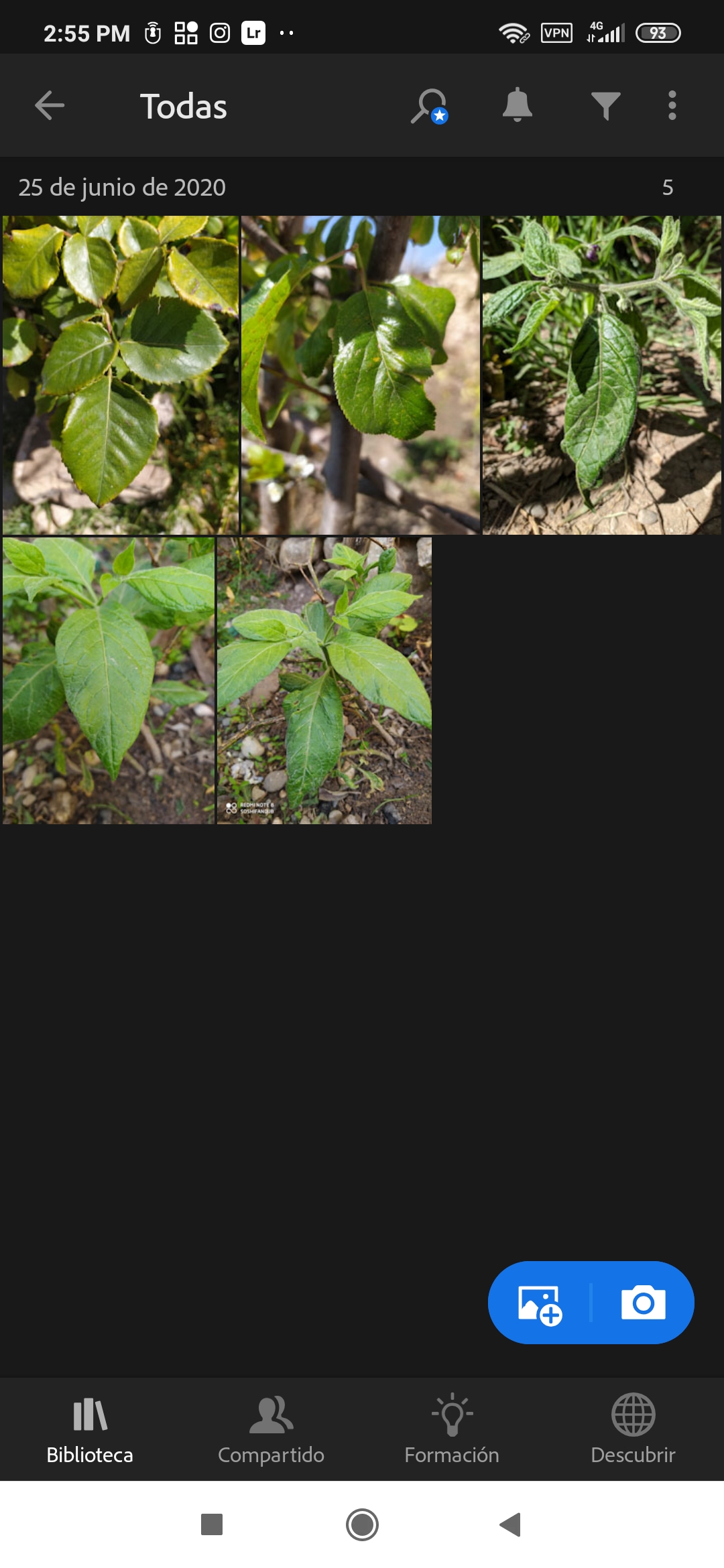
Seleccionamos la fotografía a editar y tendremos la siguiente ventana donde en la parte inferior aparecen las distintas opciones a usar en la edición.
We select the photograph to edit and we will have the following window where the different options to use in the editing appear at the bottom.

Para mayor facilidad en la edición yo personalmente prefiero trabajar en modo horizontal.
Para comenzar puedo decir que cada uno edita de acuerdo a lo resultados que quiere transmitir, entonces los parámetros que moverá en cada opción es gusto de cada uno. En este caso variare parámetros dentro de la opción "LUZ", a continuación comparto mis parámetros que pueden tomar como ejemplo, coloquen cada valor tal cual lo hago en la imagen.
For easier editing, I personally prefer to work in landscape mode.
To start I can say that each one edits according to the results that they want to transmit, so the parameters that it will move in each option are everyone's liking. In this case I will vary parameters within the "LIGHT" option, then I share my parameters that can be taken as an example, put each value as I do in the image.
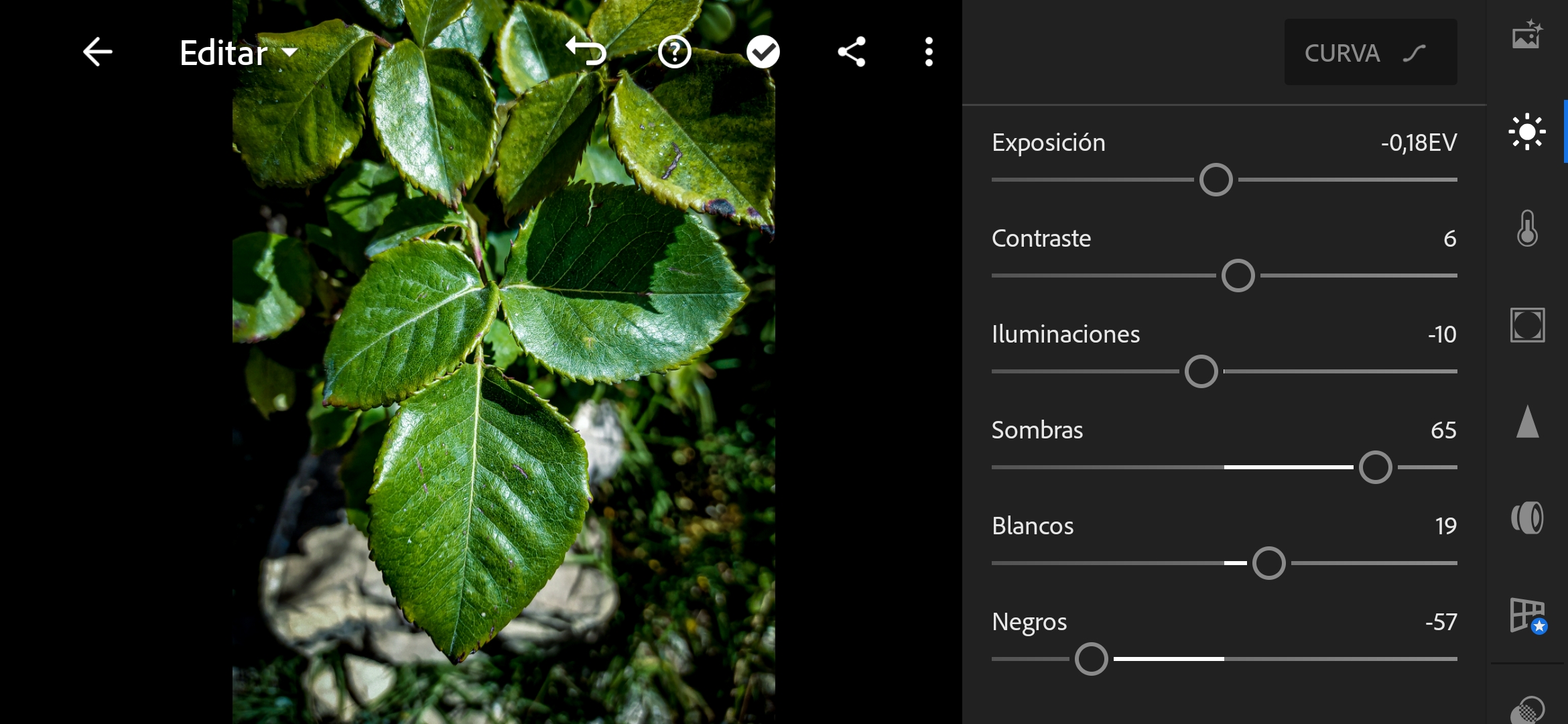
Como mencione podemos variar a gusto de cada uno.
As mentioned we can vary to suit each one.
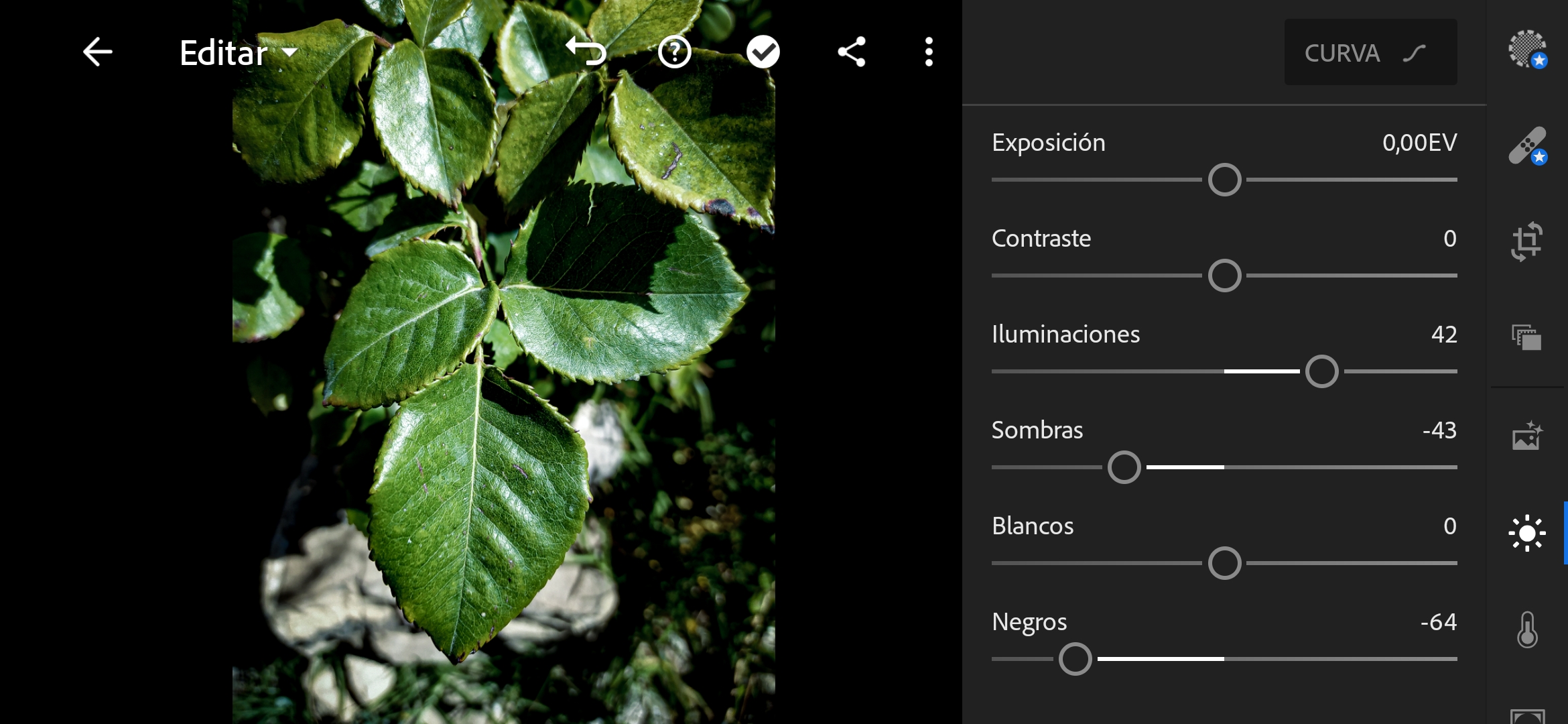
Después también podemos cambiar los parámetros en "Color", cada valor las coloque tal cual muestro a continuación.
Then we can also change the parameters in "Color", each value place them as shown below.
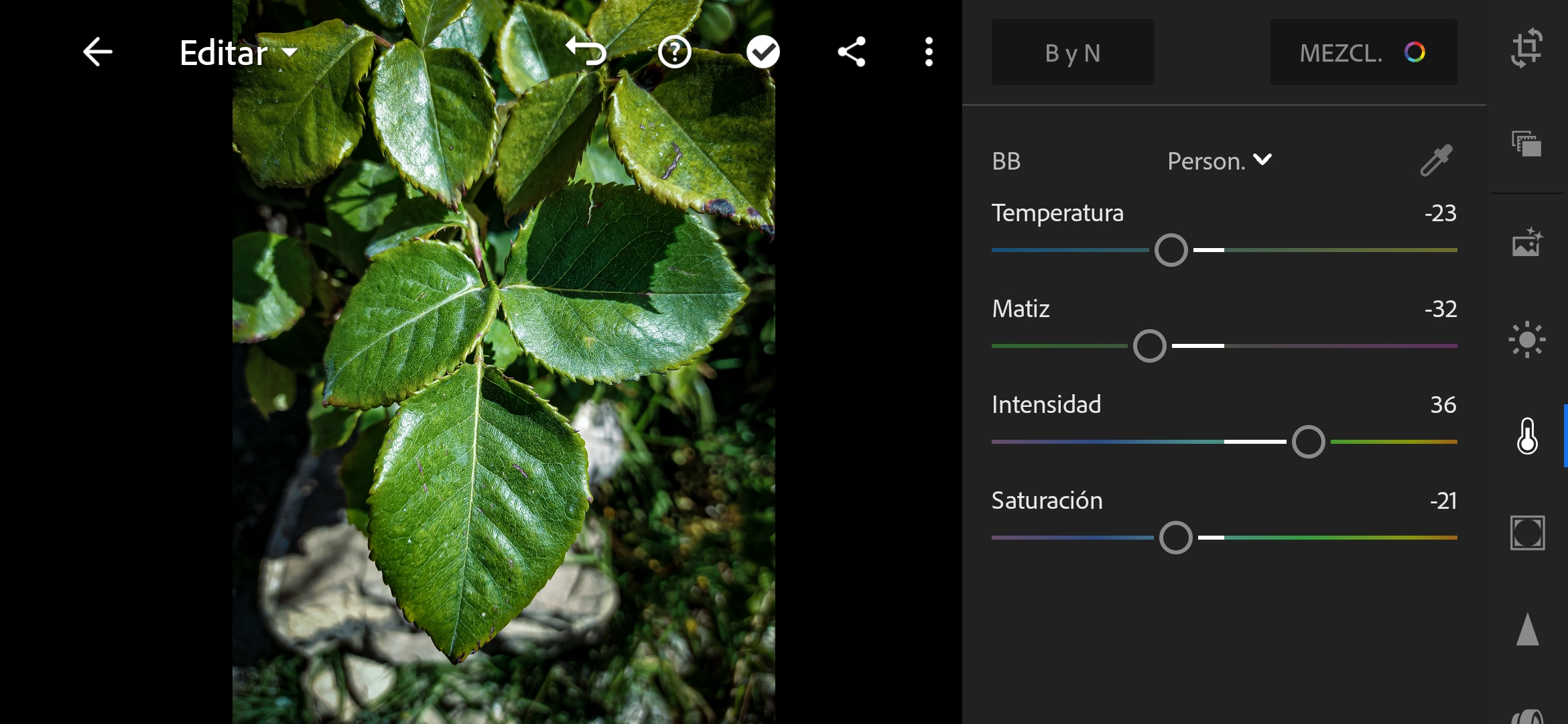
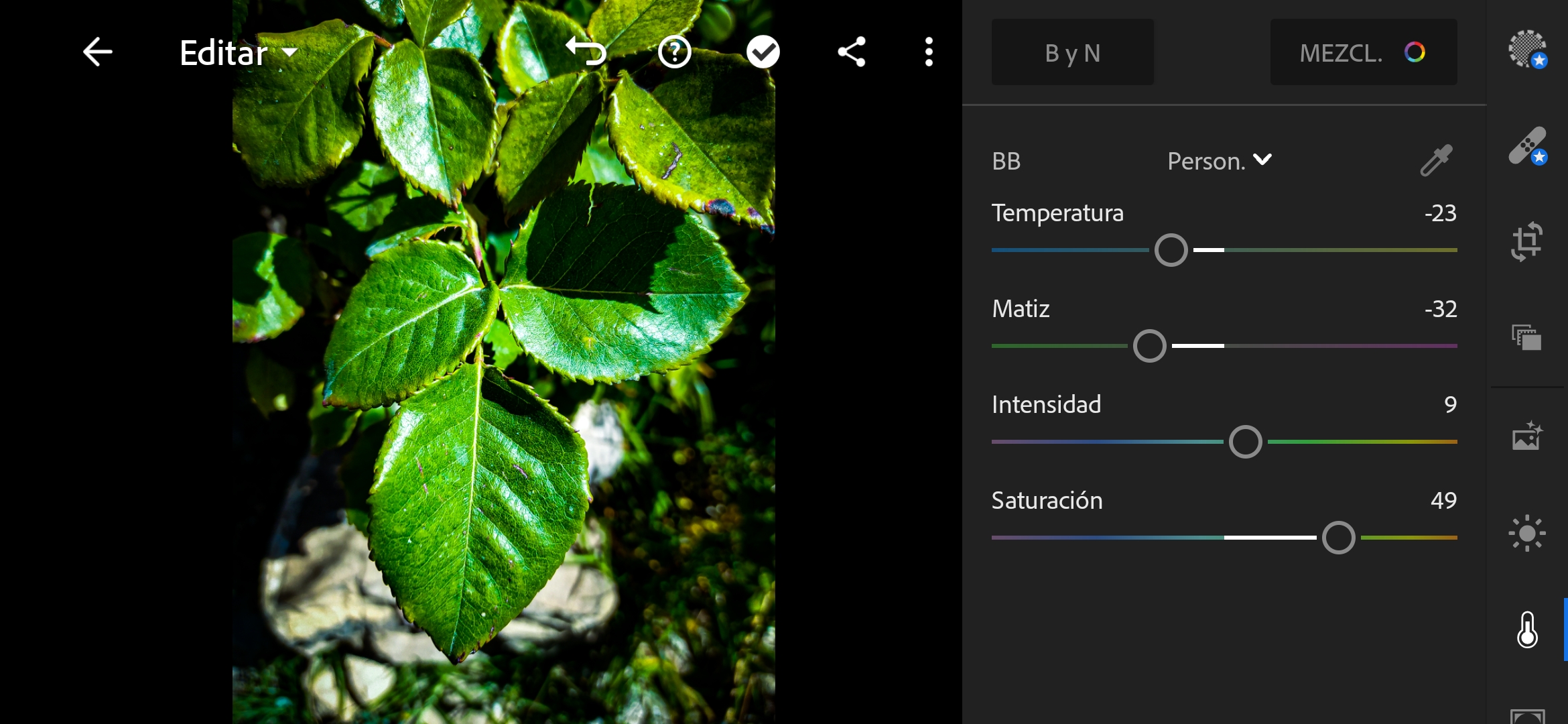
Ahora modificamos los valores en "Efectos"
Now we modify the values in "Effects"
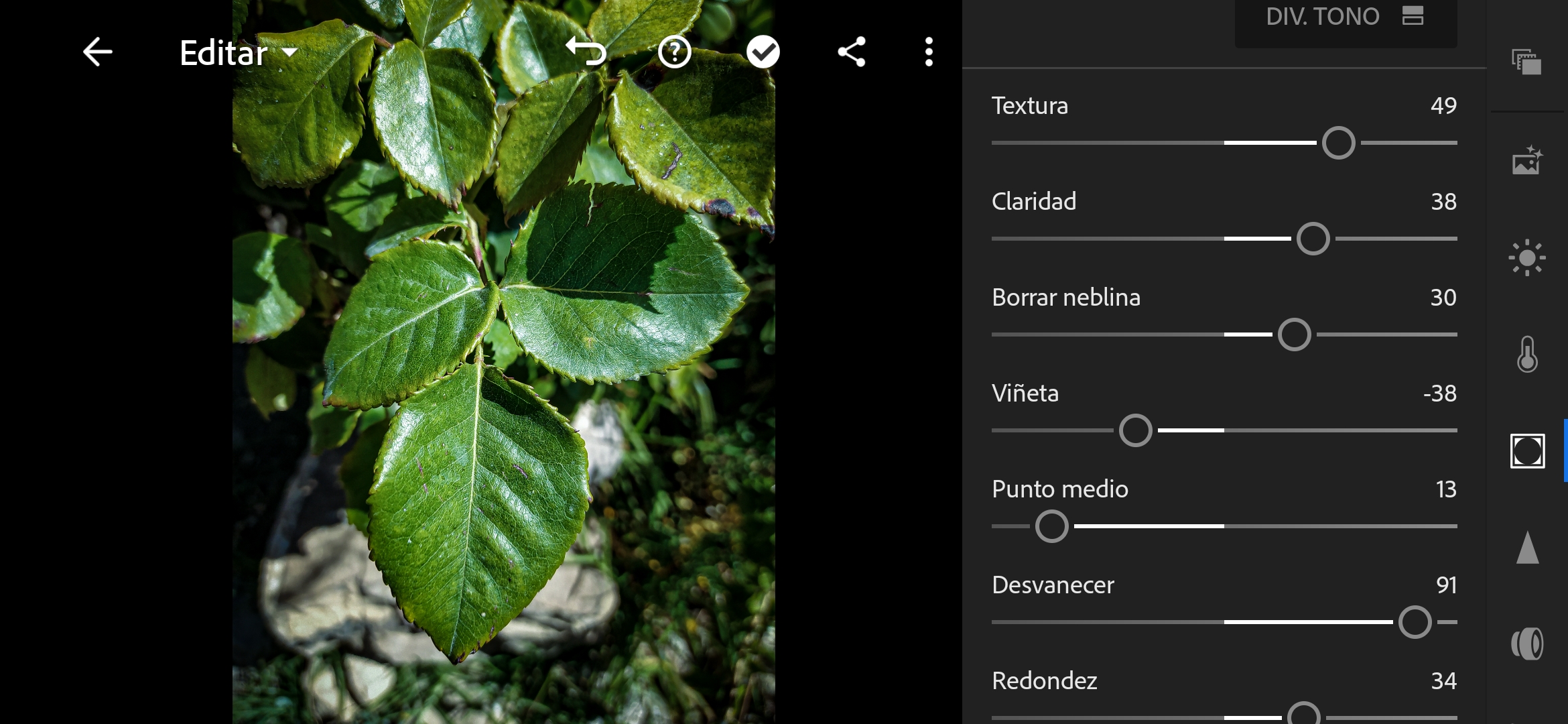
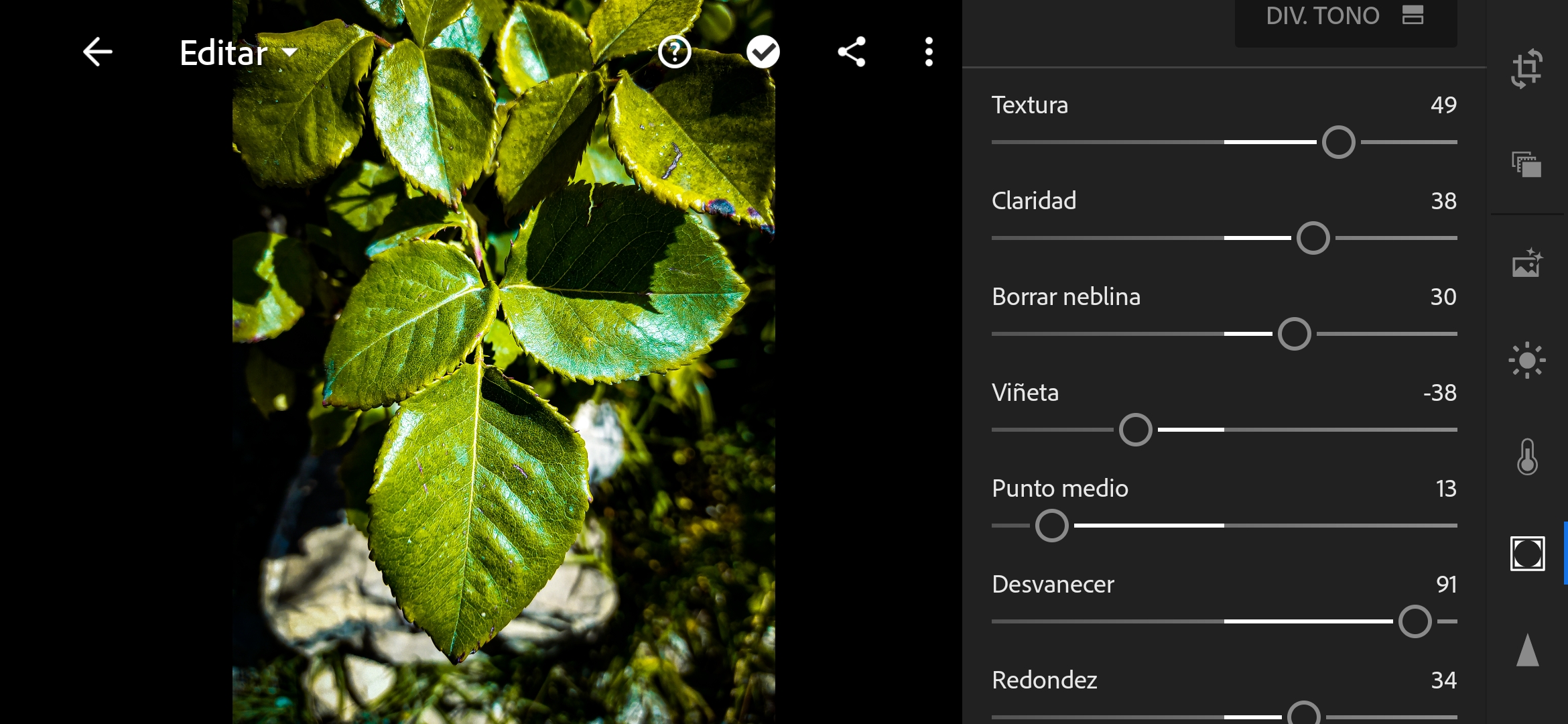
Como pueden ver es bastante fácil, ahora me gustaría que ustedes practiquen en solo modificar los valores que les enseñe anteriormente con su fotografías y me cuente como les resulto.
Recuerden que no deben de abusar con la edición ya que podrían de obtener otro resultado que no esperaban.
A continuación dejo algunos parámetros que cambie y que hicieron algunos cambios en la fotografía.
As you can see it is quite easy, now I would like you to practice in just modifying the values that I previously taught you with your photographs and tell me how it turned out.
Remember that you should not abuse with the edition since you could get another result that you did not expect.
Below I leave some parameters to change and they made some changes to the photograph.
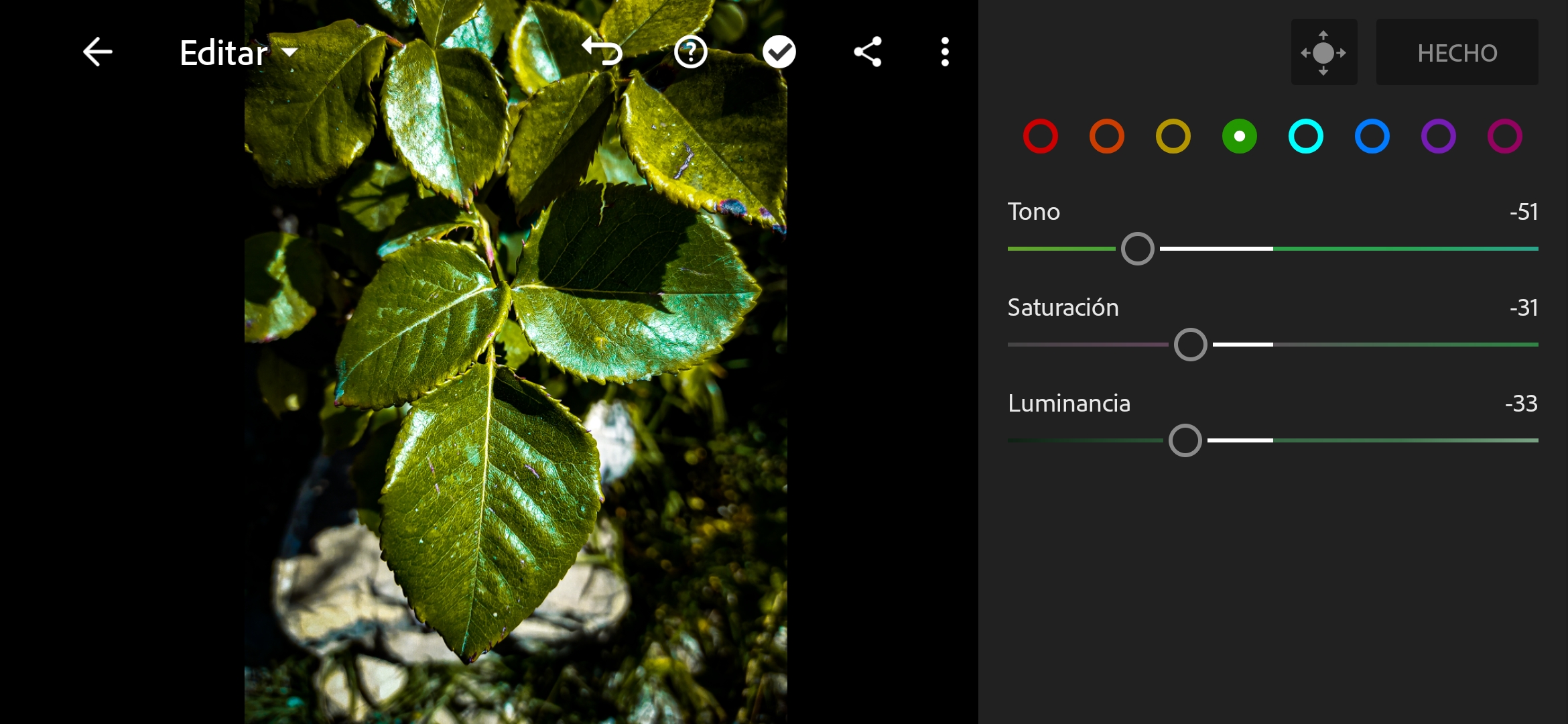
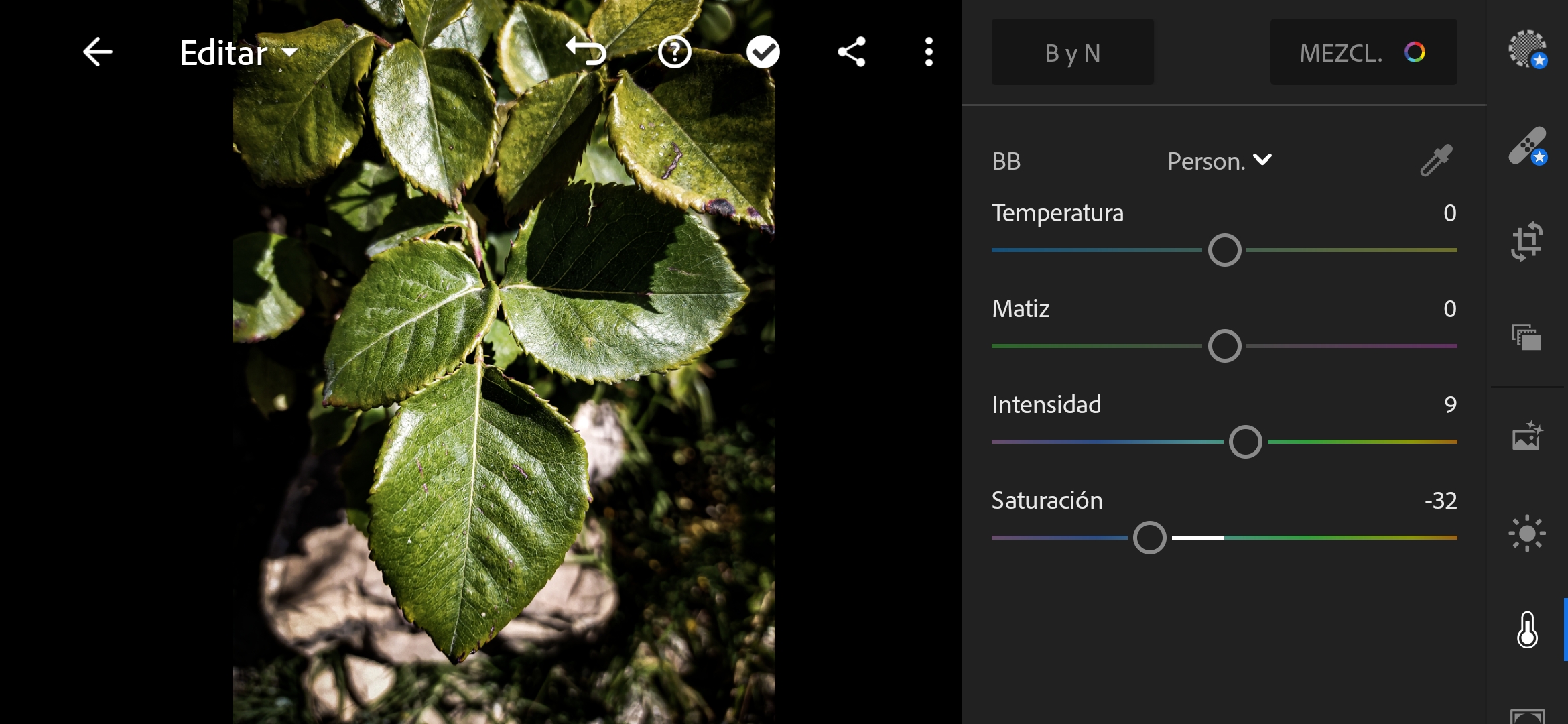
Para poder guardar la edición que ya realizaron en su teléfono solo deben de dirigirse a la opción de compartir en la parte superior.
In order to save the edition that you have already made on your phone, you only have to go to the share option at the top.
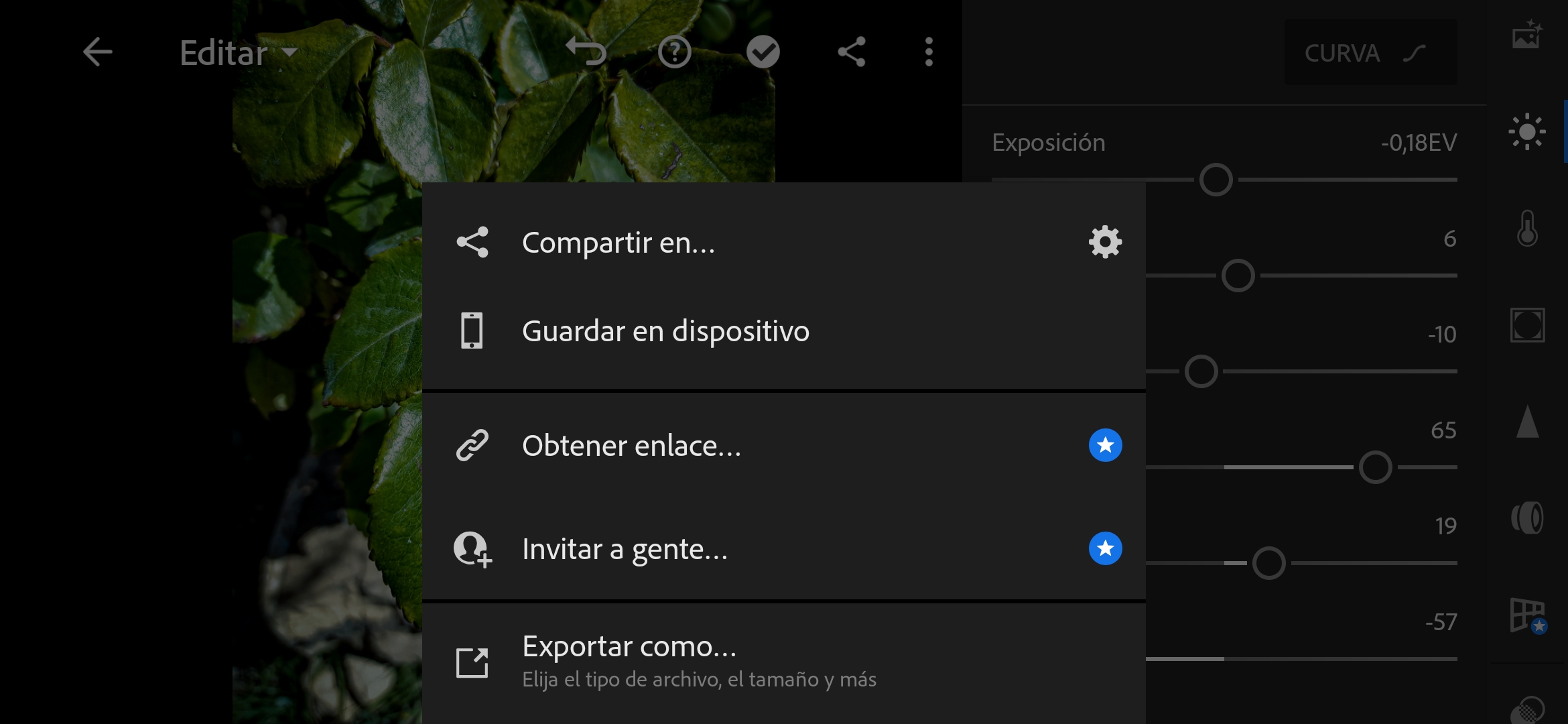
Ahora también podemos configurar una marca de agua si queremos colocar nuestro nombre.
Now we can also configure a watermark if we want to put our name.

A continuación dejo el antes y después de la fotografía una vez realizada la edición.
También muestro otros ejemplos de como termina cuando varias los valores en cada parámetro.
Next I leave the before and after the photograph once the edition has been made.
I also show other examples of how it ends when you vary the values in each parameter.
Antes:
Before:

Después:
After:
.jpg)

%20(2).jpg)
.jpg)
.jpg)

I hope you like my photography results, don't forget to vote, comment, reblog, and follow my account @soshifandub to see my other photography works.
THANK YOU VERY MUCH
Espero que les gusten mis resultados fotográficos, no olviden votar, comentar, comentar y seguir mi cuenta @soshifandub para ver mis otros trabajos fotográficos.
MUCHAS GRACIAS
