Hi Dreemers!
I've been meaning to write a post on this for a bit - and today is the day! I hope it helps!!
I've been noticing that some of the dreemers are confused about the Image URL request when SUBMITTING THEIR POSTS.
It's this text box right here.
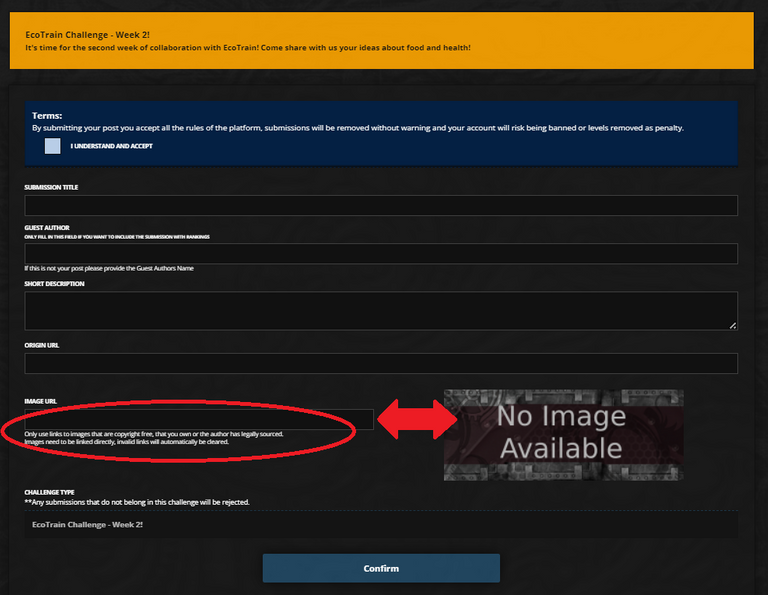
As you can see from the preview image, when NO URL is entered, The image that will appear on your preview will have our "no image available" background.
I'll show you what that looks like when someone comes to view your post on DreemPort!
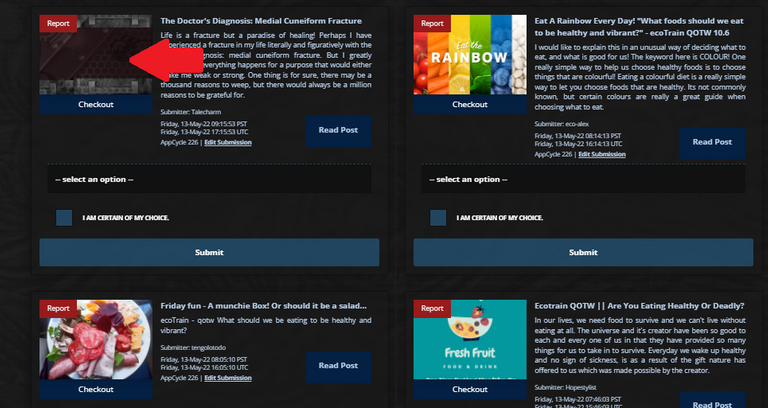
See that? Those are the posts, preview images, and details that are displayed. You can see that three of the previews have images from their own post - but the first one is missing the image. Does this have a bearing on how the post will be ranked?
Well.. who can say?
I can tell you that the THREE most important things to GRAB THE ATTENTION of a post are :
- Attention-grabbing title
- Beautiful, eye-popping photo
- Curious/interesting intro sentences
Will that also be what makes certain posts rank over others? It SHOULD be the full content of the post - but who knows? If there is a TIE, a person MIGHT want to give the one that is the most appealing that final edge!
So... here is how you can BE SURE that you're getting your image to show up on your preview picture for DreemPort!
As you can see... I'm using @talecharm from Read.cash as an example here, as she is one of the people today that needs this little tip!
You simply
- Open your own post on your blog!
- Choose an image from your post (ONLY use images that are free to use!! - NO copyright infringement images please!)
- Right click (or long press on mobile) on the image of your choice
- Select "Copy image address"
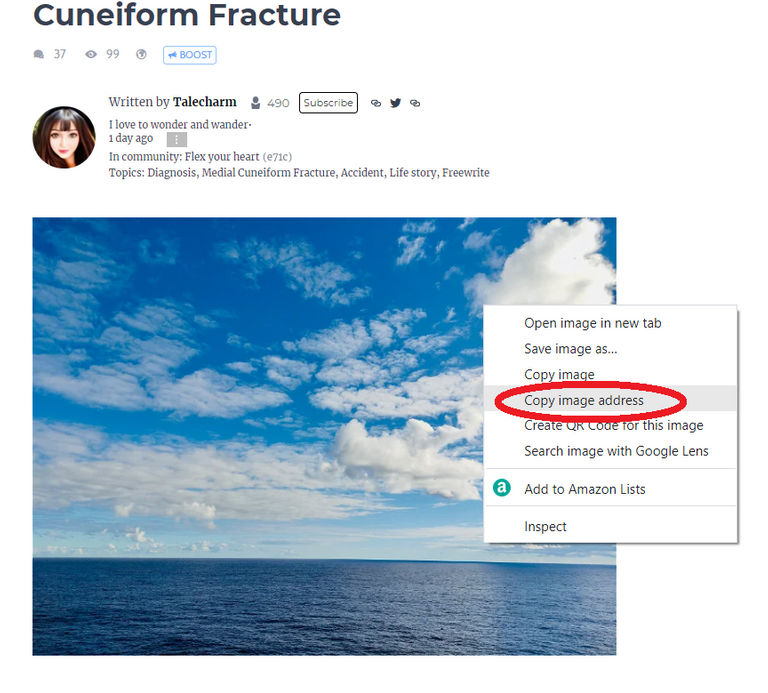
Now...Add that to the Image URL prompt when submitting on DreemPort!
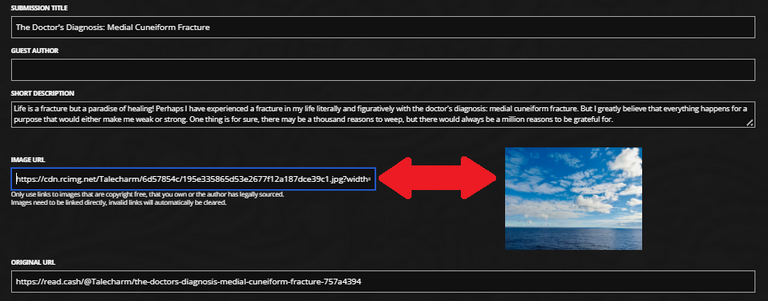
SIMPLE! and now... your image is showing on your preview!
(Yep, I went ahead and did that for you today @talecharm! hehehe)
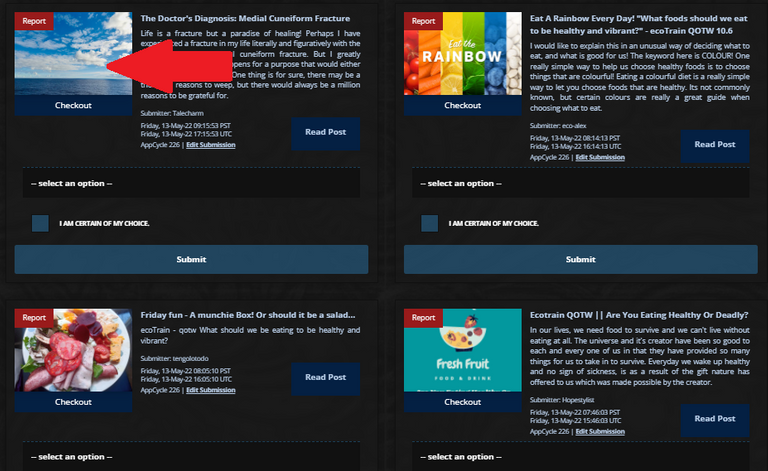
See how much prettier that looks??? We want to see you all have the BEST chance of getting that recognition of being Top Daily 5... or even nicer - Top 5 posts of the weekly DreemPort Challenge! So be sure to make your posts stand out in EVERY way possible!
I've always had issues with putting my images. I use Pexels mostly and once I put it there, it disappears as indicated on the dialog box on DreemPort. I guess I would try other link address to get the correct URL that would fit in. Thanks for the heads up and all the help you give... Deeply appreciated.
If you get the image URL from your post.
not any other site - but from your own post... then that will work :)
It's not for citing the source or anything... it's just to attach a preview image :)
so open your own post, and long press (if you're using mobile) on the image you want to choose from your post. and use that URL
let's try it on Monday and see how it goes... if its still giving you trouble - we will figure it out together! :)
Thank you so much for this. I will surely try it out on Monday. Deeply appreciate this.
Thanks a lot, this would be very helpful for me.
I know this user. 😁 as well as putting image link hehe.
Congratulations @dreemport! You have completed the following achievement on the Hive blockchain and have been rewarded with new badge(s):
Your next target is to reach 5000 upvotes.
You can view your badges on your board and compare yourself to others in the Ranking
If you no longer want to receive notifications, reply to this comment with the word
STOPSupport the HiveBuzz project. Vote for our proposal!
Thank you so much for this @dreemport. I am enlightened by your post. I so appreciate the guidance for one and all. Very much appreciated.