
Two weeks ago, I began a journey to learn color isolation. It wasn’t hard for me to fish out all the apps that could help me learn. The only problem was that most apps needed to be bought first and for the free ones, in order to use the “color isolation” tool, you had to upgrade first. I didn’t see the difference because it was still just like buying the app in the end. The rest were so complicated, about 10 steps in the first 10 seconds, which was insane to me as a beginner in editing. I didn’t even bother to find out how they worked.
At a point, I was left with two options, to buy the tool or find another way. I was this close to buying the tool then I realized that I was only subscribing to the tool, not buying it. You know what that means right? After some time, I would have to subscribe again. After calculating how many times I was going to use the tool, I came to a conclusion that it wasn’t worth it.
I resorted to the latter options and began exploring InShot. Why InShot? When I was finding means and ways to learn, I realized InShot had the “spot” filter which could spot out a color from a mono picture but it was for just one color. If it’s red, it’s just red… I couldn’t really do much. Oh and to be able to use it I had to upgrade. After manipulating many pictures, I eventually found a way out using that same InShot and I’m going to share with you all.
Let me use this ice cream picture to show you how to color isolate in a picture.
Procedure
First and foremost,duplicate the picture you want to edit and then add the mono filter to the duplicate.
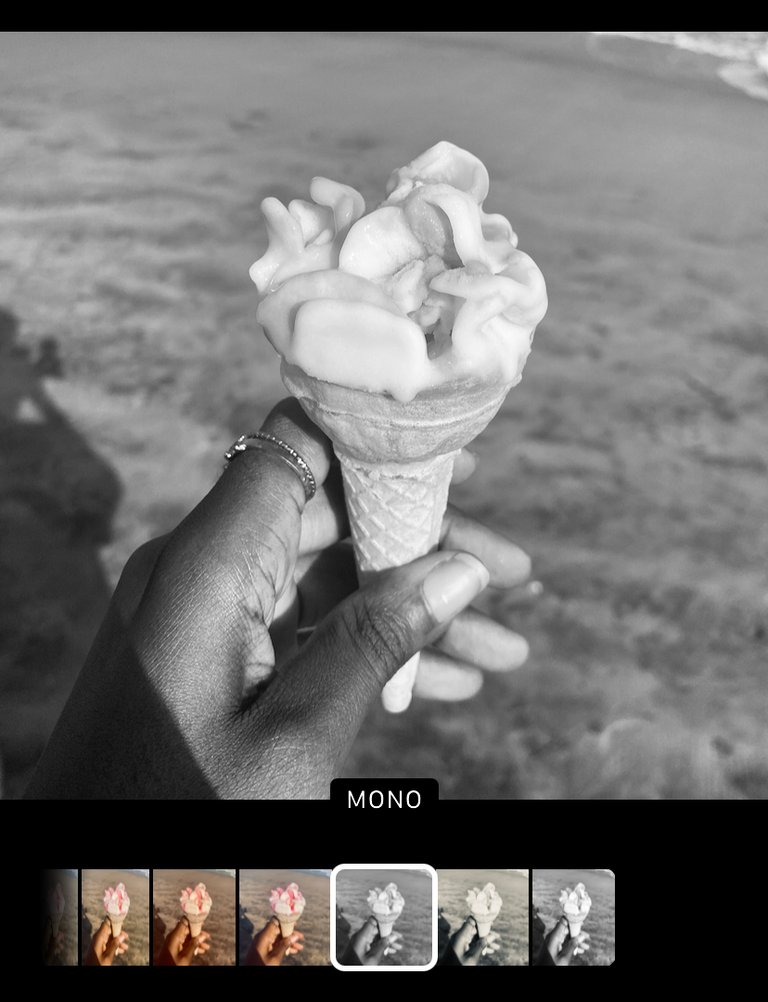
Secondly, go to InShot, choose the original and cutout whatever colour you want to isolate.
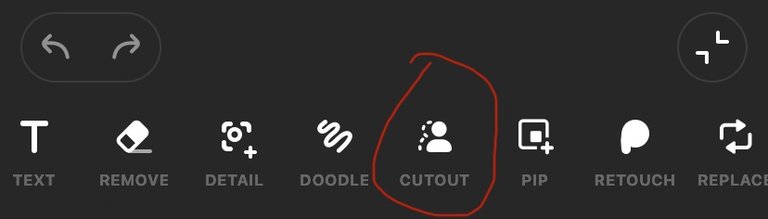

When you’re cutting it out, make sure you use the erasing tools to get the details of every part of the colour. If there’s a part that wasn’t cut out well, you can use the paint tool there to paint it out. If there was an unwanted part cut out, you can use the eraser to clean it.
Third thing to do is to head over to canvas and choose background. For the background, choose the one you added the mono filter to.
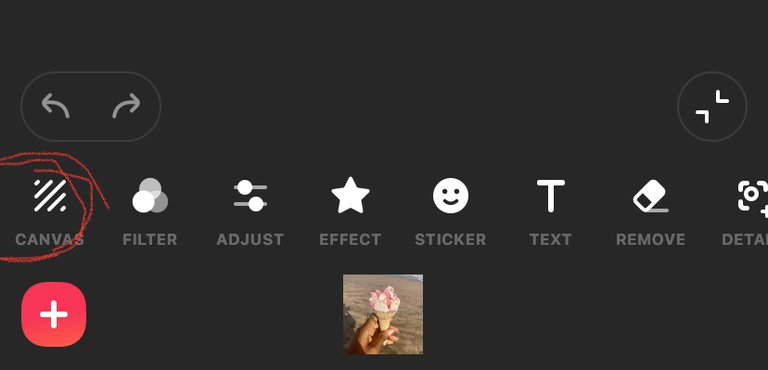

And just like that you’re done with your color isolation. You can make some adjustments if you think it’s not fitting the mono picture as it should.
There are times we just want everything in a picture to look almost invisible except one thing due to its color. Some people blur the other things or even put stickers on them but I have now showed you a better way. I believe this is even a better way to spice your pictures for your contents.
The best part of it? It’s absolutely free. It’s safe to say we beat the system. Hehe. Let me go and add that upgrade money to my Benz savings.
Posted Using InLeo Alpha
Wow, this is actually very impressive
Thank you
I have learnt something new today am going to give it a try and get back to you. Thank you
Alright
You’re welcome
Nice technique.....but I want ice cream!
🤣🤣🤣
Please buy the Benz o. Make we fit dey see Benz owner for this blockchain😄
But this is a really interesting technique to isolate. I love it and shall try it out very soon. I just have to download the inshot I have been running away from🥲
Please stop running away from it🥹
Of course, you’ll have front seat🥹
I'm screaming 😂😂🥺🥺