Ever recorded a lecture to capture every detail, only to find playing it back later feels like a burden? Turn them into easy-to-read notes with bite-sized insights to save time and boost productivity with these AI tools and prompts.
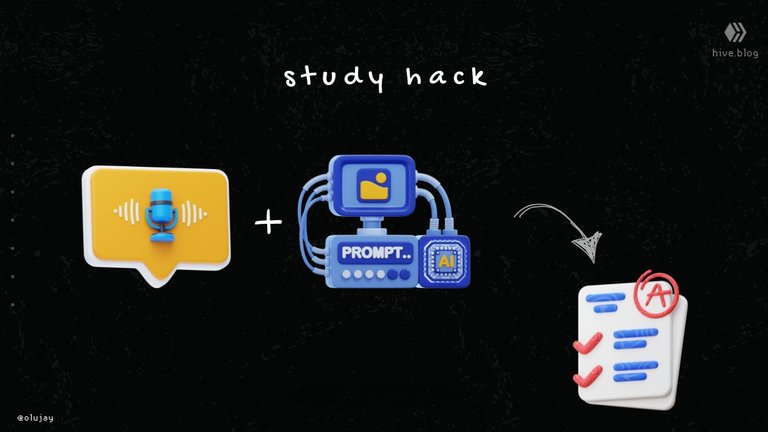
A friend shared a recording of a two-hour lecture in hopes I could do some magic to help him out. Listening to it all over again just didn't feel productive to them. So what I did was take that recording through some AI tools to develop excellent summaries that helped them prepare for an exam.
Might sound straightforward, but working with these AI tools, even the chatbots, you find out at some point that they are only as smart as you make them to be. Especially with chatbots, you have to develop a strong prompt to make them do what you really want.
What you need is the audio recording. In this case, my friend sent me screen recordings of their virtual classes as well as audio recordings from classes in person. Thankfully, this AI transciber works with both types. If not, I would have just extracted the audio.
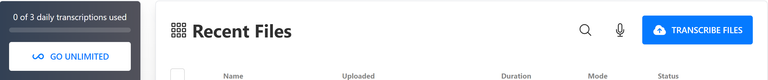
You can find many AI transcribers with a simple search, but there is usually a caveat with the free account. I went with Turboscribe because it gave me great results when I tested it. It handled srong accents fine. The freemium limitations only allow three transcriptions every 24 hours and a 30-minute cap for each.
Part 1: Transcription
Visit TurboScribe.AI and go to dashboard to begin. Then you can begin to work on transcribing your audio from there, unless you want to pay $10 - $20 to "GO UNLIMITED" first.
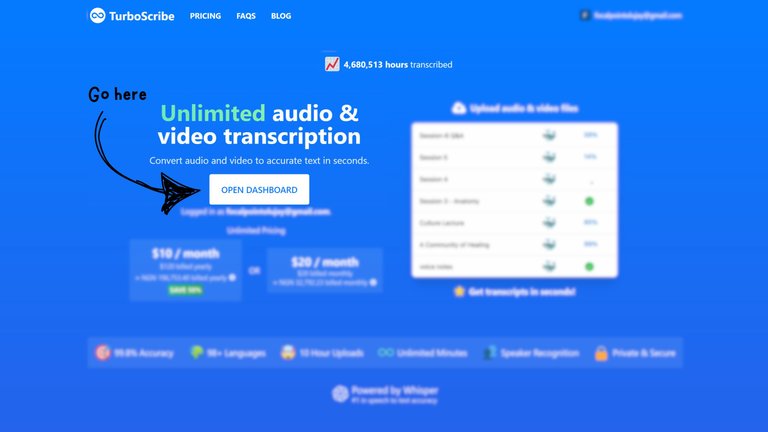
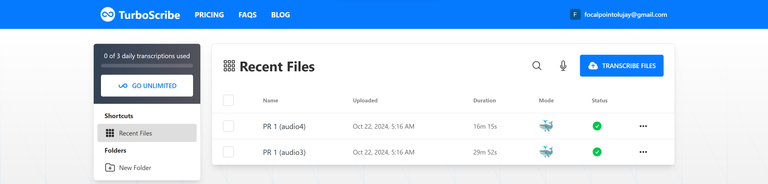
- Click on "Transcribe files" to begin
- Choose your audio/video file. It supports many file formats.
- You may configure the transcription settings. I leave it at Whale as it is the most accurate as they say, and since it's available to use. And I usually choose to Recognize Speakers and select the Detect Automatically option. It's mostly necessary for interview recordings, actually.
The upload time will depend on your network speed and file size. When it is completed, proceed to "Transcibe".
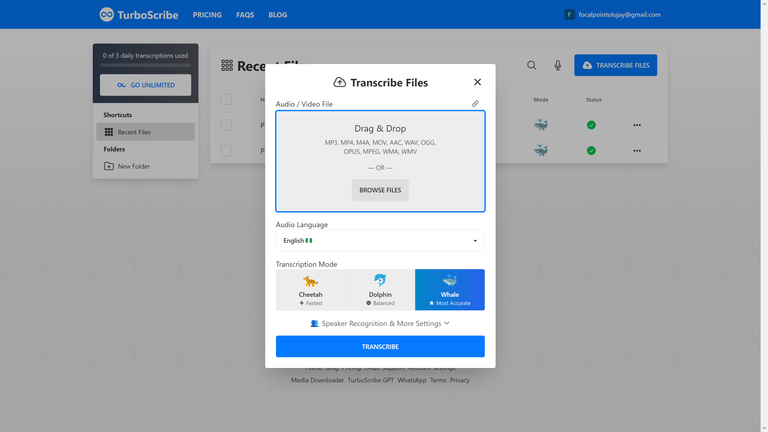 | 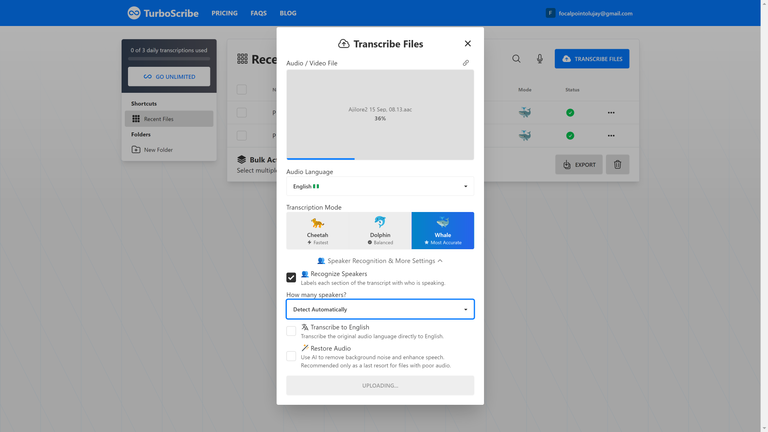 |

The transcription usually doesn't take long. When it is done, you can choose to open the transcript where you can preview it or choose to immediately export it instead. If you Open Transcript instead, you will find a ChatGPT feature that allows you to summarise the transcription.
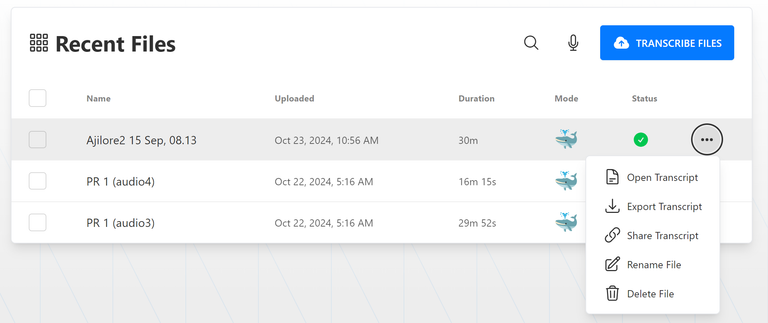
Part 2: AI Summary
Via TurboScribe
If you choose to summarise through TurboScribe, you have a few options to choose from. Since we want something good to study with, Detailed Summary is a good option.
You will be provided a prompt that includes your transcript. If the transcript is too long, it'll make two prompts that are connected.
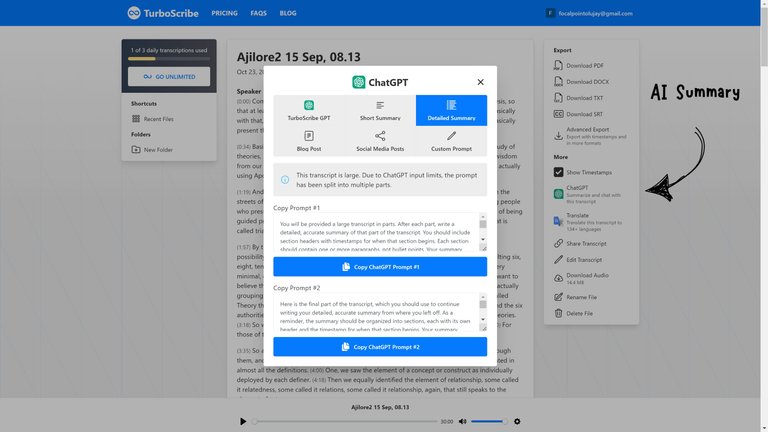
The prompts it provided me (excluding transcripts):
Prompt 1:
You will be provided a large transcript in parts. After each part, write a detailed, accurate summary of that part of the transcript. You should include section headers with timestamps for when that section begins. Each section should contain one or more paragraphs, not bullet points. Your summary should be in the same language as the transcript. Do not leave out any important information. Here is the first part of the transcript, which you should write a detailed summary for now:
Prompt 2:
Here is the final part of the transcript, which you should use to continue writing your detailed, accurate summary from where you left off. As a reminder, the summary should be organised into sections, each with its own header and the timestamp for when that section begins. Your summary should be in the same language as the transcript. Do not leave out any important information. Each section should contain one or more paragraphs.
You can then copy the prompt(s), that includes the transcript, and paste into ChatGPT. You'll get a result, but I prefer a more nuanced method.
More detailed approach
Using a more detailed prompt by a prompt engineer online (somewhere on Quora), you get an even better summary.
The Prompt:
As a professional summarizer, create a concise and comprehensive summary of the provided text, be it an article, post, conversation, or passage, while adhering to these guidelines:
Provide a detailed, thorough, in-depth, and complex report while maintaining clarity and conciseness. Incorporate main ideas and essential information, eliminating extraneous language and focusing on critical aspects. Rely strictly on the provided text, without including external information. Format the report in paragraph form for easy understanding.
By following this optimised prompt, you will generate an effective summary that encapsulates the essence of the given text in a clear, concise, and reader-friendly manner.
If you have a much longer transcript and need to break it into parts, here is a prompt I developed to first use:
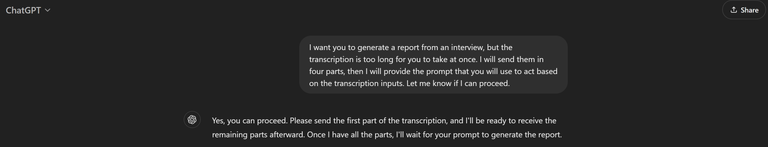
I want you to generate a report from an interview, but the transcription is too long for you to take at once. I will send them in four parts, then I will provide the prompt that you will use to act based on the transcription inputs. Let me know if I can proceed.
ChatGPT will likely acknowledge that the transcript is long and will be sent in parts. After you send all parts, you can then add the say in a new prompt "You have all [four] parts now. Here is the prompt:" and add (the previous prompt), "As a professional summarizer..."
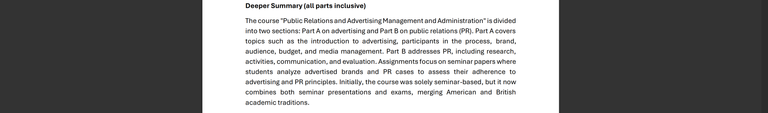
And you should have something that's detailed enough to study with. I put the final results into a .DOCX file and sent the magic back. It turned out to be pretty useful to study with.
All images are my screenshots
Posted Using InLeo Alpha
Hello, @olujay I don't know this tool that you present in your post, I'm going to try it.
In my opinion, all AI outputs must be reviewed and adapted so that they are not so mechanical. Excellent post
That is correct. AI outputs are often like that, hence why they should be reviewed.
At my work, i always use AI. For example, transcript meeting i use fireflies. That AI can help my for and we do not hire a notary for meetings with a duration of 4-5 hours with online meetings
I checked Fireflies out, and it is actually very useful. It's way more efficient using it to generate notes from long voice meetings. I have now stored it somewhere. Thank you for sharing!
Thanks for this. I have a recorded online class for two hours. Maybe this will shorten it better 😀
Awesome! Haha
To be honest, I feel technology makes lessons easier for us and it's helpful to save time. I didn't know about the site you mentioned here. Thanks for sharing.
We learn everyday, man. You're welcome.
Really? There's Ai tool that can summarize an audio lesson..that's really good to know but then, the whole explanation looks robotic and complex..lol
I have one audio since 4 months ago sent in my email...I am yet to listen to it because I am literally lazy to do that. . looks like a chore..I hope I can get this tool to summarize the audio parenting lesson for me, Jay
Nkem o 😁
It's actually very easy to use. You can always hit me up when you're ready.
This reminds me of an AI study tool I recently downloaded and still exploring. Surprisingly, its name differs from that which you shared but they do basically the same thing.
Oh, yeah? I'm curious. You could share how you use it with us someday.
I plan on doing that. ͡͡͡͡͡͡͡͡͡͡͡͡͡͡͡͡͡͡͡͡͡͡͡͡͡͡͡͡͡͡͡͡͡͡͡͡͡͡͡͡͡͡͡͡͡͡͡͡͡͡͡͡͡͡͡͡͡͡͡͡͡͡͡͡͡͡͡͡͡͡͡͡͡͡͡͡͡͡͡͡͡͡͡͡͡͡͡͡͡͡͡͡͡͡͡͡͡͡͡͡͡͡͡͡͡͡͡͡͡͡͡͡͡͡͡͡͡͡͡͡
Great plan
@olujay, I'm refunding 0.204 HIVE and 0.037 HBD, because there are no comments to reward.