Hello! I just started doing digital works again on my phone. It's been long since I last did a digital portrait and I made a blog about it - that one was posted on Steemit. I've only done digital art using my phone ever since, so I'm used to navigating paint apps on a 5.5" screen. Anyways, I've also been just used to using ibis Paint X since forever. It's also my go to app whenever I'm editing images or doing some poster projects.
Getting back to using this app, It was still very familiar and I had no problem navigating the tools. Also I find ibisPaint so much easy to control. The way the brush size and opacity size can be adjusted right at the bottom of the canvas and the color swatches can be also easily accessed. I don't know about the other apps but ibisPaint is perfect to me if not just for the limited variation of brushes it has. All fun came back to me when I started doing this painting and I had so much fun pouring colors back on a digital canvas. Oh, also I'll be mainly using the airbrush tool for this one.
Avery

Timelapse
By the way, the portrait I'll be doing is of one of my closest friend, Avery. I asked her for some photos for me to paint and I picked this one.
Look, I messed up so much here.
Okay, I was trying not to take it seriously at first, thought I could just casually put all the colors I want. I didn't really payed attention like I was just doodling. When it finally turned out looking weird, I had to start over. This time with much focus.
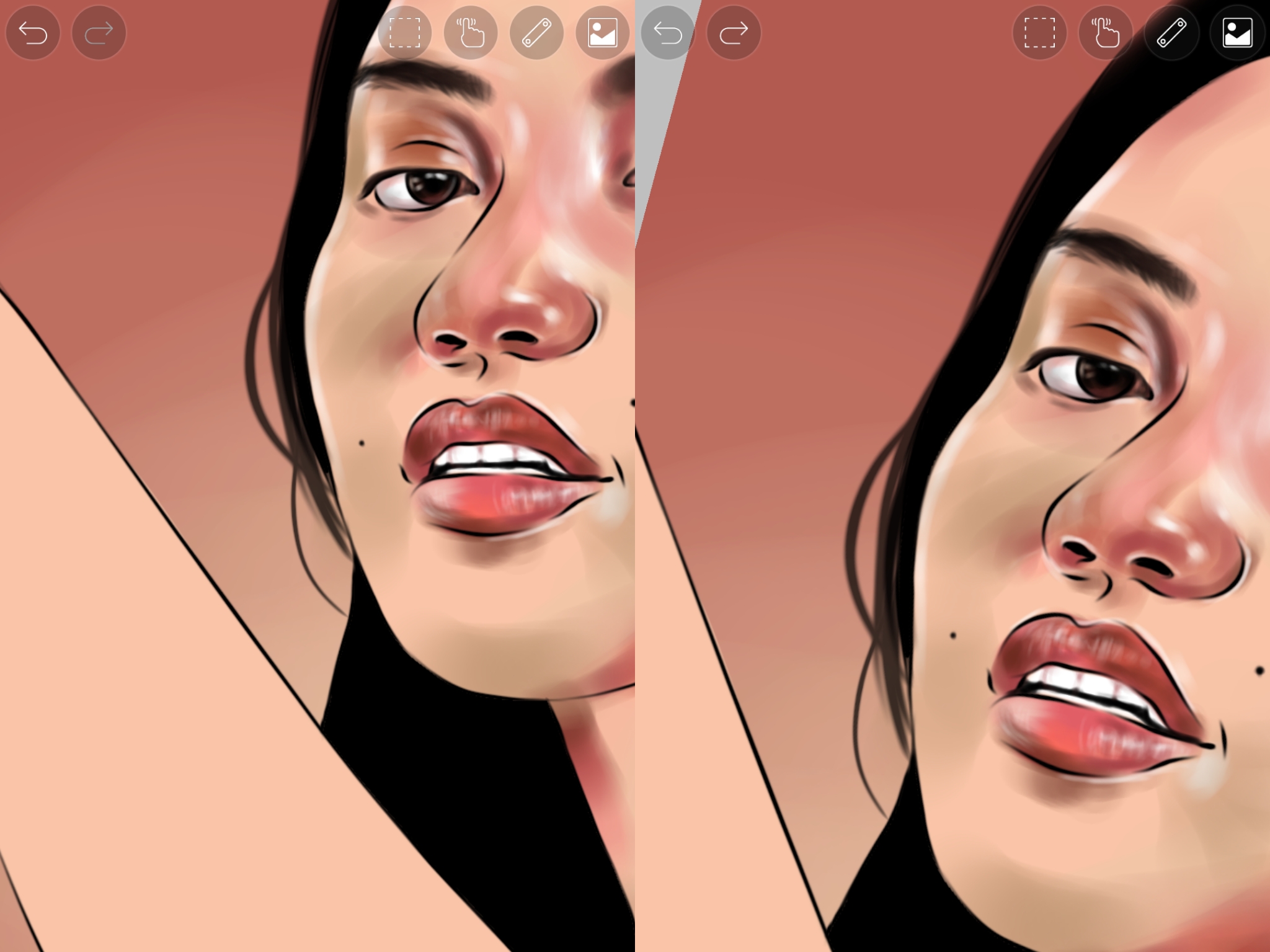
This is where I really started. First I set my stabilizer to number 8, then picked the dip pen (soft) as my brush. Then I traced the hair using white. After that I switched to airbrush (normal) and began painting the eyes. Switching the back to the dip pen when doing edges.Also I am using clipping tool to add colors to my existing shapes.
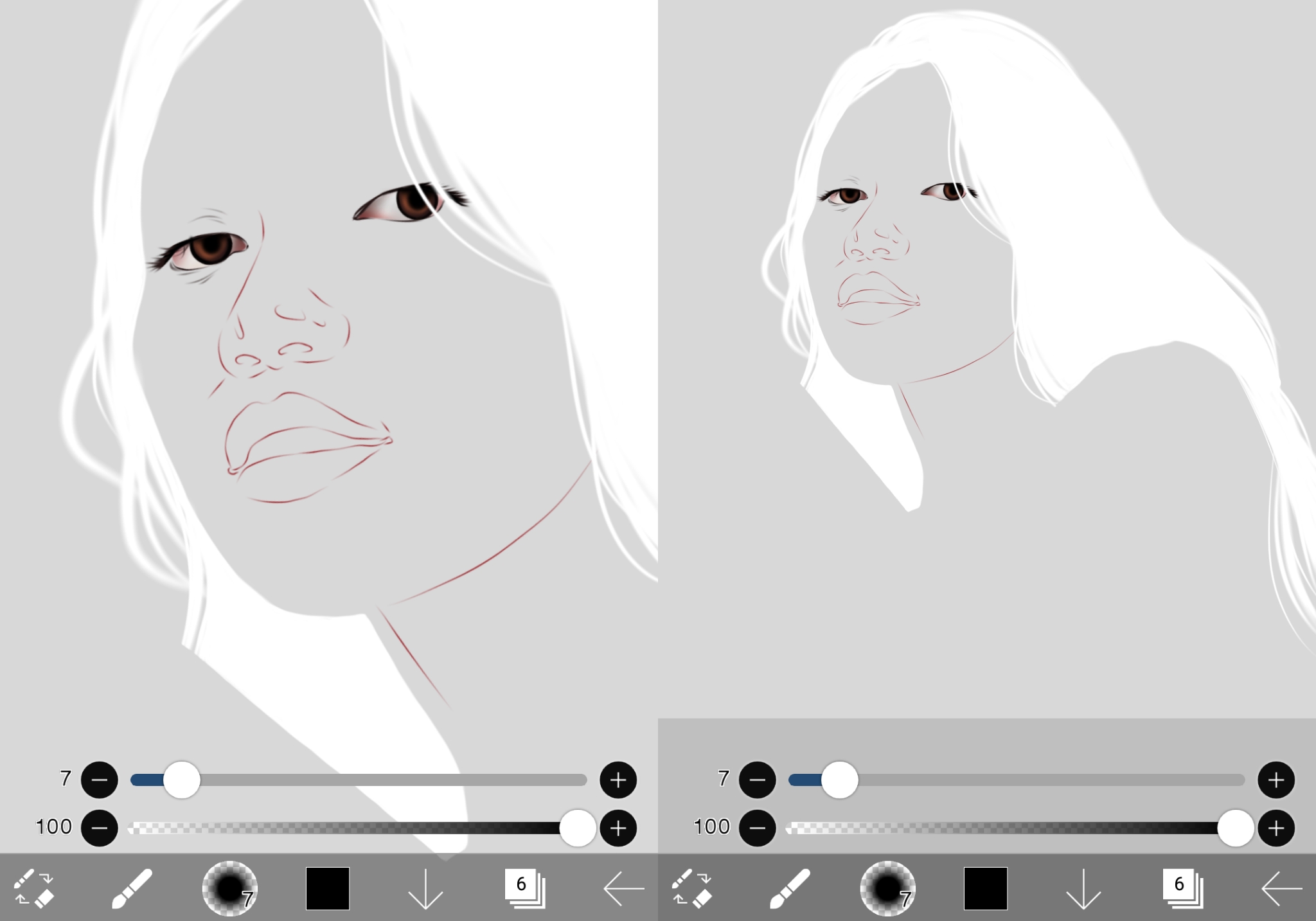
Here, I added the base of her face using the dip brush again and began doing some shapes of her lips and nose. Switched back to airbrush and added layers of color to shape up the face. I then painted the rest of the lips and nose, and the eyebrows as well.


| |
|  |
| |
| |
| |
| |
|
▶️ 3Speak

Finished up the rest of the face with more details.
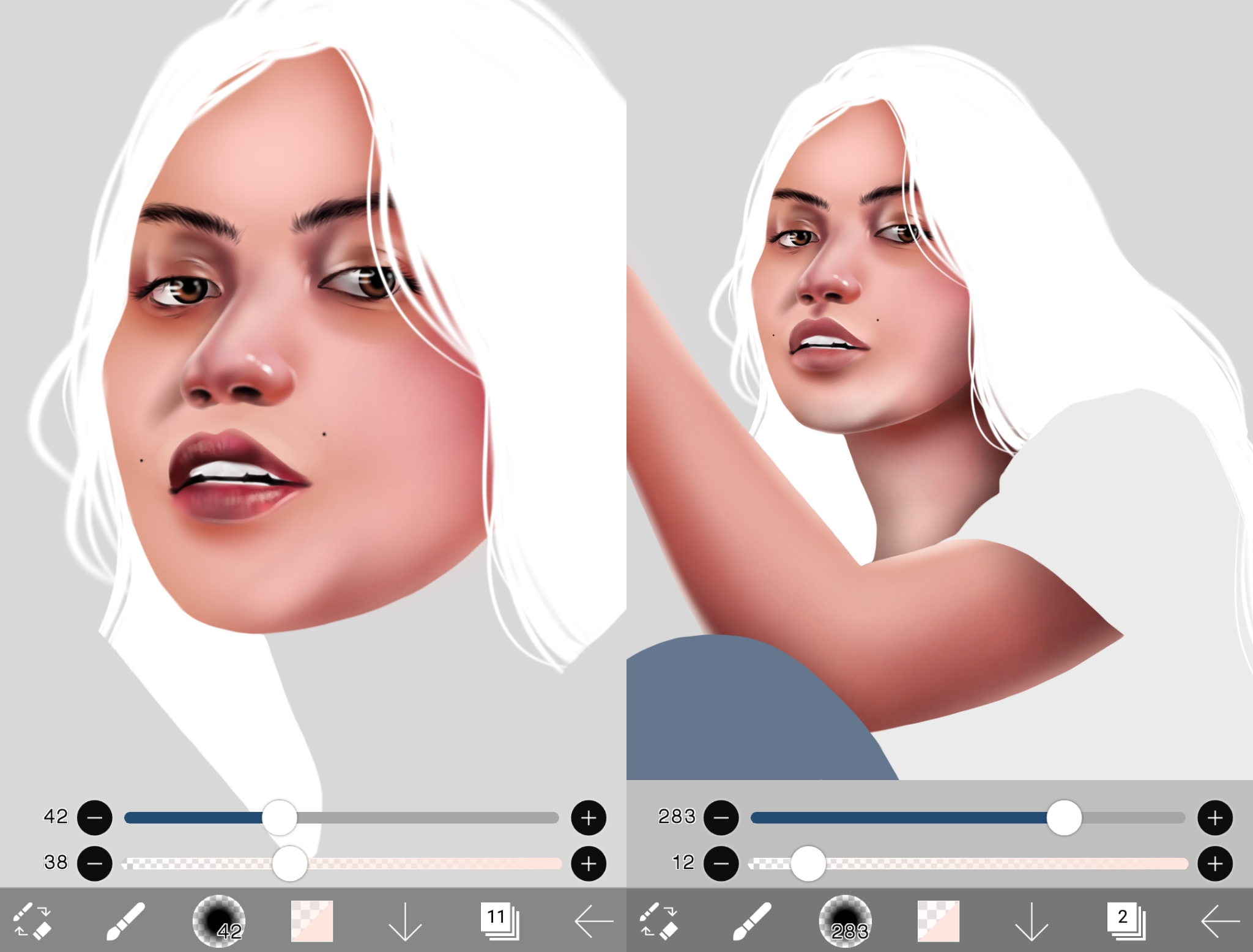
Still airbrushed the neck and arms. Base layer first using the dip pen then clipped some layers to define more colors.
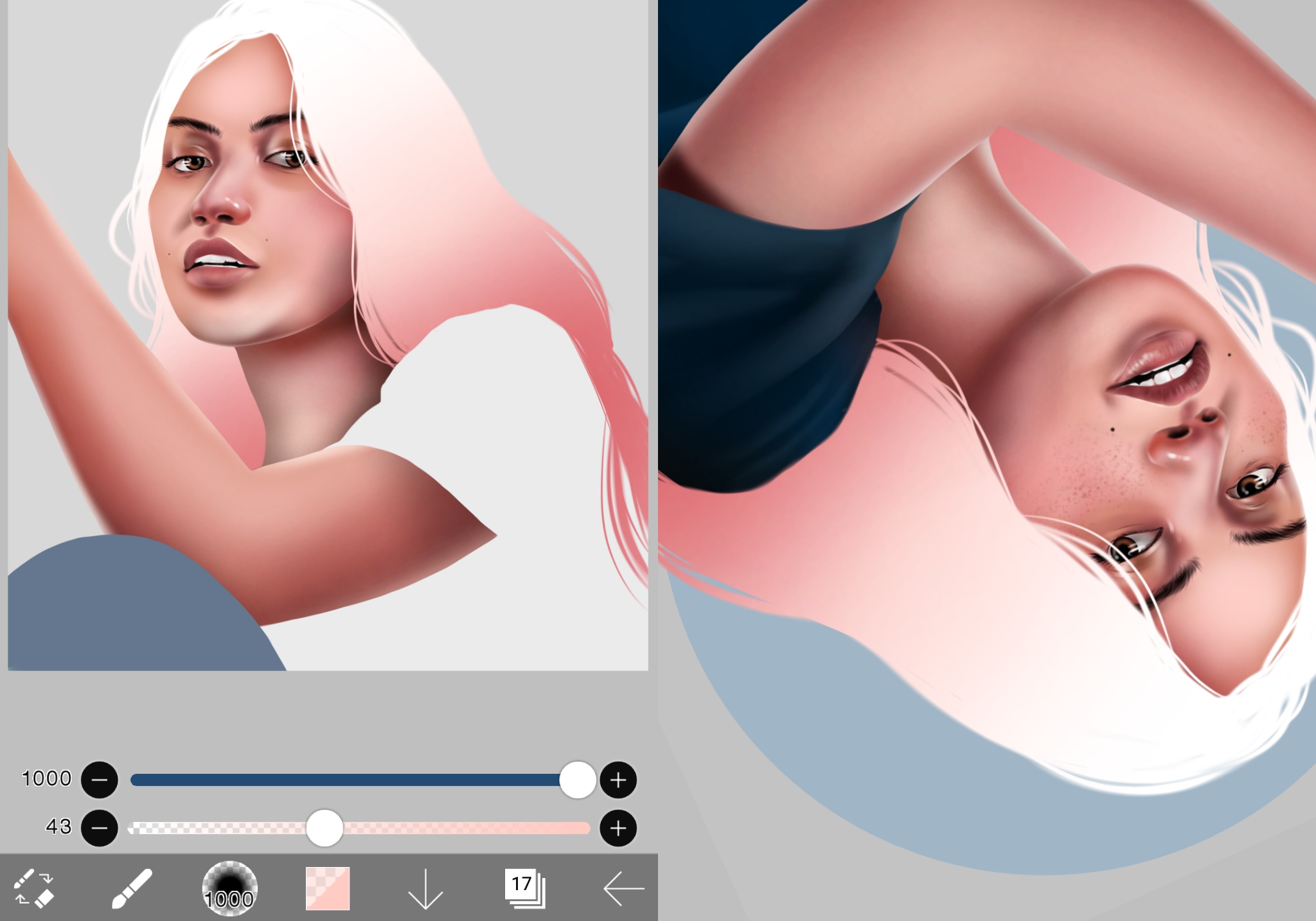
Colored her shirt black instead of white from the reference to balance out the area. Then added some blues to define some parts of the shirt. I later layered some texture to the pants as well.

Finally, I saved the finished painting and imported it to snapseed. I adjusted some of the colors and saturation and finished up with this one:


That's it!
Sorry for not adding so much detail and tutorial. I'll try to add more on my next posts but that's it for now. Thank you for dropping by and see you on my next post! :)) Have a great day!

Find me on:
 |
|  |
| |
| |
| |
| |
|
👋 Hi @knthalo, I was flipping through the blockchain and stumbled on your work! You've been upvoted by Sketchbook / a community for design and creativity. Looking forward to crossing paths again soon.
✅ Join the Sketchbook Community