
Hello community, today I am very happy to present my entry to this week's @Splinterlands art contest, this time using a new card that I loved since I saw it, but I wanted to represent it in a different way, I thought that when making a mermaid I should necessarily make the tail, but my idea was a completely different one and I took the risk of it, I thought that it would not be noticeable that she would be a mermaid without drawing the tail, but I realized that not everything should be so literal and I tried very hard to make a half-length portrait submerged in water with many details, giving it a very interesting creature appearance, handling tones similar to those of the original card to preserve the essence of Coastal Sentry, based on my idea I chose not to make the scepter, but to place An element that caught my attention from the scepter, cost me a lot to do it since it does not have many details, but by zooming in I could see that it looked like a kind of gem surrounded by a metal that holds it, so I decided to draw it floating on her hand and shining very bright, the truth is that I am very proud and it was worth the suffering that I went through during the process of painting this beautiful card, I hope you like it.
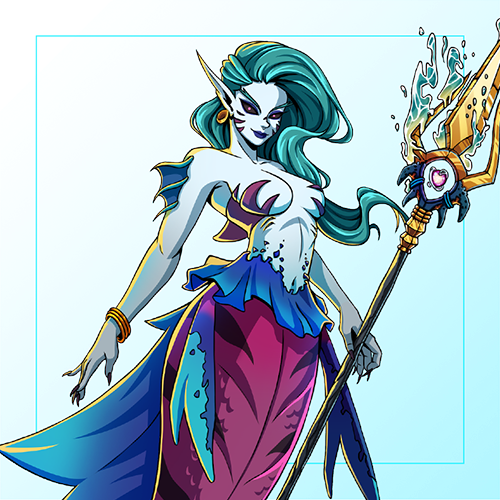

For the sketch, I had many ideas but I really liked the idea of drawing her showing her torso and hiding the rest under the sea, I wanted to give a lot of details to the face to prove to myself that it was not necessary to make a tail, this sketch was practically an essay since if I was not convinced after all the work I would discard it completely, use a reference photo that I took of myself since I did not have much idea of how to do the hand I was guided by the photo and after having I started to paint the sketch, I used pale and desaturated blue tones for the skin, in the eyes I used a wine and strong pink color, I dedicated myself to doing it all in parts so I started detailing the face mixing all the tones that I had added until I had a soft skin, paint the lips, eyes, eyebrows and eyelashes and then continue with the torso, placing base tones and then blending them with a lot of patience, for the hair I chose a dark aqua green color as base.
Then do some shading around the eye to make a kind of makeup and give more depth to the look, continue painting the details of the face with dark purple making curved lines, finish shaping the hand, I think that was what took the longest doing, the truth was somewhat difficult to paint this hand, I painted on the shoulder this kind of small fin that the card has, the truth is that I did not know very well how to paint it but little by little I got a way to make it look quite cool, I really liked how It looks real, I painted the ears making a different shape, and with a low opacity to make them look a bit transparent when applying the background, then I painted the garment that covers the chest with dark purple and I started adding some highlights to create volume, paint some scales on the neck and arms.
The time has come to give this beautiful mermaid a manicure, so I painted her nails using a dark pink tone, I also began to give movement to the hair using lighter and darker aqua green, creating a new layer, making the accessories such as earrings, bracelets and the gem.
The time has come to give life to the gem, so I painted in a new layer all the details that make this gem look like an authentic one, playing with various shades of dark and light pinks and even white, behind the gem paint this species of fuchsia fire that would surround it, then paint the metal detail that also covers the gem in the corners, for the background I painted this kind of sea for which I used very desaturated blue tones and some a little lighter to make the effect of water , to make it a little more alive since all the colors were very pale, I painted a green light on top of the sea and with white I made this kind of moon, finally I added some details of light to the skin creating small drops of water and also lighting the bounce off the gem.

Tools:
- Photoshop CC 2019
- XP-PEN deco 01 v2
Herramientas:
- Photoshop CC 2019
- XP- PEN DECO 01 V2
Foundation: alexa-artx
Rarible : alexaart
KnownOrigin: alexaart
Terra Virtua: AlexaArt
Opensea: alexa-art
Makersplace: alexaartx
Ghostmarket : alexa
NFT Showroom: alexa.art
Twitter: Alexa_Ys

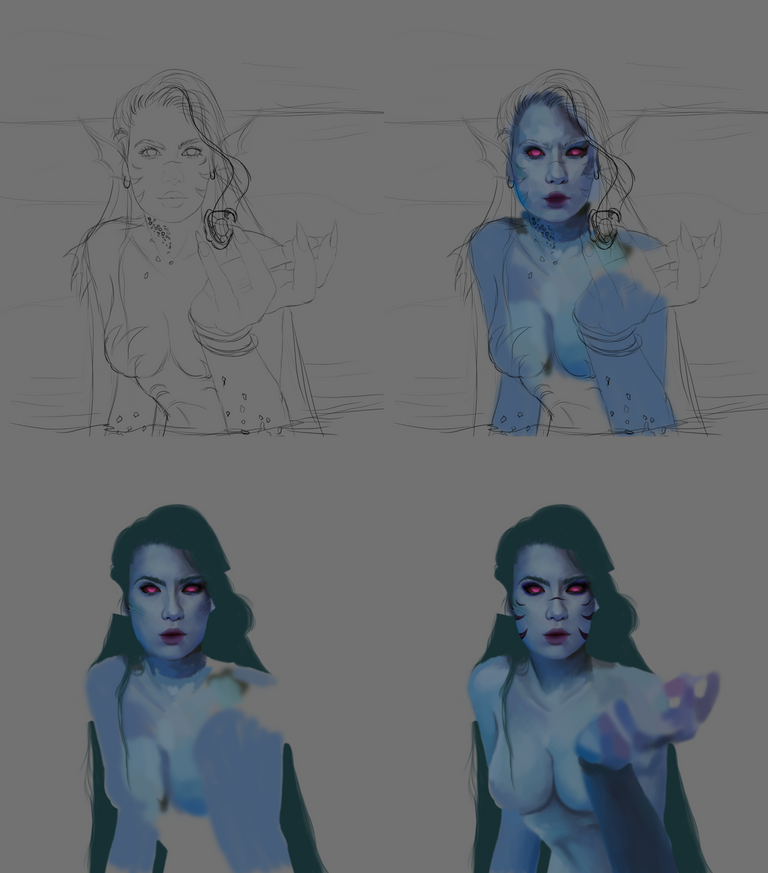


Fascinante Alexa, tus obras son super profundas, esos colores me encantan. Genial!
Un gran saludo!✨
Gracias @avdesing ☺
Very imaginative and really cool! I'm fascinated with the process until the final design. Good luck to you on the contest!
I found this post by browsing Threads. Learn more about threads.
Thank you so much!
I am expecting again that you will win this week! This is so beautiful!
Thank you!! 🤞
Beautiful
Nice :)
!LUV
@alexa.art, @dksart(1/5) sent you LUV. | tools | discord | community | HiveWiki | NFT | <>< daily
NFT | <>< daily
Thanks!
Looks good. Nice work!
Thank u!
Wow, that was incredible! I liked that you share multiple stages of your creation
Keep up the great work!
I found this post by browsing Threads. Learn more about threads.
Thanks 😃
incredible art work! keep it up fren
I found this post by browsing Threads. Learn more about threads.
Thanks alot 😁
Beautiful villain characters.
Those eyes!
Thanks for taking the time to show us step by step how you created this and good luck in the contest.
I found this post by browsing Threads. Learn more about threads.
Thank you! 🤗
Wow
This is excellent and amazing.
I love how you gave life to this amazing piece of art. Splinterlands rock!!!
I found this post by browsing Threads. Learn more about threads.
Thanks alot 😃
This artwork is so good and thanks to you for sharing.
I found this post by browsing Threads. Learn more about threads.
Thank you!
This art piece looks amazing! I really like how the background gives it a finishing touch!
I found this post by browsing Threads. Learn more about threads.
Thank you!!
woow... you have created such nice artwork.
I found this post by browsing Threads. Learn more about threads.
Thanks for sharing! - castleberry#6859

Thank you so much!