

DIGITAL PORTRAIT OF RUNEMANCER FLORRE
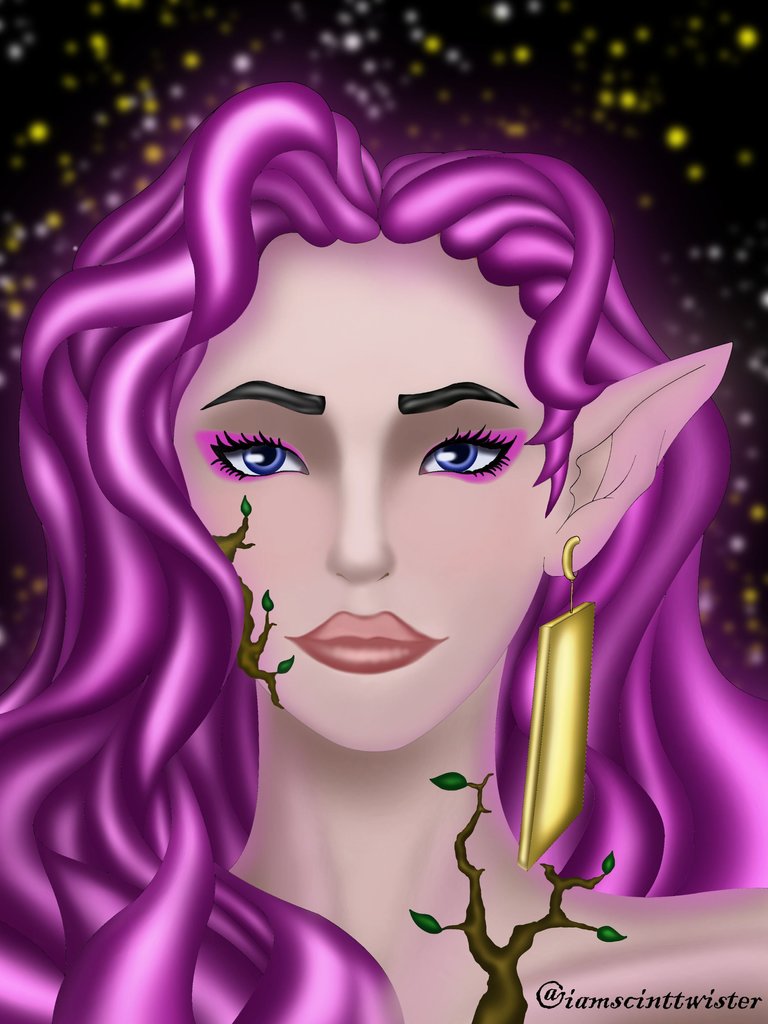



REFERENCE CARD: RUNEMASTER FLORRE


🎨THE MATERIALS USED AND THE PROCESS 🎨
Materials used:
- Pencil
- Sketchpad
- Laptop
- Mouse
- Krita (application I used)
Process:
In the process of making this fanart of Runemancer Florre, I think it took me around a total of 8-10 hours. This includes the sketching of the template in my sketchpad and then doing the rest of the artwork in the desktop drawing application. Im using krita.
In creating the template, I use a sketchpad and pencil. I did this because it's difficult to directly draw my template in kirta since I'm using a mouse and its difficul to maneuver the brushes while creatng a template. I think this technique im doing is more efficient for me, I could just take a picture of the finished template and import it in the application when I'm done.
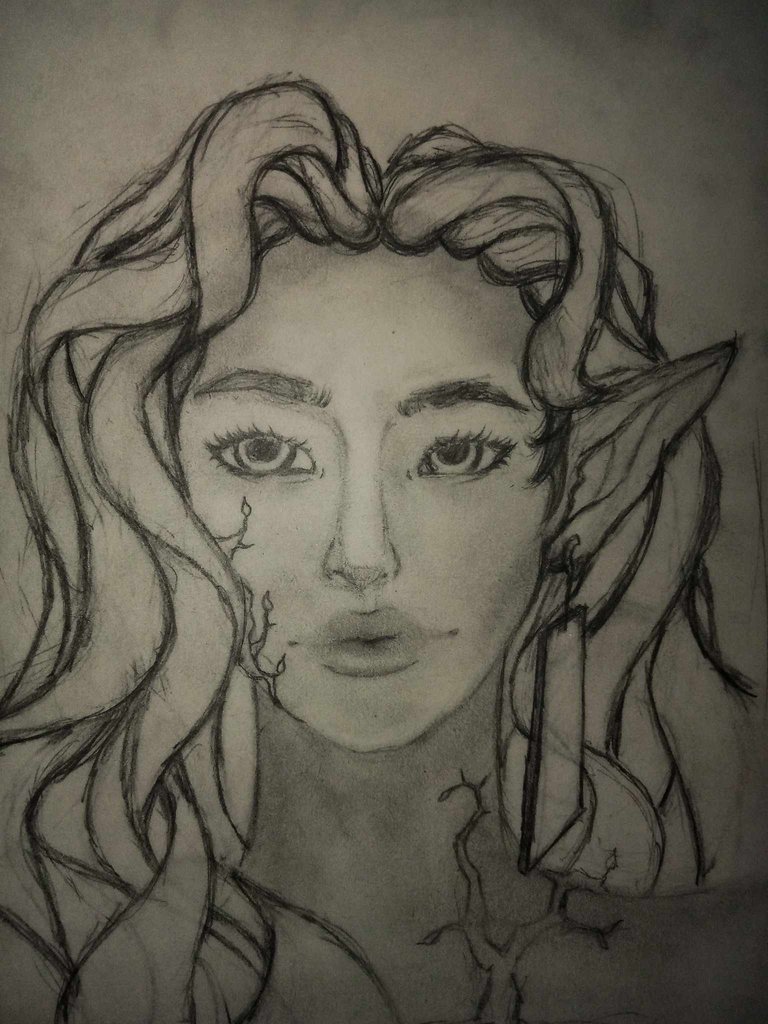
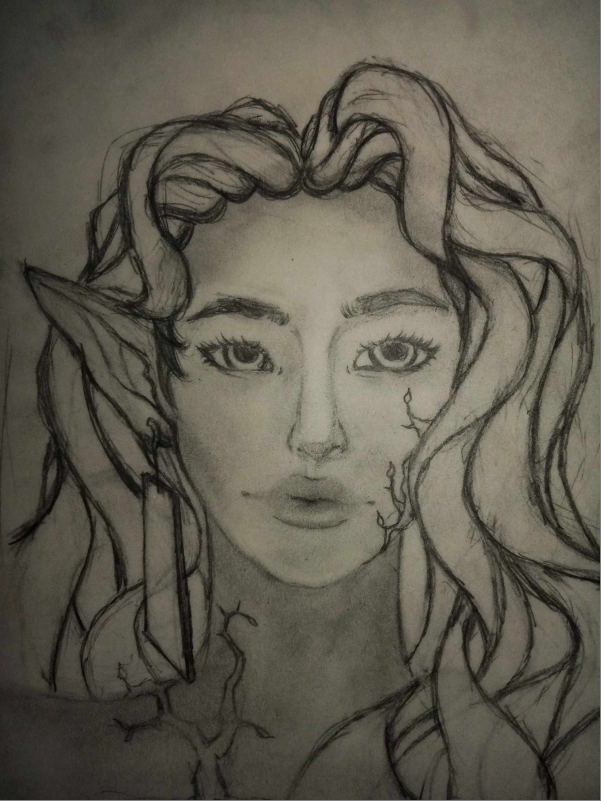
After an hour or so of sketching the template for my fanart, I have decided it was done and it was ready to by uploaded in krita so I could start making my digital artwork. When it was uploaded, I had the brilliant idea to check if it was proportioned when it is mirrored, unfortunately it loke like she just have survived a 4 vs 1 street brawl. The disproportion was really obvious a hundred percent.
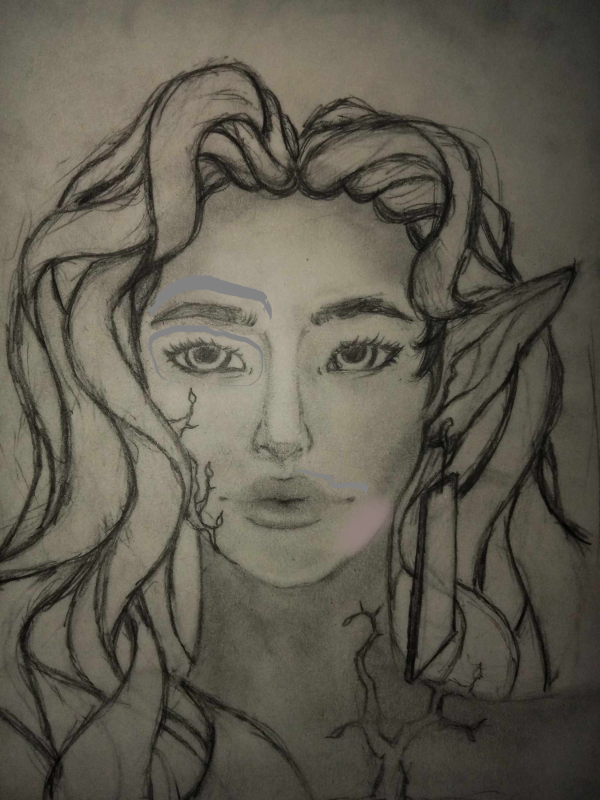
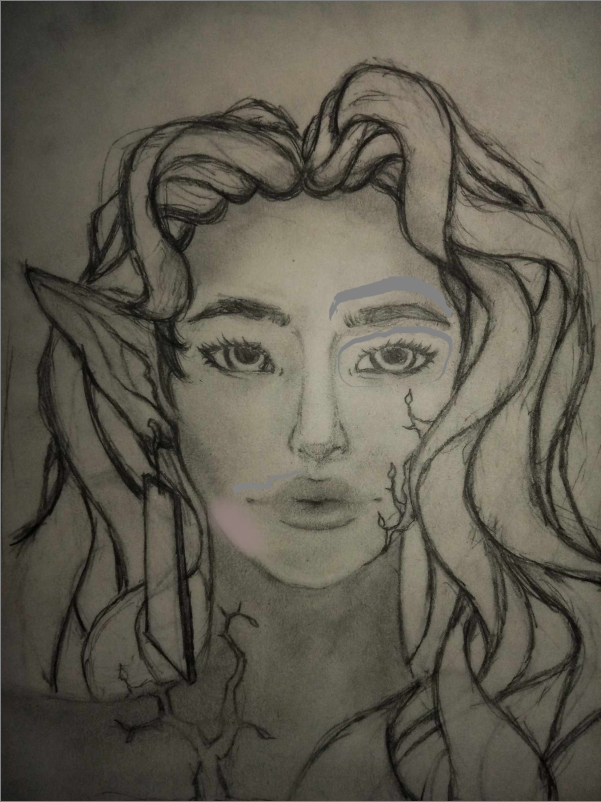
Here I tried to fix the disproportions in my template using the tools in krita. I used the the freehand selection tool to isolate the area that I want to edit, after selsction the area such as the eyes I used the transform tool to more it around and readjusting is size tobe the same with the other. And it sort of worked...😅
After uploading the template I proceeded with creating the lineart and applied the first layers of colors. In the line art I just turn the opacity of the template layer so I could see the lines im tracing clearer. I also made some adjustment while I was stracing my line art when I notice things that would seem alkward in the artwork.
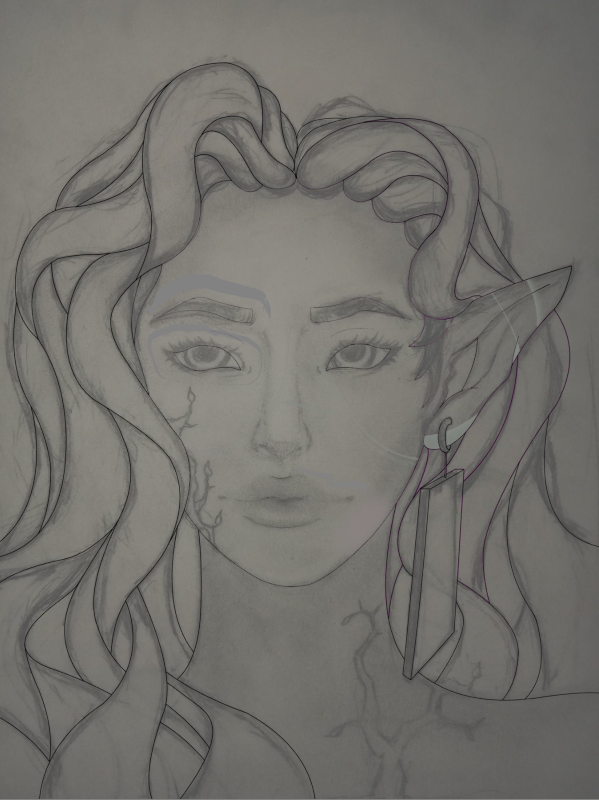
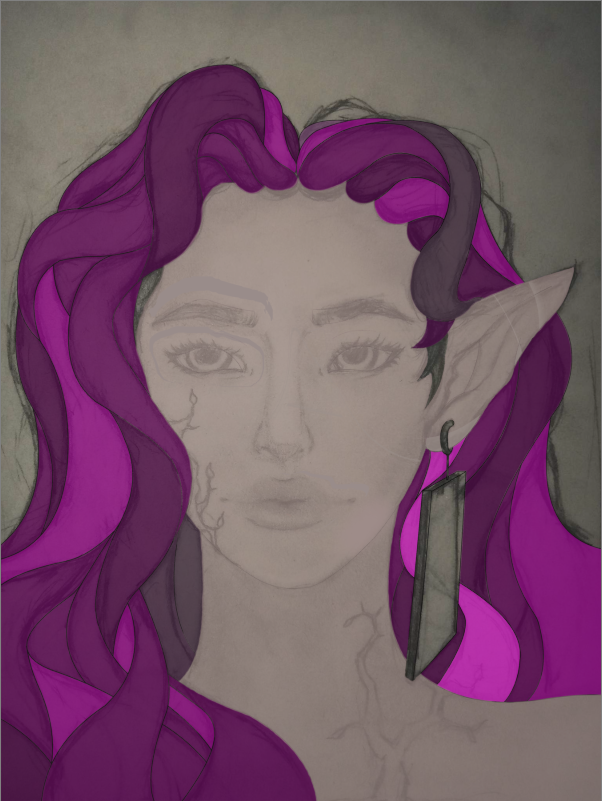
Here I do my usual method of using the fill tool in the line art and then owering down its opacity. I do this to help me picture out how I can approach my shading and othe details like lighting and shadow areas.
In day one of making this art work, I first focused on shading the neck and the face. I did this because I know that I still have a long way to go before I master in shading faces, so I have to start strong on my weak points. So up until I got burned out I managed to finish the neck, face and noes. The strugle wa sreally on the noes because im still a newbie. huhu LOL.😅🤣
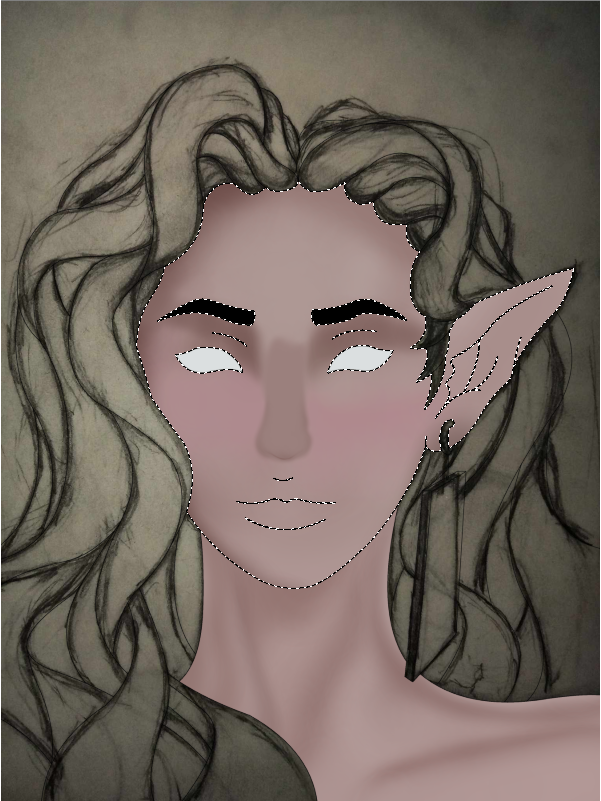
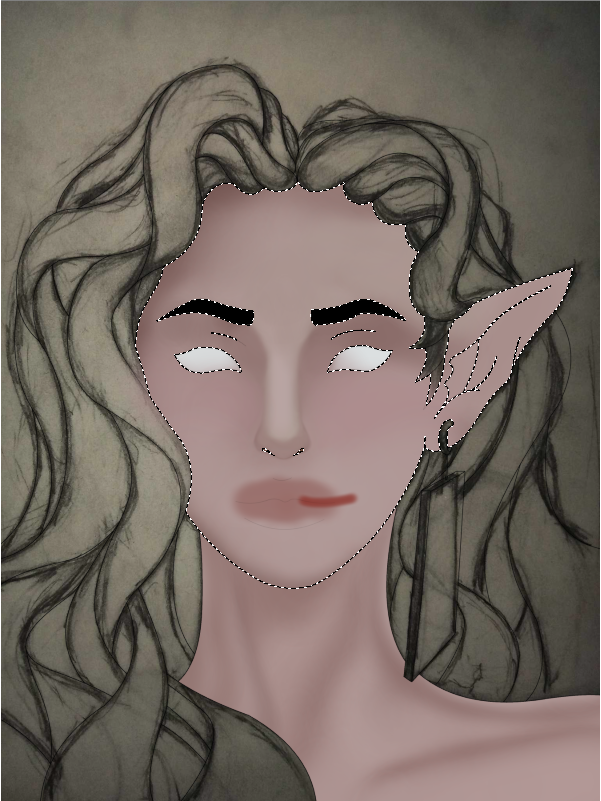
In day two of making this artwork, I proceeded to the eyes and hair of Runemancer Florre. For the shadows and highlights and basically in all the shading, I only used the soft air brush. I just ad

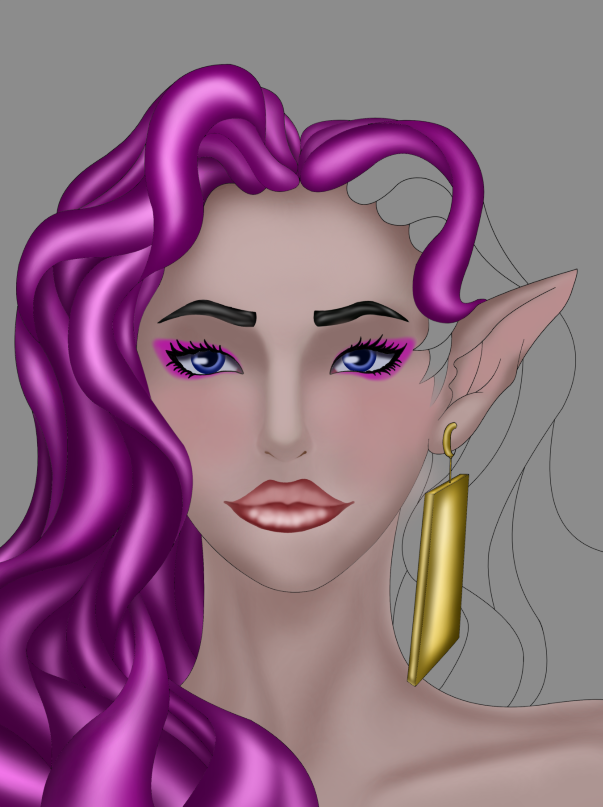

When I was done with shading the hair, I was ready to stap for the time being and continue the next day when I notice that the lips was really weird and it was too powerful compared to the shading of the face. So I redo the entire lips so it would fit the skin tone. I can say it that I was right to change the lips cause this time it look more natural than the previous one.


In day three a have manage to finished the entire body of Runemancer Florre, I have now added the vines on here chest and face. This time I tried to experiment on the filter in krita to see if I would find something useful, and I actually did. Here I used the "auto contrast" filter, when it was enabled the contrast was to much so I brought it down to 65% so it wont appear too bright. Only when I used the filter that I notice that my artwork was too deem, and that it needed to be brighter. After some adjustments I was dont with its brightness and added some ambient light on her cheeck and sholders.
For the background of this fan art, Im doing a black backgroudn with dome flickering circular lights like fireflies in the night. I this this because I made a new layer for a glowing effect in the hair and the only wait to properly show it is to use a dark background. I created the glowing effect in the hair by creating a new layer then making a silhouette of the hair and trhen applying gaussian blurr to that layer.


And my entry week 291 of the Splinterlands weekly art contest is finally done, I had quite a lot of fun in this particular peice. I have yet again pushed myself to create a better artwork than my previous one. I have also learn a lot in th application that Im using, I can now use more of the available features in the application in improving my artwork.
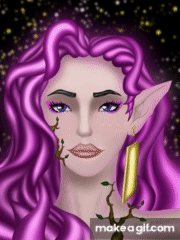

MY FINISHED ARTWORK AND MY ENTRY FOR WEEK 291:
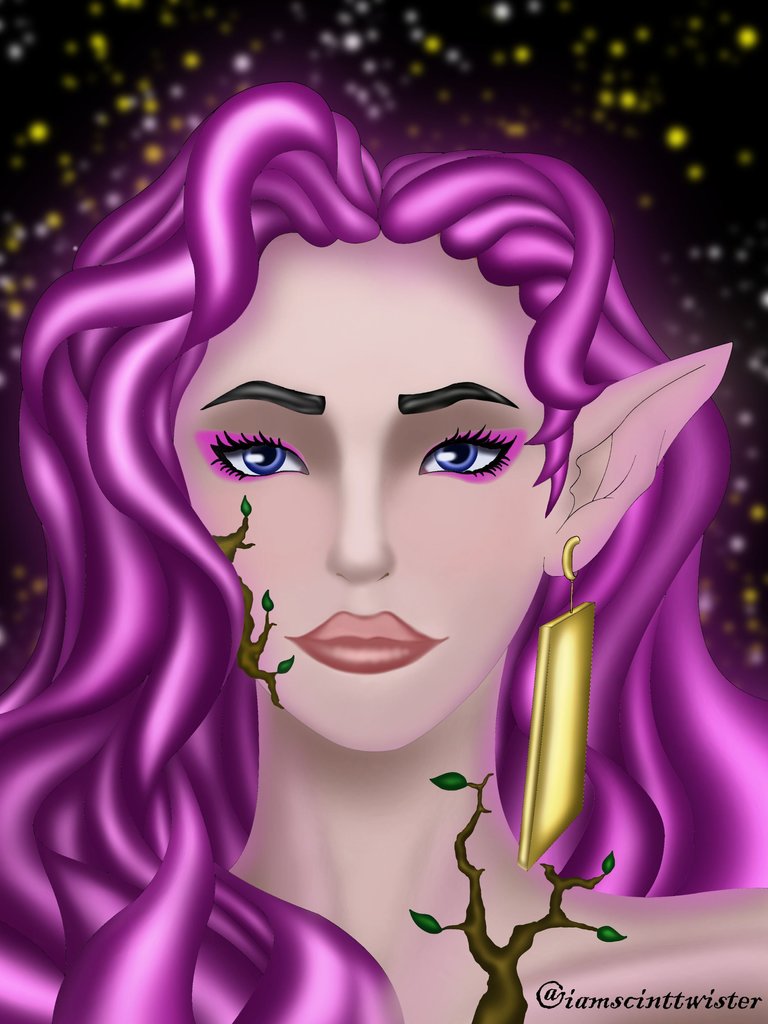

Giving Credits:
Blog Template Edited in : Canva
Application used in making drawing : Krita
Gif of process made in : makeagif

I hope that you guys like my entry for this week's weekly splinterlands art contest and somewhat enjoyed reading through this blog. Good Luck to all entries this week! Thank you so much for taking your time in looking into my blog, until next time, take care ya'll and see ya later!👋😁
very nice bro o.o. your art will be the best soon e nough
Thanks broo! But I think it will take years before I can see major improvements in my art😅 but still looking forward to it💯💯
o.o not years u can do it faste rthan u think just gotta keep praciting
Love the rendering of the hair. 🥳 😍
!PIZZA
Nakachamba lang Po huhu🥲 di pa marunong is me👉🏼👈🏼
Marami pang YouTube vids pagdaraanan🤣
Great digital art with a cool hair. You know I really want this color in person but it is hard for now since I got blondes for several months so I need to fix my hair. heheh. Incredible!
For the go napo Ang pink hair ate, yolo Naman🤣
$PIZZA slices delivered:
@jijisaurart(3/10) tipped @iamscinttwister
Are you looking for Tier 5 brawl guild? THE GUILD OF NEOXIAN looking for wild silver fray player. If you are good in that fray and interested to join then contact with our Guild Officer
xawi& Also Don't Forgot to Checkout our BDVoter Daily Hive Showcase & Participate into our Daily giveaway to win various prize.Congratulations @iamscinttwister! You have completed the following achievement on the Hive blockchain And have been rewarded with New badge(s)
Your next target is to reach 1000 upvotes.
You can view your badges on your board and compare yourself to others in the Ranking
If you no longer want to receive notifications, reply to this comment with the word
STOPCheck out our last posts: