Oh ok so the problem with the videos wasn't it's length. I have that problem at beginning until found where to change the settings.
And yeah, no pressure. At the moment I feel more interested on improve the overall quality of the images, rather than the extra video options. That's why have spent the time in this notebook that I have found, and have put the video one in pause.
See, I have made another demon... with the notebook I'm talking about. The improvement in the fine detail and a more organic looking is pretty nice. But that's all, is gonna make the same image again and again... with little changes, but let's say that almost everything gonna be the same.
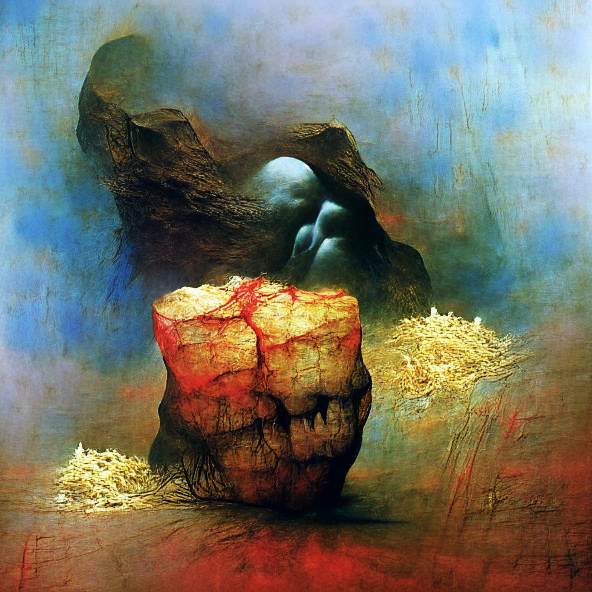
This is the notebook that I'm talking about: MSE Regularized
I think that @nikv and @dbddv01 might be interested in take a look at it, as well.
Update: Oh ok, I'm a moron. I'm getting always the same image because the seed is the same, each time. Here you have to change it manually, in the "Args" cell, unlike other notebooks where it is generated randomly. Mystery solved, have fun!
Thank you @jotakrevs!
Lol I had fun finding where to change that. It's not a very human friendly interface, thank god I can read code and I'm testing it now
You're welcome @nikv, read at the bottom of my previous comment, I have add an update!
I think that -1 is to randomize the seed generation process. =)
Oh lol true... I forgot that, is how it comes in most of the regular notebooks. Thank you!
At end the -1 is not working, I think this notebook overrides many stuff due the custom functions, and I don't see they have implemented a randomizer, so the -1 seems that is like a regular seed number, so every time the notebook delivers something that is almost the same as before.
I just gave it a look over... and as i said i don't know code at all... but the only place i could see to change the seed even was in the ARGS section under #display section. You can change the frequency of output images and other stuff i don't recognize. Down below that the #end iteration is set as -1 to run until you stop it. I don't know if anything i just said is helpful or not. You probably, obviously, already saw that section and played around with it.
Yeah, had found it yesterday, and ran some tests before go to sleep. It seems that feature is not coded there, or at least is what I'm guessing. Anyway, for whatever reason the "-1" doesn't work in this notebook. But no problem, smash the Numpad solved it lol
Haha some days is like this... You have earned an extra slice of !PIZZA!
@castleberry! I sent you a slice of $PIZZA on behalf of @jotakrevs.
Did you know you can earn $PIZZA daily by delegating HivePower to Hive.Pizza? (1/10)