Do we really need to pay for a Windows antivirus these days?
That is an interesting question, and one that I am often asked by customers during a computer repair. And the answer is “it depends”. Let’s find out why..
So some years ago when the internet was first created, the paid versions of antivirus crowded the market. It was some years later that free antivirus was released onto the market. Bear in mind though free, the manufacturers of these products also have paid ‘premium’ versions and the free version was a way of enticing the end user hopefully into purchasing for the paid version. Again, for some years our choice was still between the paid and free versions of antivirus. That was until Microsoft eventually recognised the need for an antivirus built in to their operating system which they released in 2005 as a repackaged version of GIANT Antispyware. Though initially quite slow to scan and with a ‘by comparison to other antiviruses’ low virus detection rate, the product was improved and developed over the years into something that could in many respects arguably be considered on par with some of the best antivirus products in the market, at least in some respects.
And so here we are today with the choice to be made between paid and free antivirus, which includes the one built in Windows now known as Windows Security.
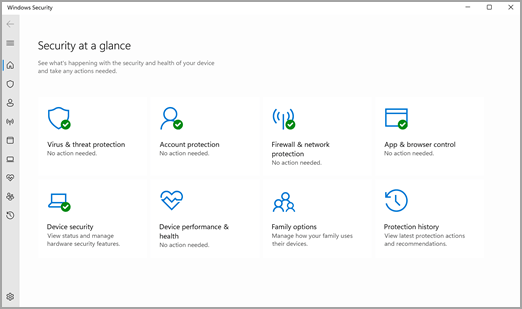
So, what is the answer of which to choose? The answer is it depends on each users individual requirements and needs.
For the average home user that only accesses email and some general well-known public news websites, Windows Security is probably sufficient. The other advantage of this program for this type of user is Windows Security looks after itself and there is no user interaction required. Antivirus definition (or DAT) files download and install automatically with other Windows updates. The end user can, if desired, kick off a quick, a custom, or a full scan (should they suspect a virus has slipped through undetected), by opening up the application and clicking on ‘virus and threat protection’. Other than that it really is ‘set and forget’, which is all taken care of by the operating system when Windows is initially installed. And of course, it's free.
But Beware..

If you are one of those users that uses the internet often and accesses social media sites such as Facebook and Twitter, and in particular software download and/or warez sites (pirated software) for example, you might want to look at something that offers a bit more protection.
There may only be a 1-2% difference detection rate with Windows Security and some of the other antivirus programs out there but 1-2% of what is probably millions of viruses in the wild today means a lot of viruses that potentially may not be detected. Having said that however, some of the free antiviruses such as Avast are on a par with some of the best paid products with regards detection rates and so on.
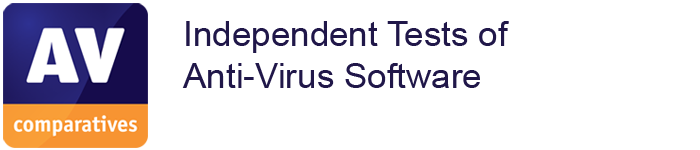
If you want to go a step further and really make an objective decision on which antivirus is best for you (whether paid or free) check out AV Comparatives – they regularly conduct tests of all the known antivirus products on a regular basis, and you can see the granular results such as detection rate, speed of scanning, false positive rates and so on.
Personally, my preference is for Eset Internet Security for a number of reasons, which is paid software. But then I run a business and cant afford any down time on my main machines. If you are a mainstream user I believe you can’t go past Avast free.
So that’s all for now.
We will be covering internet security in more detail in future articles including subjects such as spyware protection and firewall protection. Be sure to subscribe to our community by clicking on the ‘computer geeks’ link below so you don’t miss out.