
Cover Image: photo of my property: my Desktop Pc
 La versione in italiano è subito dopo la versione in inglese - The Italian version is immediately after the English version
La versione in italiano è subito dopo la versione in inglese - The Italian version is immediately after the English version

It's time to build a new desktop PC!

It has been a long time since I purchased my Desktop PC.
I do not remember the exact date but I was not yet married and I was not yet a father.
Today my daughter is 10 years old so my Desktop PC is at least more than 12 years old.
I use my Desktop PC mainly for work but in my spare time I use it for activities I like to do such as:
- posting content on my Hive blog
- interacting on Hive
- playing blockchain-based games.
Until a few years ago my Desktop PC allowed me to do everything I needed but it is already a long time that I feel the need to have more speed and also more quiet especially because I am a multitasker and often with my Desktop Pc I do several things at the same time.
For example when I play on Splinterlands I also play at the same time on Genesis League Goals but even with only these two games active I notice annoying slowdowns...
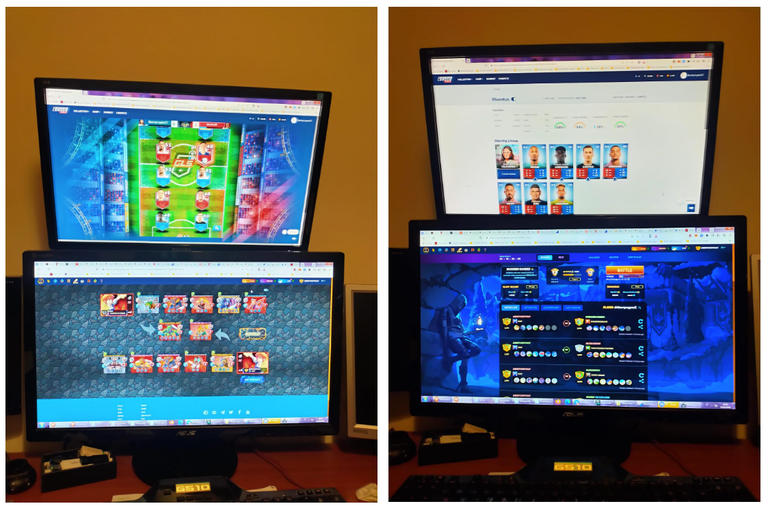
My Desktop PC has this configuration:
- CPU: Intel i3-530
- RAM: 6 GB DDR3
- NVIDIA GeForce 9500 GT 1 GB
- SSD: 250 GB
- 3 HDDs: 4 Terabytes in total
My desktop pc has survived so many years because I have repeatedly added or changed components but its longevity of use was mainly due to the addition of the solid-state disk drive (SSD).
If I had not added an SSD to my PC I would have 100% replaced my pc with a new one already several years ago.
In October 2023 I had already decided to buy a new pc and had even shared a possible configuration on my Hive blog (post) but then some unforeseen family expenses (car mechanic expense and my daughter's dental expense) forced me to postpone the purchase of my new desktop pc.
Now, however, I cannot wait any longer and the time has finally come to buy a new desktop pc!

Step one: Choosing components to buy

Between buying a complete, ready-to-use Desktop Pc and buying the various components separately and then assembling the whole I always prefer the second option.
The advantage of buying a computer that is already complete and working is time savings but the cost is almost always higher than the option of building your own computer.
Assembling a Desktop Pc takes time but in my opinion the advantages outweigh the disadvantages because:
- buying the components separately allows you to have a separate warranty for each component
- buying the components separately allows you to choose a completely customized configuration focused on your needs.
- buying the components separately allows you to be able to buy from multiple suppliers and in this way you can choose the best price for each component
Today I read many reviews about various desktop PC components and also read many articles from blogs that specialize in computer assembly.
Based on what I read, I chose a first possible configuration of my new desktop pc.
I chose an Intel configuration instead of Amd because my focus is mainly on multitasking.
Also, in choosing components, I prioritized speed and also silency.
My maximum budget for my new central unit is 1300 euros.
I used Amazon (https://www.amazon.it/) to create my first configuration and to get an initial idea of the total cost of my configuration.
For CPU I chose Intel i5 13500.
Cost: 260 euros
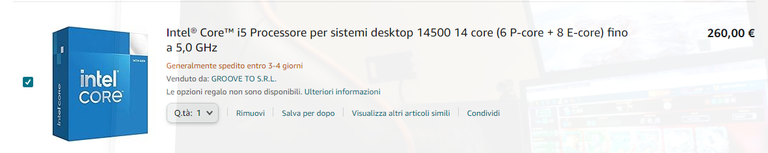
My initial choice was an i5 13400F (= 50 euro less) because I plan to buy a video card and the video part integrated in the processor in case of using a video card becomes unused.
The i5 13400F would have been a good choice but I prefer to have a processor that can manage the video part even if I do not use this feature because in case of video card failure I can continue to use my computer in the meantime that I replace the video card.
With a budget of 1300 euros I can't choose an i7 because it costs much more and I think an i5 is a good compromise for me between power and cost.
For Motherboard I chose ASUS Prime B760-PLUS: Intel LGA 1700 ATX motherboard, DDR5 PCIe 5.0, 3 M.2 slots, ...
Cost: 142.50 euros

I have read many positive reviews about this motherboard and I think from a quality/price point of view it is a good choice.
For power supply (PSU) I chose be quiet! Pure Power 12 M 850W, ATX 3.0 and PCIe 5.0 compatible, 80 PLUS Gold, modular power supply, 12VHPWR cable included, 120 mm be quiet! fan, BN344
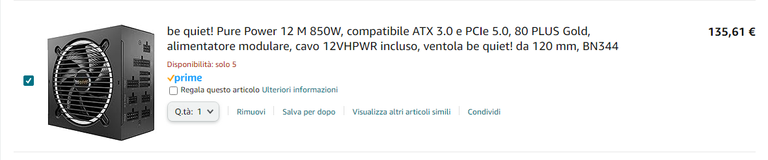
In 12 years of using my current desktop pc I have changed the power supply 4 times because I always bought cheap power supplies.
I don't want to make the same mistake and this time I want to buy a quality modular power supply and at the same time I want it to be quiet and bequiet is a company known for the quality of its products but also for the silence of its fans.
When I consider how much I spent to change 4 cheap power supplies I would have made a better and cheaper choice if I had chosen a quality power supply from the beginning.
Regarding the storage element I chose a 2 TB 4th generation Internal M.2SSD with a read speed of up to 7000 MB/s: Lexar NQ790 2 TB
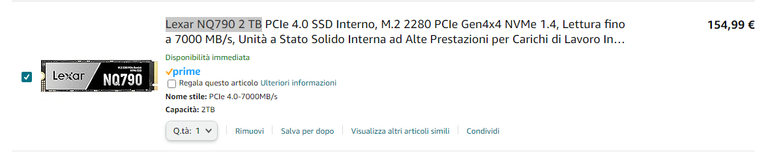
For several years I have wanted to have more RAM and this time I want to have a quantity of fast and ample RAM also in view of upgrades and further future uses.
For this reason, I chose 2 DDR5 16GB modules: Corsair VENGEANCE RGB DDR5 32GB (2x16GB) 6000MHz C30

For video card I chose the ASUS DUAL NVIDIA GeForce RTX 4060 OC 8 GB GDDR6
Cost: 338.75 euros
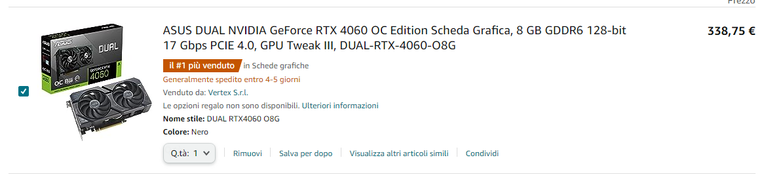
This is one of the best-selling video cards and has good price-quality ratio in my opinion.
After looking at so many Cases I chose the be quiet! Pure Base 500 FX Black Midi Tower case.

There are many cheaper and even better looking cases but my choice was guided by the positive reviews and especially by the presence in this case of 4 preinstalled bequiet fans that alone have a total cost that covers a good part of the cost of this case.
The total cost of my configuration is 1314.09 euros
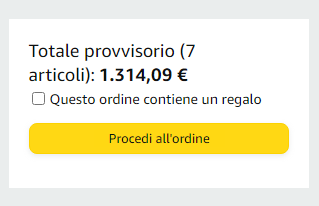
Screenshot from: https://www.amazon.it/
I have slightly exceeded my initial budget.
I have chosen the components I would like in my new desktop pc but will not place the order immediately because I will try to lower this total cost by looking for better prices by comparing prices offered by reputable sellers.
I have chosen the components I would like in my new desktop pc but I will not place the order immediately because I will try to lower this total cost by looking for better prices by comparing prices offered by several reliable sellers operating in Italy.
In my next posts I will share the next steps in building my new desktop pc.
And you, dear reader, if you have any tips or modifications to recommend me I will be happy to read them in the comments!
I hope you liked my post and thank you for taking your time to read it!



E' tempo di assemblare un un nuovo PC!

E' passato molto tempo da quando ho acquistato il mio Desktop PC.
Non ricordo la data precisa ma non ero ancora sposato e non ero ancora padre.
Oggi mia figlia ha 10 anni e quindi il mio Desktop PC ha almeno più di 12 anni.
Utilizzo il mio desktop PC principalmente per lavorare ma nel tempo libero lo utilizzo per le attività che mi piace fare come:
- pubblicare contenuti nel mio Hive blog
- interagire su Hive
- giocare ai giochi basati su blockchain
Fino a qualche anno fa il mio Desktop PC mi permetteva di fare tutto quello di cui avevo bisogno ma è già molto tempo che sento il bisogno di avere più velocità e anche più silenziosità soprattutto perchè sono un multitasker e spesso con il mio desktop Pc faccio più cose contemporaneamente.
Ad esempio quando gioco su Splinterlands gioco anche contemporaneamente su Genesis League Goals ma anche solo con questi due giochi attivi noto dei noiosi rallentamenti...
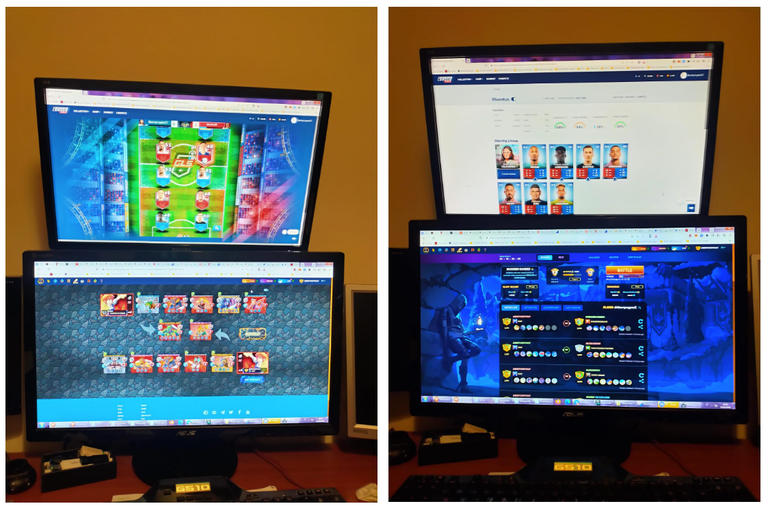
Il mio Desktop PC ha la seguente configurazione:
- CPU: Intel i3-530
- RAM: 6 GB DDR3
- NVIDIA GeForce 9500 GT 1 GB
- SSD: 250 GB
- 3 HDD: 4 Terabyte in totale
Il mio desktop pc è sopravvissuto tanti anni perchè ho più volte aggiunto o cambiato componenti ma la sua longevità di utilizzo è stata dovuta principalmente all'aggiunta dell'hard disk a stato solido (SSD).
Se non avessi aggiunto al mio PC un SSD avrei al 100% sostituito il mio pc con uno nuovo già diversi anni fa.
Ad ottobre 2023 avevo già deciso di acquistare un nuovo pc e avevo anche condiviso una possibile configurazione sul mio Hive blog (post) ma poi alcune spese familiari impreviste (spesa meccanico per l'auto e spesa dentistica di mia figlia) mi hanno costretto a posticipare l'acquisto del mio nuovo desktop pc.
Adesso però non posso più aspettare ed è arrivato finalmente il momento di acquistare un nuovo desktop pc!

Fase uno: Scelta dei componenti da acquistare

Tra l'acquisto di un Desktop Pc completo e pronto per l'uso e l'acquisto separato dei vari componenti per poi assemblare il tutto preferisco sempre la seconda opzione.
Il vantaggio di acquistare un computer già completo e funzionante è il risparmio del tempo ma il costo è quasi sempre maggiore rispetto all'opzione di costruirsi un computer.
Assemblare un Desktop Pc richiede tempo ma secondo me i vantaggi superano gli svantaggi perchè:
- comprare i componenti separatamente permette di avere una garanzia separata per ogni componente
- comprare i componenti separatamente permette di scegliere una configurazione completamente personalizzata e focalizzata sulle proprie esigenze.
- comprare i componenti separatamente permette di poter comprare da più fornitori e in questo modo è possibile scegliere il miglior prezzo per ogni componente
Oggi ho letto molte recensioni sui vari componenti per PC desktop e ho anche letto molti articoli di blog specializzati nell'assemblaggio di computer.
In base a quello che ho letto ho scelto una prima possibile configurazione del mio nuovo desktop pc.
Ho scelto di puntare su una configurazione Intel invece di Amd perchè il mio focus è principalmente sul multitasking.
Inoltre nella scelta dei componenti ho dato priorità alla velocità e anche alla silenziosità.
Il mio budget massimo per la mia nuova unità centrale è 1300 euro.
Ho utilizzato Amazon.it per creare la mia prima configurazione e per avere un idea iniziale del costo totale della mia configurazione.
Come CPU ho scelto Intel i5 13500
Costo: 260 euro
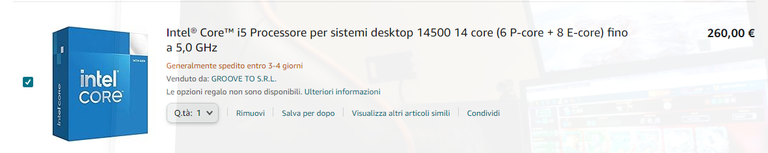
La mia iniziale scelta era un i5 13400F (= 50 euro in meno) perchè ho intenzione di acquistare una scheda video e la parte video integrata nel processore nel caso di utilizzo di una scheda video diventa inutilizzata.
L'i5 13400F sarebbe stata un ottima scelta ma preferisco avere un processore in grado di gestire la parte video anche se non utilizzo questa funzionalità perchè nel caso di guasti della scheda video posso continuare ad utilizzare il mio computer nel frattempo che sostituisco la scheda video.
Con un budget di 1300 euro non posso scegliere un i7 perchè costa molto di più e penso che un i5 è un buon compromesso per me tra potenza e costo.
Come Motherboard ho scelto ASUS Prime B760-PLUS: Scheda madre Intel LGA 1700 ATX, DDR5 PCIe 5.0, 3 slot M.2, ...
Costo: 142.50 euro

Ho letto molte recensioni positive su questa motherboard e penso che dal punto di vista qualità/prezzo è una buona scelta.
Come alimentatore (PSU) ho scelto be quiet! Pure Power 12 M 850W, compatibile ATX 3.0 e PCIe 5.0, 80 PLUS Gold, alimentatore modulare, cavo 12VHPWR incluso, ventola be quiet! da 120 mm, BN344
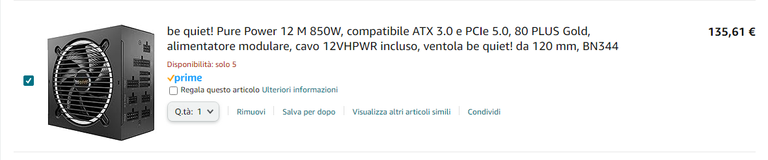
In 12 anni di utilizzo del mio attuale desktop pc ho cambiato 4 volte l'alimentatore perchè ho sempre acquistato alimentatori economici.
Non voglio fare lo stesso errore e questa volta voglio acquistare un alimentatore modulare di qualità e allo stesso tempo voglio che sia silenzioso e bequiet è un azienda nota per la qualità dei suoi prodotti ma anche per la silenziosità delle sue ventole.
Se considero quanto ho speso per cambiare 4 alimentatori economici avrei fatto una scelta migliore e più conveniente se avessi scelto fin dall'inizio un alimentatore di qualità.
Per quanto riguarda l'elemento di memorizzazione ho scelto un SSD Interno M.2 da 2 TB di 4 generazione con una velocità di lettura fino a 7000 MB/s: Lexar NQ790 2 TB
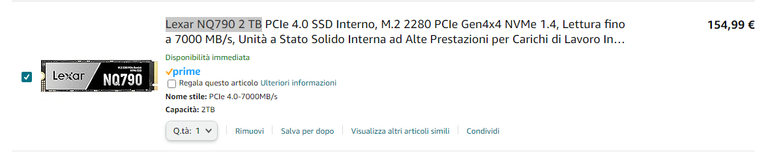
Per diversi anni ho desiderato avere più RAM e questa volta voglio avere un quantitativo di RAM veloce e ampia anche in vista di upgrade e ulteriori utilizzi futuri.
Per questo motivo ho scelto 2 moduli DDR5 da 16 GB: Corsair VENGEANCE RGB DDR5 32GB (2x16GB) 6000MHz C30

Come scheda video ho scelto la ASUS DUAL NVIDIA GeForce RTX 4060 OC 8 GB GDDR6
Costo: 338.75 euro
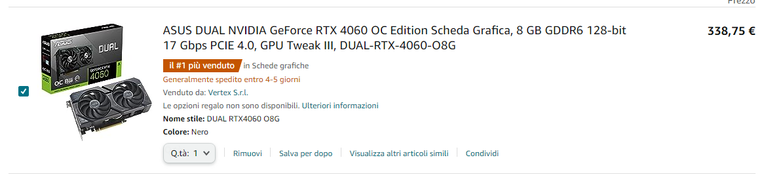
E' questa una delle schede video più vendute e ha un ottimo rapporto qualità prezzo secondo me.
Dopo aver visto tanti Case ho scelto il case be quiet! Pure Base 500 FX Black Midi Tower

Ci sono molti case più economici e anche più belli ma la mia scelta è stata guidata dalle recensioni positive e soprattutto dalla presenza in questo case di 4 ventole bequiet preinstallate che da sole hanno un costo totale che copre buona parte del costo di questo case.
Il costo totale della mia configurazione è 1314.09 euro
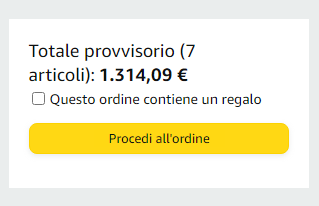
Ho superato leggermente il mio budget iniziale.
Ho scelto i componenti che vorrei nel mio nuovo desktop pc ma non effettuerò immediatamente l'ordine perchè cercherò di abbassare questo costo totale cercando prezzi migliori confrontando i prezzi offerti da venditori affidabili.
Nei miei prossimi post condividerò le fasi di costruzione del mio nuovo desktop pc.
E tu, caro lettore, se hai consigli o modifiche da consigliarmi sarò felice di leggerli nei commenti!



Posted Using InLeo Alpha
Una bella bestiolina 😅 con questo fai decisamente un bel salto in avanti rispetto al tuo attuale pc! Se non ricordo male batte anche la vecchia configurazione che avevi fatto a fine 2023, per cui l'attesa verrebbe ripagata :)
!HIQVOTE !PGM !LOL !PIZZA
lolztoken.com
A-one, a-two, a one-two-three-four!
Credit: reddit
@libertycrypto27, I sent you an $LOLZ on behalf of arc7icwolf
(1/10)
Si penso di fare un bel salto in avanti e soprattutto risparmierò molto tempo nelle operazioni che oggi sono molto lente con il mio piccolo pc dinosauro :) !LOL
lolztoken.com
She had a mean spirit
Credit: reddit
@arc7icwolf, I sent you an $LOLZ on behalf of libertycrypto27
(2/10)
Delegate Hive Tokens to Farm $LOLZ and earn 110% Rewards. Learn more.
Thats some rig, I didnt realize its already gen 14th jajaja Im still rocking an i5-8500, I dont game so it still does what ever I need but Im planing to build a better computer latter this year for my older kid, he is into gaming and needs a better one or I might just get him a Steam Deck not sure yet, cool computer you got to build ✌️
Yes my friend your eighth generation i5 still defends itself well while my first generation i3 wanted to retire long time ago but soon it will be able to do so :)
This post has been manually curated by @steemflow from Indiaunited community. Join us on our Discord Server.
Do you know that you can earn a passive income by delegating to @indiaunited. We share more than 100 % of the curation rewards with the delegators in the form of IUC tokens. HP delegators and IUC token holders also get upto 20% additional vote weight.
Here are some handy links for delegations: 100HP, 250HP, 500HP, 1000HP.
100% of the rewards from this comment goes to the curator for their manual curation efforts. Please encourage the curator @steemflow by upvoting this comment and support the community by voting the posts made by @indiaunited.
👏 Keep Up the good work on Hive ♦️ 👏
❤️ @bhattg suggested sagarkothari88 to upvote your post ❤️
🙏 Don't forget to Support Back 🙏
That's an excellent team. It's been a while since I've read about PC features, it's fabulous! @libertycrypto27
thanks :)
You have the mindset of one who is visionary and purposeful. Well done on your achievements
thanks
!LOL
lolztoken.com
By the number of gigs it has.
Credit: reddit
@libertycrypto27, I sent you an $LOLZ on behalf of gameexp
(2/10)
Delegate Hive Tokens to Farm $LOLZ and earn 110% Rewards. Learn more.
!LOL
lolztoken.com
My doctor told me to sleep on it.
Credit: reddit
@gameexp, I sent you an $LOLZ on behalf of libertycrypto27
(1/10)
ENTER @WIN.HIVE'S DAILY DRAW AND WIN HIVE!
This looks like an excellent setup with Nvidia, you cannot beat having a new rig!
I have almost all the components and just waiting to receive the cpu that was shipped but has not arrived yet
It's always better to make your own but sometimes the time/knowledge spent isn't worth it to people. I think there are some prebuilts that allow you to swap parts. However, I don't know of any off the top of my head. So I think making your own is better and you don't have to worry as much compatibility issues. Good luck
Building your own pc is always better than buying it off-the-shelf but only if you are somewhat practiced in choosing components. A little basic knowledge is necessary but once you have chosen all the right components building it is very easy ;)
$PIZZA slices delivered:
@arc7icwolf(1/10) tipped @libertycrypto27
A gaming guy is very concerned about all these things because whenever a settings gets changed or something goes wrong, playing games is not fun at all.
I didn't believe it in the last post when you said you could build your own PC, I Think I read that Post last year. These parts are quite expensive, but seeing some on of the parts have really good reviews can mean you'll build a solid system
Yes I wanted to build it down several months ago but then unforeseen more urgent expenses forced me to postpone the purchase.
I already have almost all the components ready to be assembled and am only missing the CPU which was shipped from the store but has not yet arrived.