Smartwatches are a hot commodity these days. With the rise of wearable technology, it's no surprise that people are looking for the latest and greatest gadgets to keep them connected. However, with many of these wearables coming with a hefty price tag, it's worth considering whether they're worth the investment. Fortunately, there are cheaper alternatives available that offer many of the same features as their more expensive counterparts. One such option is an Apple Watch clone made in China. In this review, we'll take a closer look at this device and see how it stacks up against its more expensive competitors.
Unpacking and unboxing
In this review, we'll be looking at the Lemfo HW67, also known as the "Iwo 13 Pro" and "W37". Originally priced at €35 on AliExpress, this smartwatch has seen a significant price drop due to the release of the Apple Watch Ultra, and can now be purchased for just €25. This makes it an attractive option for those looking for an impulse purchase.
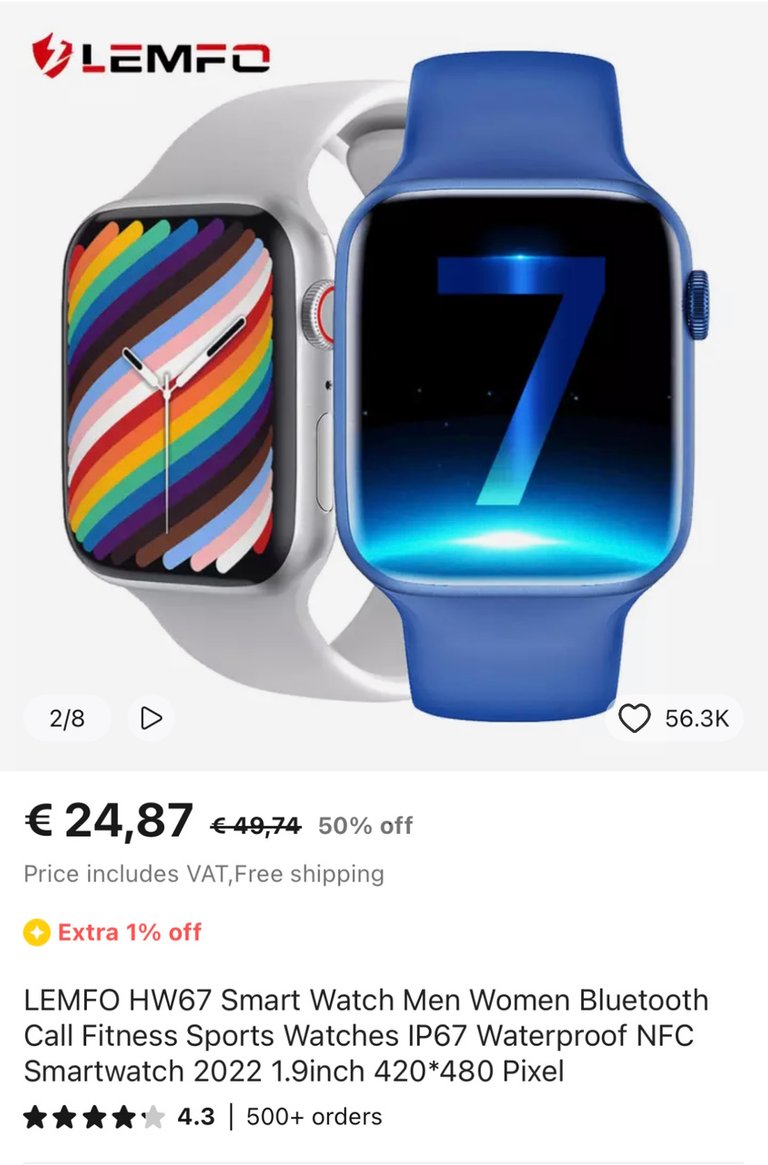
The packaging of the Lemfo HW67 is impressive and is clearly designed to mimic the original Apple Watch packaging. The sturdy box is made of premium cardboard and has a glossy white finish that exudes luxury. The printing, lettering, and stickers are all carefully crafted, setting it apart from other similarly priced items.
Upon opening the package, it's clear that Chinese manufacturers have made significant progress in capturing the essence of the Apple Watch's iconic design. The watch looks and feels almost identical to the Apple Watch Series 7 or 8, and even comes wrapped in the same type of protective nylon sleeve. The out-of-box experience is further enhanced by this unexpected attention to detail.

However, upon closer inspection, it becomes apparent that the illusion of luxury does not extend beyond the packaging. The watch does not fit correctly into the box because the plastic mould was obviously designed for a different wristband. Moreover, the only accessories included in the box are a poorly translated instruction manual and a cheap magnetic charging cable with pogo pins. A wireless charger is notably absent, likely due to cost-cutting measures.

Design and materials
Removing the protective sleeve reveals a lot of care has been put into making the HW67 a believable clone: screen size and proportions are correct, as well as the characteristic curved glass and rounded edges. The illusion is broken only by the realization that the case material is neither aluminum nor stainless steel but plastic, albeit the matte finishing and texture are well executed and very convincing. Only upon holding the watch in one's hands, it becomes evident that the review model's blue color is just a surface coating, rather than anodized aluminum.
At that point, however, another curtain falls as it becomes impossible not to notice the absence of the right side button below the digital crown. This detail alone gives away the illusion and will be easily spotted by anyone familiar with Apple Watch products, as the side button has been present on every single model for several years.
That said, the digital crown is present and functional and provides perfectly acceptable tactile feedback when turned and clicked.
Wearing the watch reveals another surprise, as the silicone strap - which is a perfect copy of the original down to its fold-and-button design - fits very comfortably, to the point that one could easily forget having the watch on their wrist. The silicone strap is just as good as a real Apple wristband; as an added bonus it also features the same fitting on the lugs, meaning the Lemfo HW67 could make use of any Apple Watch strap (albeit that would make the strap more expensive than the watch itself), and the excellent HW67 silicone strap could be used as spare in a real Apple Watch (at a fraction of the price usually required for a branded spare part).
Setup and mobile app
As is typical of this category of device, the setup must be initiated using the companion mobile app, in this case, Wearfit Pro, developed by Shenzhen Wakeup Technology Company, which is also the official owner of the Wearfit trademark. This app is notable for having one of the lowest average review scores in its category, with just 3.2 out of 5 in the Google Play Store and an appalling 1.8 out of 5 in the Apple App Store.
At first run, the app requires creating a username and password to access the online Wearfit Health platform. This questionable requirement is pretty much forcing users to upload their data to an unknown cloud service hosted in China, which for some will already represent a dealbreaker. Once that is done, the setup experience is as simple as it is straightforward, guiding through the steps required to pair the watch and phone. It is not perfect, however, as several attempts are required before the pairing is successful, with little to no information on why it failed. Once set up, however, the watch maintains a stable Bluetooth connection with the phone.
The mobile app is probably the worst part of the HW67 smartwatch experience: Wearfit Pro is a hodgepodge of amateur development, confusing UI, multiple nested menu levels with inconsistent navigation patterns, hidden elements, and poor accessibility, topped off by advertising. Some functions don't work in a logical way and others (such as the watch face upload) fail most of the time, resulting in a frustrating user experience. Even the basic function of data synchronization between the app and smartwatch is pretty much broken and requires the user to force a manual sync.
It is worth noting that when installed on iPhone the app keeps running in the background and never goes into a suspended state, which results in a significant battery drain. This is a clear sign of incompetent or sloppy development. What is more, when manually closing the app (the only way to prevent it from being always on), a message appears informing that data will not be synchronized and recommending restarting the app immediately.
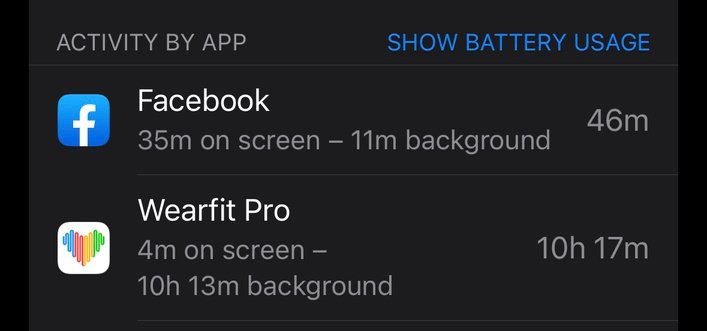
All of these flaws remained unresolved during several weeks of testing and despite regular application updates, suggesting that the developers are either ignoring the scathing reviews or simply happy with the status quo. Either way, Wearfit Pro is barely usable and riddled with bugs, bad design choices, and ads.
User experience
Once on the wrist, the HW67 does its best to provide an Apple Watch-like experience, at least on the surface, with many watch faces designed to closely mimic popular layouts of the original from Cupertino. There is even a serious attempt to implement the famous 'bubble' app menu interface, which works surprisingly well to launch various apps, and there's a raise-to-wake function (although the sensitivity can't be adjusted, so the display often comes on unnecessarily).
However, scrolling in any direction reveals that this is just a tiny veneer on top of a very basic interface that bears a strong resemblance to something already seen on many other Chinese smartwatches in the past years. Worse, the experience is very disjointed, as the interface engine was clearly designed to mimic Google's Wear OS 2.0 layout and navigation.
Another detail that definitely sets the HW67 apart from its more luxurious counterpart is the lack of a low-power always-on display: while there is an option to keep the display active at all times, enabling it takes a massive hit on the battery life.
Apart from a few carefully designed watch faces, all the UI elements are rough and lack detail. The widgets' design is very inconsistent, mixing bloated, oversized graphic elements with tiny fonts; and most of them have terrible two-frame GIF-like animations whose sole purpose is to give the impression of some ongoing watch activity.
The weather widget is particularly egregious, showing only the temperature, a crude static monochrome icon to represent the current weather, and no other details such as pressure, forecast, the chance of rain, or location.
In addition, there's a vast amount of duplicate shortcuts, with many buttons in different parts of the interface - sometimes with different icons - launching the same widgets with no apparent rhyme or reason.
Of course, the smartwatch does not have an App Store, so there is no way to extend its functions by installing or updating applications or widgets.
Health and sleep tracking
The Lemfo HW67 is presented as a health and fitness tracker and therefore includes multiple widgets to measure and monitor all sorts of activity and body functions.
Standalone health monitoring features include heart rate, blood pressure, and blood oxygen. These can be configured in the mobile app to run continuously. However, it's easy to see (by checking the activity of the optical sensor) that the readings are actually taken at 10-minute intervals. While the continuous health tracking function generates detailed graphs in the app, the low sampling resolution suggests that data is being padded to fill in the gaps between intervals. This renders all the readings pretty much worthless.
Spot measurements for these three metrics can also be performed by clicking the digital crown to access the required widget from the App UI screen. While performing an on-demand measurement the display will show the aforementioned GIF-like animations, which are a real eyesore, and make the smartwatch look like a total fake in the process.
Additional information is provided by the Wearfit Pro mobile app, which collects data from the watch to generate a "fatigue" index (the development of which defines the user's "stress zone") and to calculate METs (metabolic equivalent of task, which is poorly translated as "energy metabolism level"). Obviously, both values are calculated using an algorithm of questionable validity and should not be taken into account for any serious health assessment.


Sleep tracking provides the expected separation between time spent awake, light sleep, and deep sleep. Notably, it is not capable of tracking REM sleep stages, which is a function provided by all modern reputable sleep monitors. The smartwatch is very comfortable to wear even while sleeping and its extended battery life allows for overnight operation.
While automatic detection of sleep and wake has proven to be accurate, the same does not apply to sleep tracking: the differences with a reference Fitbit device are significant enough to deem the HW67 sleep tracking inaccurate and unfit for purpose.
Fitness tracking
Several fitness tracking options are listed, but they all pretty much amount to some combination of a timer, heart rate monitor, and step counter with an on-screen display. The sensors exhibit average precision, and no one should consider this smartwatch as an alternative to a professional fitness tracker like Garmin or Fitbit. Data is synchronized with the Wearfit Pro app and presented with several on-screen graphs to summarize results and progress, but there is no integration with Apple Health or Google Fit.
Notifications and haptic feedback
Notifications from the mobile phone are another area where the HW67 performs particularly badly. Firstly, the smartwatch's vibration and chime (even at the highest setting) are so weak that in most cases a user will not feel any vibration or sound when they arrive, resulting in missed notifications. Secondly, users have to configure which apps send notifications to the watch from the Wearfit Pro menu; the number of supported apps is small and any app that is not supported will not be able to send notifications. For example, all iOS system apps, Apple Health, Google, Microsoft Outlook, Facebook Messenger, and many others are not supported: notifications from most apps never reach the watch. This is yet another example of the HW67's potential being ruined by the companion app and its poor design choices.
In addition to missing notifications due to weak haptics and lack of app support, the watch's UI uses a jagged font with bad kerning to render text; word separation is also defective, with words incorrectly split across lines, resulting in a very poor reading experience that is often riddled with errors.

Watch faces
Tap and hold on to the main screen to open a watch face selection menu (just like in Wear OS 2.0), and additional watch faces can be uploaded to the watch from the Wearfit Pro app. The app includes a digital store front-end where users can buy additional watch faces at the price of 99 cents each: while not the first of its kind (Facer for Wear OS comes to mind), Wearfit's store is notable for the fact that the vast majority of watch faces are only available for purchase, and only a few can be downloaded for free - and they tend to be the most boring and ugly around. This money-grabbing approach is one of the main complaints made by users in their reviews, and it diminishes the value of this watch. Although there is a fairly large collection available, one will be hard-pressed to find a couple of decent free dials and most of the paid-for designs are no better.
The watch face installation process requires first downloading the dial on the app, then upload it to the watch via Bluetooth. This second step is prone to failure and surprisingly slow.
Once installed, a new dial can be selected. For the sake of completeness, it should be noted that most of the complications, especially those based on popular designs, are fake and made up of static elements that never change, although their name and appearance suggest otherwise. It is quite clear that their only purpose is to complete the visual illusion of an Apple Watch.
Display
The HW67's screen is advertised as a 1.96" IPS display with a resolution of 320x390 pixels. While this may seem optimistic for the price, the screen is objectively crisp and vibrant, with a good color gamut, and capable of maintaining good readability even in broad daylight. In fact, it is one of the smartwatch's best features - the other being its convincing Apple likeness - and its visual impact is only marred by the UI's ugly fonts, broken compositing, and cheap elements.
Battery life
The specifications published in the online store claim that the watch is powered by a 260mAh lithium polymer battery, with a charging time of 2 hours and a battery life of 7 to 15 days. While there is no way of confirming these specifications, long-term testing has shown that the watch is more than capable of 7 days of continuous use, and 10 days should be achievable with reasonable use, i.e. with the always-on display turned off. As mentioned above, enabling this option takes a big bite out of battery life, reducing it from 10 days to a real Apple Watch's one-day run time, so it should only be used if daily recharging is not a problem.
Charging is also very slow, taking almost 3 hours to fully charge an almost empty battery. Times are proportionally shorter when the initial state of charge is higher, but it should be noted that this watch battery is definitely slow.
For sleep tracking, however, a quick 15-20 minute charge during the morning shower is enough to keep the watch running indefinitely, thanks to its 10-day potential.
Conclusions
The Lemfo HW67 is a smartwatch that claims to have many functions, including some more advanced than its illustrious inspiration, for less than 10% of the price. In reality, however, it is a cheap device that fakes most of its functions and has several operational shortcomings that significantly compromise its value and usefulness. While no one would realistically expect features such as blood pressure and blood oxygen measurement to be real or usable for this kind of money, there are very good fitness trackers at the same price point, such as the Amazfit Band 5, that are well built, properly designed and provide reliable health and fitness data that can be used with confidence.
The HW67 fails to deliver even on some of the most basic features, such as phone notifications and on-screen text readability. The Wearfit Pro companion app is a programmer's dumpster fire, a shameless attempt at micropayments, and a privacy risk that should be rejected by Apple and Google and wiped from the internet.
The HW67's only redeeming quality is that, until close inspection, it bears an uncanny resemblance to its prestigious sibling from Cupertino. As such, it should only be purchased by someone willing to pretend to be wearing an Apple Watch for pocket change, and desperate enough to accept all of its many flaws.
For everyone else, the Lemfo HW67 and all its clones should be avoided at all costs.
Disclosure: this review is not sponsored by the product manufacturer, there are no affiliate links, and the seller did not receive a copy before publication. All items under review are directly purchased at retail price, and evaluated accordingly.