Hi fellow Lions,
Today I wanted to share a struggle I went through but thankfully overcame! Getting to CUB staking without any fiat involvement!
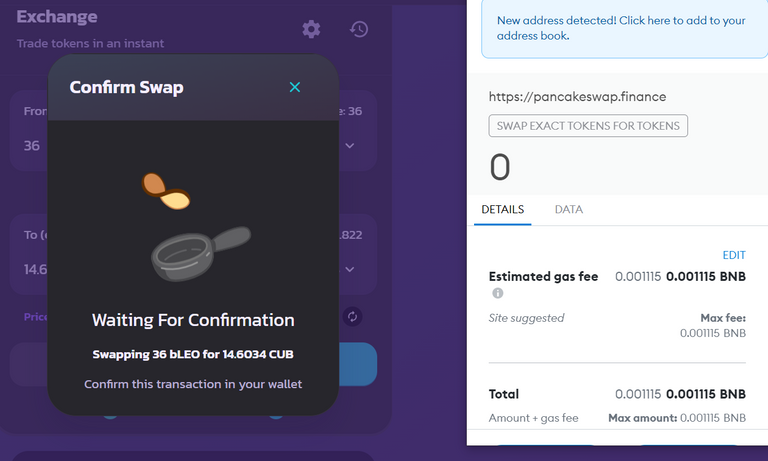

GUIDE: Buying/Staking Cub with NO FIAT
The struggles!
This started out as a bit of an annoyed/angry post but I was determined to make it into a positive which by the end, it absolutely did turn out to be positive! I got my first experience with DeFi and also my first experience with transaction fees and how that adds up for sure!
Here are the posts I've visited to figure this out.... As you can see I was going all over the place to figure this out! Each of them played an important role in me getting to the point where I could finally stake the CUB I got back in March lmao. It's best to be late than to never be in it at all though! I think some of the tools might not have been as refined as they are now, but I could be wrong. In any case, let's proceed.
https://peakd.com/hive-167922/@mineopoly/cubby-acquisition-step-2-leo-to-bleo
https://leofinance.io/@crypto-guides/what-is-cub-finance-bsc-coin-cub
https://peakd.com/hive-167922/@jerrythefarmer/how-does-cub-finance-cub-work
https://docs.cubdefi.com/tutorials/how-to-receive-tokens-on-binance-smart-chain
Once I finally figured out that the token address was this one [0x6421531af54c7b14ea805719035ebf1e3661c44a], which sadly was not listed on the tutorial here (could we PLEASE have someone at Leo edit this tutorial and add this? I spent an hour figuring this out... only reason I found it was somebody else's post got commented on that this was the correct address! Not cool!) I was able to proceed. This is a critical step though, without that address you can't proceed!
So to start, you need some BNB! I don't have Binance since I live in America and I don't want to go all over the place adding my info where I don't need it so I was trying to figure out what to do. Thankfully I found a post about how BNB was on Hive Engine. I was a little ashamed I didn't think of it sooner but took it as inexperience and proceeded. You have to get yourself some Binance token BNB and you can easily get some via Hive Engine. The token is called SWAP.BNB so that's awesome. I got me some, maybe a little extra so that I knew I had enough for the dreaded transaction fees..
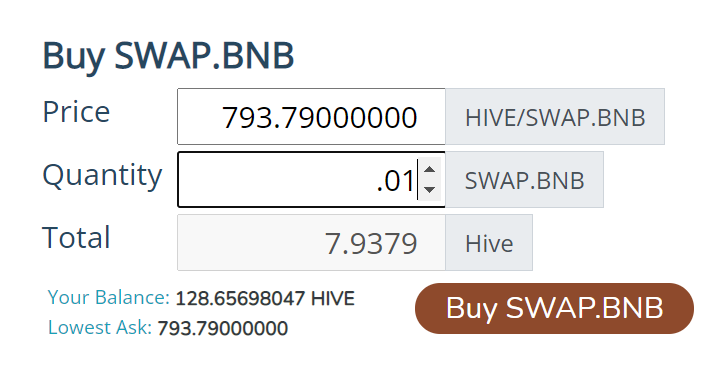
TEST IT!
Now that I got some BNB, one thing I highly recommend with anything cryptocurrency is to do some test transactions! Use a small amount so that you can verify you have everything going. It's always best to do this so that you can just reassure yourself that it's all correct. We might be used to always having a "refund" if something goes wrong with fiat dollars but that's definitely not the case with crypto! Especially decentralized crypto. There is no going back. I sent enough to not be insignificant but also not be all of the token I just bought.
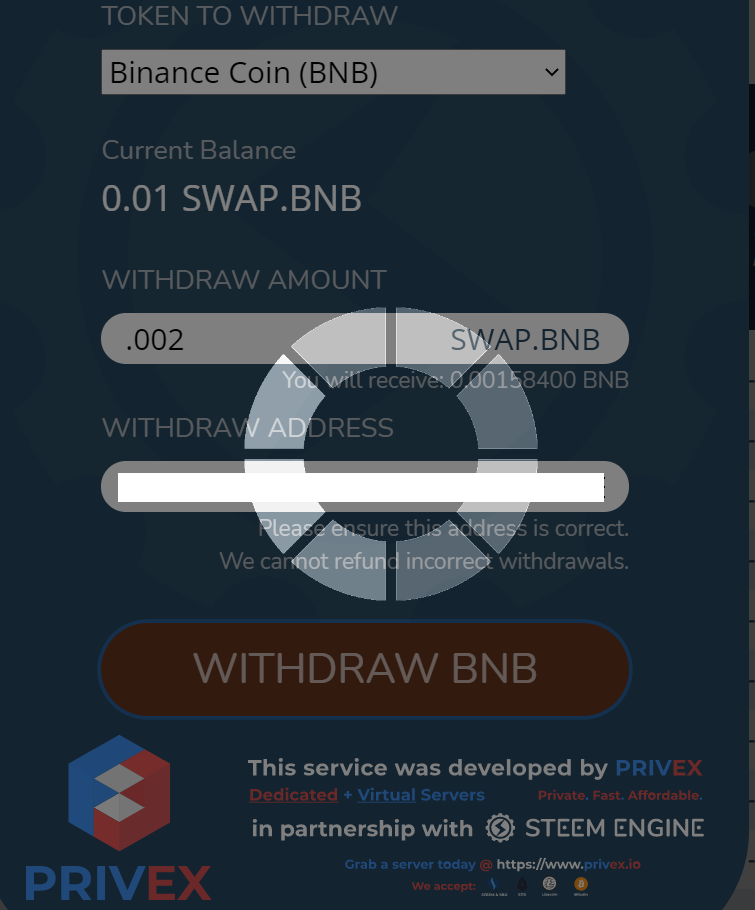
It took about a minute or so and boom, there was my BNB in my wallet! It's definitely something we might not appreciate as much when we are here on Hive, the transactions being 3 seconds and free. Hopefully we can leverage this measure as we grow! I then sent the rest of my BNB that I bought so that I can get to using it!
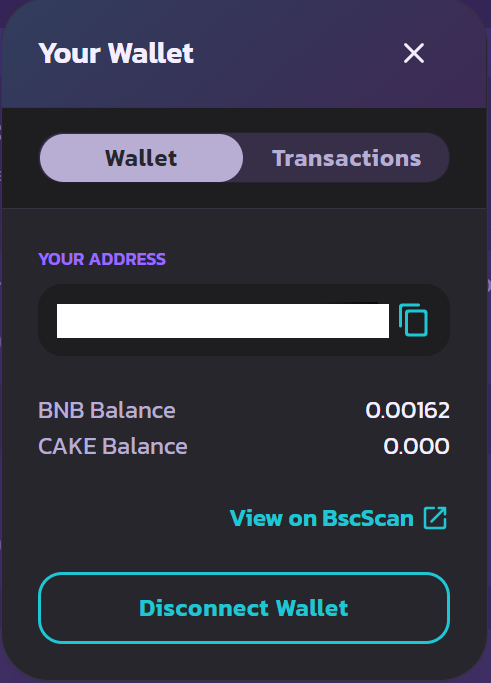
Then we have to add bLEO as a token in our Metamask/BSC wallet. This is where that token address I specified above is CRITICAL to this working. Otherwise, you are dead in the water! The bLeo contract address is
In the MetaMask wallet you are going to go to the tokens and go to "import" where it will ask you for the contract address. Paste that address in there and click "Import". One way to see that it's possibly accurate is the bLeo name will show up there once you input the address so that's always a good sign you didn't mistype something lol.
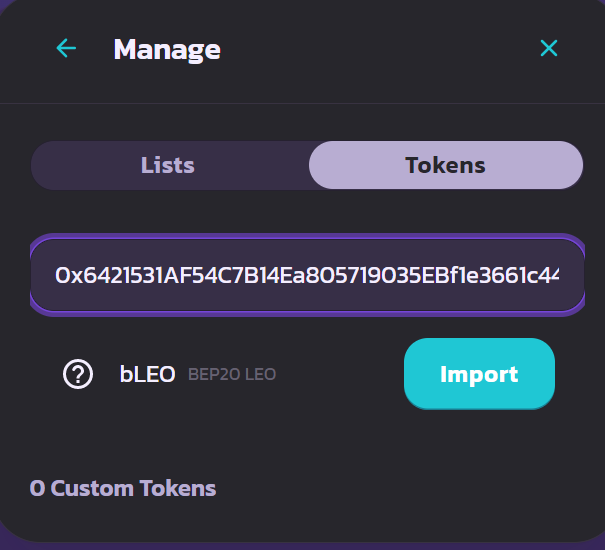
There is this nice warning here that I think is important to note. It just reiterates that if you transfer funds somewhere, there is no returning it if something goes wrong. Just double check your stuff is what we always say!
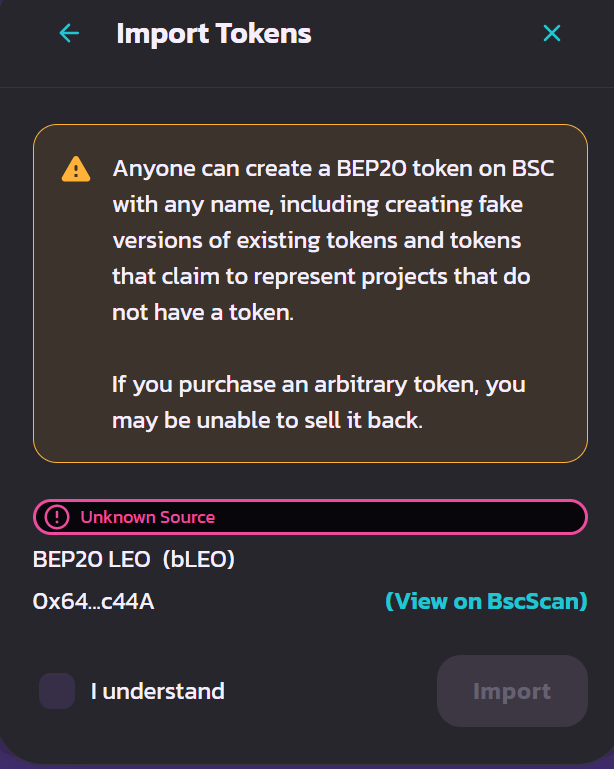
Once you confirm and import the token, the next screen will ask you if you want to import your balance which we certainly do!
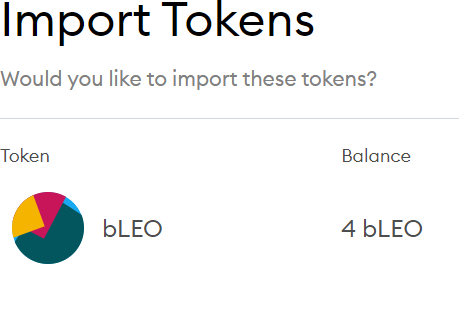
Now we can see that we have the bLeo token, we can then spend it to swap it for Cub!
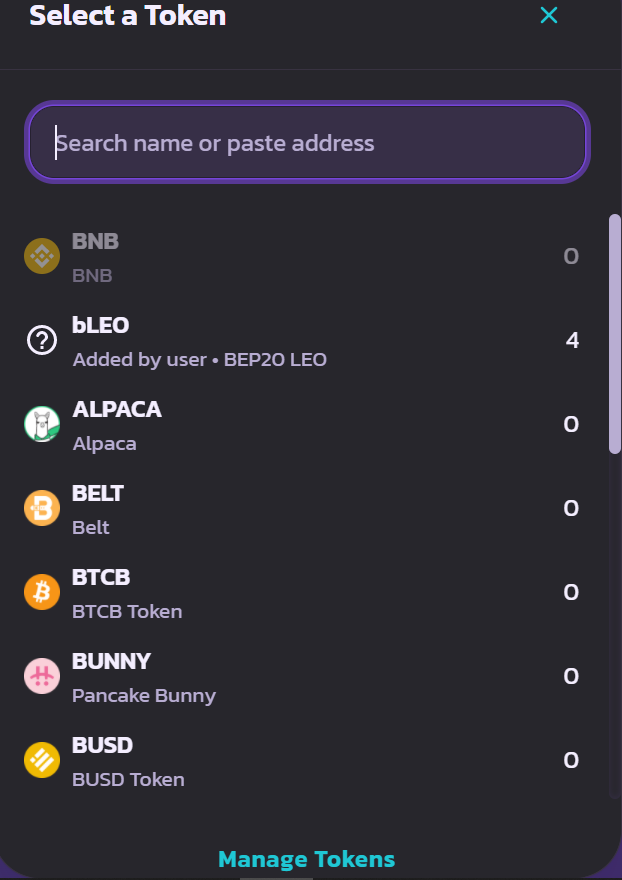
This is where we can then swap it if you aren't already on the Pancakeswap site, go to cubdefi.com and click Exchange in the top left of the site.
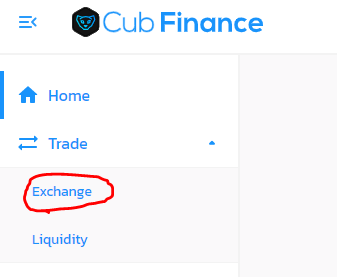
Now we need to specify what token we are swapping. We want to swap our bLeo for CUB so that we can then stake it! You can use all of the bLeo you got or you can save some, it's up to you. I don't have a lot so I just swapped it all for CUB!
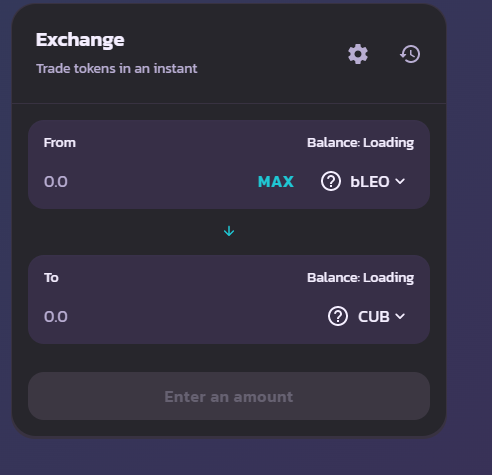
Once you enter the amount, you just wait a little while to get it swapped after you pay the transaction fee. This takes another minute or two depending on the level of traffic on the network.
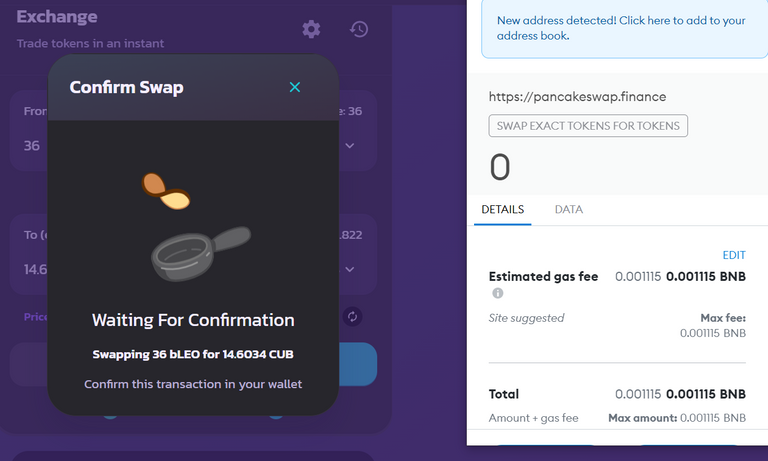
Now that we have some CUB, it's time to go back to CubDefi so that we can go to the Kingdoms which is where we can stake the CUB and get in on the APR!
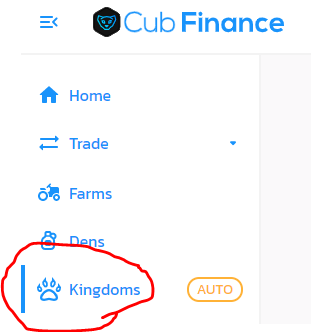
When you are in the Kingdoms, there are quite a few pairs you can use. I don't have a lot of the other things so I just went with my original plan and went for CUB over anything else. To do this we need to first approve the contract. This costs yet more transaction fees. Love it LOL. Doesn't Hive look super attractive to you now? It does to me! No fees!
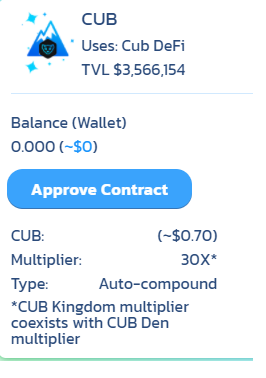
When you click Approve you will open your MetaMask wallet on the screen and it will ask you to confirm it. I already had this done so I just used Cake for my screenshot but the same principle applies.
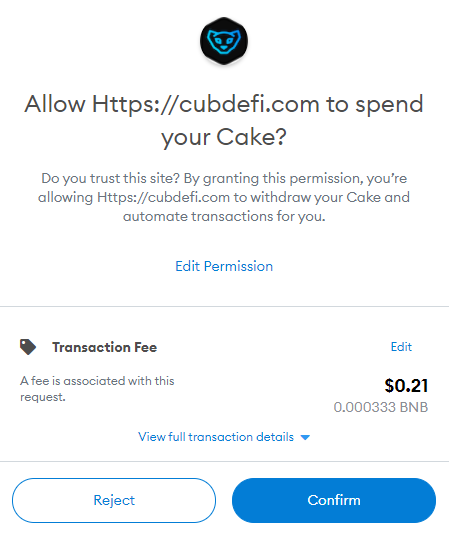
The last step you need to do now is to Deposit some CUB for staking! I don't have any additional CUB but you click deposit, choose the amount you wish to deposit and pay that transaction fee once more and then you're done! Now you sit and wait for the daily rewards to come in. Granted, 20 CUB isn't a significant amount of money but it's a hell of a lot better than having 0! I'm glad that I finally got this figured out. Who knows how much this will end up being valued in the future!

Thank you!
If you liked this little guide, drop some votes and reblog it so other people can see it! I don't think I saw a post that covered this from start to finish so I wanted to put my own spin on it. Eventually I will have to make one where I do the reverse process, going from CUB back to Hive so that I can power up the Hive!

Do you want to get paid, in crypto, for searching the internet? Try using and signing up for Presearch to earn some great crypto! I've currently got 2,570 PRE tokens, with a market value of $668.28. It doesn't sound like a lot but when you search using sites like Google you get paid $0! Join Presearch to break Google's stranglehold on the internet searches. If you'd like to sign up, use my referral link!
https://www.presearch.org/signup?rid=513043
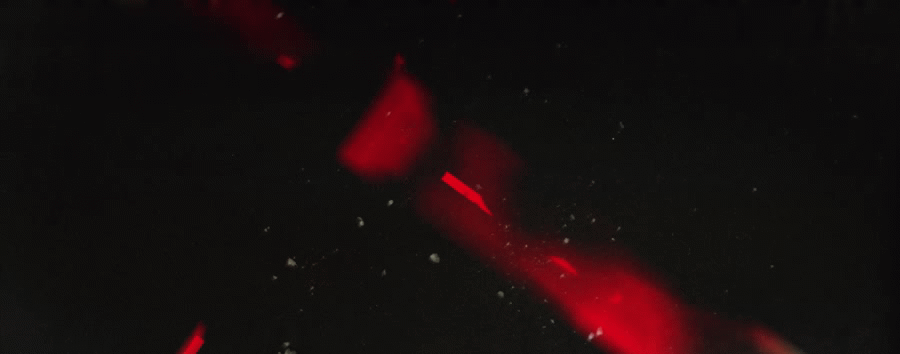
Posted Using LeoFinance Beta
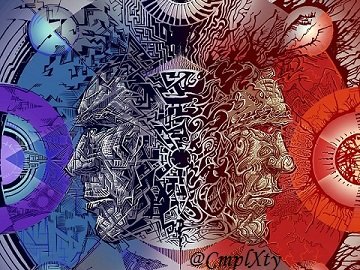
This post was downvoted because I feel @ecency is not allowing me to use my points which creates a double standard when I have to look at your promoted post, but do not have the same treatment myself when I try to redeem points.
No hard feelings, I appreciate your content and this honesty.
I've had them reject my boosts as well. Take it as a learning opportunity for what they won't curate.
good tutorial, thanks!
You're welcome! It's great to write this stuff as it teaches not only people who are interested but I feel like I understand it better myself!
I learn more about this coin, thanks again for all your brilliant analysis how to buy.
Great work and helpful article. God bless you my dear friend @cmplxty.
Thanks for stopping by! It's an interesting project for sure, it's good to be able to get in on it how we can. The next one is going to be PolyCUB.
More power to you. You should have texted me on Peakd chat :P Good luck with cubdefi
Hahah well I did ask one person and he gave me the tip of doing something like this but he was assuming that I already had a little BNB in my wallet. I had 0 BNB before I did this so I had to figure out what to do!
That's a nagging problem for sure. Next time when you hit the wall like this, reach out and i will send you 'gas' It is always fun to navigate new chain. I am with BSC and Polygon but yet to explore other newer chains.
Thanks for the offer man! I appreciate it. Had I reached out to you before I would've not learned this. I'm hoping to take advantage of it for the PolyCUB stuff coming up! Is that out already? Lol
Good one! Want to see more swap and power ups w/o fiat and even w/o lambo LOL. I like it when it is a little project just for the fun of it. @tipu curate !invest_vote
Thanks for stopping by! It's fun when I can turn a negative situation into a positive learning experience. I was pretty frustrated when I was doing it at first but I was determined to figure it out lol now I'm a lot better off and hope others can learn from it!
@anli denkt du hast ein Vote durch @investinthefutur verdient!
@anli thinks you have earned a vote of @investinthefutur !
Nice man! I've learned that not too many things are easy to figure out right now on Hive, even with a tutorial. Thanks for setting this all up. I don't have any CUB but ive been collecting other tokens and this is very infomative.
Damn you post a lot! Impressive.
Alright man I don't know if I've mentioned it but you know how German Shepherds are eerily smart? Like smart-smart, I've always waited for them to talk English, I'd be "finally!" Thing is you gotta taallkk reeeeeaal slooooow.
So I uploaded my private key on keychain. Dude wtf am I missing?! I still can't search or browse or anything. I kinda looked around and I have to sign back into PeakD from keychain to browse and not sign into PeakD online? It's the same PeakD right?
I must be missing something. Is there a reason you use keychain over PeakD and Ecency and, if so, why and how do I do it?
Thanks for your patience.
Edit
Don't worry about it dude, I removed my account. I spent at least an hour just now trying to figure out wtf its use could be. :crickets:
.........
.........
Never did figure it out. Anything that difficult isn't worth it. I hope brand new people don't try to access the blockchain through Keychain. I must be missing something.
Go through all the sign in process and validate your pin and shit but then you can't use it and have to use hivesigner anyway. That was my first wtf moment. I never learned how to see my comment section, that was probably the 5th or 6th wtf moment. In plain sight is my wallet balance which is in plain sight anywhere. I never saw my content, couldn't find it anywhere unless of course i wanted to install more apps and sign in with hivesigner again.
I'm sure it's just me but Keychain is pointless. In more than 4 years that's the most confused I've been.
@stoodkev sorry for the random tag but do you know if anyone has done a video tutorial for how to use the Hive keychain app for phones? Trying to help my friend here! Thanks for any help!
Not a video, but here's a great guide written by a community member for Splinterlands (mobile is on the bottom of the post) :
https://peakd.com/hive/@keychain/using-hive-keychain-to-play-on-splinterlands
Works the same way with PeakD or any other dApp that supports Keychain login.
@dandays
Awesome thank you! Hopefully he can figure it out now!
Thank you!
Don’t worry man! I use keychain for active key transactions.
When you log into keychain, go to browser and then on the choices for Social go to PeakD which brings you to their site.
When you are on the PeakD site when using the keychain app, you log in just by entering your account name then a pop up will appear asking if you want to authorize PeakD to use your posting key which you will do. Then you are logged into PeakD now and you can even choose “do not ask me to sign posting key transactions on this site again” and it won’t ask you. It should stay logged in now.
I use the keychain app on PeakD to claim account creation tokens on the wallet page. I also use the wallet page to transfer HBD to my savings account or move funds back to my liquid. I use it to power up as well on power up day. Then I used it to send you that memo a few months back with the memo key.
The reason I prefer it over others is you know the active key is encrypted on your device versus being broadcast over the internet. That’s important security right there!
I know what you mean with visuals and stuff, let me see if there’s a YouTube video on this!
Here’s a video that applies to the desktop version but works very similar for the app!
https://m.youtube.com/watch?v=Sz77t7p5wuQ
Dammit. I removed my account already. I just edited my previous comment to you from a concern to a full blown tantrum.
👊🏼
Hold up taking screenshots for you
I can't believe that just happened!!!!!!
This is all Keychain's fault. I've responded to myself countless times dude but that is the 2nd time I upvoted my own motherf'ing comment!!
How embarrassing.
Hahah ok so it sounds like you're done with keychain?
I know it’s a little challenging to get it rolling initially, I think I’ll work on a video tutorial if I can figure out how to do that lol
This screenshot section comes second to the one earlier
I SO appreciate these screen shots cmplxty. You're right, it would get easier over time I'm sure. I should've maybe kinda steered the course now....
Video sounds cool. Thanks for attaching that YouTube tutorial. I guess I could always give it another shot, I'm sure it's simpler than I'm making it. Just seems most things that require a YouTube tutorial are too complicated to begin with.
You're welcome man, let's see if stoodkev has any help he can offer! He's one of the devs for the thing I think.