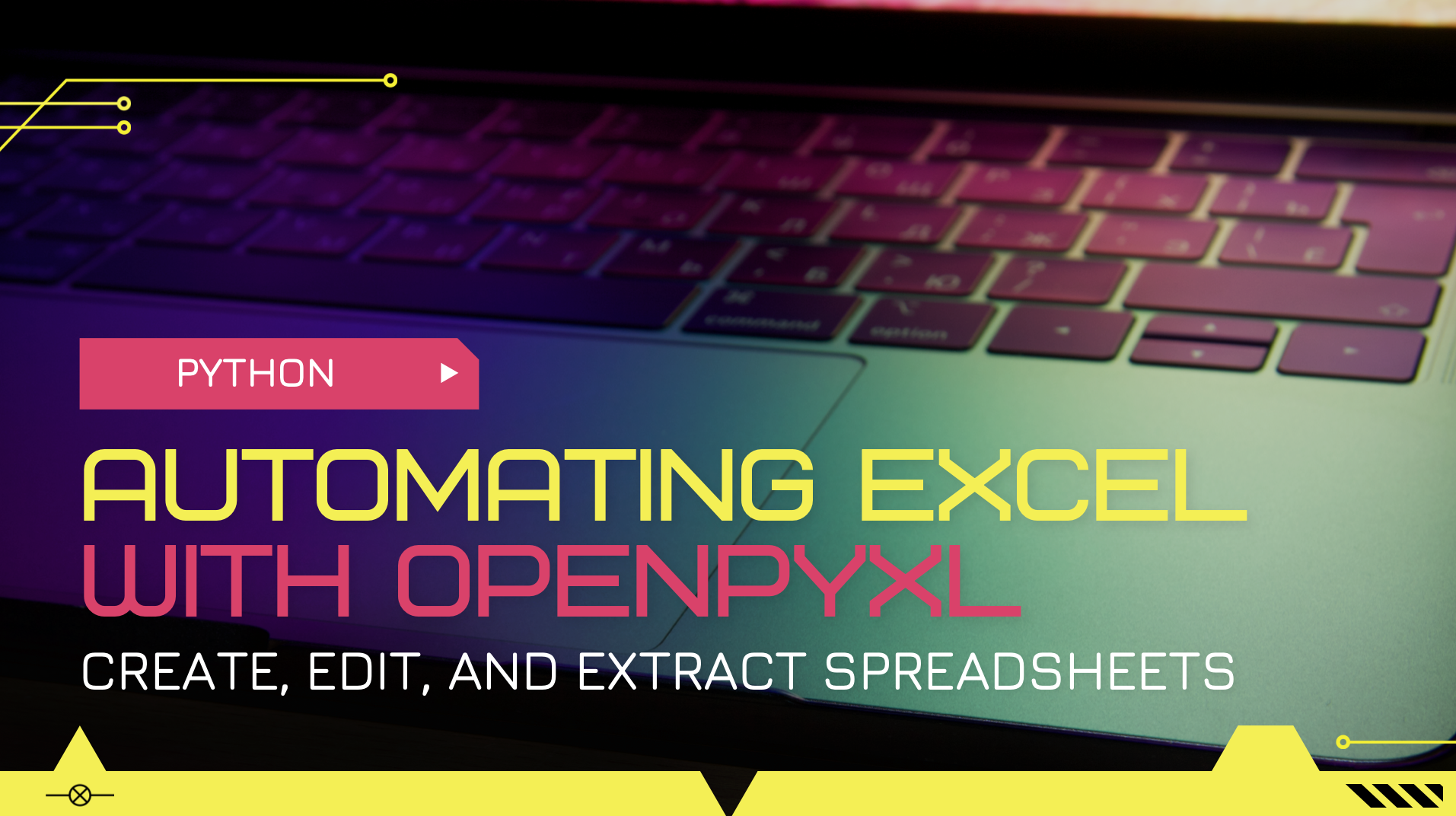
Automating tasks with python is fun and saves a lot of time. One of the commonly used document types is excel files. Microsoft Excel is a powerful software that can help with finances, accounting, data sharing and analysis. Things that can be done with Excel range from simple personal finance records to complicated data documents. While it is a very useful software, doing repetitive tasks over and over gets boring and time consuming. That's why using automating tools like OpenPyXL can be more fun, productive, and efficient.
Since Excel and Python both have been around for a while, there are many libraries that make automating excel with python possible. Lately, I have been using OpenPyXL to extract data from excel files and convert them into reports in new excel files. In fact, I spent all day on a project today that I have been planning for weeks now. Now that the project is complete, it will save hours every week and I happy to share here how awesome OpenPyXL is.
OpenPyXL is a python library to create, read, and edit Excel files. It is easy to use, has easy documentation, and many resources online to find solutions when we face problems with our code. To get started with OpenPyXL we pip install the library and start writing code.
from openpyxl import Workbook
wb = Workbook()
ws = wb.active
Workbook is the main object that creates our excel file in memory. Then we can go to the active worksheet and start reading or editing it. As you may already know worksheets consist of columns, rows, and cells.
If we want to add a value to a cell, we just do the following.
ws['A1'] = 'Hive'
It write Hive into cell B5, which is located in column B and 5th row.
If we want to add entire row of values, we can do the following.
ws.append(['HBD','pays', '20%', 'APR'])
This will append four value shown in the list above after the previous value we entered. I knot these are very simple things to do. Experimenting with simple tasks, we continue making the tasks more complicated with using functions like merging cells, assigning fonts, size, colors, fill colors, and much more.
Let's say we want to define width for the columns we use, we can do so as following:
ws.column_dimensions['A'].width = 25
ws.column_dimensions['B'].width = 16
ws.column_dimensions['C'].width = 16
ws.column_dimensions['D'].width = 16
ws.column_dimensions['E'].width = 25
The best thing about automating with python is once we know what we need to do, and have an understanding of applying various formats and styles to one cell, we can iterate through thousands of them and repeat the same set of tasks.
To define fonts, fill colors, text alignment, borders to the our spreadsheet cells we need import other useful modules of the opepyxl.
from openpyxl.styles import PatternFill, Border, Side, Alignment, Font
Let's say we would like apply some of these to cell 'C3'.
ws['C3'].font = Font(size=24, bold=True)
ws['C3'].fill = PatternFill(start_color='FF76B5C5', end_color='FF76B5C5', fill_type='solid')
ws['C3'].alignment = Alignment(horizontal='center', vertical='center')
ws['C3'].border = Border(left=Side(style='thin'),
right=Side(style='thin'),
top=Side(style='thin'),
bottom=Side(style='thin')
Again, once we can do anything with one cell, we can do the same with thousands of them by iterating through the range of cells. Moreover, it become super simple once we create helper functions to do so based on the tasks we are trying to achieve.
These are only some of the examples what can be done with openpyxl. There are many more super useful functions it has. Any that can be done on openpyxl, can be done on excel. We use this library to automate the tasks.
When working with excel files we may want to create new worksheets, and we can do that as folllowing:
ws = wb.create_sheet('Balance')
If we wanted to access this or other sheets in the active workbook we do so like this:
ws = wb['Balance']
Once we are done with are project we can save the file.
wb.save(filepath)
The real fun with OpenPyXL starts we actually try to solve a problem, and automate real life tasks. It is very good at it. If you use excel files on daily basis and know a little bit of python, I would highly recommend to consider automating repetitive tasks and save some time.
Some may consider using dataframes and csv files. These are really good solutions. But if you need something with properly styled documents to share with clients, teams, or colleagues you would have to spend more time applying them manually. OpenPyXL can help with doing this for you.
One of the ideas for a Hive based project can be, creating a tool that gets wallet transfers for an account, creates an excel file with all the data and formatting and have it ready to be downloaded. If this is something you may be interested in, I can go through that process in the future or maybe even include this to my Hive Librarian App.
Have you used OpenPyXL or other libraries that help with automating excel worksheets? What are your thoughts on automating repetitive tasks? Let me know in the comments.
Posted Using LeoFinance Beta
I use Exel in my work, thank you for suggesting such an interesting solution, I will definitely try)
I like using OpenPyXL it faciliates my work that allows more operations and plotting graphs fastly
I haven't used it for plotting yet. That is good to know.
Repetitive tasks in never ending boxes is a daunting task. Glad automation is possible. Personally I haven't used the automation to replace all my work Load. But used it to summarise what has been worked on with the use of formulars to bet to the answer quick. This here is new and work exploring. Thank you
I have used it a few times before to generate some test data or to add/modify columsn. However, I don't think I used OpenPyXL specifically but one of the random libraries I found through google.
Posted Using LeoFinance Beta
When I started reading this I was in good condition. 1 minute into the post and my brains starts to hurt.. I think I need to go to a hospital now. I'll finish reading it once I get out.🤒🤕
lol, sorry.
This is the patient's doctor sorry he can't reply to you right now
He's in coma.
This is great. I like to learn excel. I think YouTube has lots of videon how to. There is only one version of excel, or perhaps there is different types !
!PIZZA
Hmmm I need to learn a little Python so I can use this with my excel spreadsheets.
Thanks
Posted Using LeoFinance Beta
Just a little bit of python is enough. Not too complicated.
it's very efficient for completing arithmetic operations and doesn't need third-party Microsoft
applications that helps in saving much time when doing tedious data tasks is really a blessing and Excel won’t be an exception. It’s nice learning of automated excel spreadsheets using OpenPyXL
Awesome as usual.
@geekgirl thanks again for outstanding content. There is always the normal way to do things, and the optimal way. !PIZZA
- EvM
I have worked some in google sheets. I like the ease of use. Was trying to do some sheets on coin tracking. Any one who can work in excel is a wonder to me.
My first project with openpyxl was for a trading journal to keeping track of certain stocks and the prices. Can be useful for coin tracking too.
ah ha! some of the where the real magic happens! :) awesome.. automation is cool!
I don't use any of them with Excel. Nevertheless, It is obvious that it will save time for adding formulas, drawing charts and so on.
PIZZA Holders sent $PIZZA tips in this post's comments:
@dbooster(3/10) tipped @geekgirl (x1)
olympicdragon tipped geekgirl (x1)
elyelma tipped geekgirl (x1)
You can now send $PIZZA tips in Discord via tip.cc!
I'm all for that. As a human who has limited time and interest it just makes sense! Is there a way to use a similar process with .txt or .html files?
Yes, it is a lot easier to work with and automate txt and html.
Very interesting. Another of your posts I am bookmarking for future use!
I use a Mac and I use the beejesus out of Applescript, using it to automate almost every app that supports it in some some way (sadly, many newer 3rd party apps no longer support Applescript, I suspect because they come from the iOS ecosystem and don't really understand it). I don't think I could even begin to use Numbers (the Apple spreadsheet app) without my scripts to automate everything for me. Does Windows have something similar to Applescript? Or does Python fill that role?
!PIZZA
I also mainly use Mac. However, never used Applescript. I occasionally use Windows, and don't really like it.
This looks promising. Thanks for the exposition on this.