Hello everyone!! I hope you are well, today I join to participate in the @keychain contest explaining a step by step of how to do Power Up in Hive, when you are starting you may have doubts about how to do this transaction but now with the Hive Keychain mobile application everything is in the palm of your hand, allowing you to have the hive ecosystem in one place, so without further ado let's get started

Step number 1
First you must go to the virtual store of your phone either iOS or Android, if you press the operating system of your choice it will be sent to the corresponding store.

Step Number 2
The first thing you should do is log in to the app with your Active Key. Always remember to protect your passwords very well. Once logged in, you must create a 6-digit PIN that will be used every time you enter the application.

Step Number 3
Now once you enter the PIN you enter the main page where when you press the HIVE mode some transaction options will appear, in this case we click on Power Up.

Step Number 4
When you are in the Power Up section, write the desired amount and press the red button that appears at the bottom that says Power Up

To confirm the transaction, a phrase appears that says: "Your power up was successful", this process takes less than a minute to be carried out through the application, the transactions are carried out immediately.
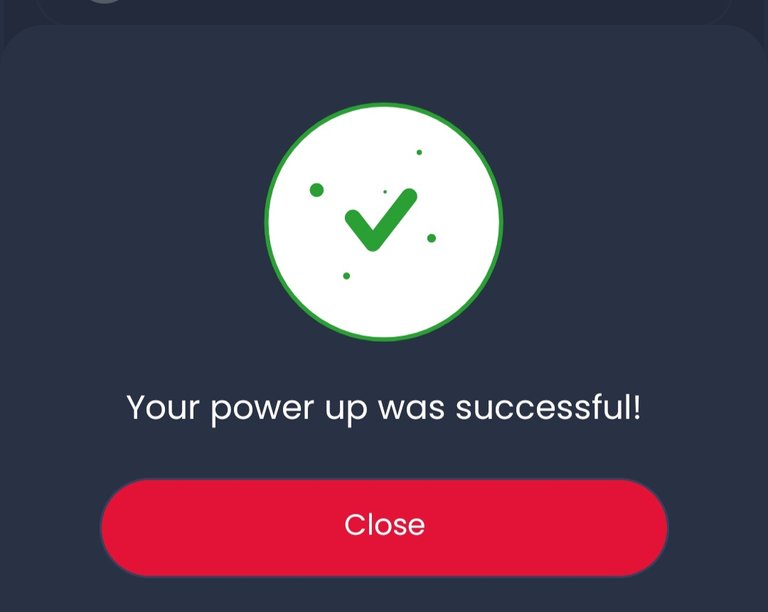
One of the things I also like about the app is that I can review the entire Hive ecosystem in one place, I frequently use Splinterlands, PeakMonster, LeoFinance and other Dapps without any problems.
*Español
Hola a todos!! Espero se encuentren bien, hoy me uno para participar en el concurso de @keychain explicando un paso a paso de como hacer Power Up en Hive, cuando se esta comenzando tal vez se pueda dudar de como hacer esta transacción pero ahora con la aplicación mobile de Hive Keychain todo esta a la palma de la mano, permitiendo tener el ecosistema de hive en un solo lugar, asi que si mas preámbulos comenzemos

Paso Número 1
Primero debes dirgirte a la tienda virtual de tu teléfono ya sea iOS o Android, si presionas el sistema operativo de tu preferencia de enviará a la tienda correspondiente.

Paso Número 2
Lo primero que debes hacer es iniciar sesión en dentro de la app con tu Active Key, recuerda siempre proteger muy bien las contraseñas, una vez iniciada la sesión debes crear un PIN de 6 dígitos que se utilizará cada vez que entres en la aplicación.

Paso Número 3
Ahora una vez introduces el PIN entras a la página principal donde al presionar la modena HIVE saldran algunas opciones de transacción, en este caso damos click sobre Power Up.

Paso Número 4
Al estar dentro de la sección de Power Up se escribe el monto deseado y presionas el boto rojo que sale en la parte inferior que dice Power Up

Para corfirmar la transacción aparece un frase que dice: "Your power up was successful", este proceso tarda menos de un minuto en ser realizado a traves de la aplicación, las transacciones se realizan de inmediato.
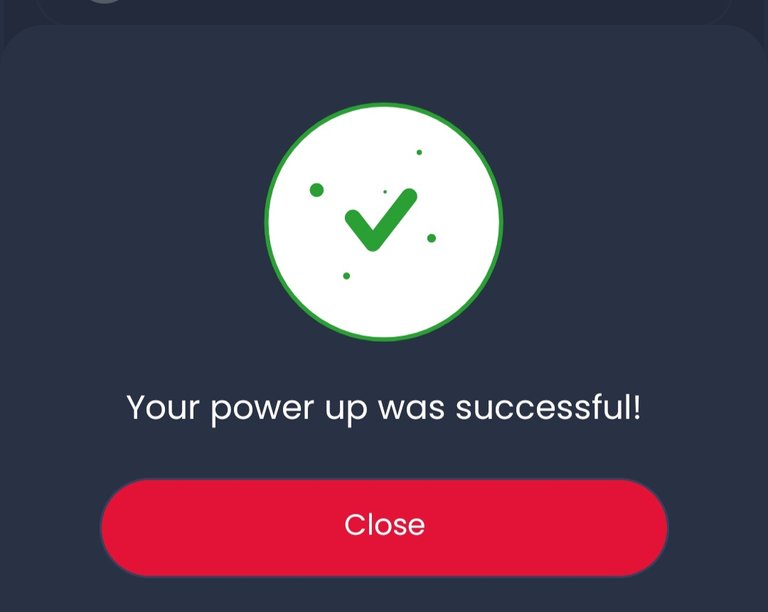
Una de las cosas que también me gusta de la aplicación es que puedo revisar todo el ecosistema de Hive en un solo lugar, suelo usar frecuentemente Splinterlands, PeakMonster, LeoFinance y otras Dapps sin ningún problema.
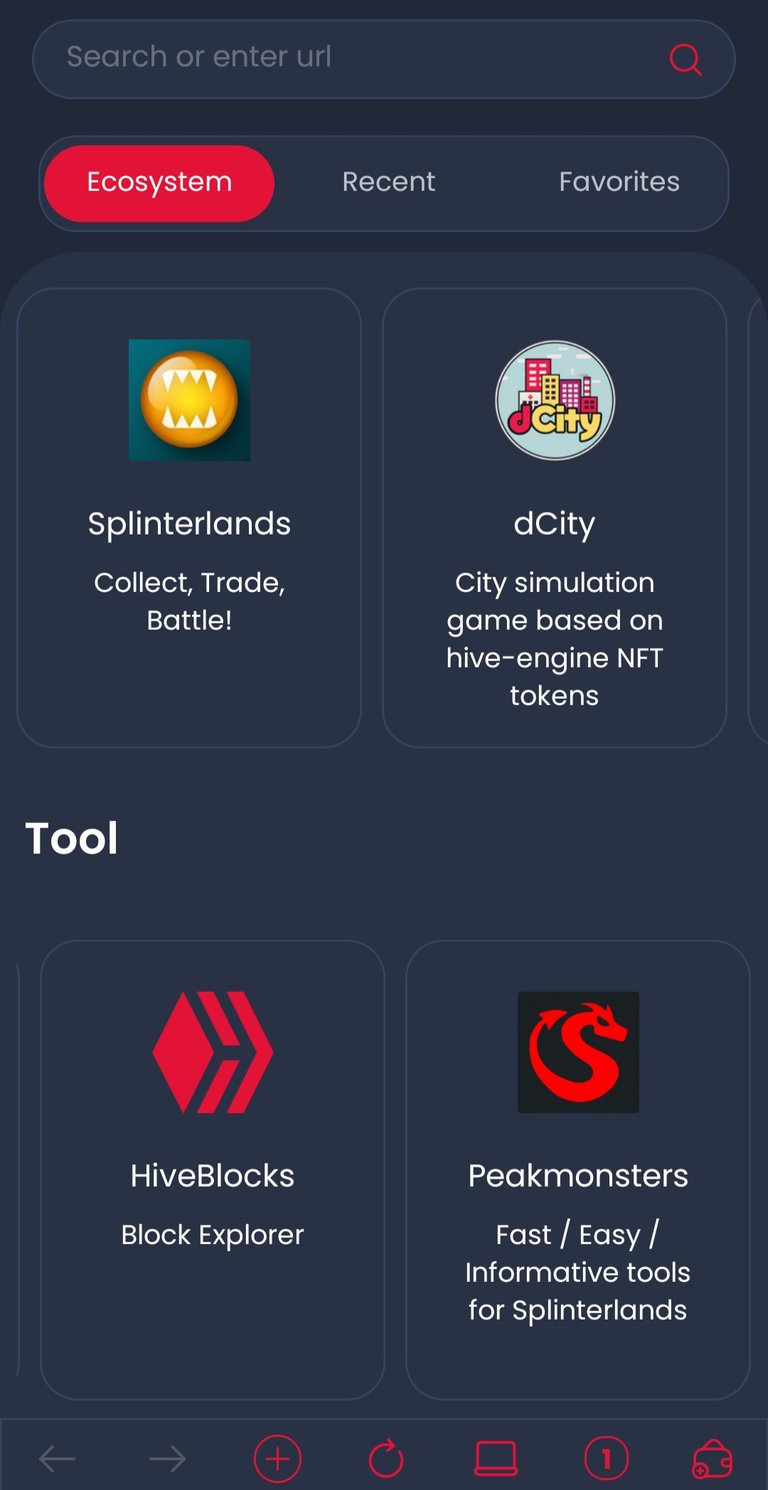
Posted Using InLeo Alpha