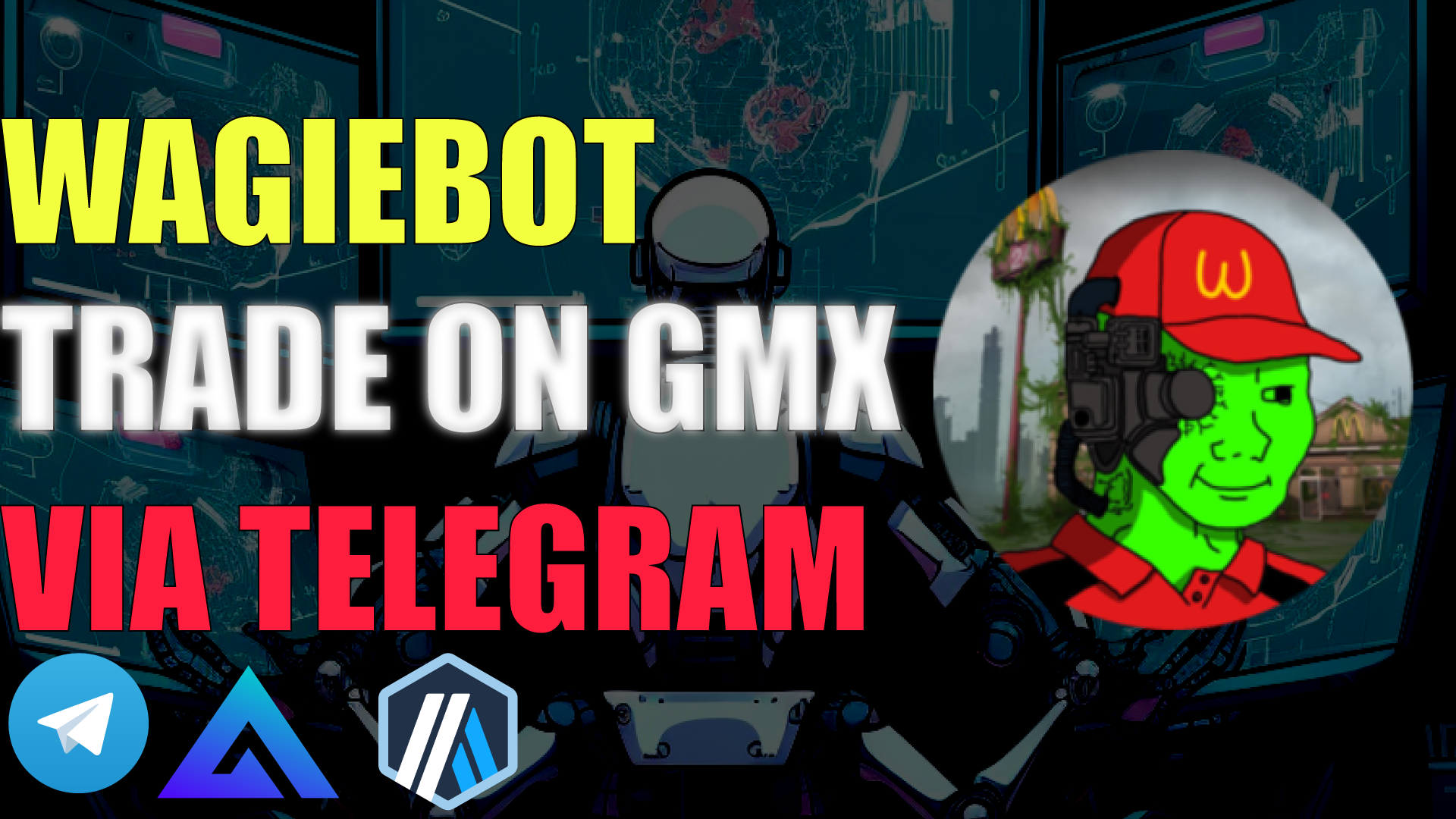
In this tutorial I'll be explaining how anyone can use WagieBot, a new Telegram trading bot that allows users to leverage trade on GMX, directly from the Telegram app. This means that finally crypto traders have a comfortable solution to leverage trading on-chain on-the-go.
Telegram trading bots are a powerful new tool and narrative in crypto that's just getting started. Unibot is the number one Telegram trading bot token, and in second place is the Wagie Bot token.
What is Wagie Bot?
Wagie Bot is primarily used to copy trade wallets on Ethereum, Arbitrum and BNB Chain (BSC). The bot has the following list of features:
- ✅ Liquidity Sniper
- ✅ Copy Trading
- ✅ Honeypot Checker
The Wagie Bot token is a reflection token, and has a buy and sell tax (4% on buys and 4% on sells) which helps with token revenue. This means that when people buy or sell the token, 4% of the trade volume is taken and used to reward existing holders. Wagie token also benefits from the fees generated by users trading being distributed to token holders.
[Show the chart of telegram bots]
[image of telegram chat]
Before we go any further in today's tutorial here's a famous quote:
I am not a professional trader or a financial advisor. This tutorial blog is not financial advice.
That said, I will be personally using Wagiebot to facilitate some trading on GMX, and documenting the results here on LeoFinance.
Now, let's jump into today's tutorial.
How to set up Wagiebot

Step 1:
Open your Telegram app on desktop or mobile and message @wagiebot
The bot will then reply with a message explaining that being a member of the community is required to use Wagie Bot. Follow the instructions to verify with the bot and get access to the WagieBot Community group on Telegram.
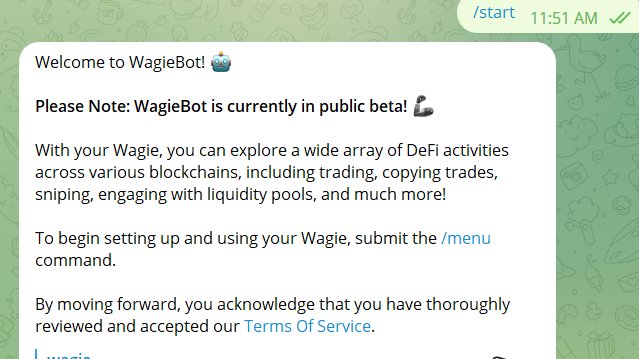
Step 2:
Once in the group send command /start
The bot should respond with a welcome message which includes the Terms of service.
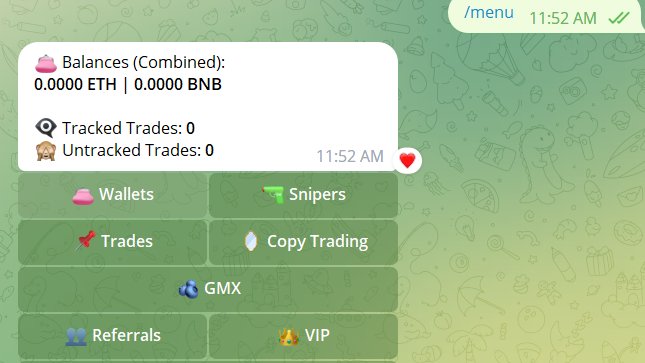
Step 3:
Now that the bot is started you can send the command /menu
The general menu contains buttons for every bot functionality.
Step 4:
When starting you won't have any wallet connected. To setup a wallet, click on the wallet button.
A new window will pop-up and ask if you'd like to important an Exisiting Wallet or Generate a new Wallet Seed.
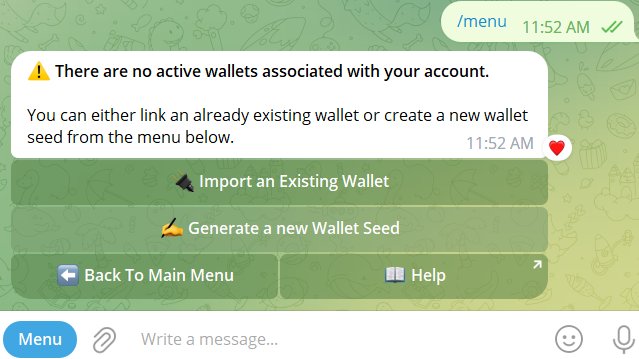
🚧
Since the bot will also have access to this seed phrase it's best practice to Generate a new Wallet Seed and manually write it down on paper (do not copy paste it), so that the seed phrase is never written anywhere on your computer.
Alternatively, you can click Import an Existing Wallet and give the bot your seed phrase to actively manage one of your existing wallets. This is not suggested. 🙅
REMEMBER TO WRITE DOWN YOUR SEED PHRASE SOMEWHERE SAFE
GMX Trading on Telegram
Now, the main event! What we're all here for: how to trade on GMX via Telegram!
Step 6:
Now that we have a wallet, navigate to the GMX button on the main menu.
A new message will pop up and ask what wallet you'd like use for GMX. Select the wallet generated in step 5 of this tutorial.
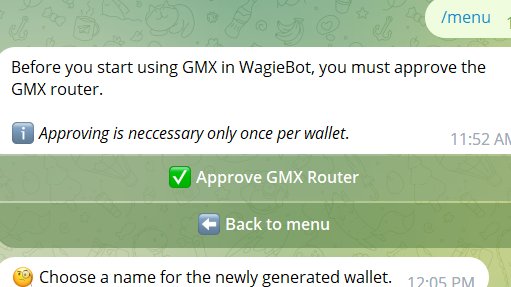
After selecting the wallet it will ask to be approved for the GMX router. This is a one time approval.
Note: You will need to have ETH in your wallet, or this transaction will fail. Send ETH to the wallet generate in step 5 of this tutorial. You can find the public address of the wallet by clicking the *wallet* button.
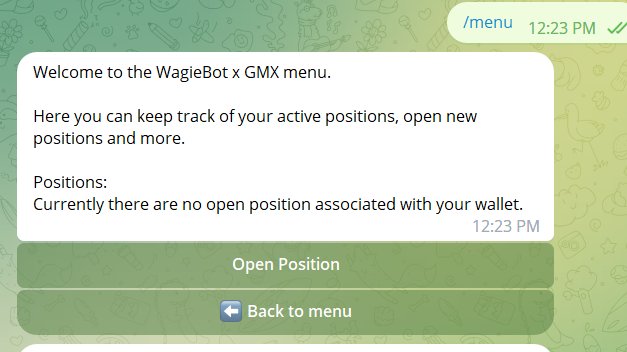
Hit approve GMX Router and you'll be greeted with a new message that asks if you'd like to Open a Position.
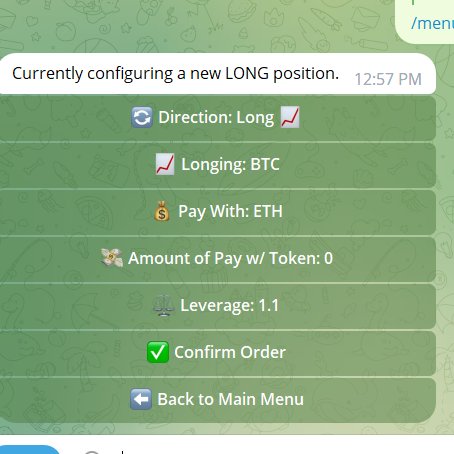
Clicking "Open Position" opens a new settings menu for your trade. This is where you'll create your trade. You'll notice button options to: swap direction (long or short), Long: an asset, Pay With: an asset, change the leverage multiplier, etc.
It's also worth noting that there is a minimum of 0.01 ETH to open a position on GMX via Telegram.
Thanks for Reading
That's a wrap! If you enjoyed reading about WagieBot, this is actually the second blog I've recently written, covering Telegram trading bots. You can check out the previous blog here, where I cover Unibot, Maestro and Lootbot. Also, recently Coingecko added a section to their website specifically for Telegram Bots.
If you decide to tryout Wagie Bot, consider using our referral link: https://t.me/wagiebot?start=8FT8TL
Posted Using LeoFinance Alpha