
@MassaLabs, an innovative Layer-1 is launching a series of quests that you can complete for free & qualify for an airdrop
💰 Rewards : Confirmed for early adopters and testnet users
💸 Cost : Free
⏳Est. time : 30min to 1hour
@MassaLabs
is a proof-of-stake Layer-1
This blockchain built on a pioneering architecture enables transaction throughput of up to 10,000 transactions per second while preserving decentralization and security
They build since 2020 & raised €5M funding in 2021
𝗖𝗼𝗻𝗳𝗶𝗿𝗺𝗲𝗱 𝗔𝗶𝗿𝗱𝗿𝗼𝗽
Over 8% of the Tokenomics is meant for test-net participants
The Tokenomics only mentions node runners, but this Tokenomics was established before Massa launched its Quests Program
Indeed, Massa has communicated a lot about these Quests, which will have a limited duration
If you don't have run nodes, they're the only way to register as an early user of the Massa ecosystem, and... 👀 they've already announced that you'll be eligible for "rewards" 🤔🪂

AIRDROP STRATEGY
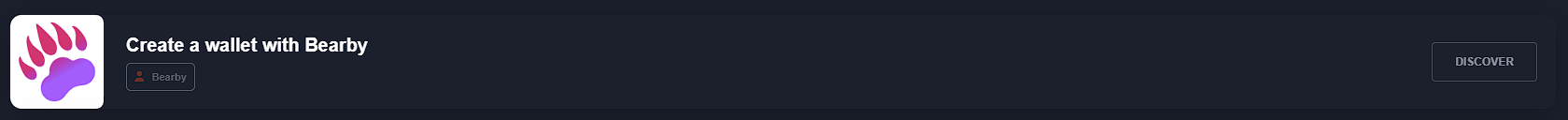
1 Go to https://bearby.io and download the extension
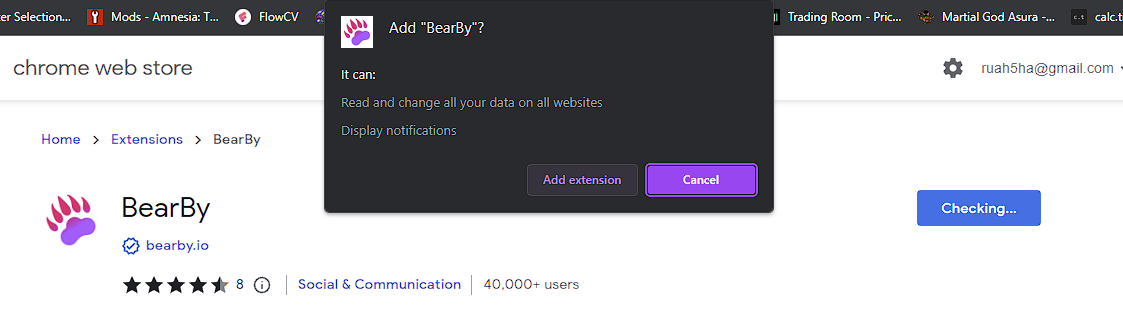
2 Click the create button and remember or screen the mnemonic words, click continue and click the words in the right order. To finish the setup, click "Start using".
3 Click on the bearby extension logo on your extension list and make sure you see the address and the coins you have (0 at the moment).
4 Refresh the quest dashboard and go to your profile page you should have a popup from bearby to approve this website, if you don't have reload your browser and in the worst case your computer.
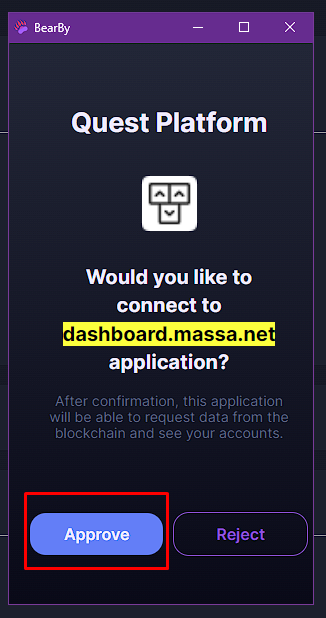
5 Once you have approved, refresh the profile page, click the "Bearby not linked yet" button on the right of the profile page, and click sign in the popup that will open.
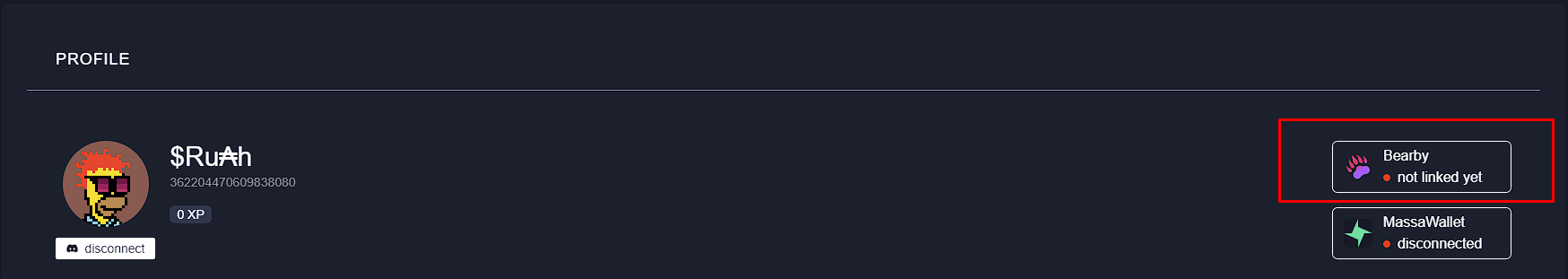
You should have a green popup at the top-right saying that your wallet has been linked.
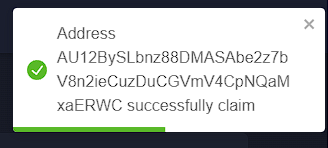
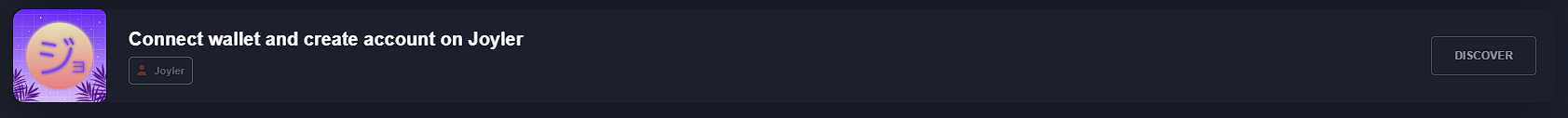
1 Go to Joyler -> https://app.joyler.zone
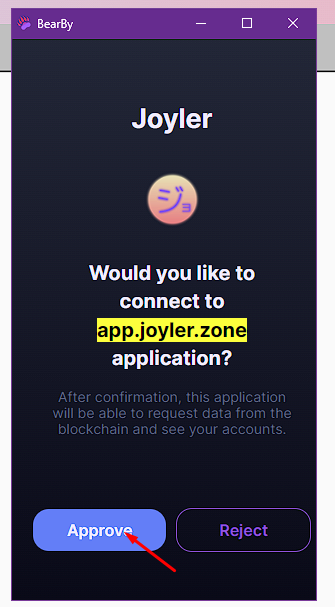
2 Connect your wallet, add discord and sign
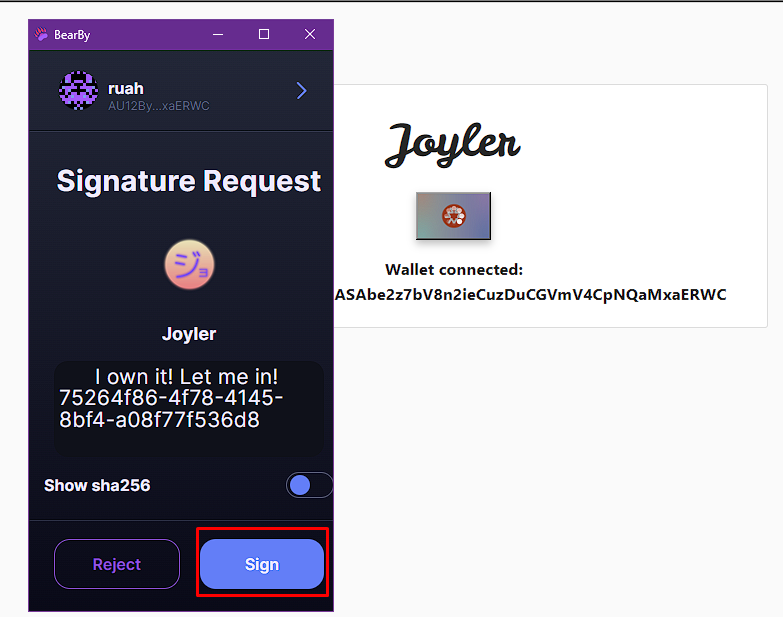
3 Enter a Full name for your Joyler account
4 Choose the main category of your posts
5 Sign in with Massa
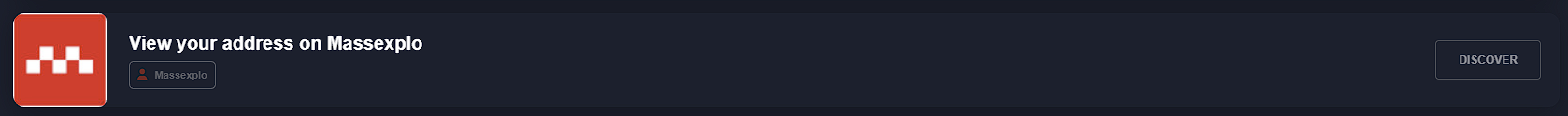
1 Go to https://massexplo.io and approve
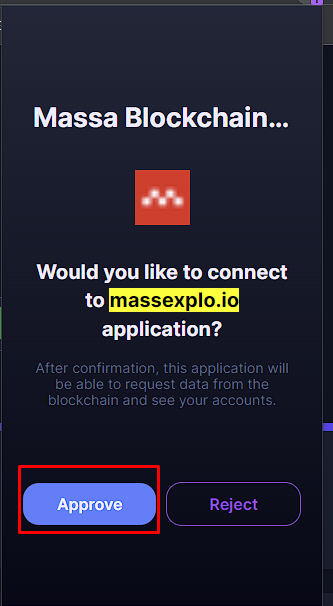
2 Search your address
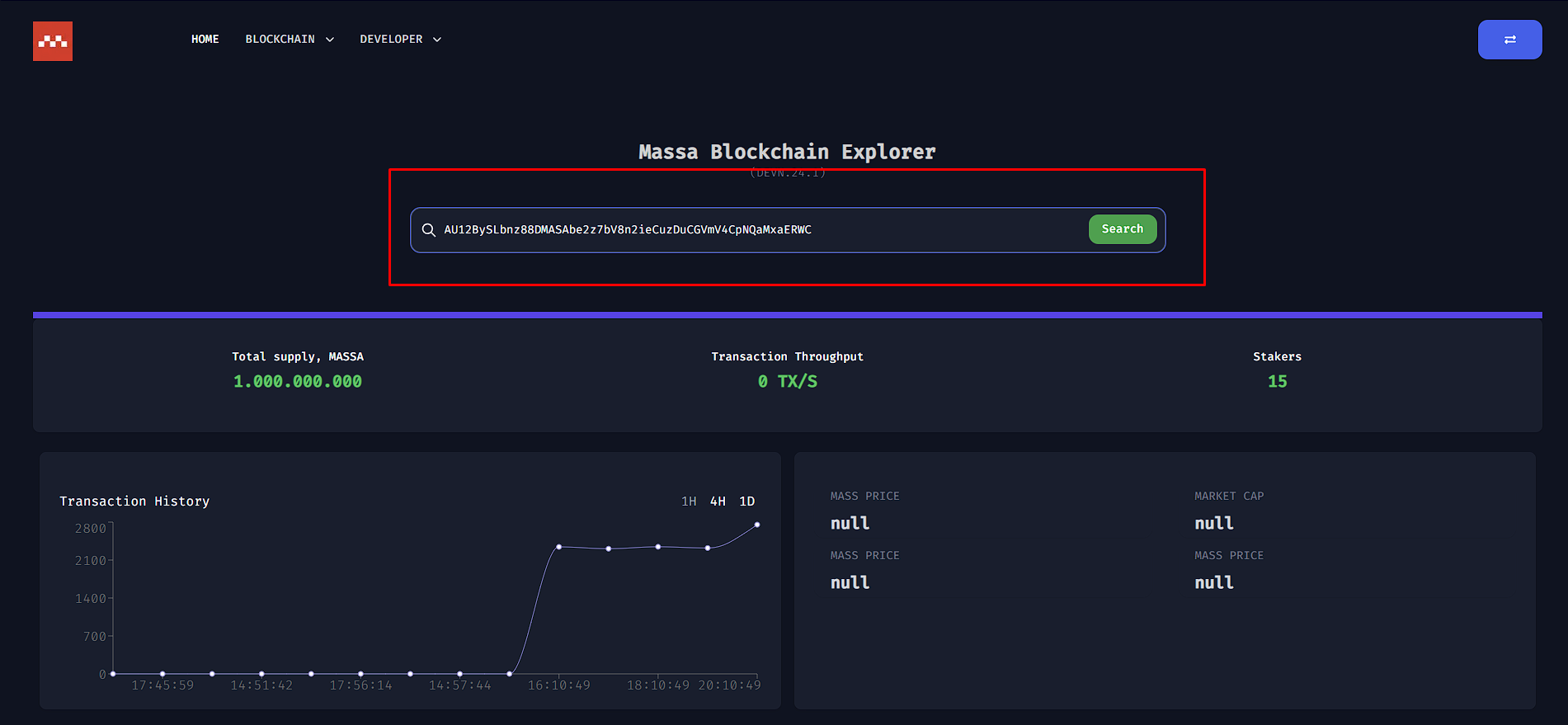
3 Click the button to validate the quest
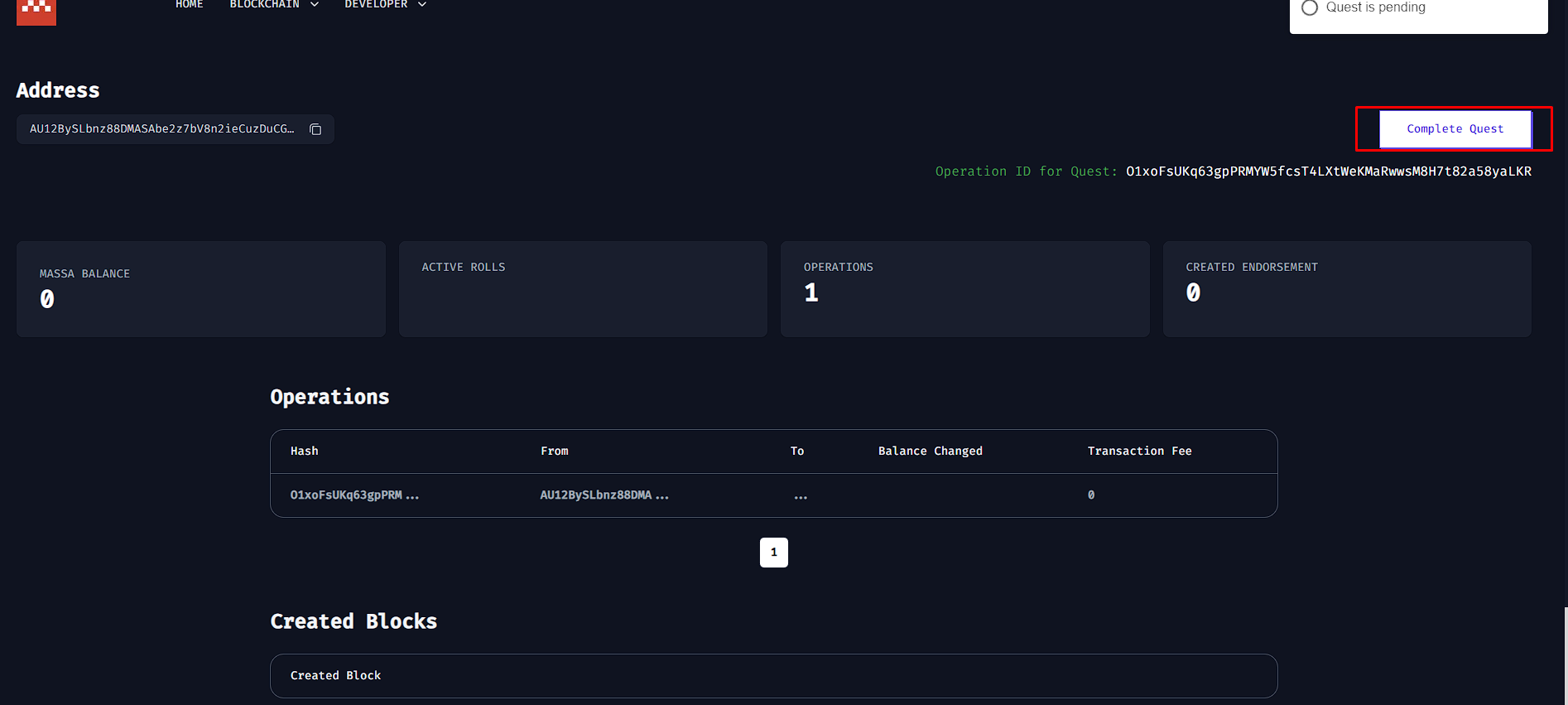
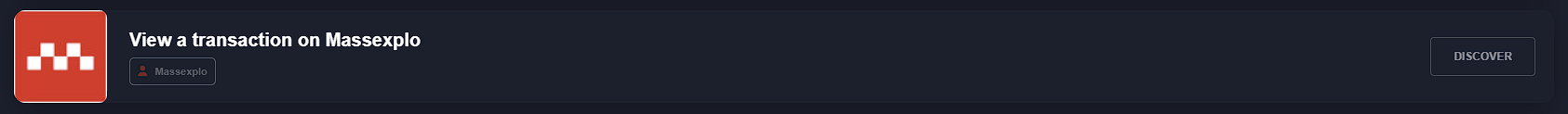
1 Go to https://massexplo.io
2 You can either search for an address and create a new transaction by clicking on the complete quest button, or search the any transaction.
3 Click the button to validate the quest
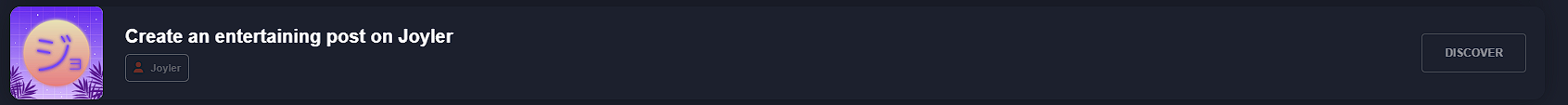
1 Go to Joyler -> https://app.joyler.zone and sign in as usual
2 Click the Camera Icon and choose "Post" button
3 Choose photos and files (+ hide some for your future exclusive followers)
4 Enter an engaging public description, exclusive hidden description and a category for your post
5 Click "Share" button !
Posted Using LeoFinance Alpha