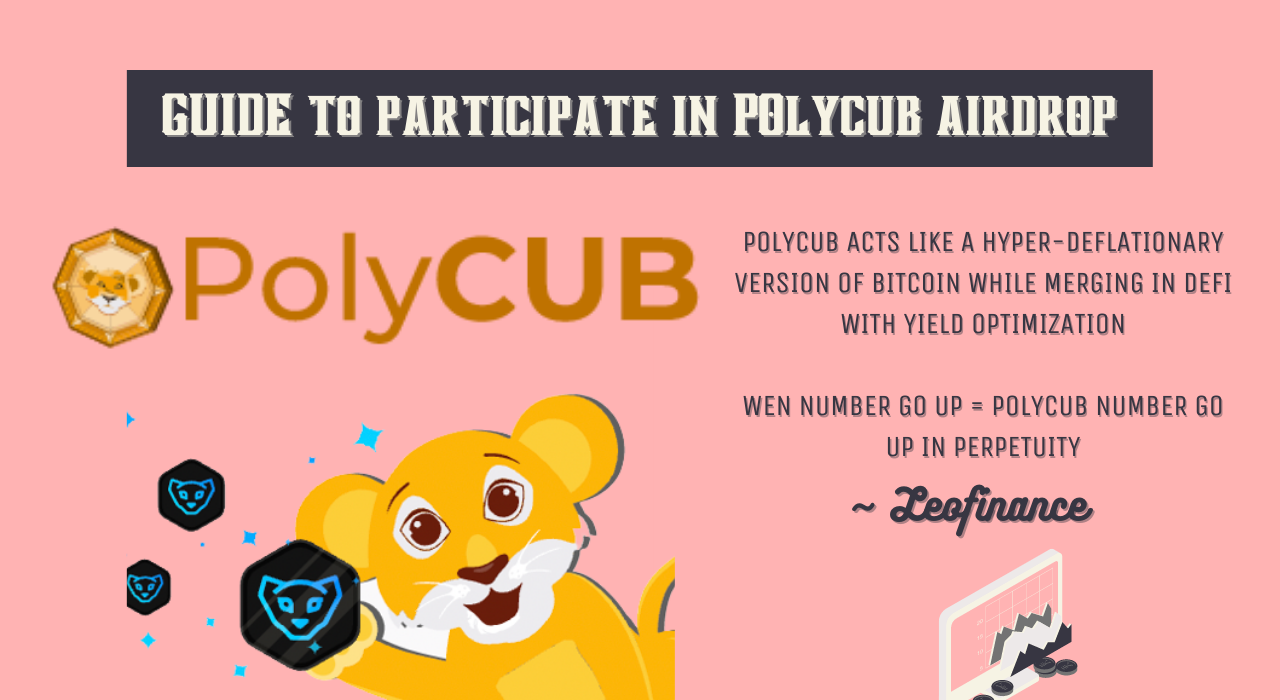
@leofinance just announced the start of PolyCUB Airdrop. Here is the post Introducing the $1,000,000 POLYCUB Airdrop to CUB Stakers.
I received a comment on my reply to this post about how to buy CUB and participate in this Airdrop.
And so I thought of writing this step by step guide to help anyone looking to participate in this Airdrop but doesn't know how.
Airdrop Details
So 1 million dollars worth of POLYCUB are going to be airdropped to the CUB stakers in next 60 days. Based on the snapshot of the amount of CUB you have staked on every individual day. I.e the more CUB stake you hold, the more POLYCUB you'll get.
The POLYCUB airdrop is limited to the following farms and kingdoms at CubFinance namely -
- CUB Kindom
- CUB-BUSD Farm
- CUB-BNB Farm
Staking your CUB anywhere else than these specific kingdoms and farms of CubFinance defi platform, won't make you eligible for the airdrop.
So now let's dive into how you can participate as a total noob without any experience into dex and defi platforms.
Prerequisites
- A device with internet connection - obvious
- Metamask Wallet or any other blockchain wallet that supports Binance Smart Chain. Since the CubFinance is a defi platform on BSC netowork, you'll need a blockchain wallet that can interact with the same.
- Some funds in form of crypto at BSC network - remember you can not buy directly with coins like Bitcoin or Etherum since they are the cryptos based on their own respective blockchain networks. You can use a Binace Bridge to convert your ERC-20 or any other blockchain based tokens into their respective BEP-20 versions. Alternatively you can directly use any BEP-20 tokens like BUSD or BNB and send them to your Binance Smart Chain wallet on Metamask. (Caution - Directly sending any tokens other than BEP-20 to your BSC wallet can result in permanent loss of those tokens)
Creating a Metamask Wallet (Skip If You Already Have A BSC Wallet)
Metamask is a widely popular browser extension and mobile app that can house multiple blockchain wallets in a single interface.
You simply need to install the Metamask mobile app or browser extension and create a wallet if you don't already have one.
As soon as you'll install the browser extension or open the mobile app - the following window will appear with two options.
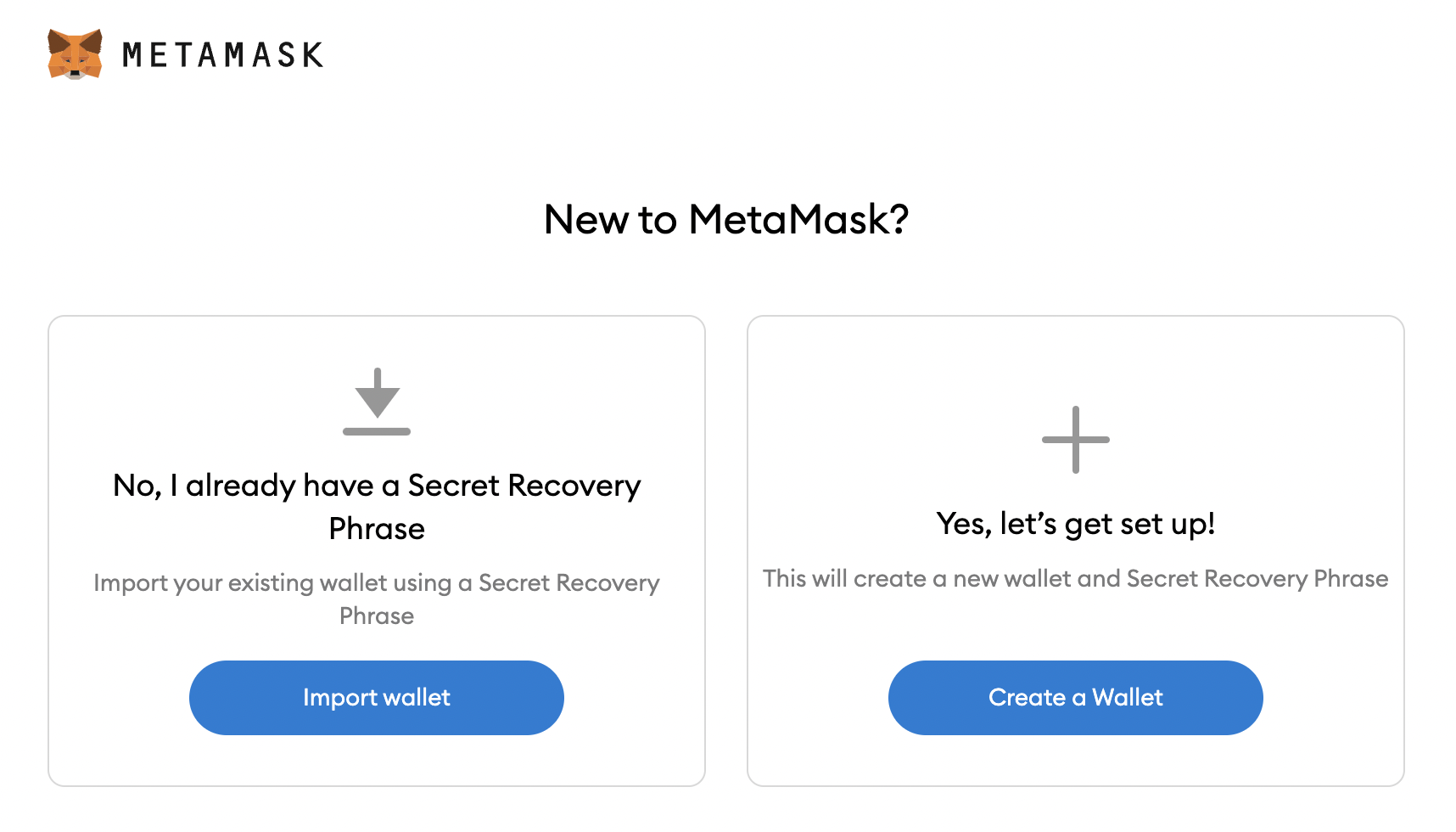
Since you are reading this means you do not have a wallet, so we'll proceed with the option 'Create a Wallet'.
Metamask will than ask for your premission to collect some information. You proceed with any option here.
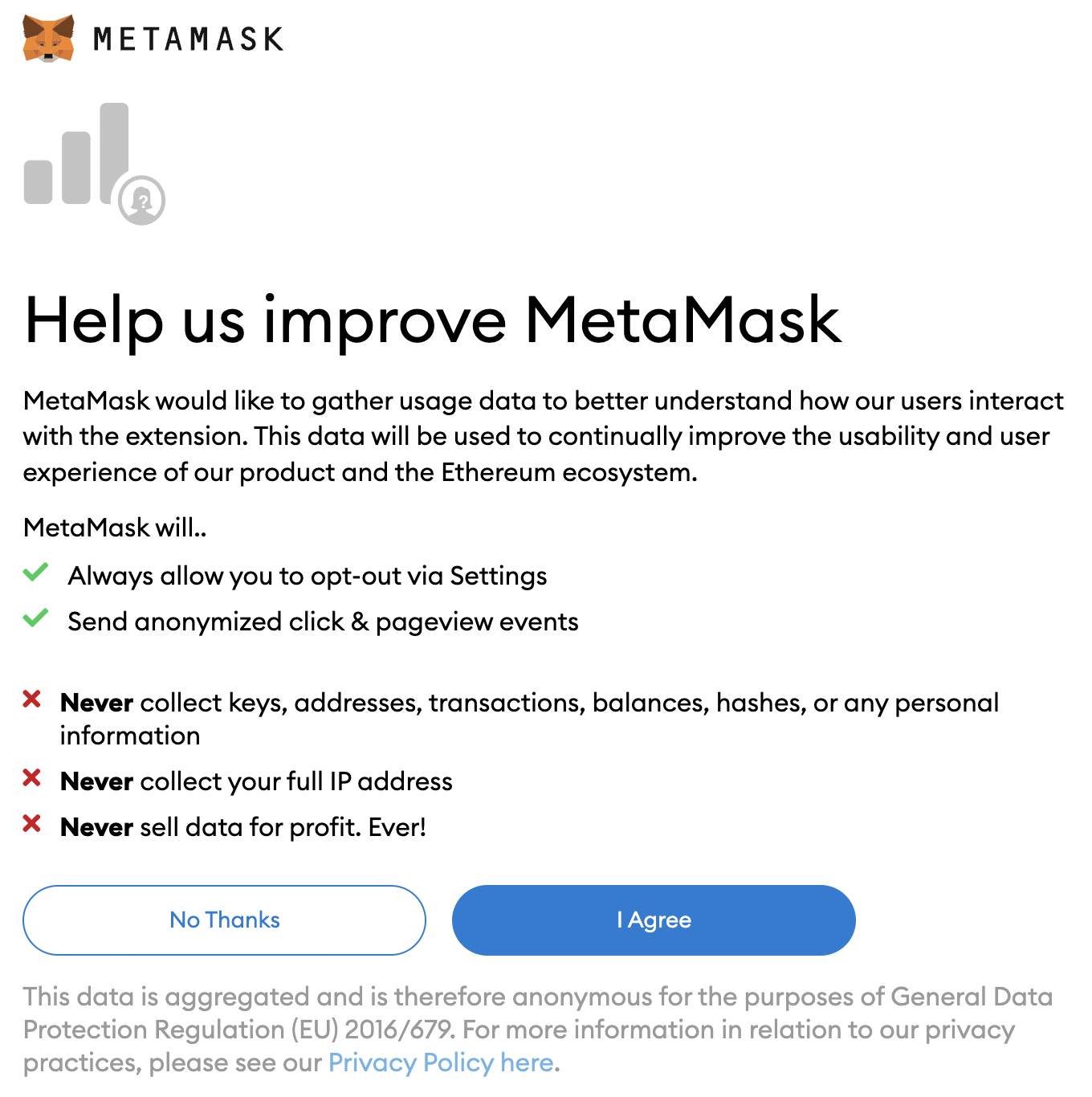
Next it will ask you to create a password. So fill in a password, check the box of 'terms of service' and click 'Create'.
Remember - this password you'll create here is only meant to be a password to access your wallet from the specific device you are creating your wallet. It is not the actual password of your wallet. Meaning you can't login to your wallet from any other device using this password.
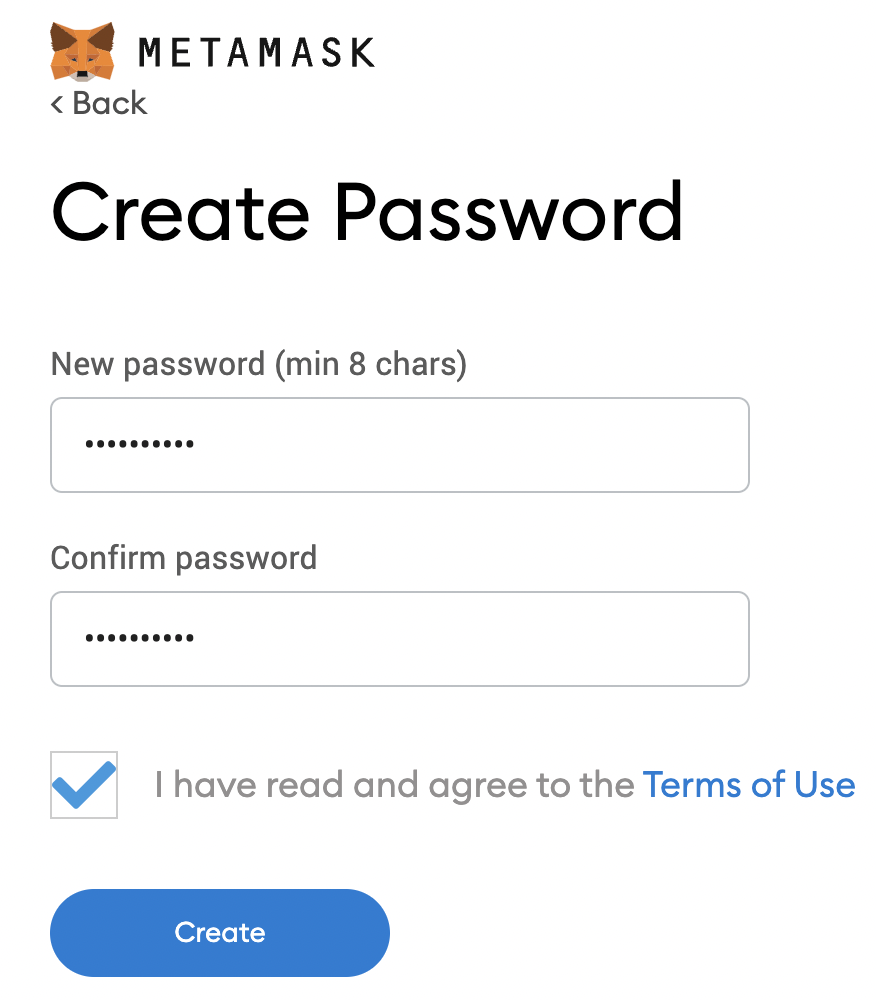
You'll then be presented a short video and some information about what is about to come i.e Recovery Phrase and how senstive it is.
Continuing further you'll be presented with a recovery phrase. Now this is the main key/password/code or whatever you want to call it. Losing it will simply mean losing your wallet and all the funds in it won't ever be accessible. Do I need to tell what precautions you must take?
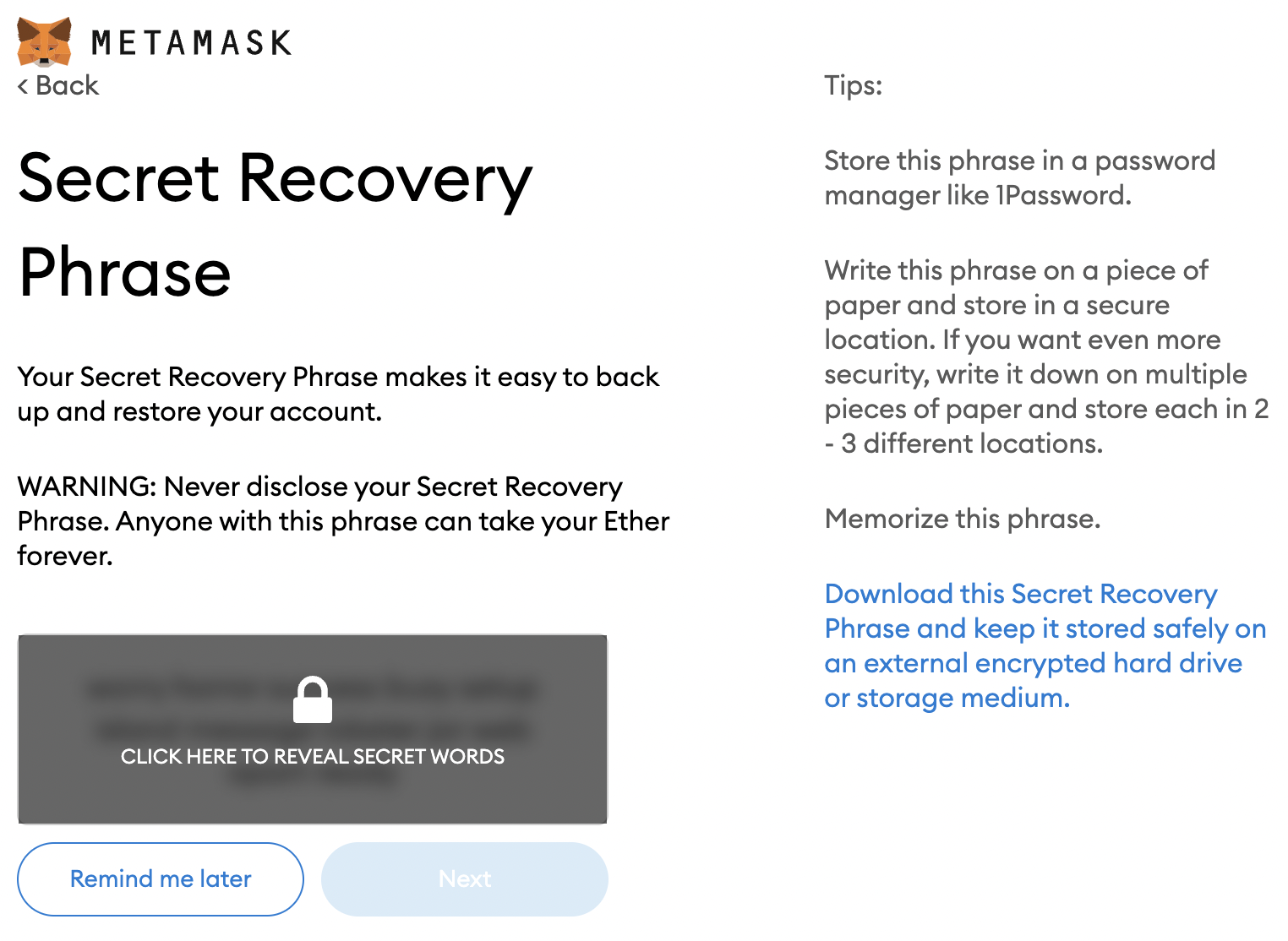
After storing your recovery phrase at a safe place, click 'Next'.
And the next step will ask you to confirm your 'Secret Recovery Phrase', so input your phrase in the right order and click 'Confirm'.
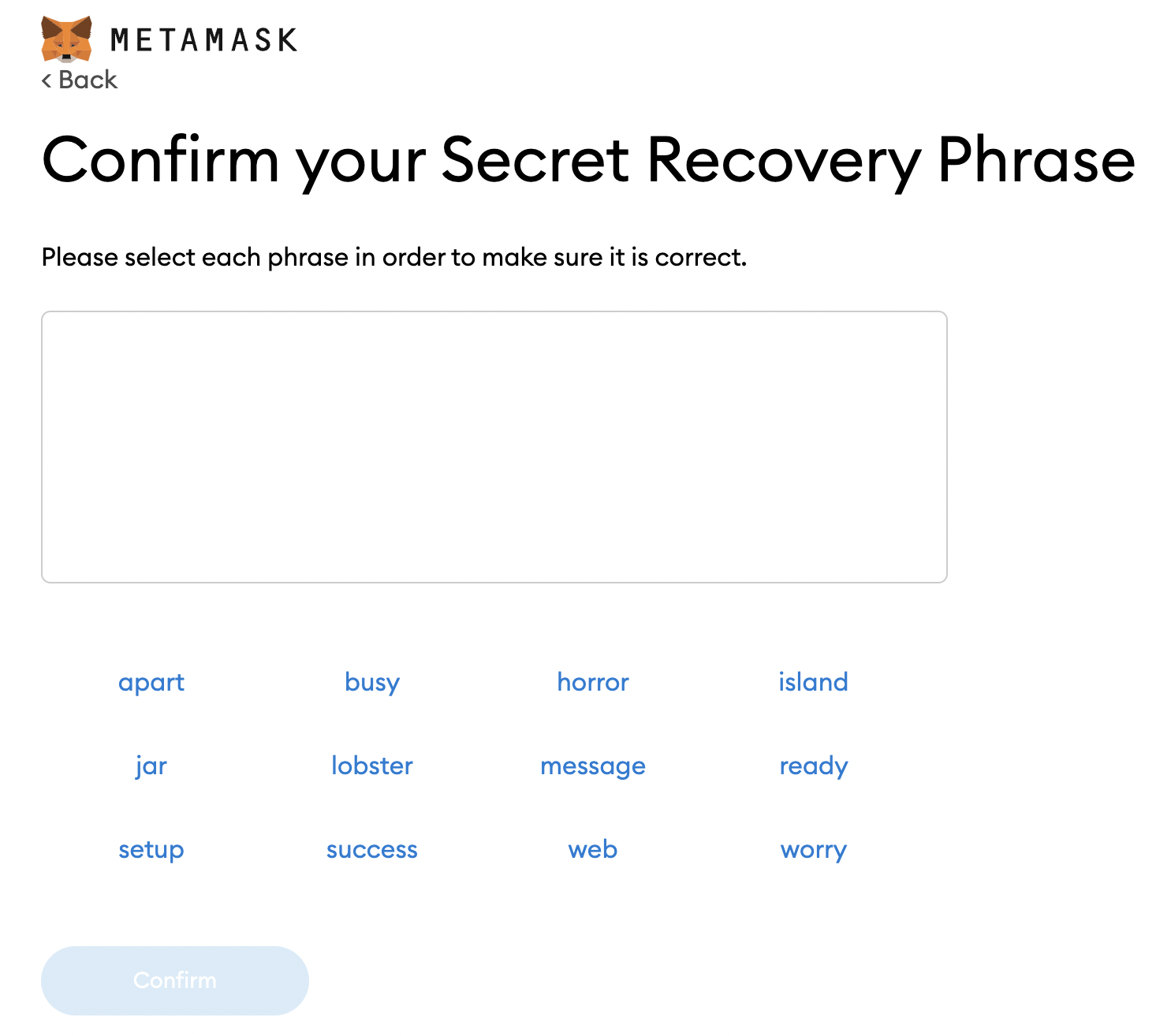
Click on 'All Done'.
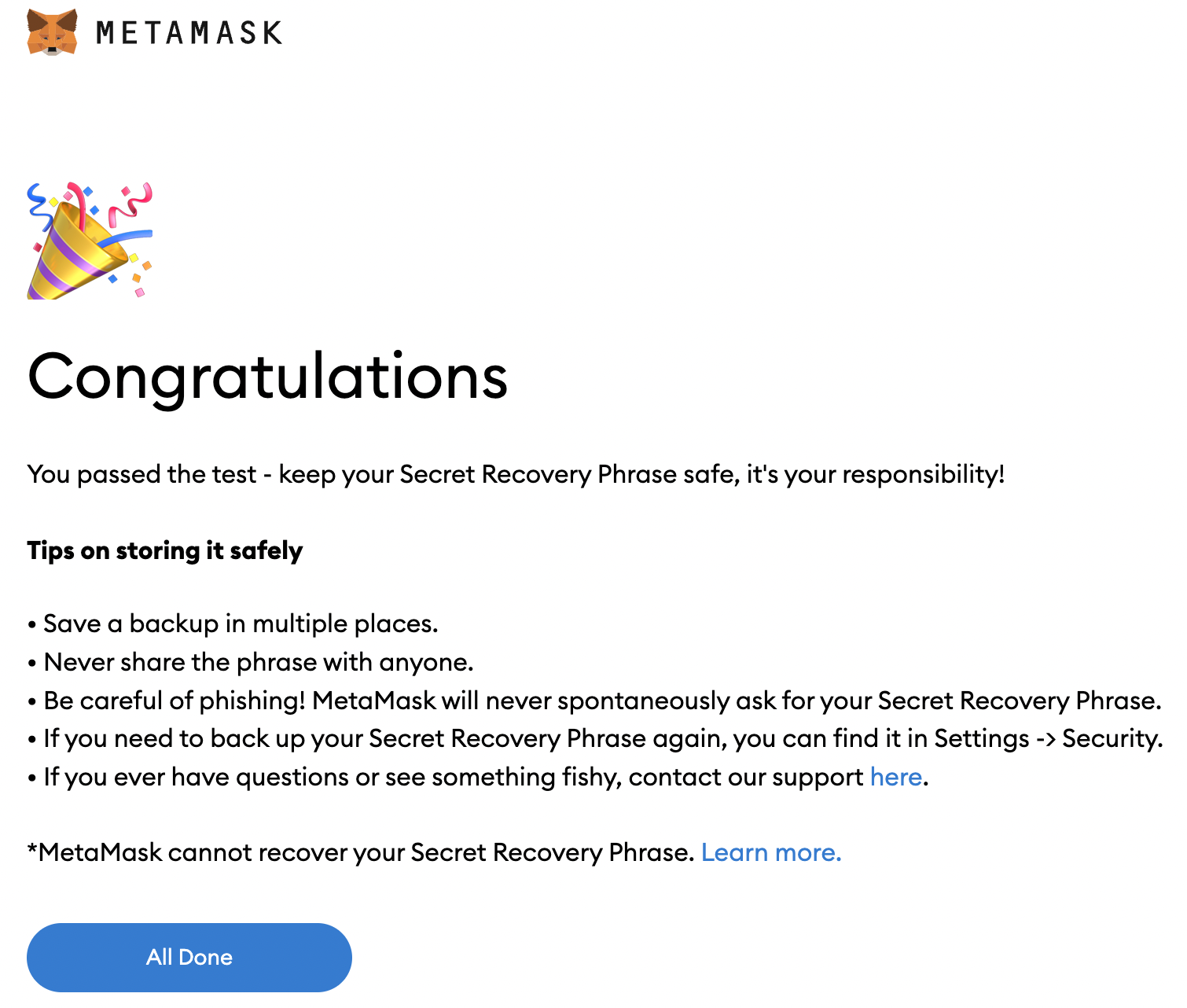
And bang, you'll be presented with your brand new Metamask wallet.
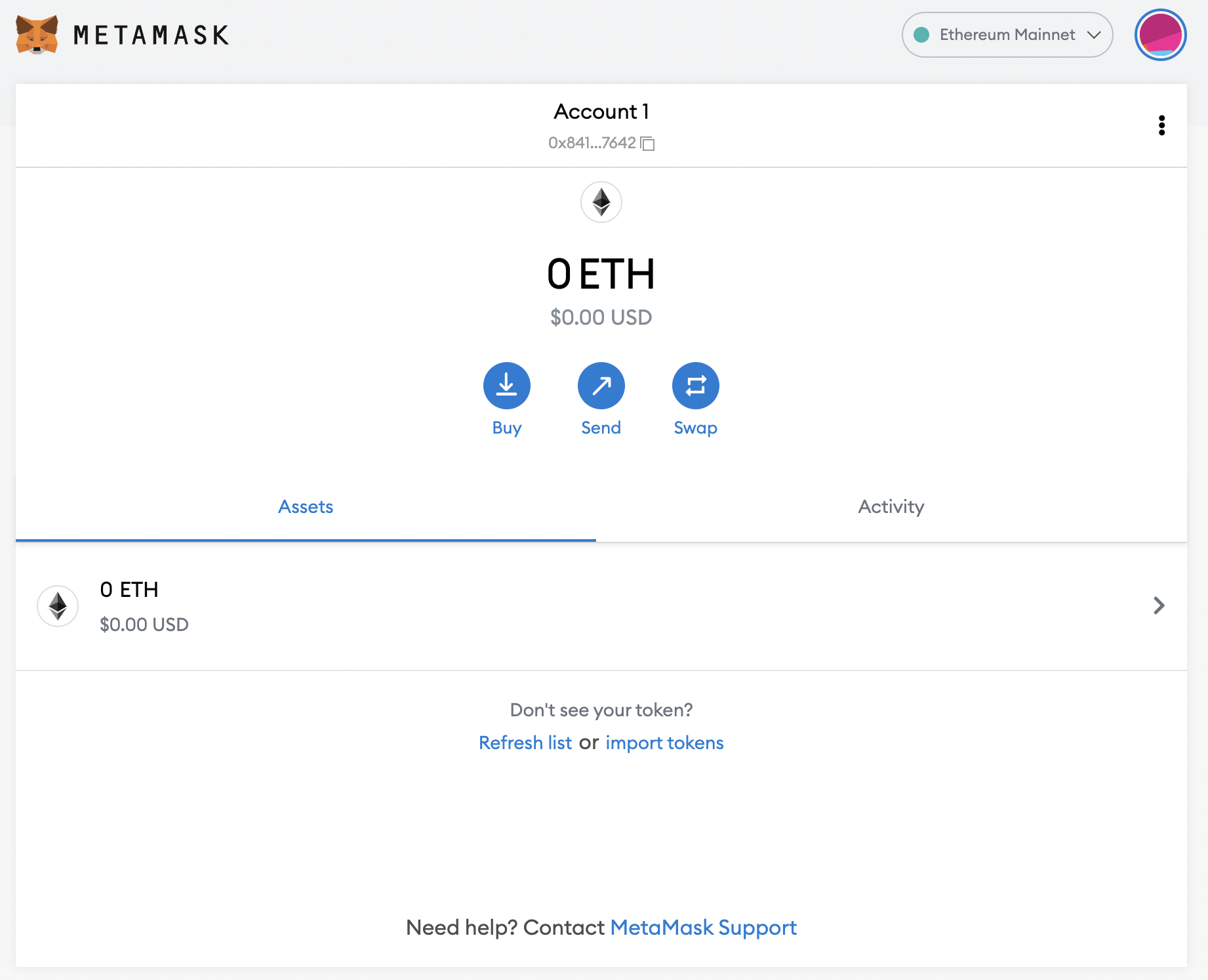
Adding The Support For BSC Network in Metamask
Metamask is a multi-chain wallet. And it comes with the Etherum network setuped by default but not the BSC network.
To interact with the platforms present on Binance Smart Chain or BSC you'll have to first add the support of BSC to the Metamask. Follow the following simple steps to do the same.
1.) Click on the 'Etherum Mainnet' at the top right of the wallet. A dialog box will appear. Then click on 'Add Network'.
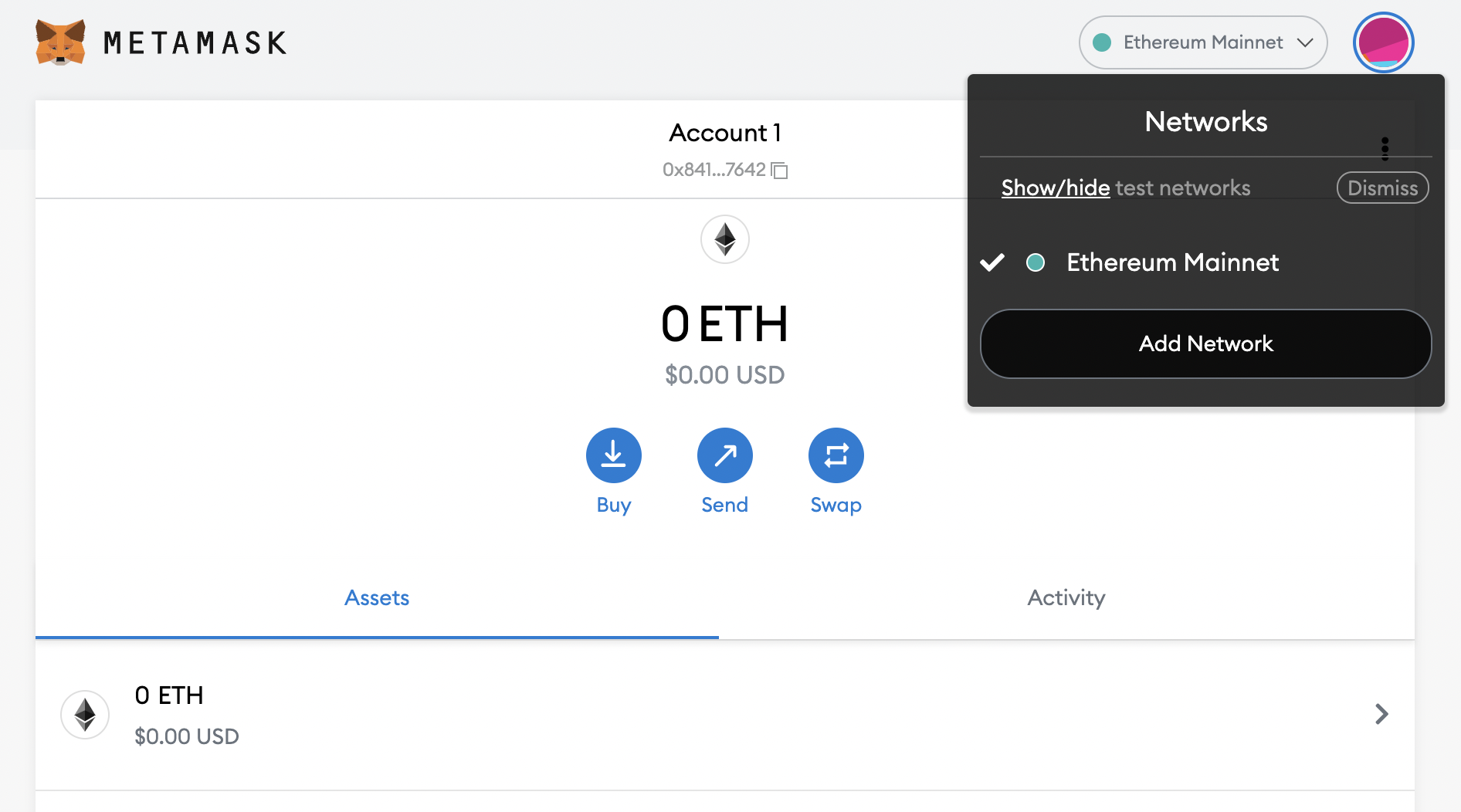
The following window will appear
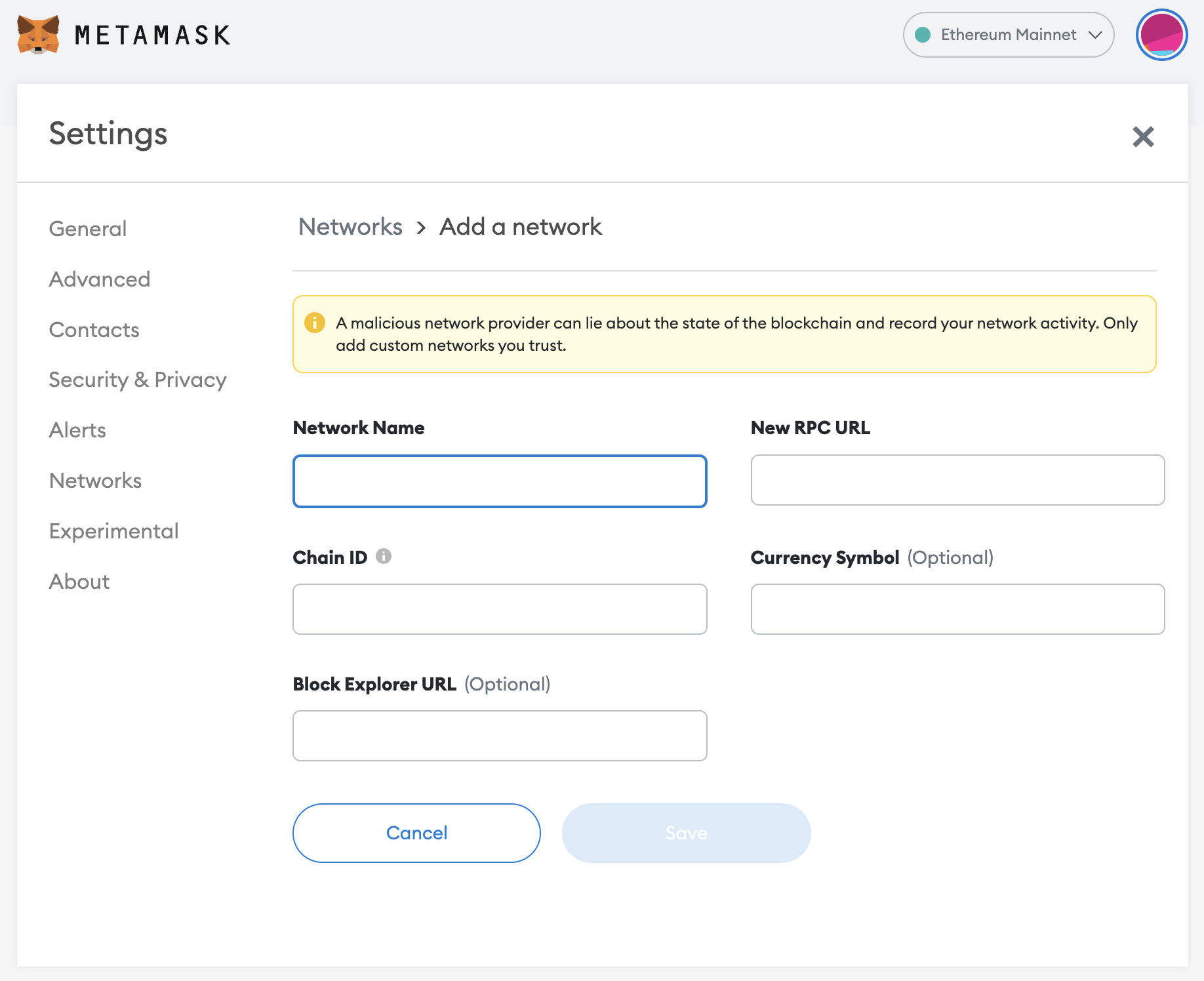
2.) Add the BSC Network details as provided below -
Network Name: Smart Chain
New RPC URL: https://bsc-dataseed.binance.org/
ChainID: 56
Symbol: BNB
Block Explorer URL: https://bscscan.com
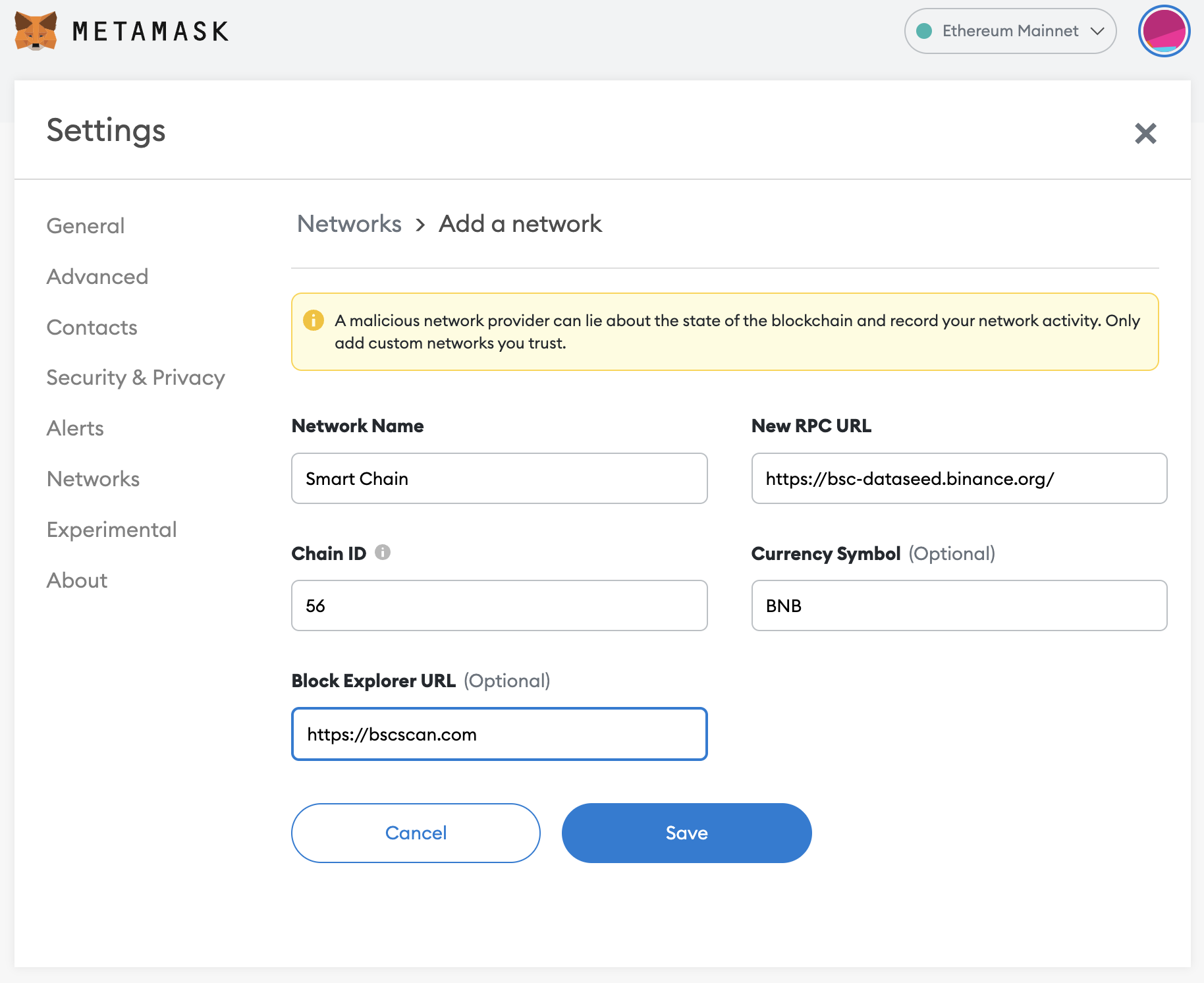
Then click 'Save'.
And that's it. A network with the name 'Smart Chain' will appear in the list of blockchian networks in Metamask. Select it, and you are good to go.
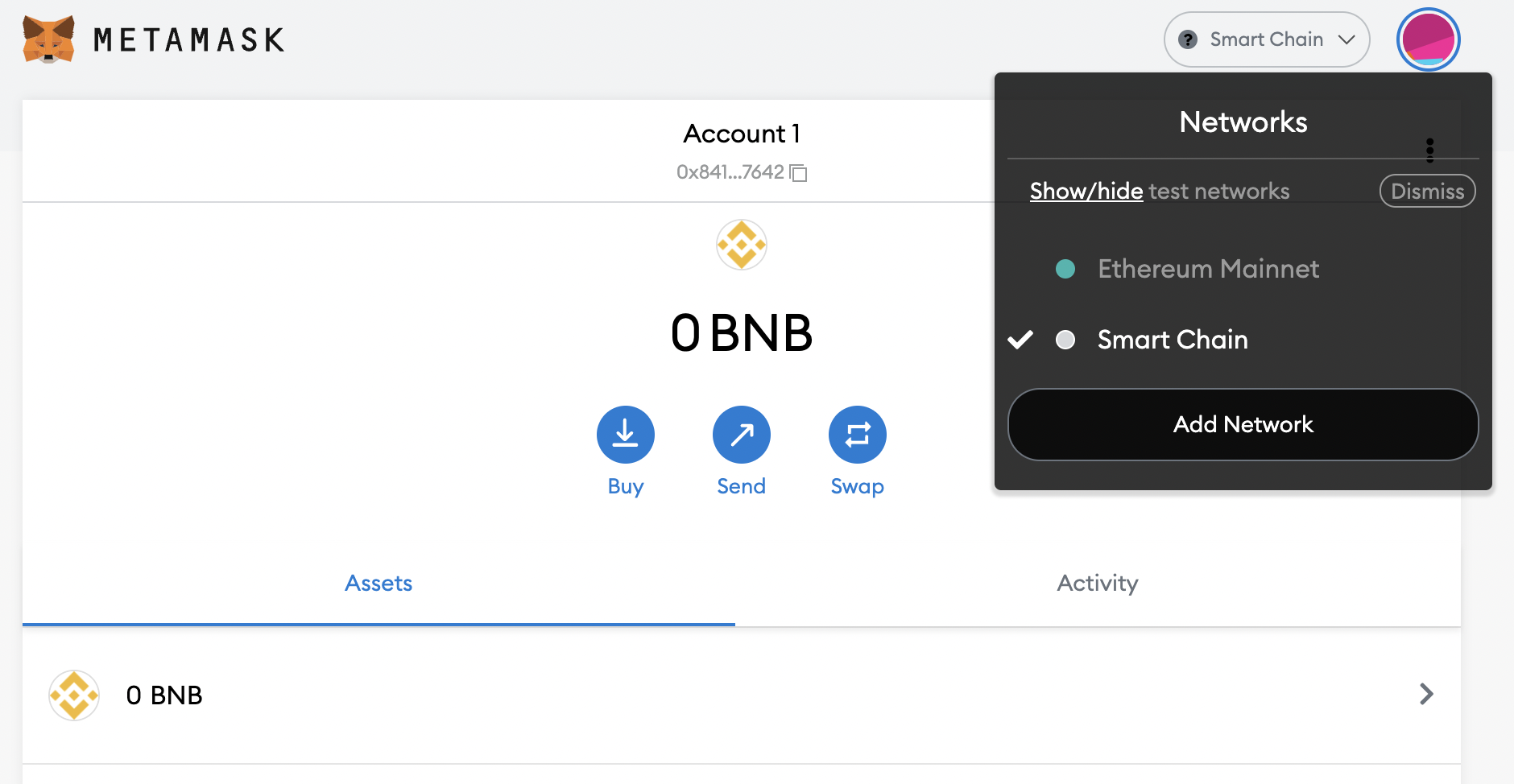
Adding Funds To Your BSC Metamask Wallet
The next step is adding funds that you can use to buy CUB at CubFinance.
You need to have BEP-20 tokens with you at some exchange to send them to your BSC wallet on Metamsk.
You can transfer funds from any centralized exchange. And any BEP-20 token. The primary assets used to trade on BSC network are BNB & BUSD. But I vouch for BNB as it is relatively cheaper to withdraw from most exchanges than BUSD.
So login to your centralised exchange and withdraw your preffered BSC token to your newly created BSC Metamask wallet.
This is your public address (shown in the image below), you need to withdraw funds to this address. Copy and paste it into the 'Recieptent's Address' field when withdrawing from any exchange.
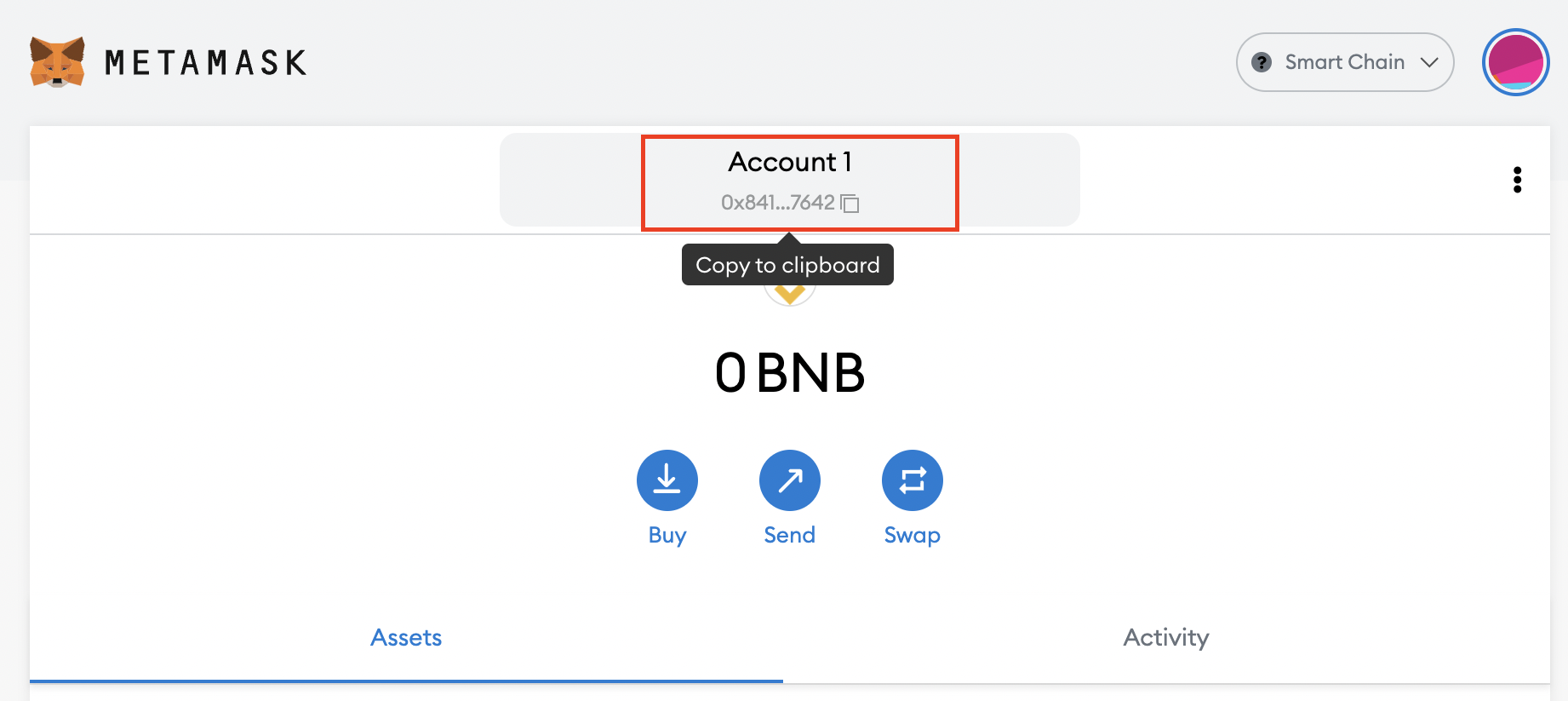
Buying CUB/CUB-BUSD/CUB-BNB
1.) Go to https://pancakeswap.finance/ through your browser on which you have installed the Metamask extension. Or use the inbuilt browser in Metamask app if you are operating from a smartphone.
2.) Click on connect wallet at the top right to connect your Metamask with the Pancakeswap
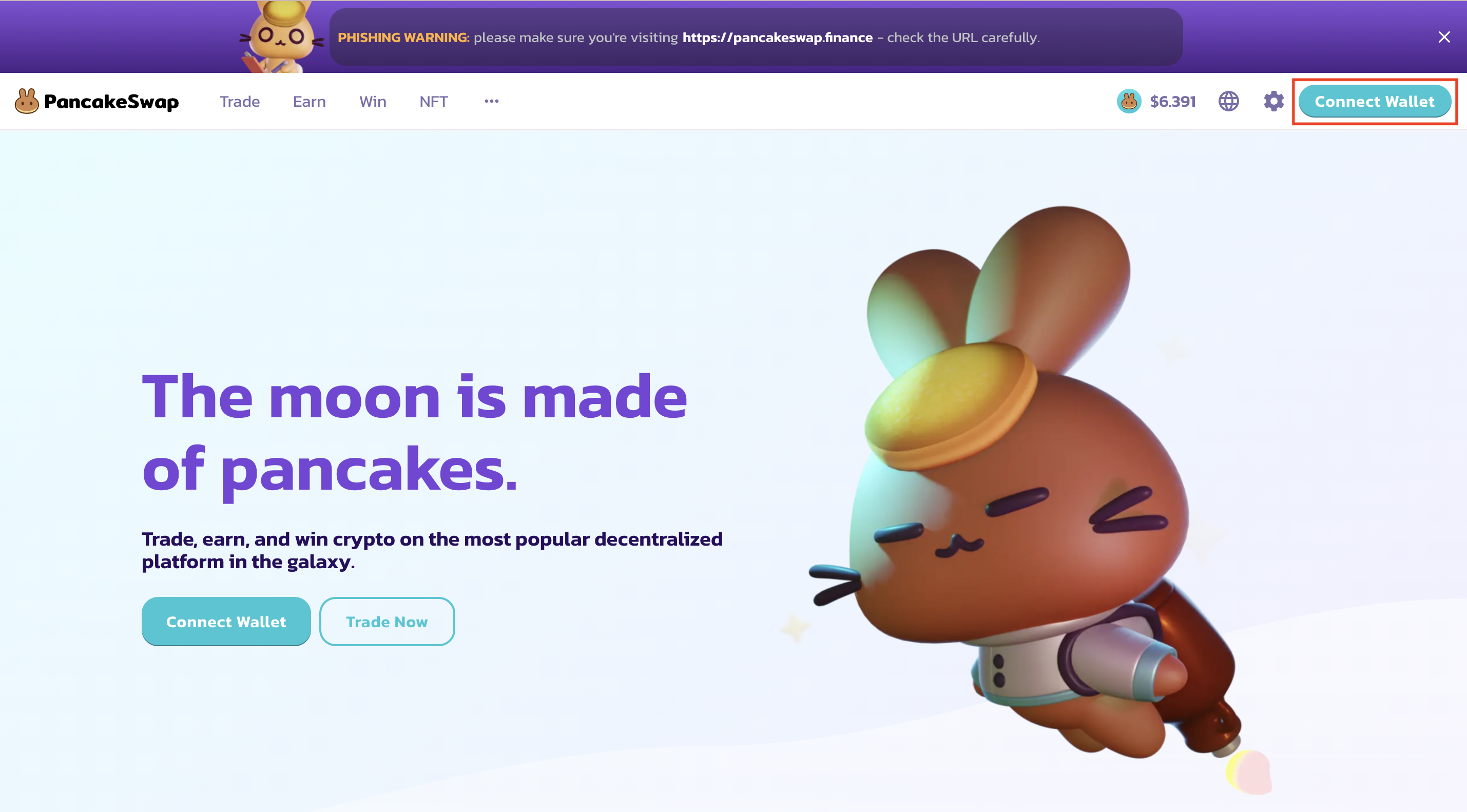
Approve the transaction and your wallet will be connected to this platform.
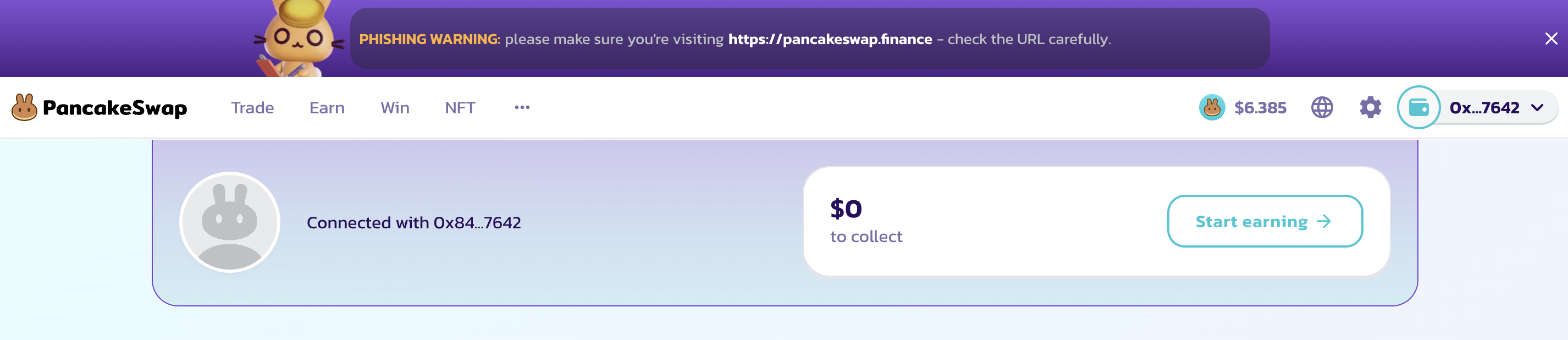
3.) Next we need to trade. But there is something you need to know before that.
To be eligible for the POLYCUB airdrop you need to stake one of these 3 tokens - CUB or CUB-BNB or CUB-BUSD.
CUB-BNB & CUB-BUSD are liquidity tokens, and to get them you'll have to combine CUB with either BNB or BUSD in 1:1 by value. Or you can simply buy CUB and stake it.
Also do remember that the amount of POLYCUB that would be airdropped is dependent on the staked CUB value only and not the additional BNB or BUSD value you'll stake if you choose the liquidity tokens. So it's all about the amount of CUB staked.
Now, to buy CUB, go to trade and select the option 'Exchange' the following 'Swap' window will appear.
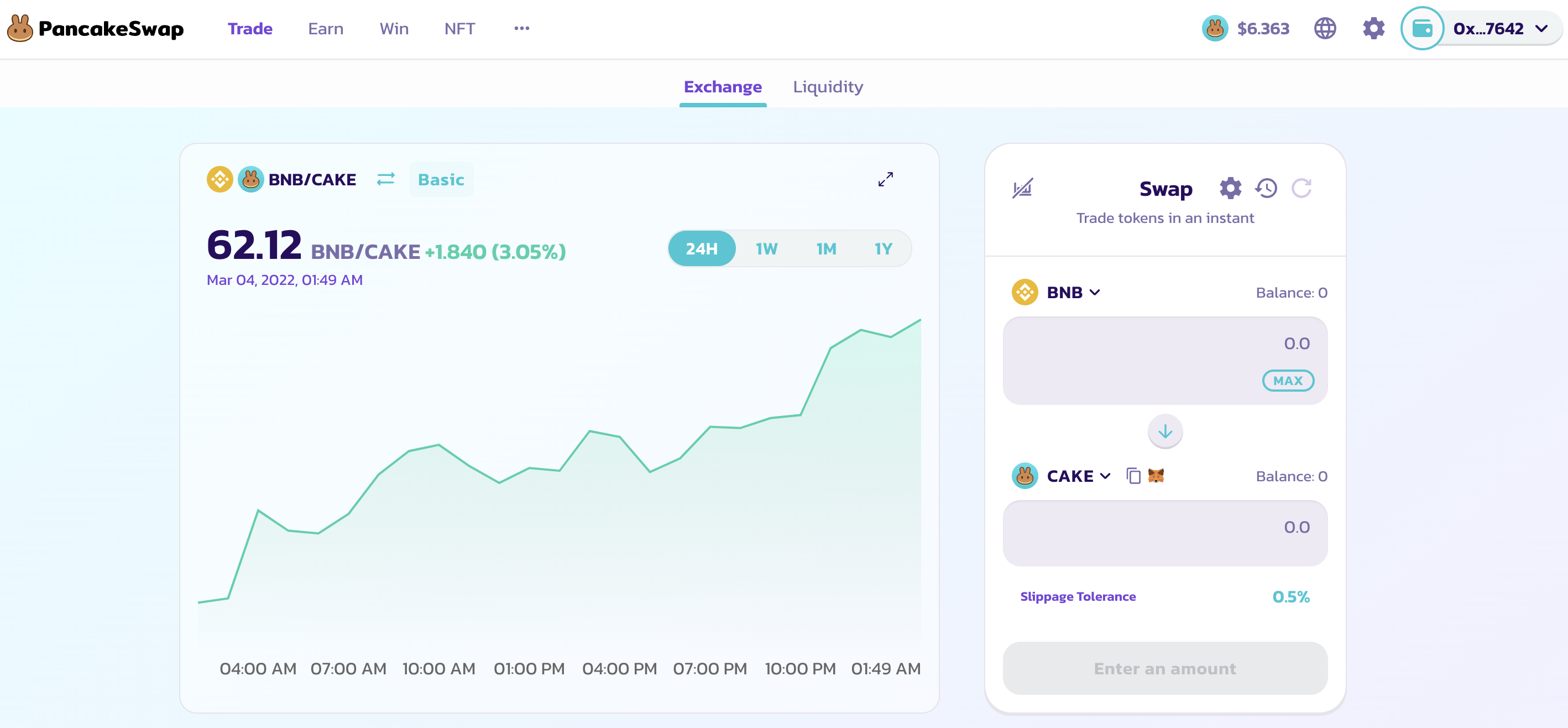
In the first field selct the token (that you transferred from exchange to your Metamask) and the amount of it you want to exchange.
In the second column, select the token you want to exchange/trade/swap it to i.e CUB.
You won't find cub in the list so pate this contract adress (0x50d809c74e0b8e49e7b4c65bb3109abe3ff4c1c1) in the search bar and click on 'Import'.
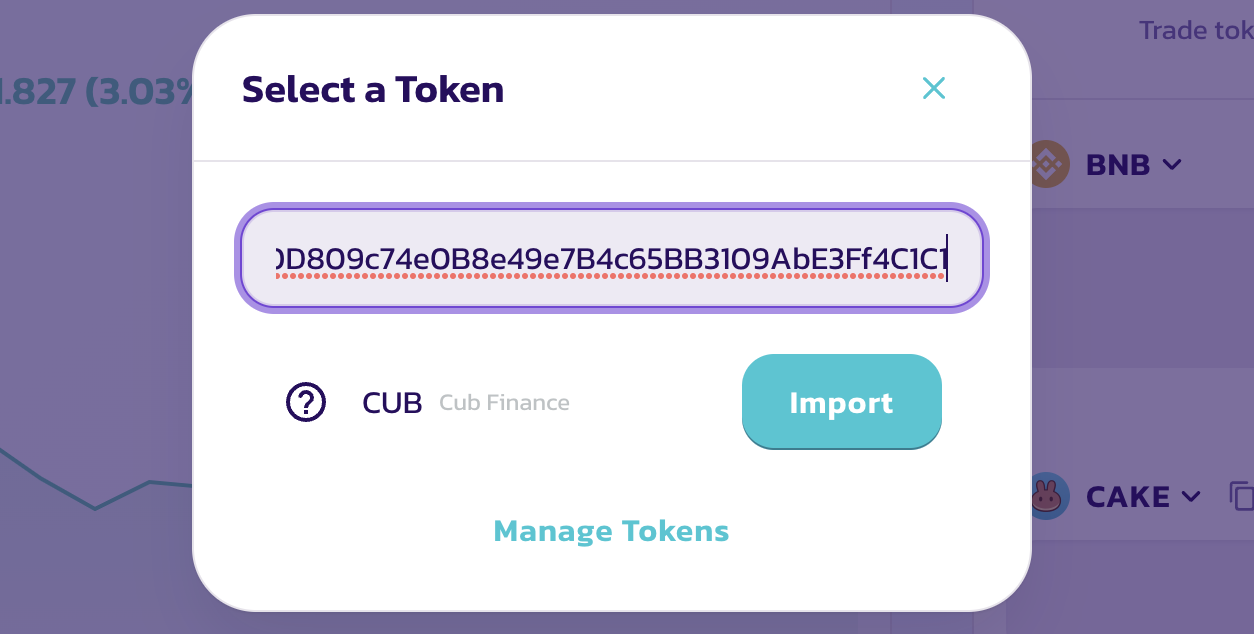
Finally check the 'I understand' box and click on 'Import' again.
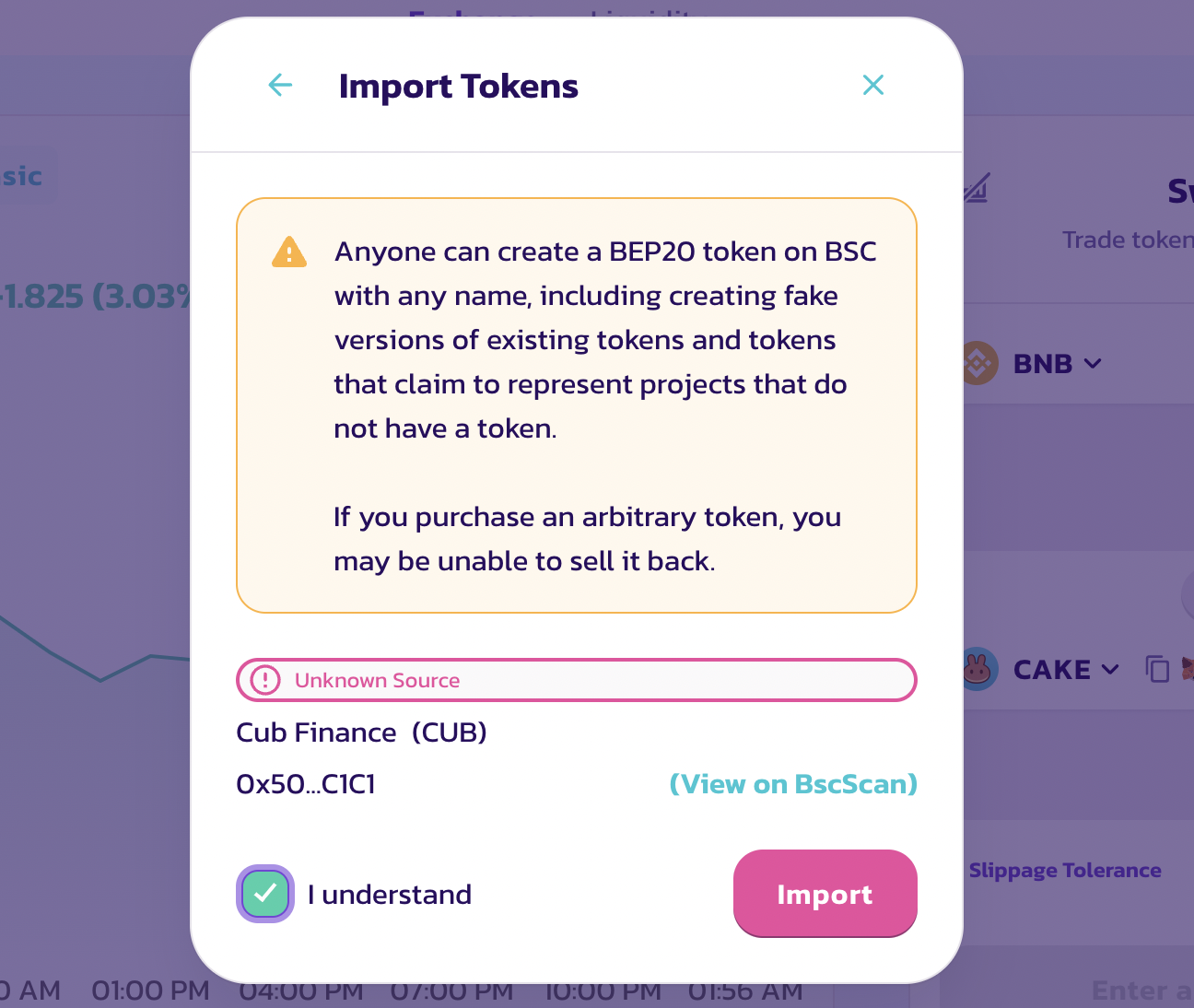
Finally click on 'Swap' and then 'Confirm Swap'.
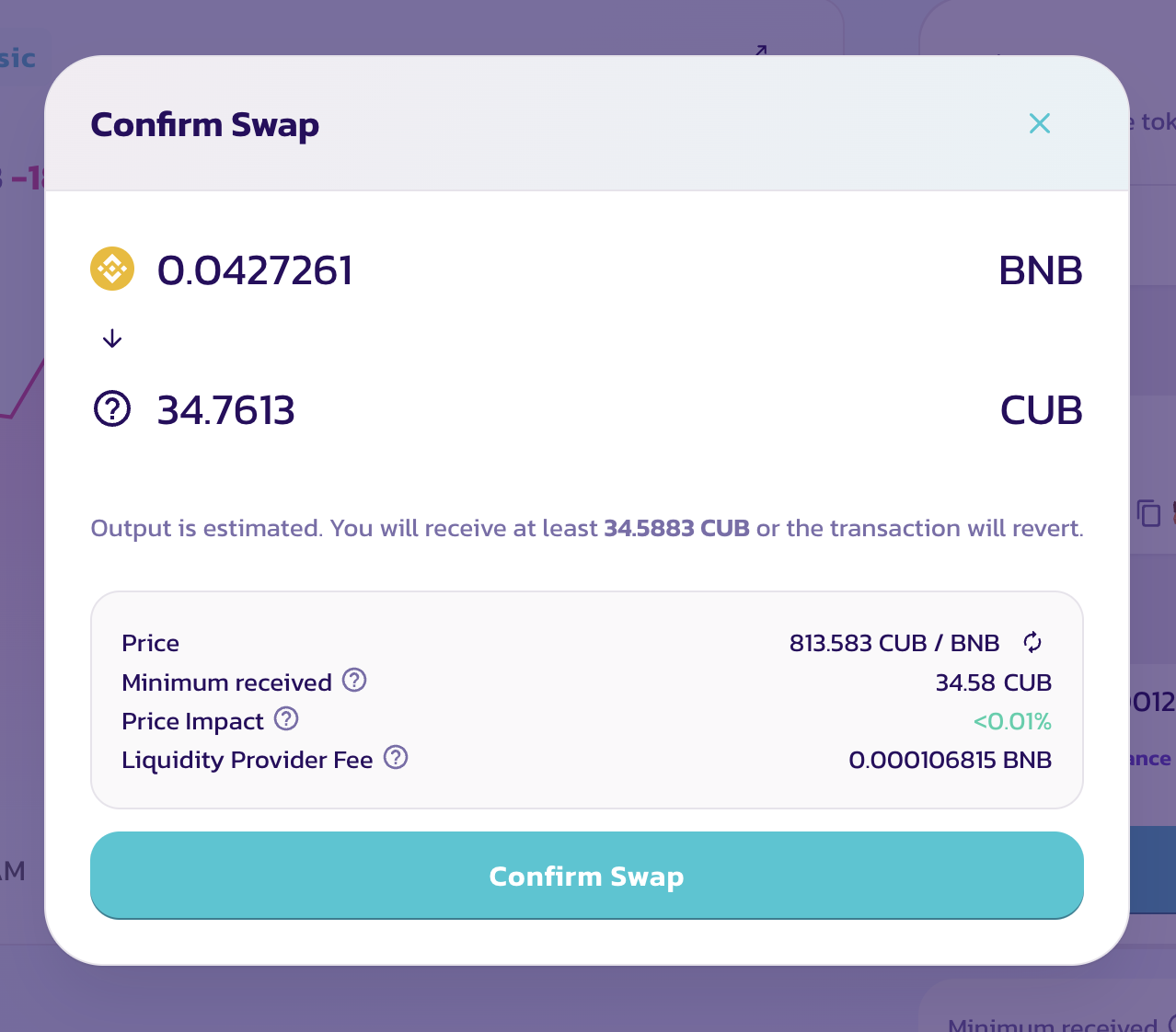
And your BNB/BUSD will be swapped for CUB and you'll get the respective amount of CUB in your Metamask.
Getting CUB-BNB/CUB-BUSD Liquidity Tokens
If you want to stake just CUB than that's it. But if you want to stake in liquidity farms than you'd need to perform a couple of more steps as follows.
First of all to get liquidity tokens you'd need equal value of both the assets in your Metamask wallet. For example $50 worth of CUB & $50 worth of BNB or BUSD.
After having the sufficient amount of assets you need to click on 'Trade' & then 'Liquidity' and then 'add liquidity'.
The following window will apppear.
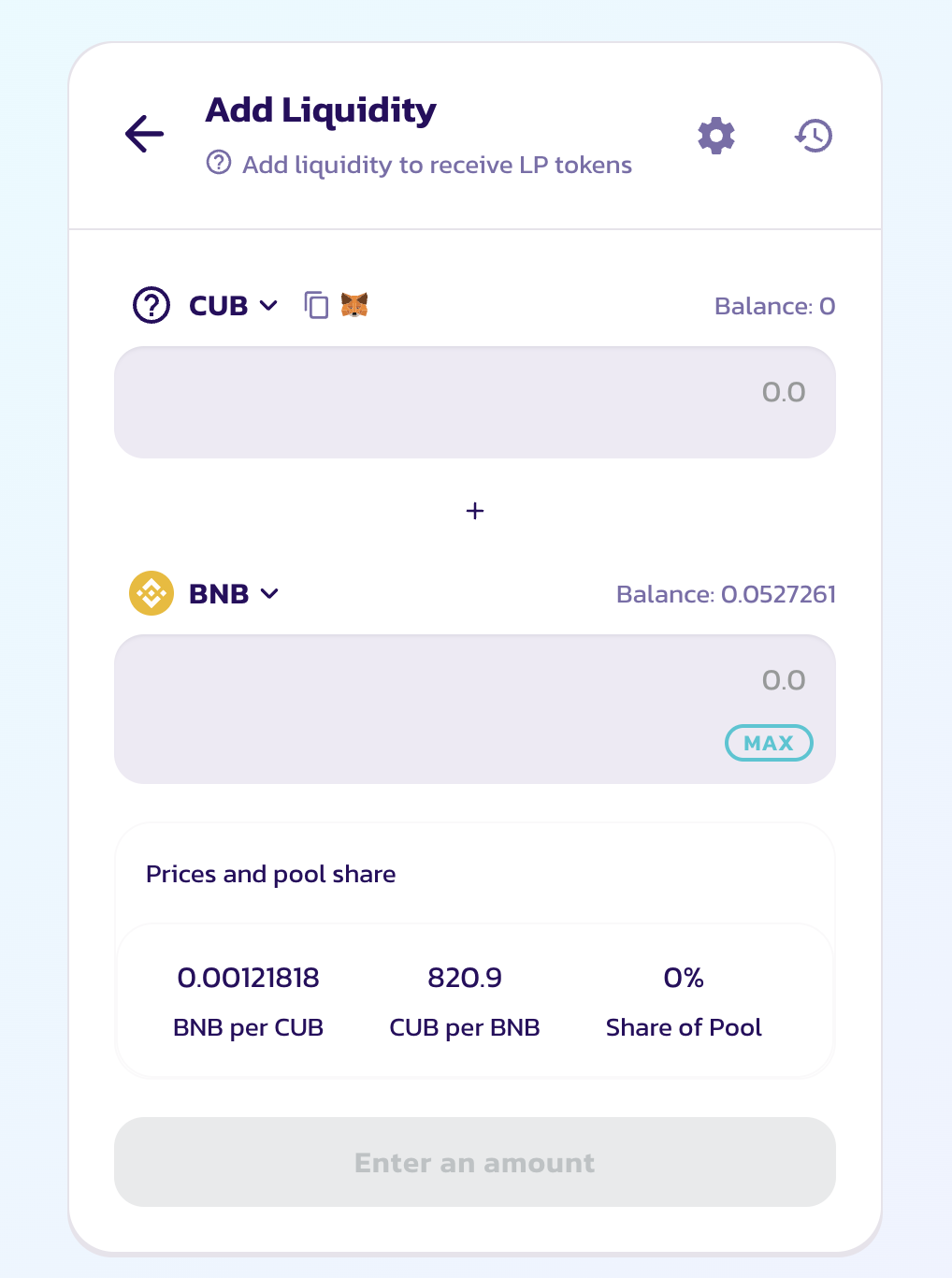
Select the assets you'd like to provide liquidity for. And then enter the amount of CUB, the respective amount of BNB/BUSD required to pair will automatically be calculated and reflected.
You might have to 'Enable CUB' first. Do that. And then click on 'SUpply' then 'Confirm Supply' to finally add liquidity and recieve liquidity tokens in your Metamask wallet.
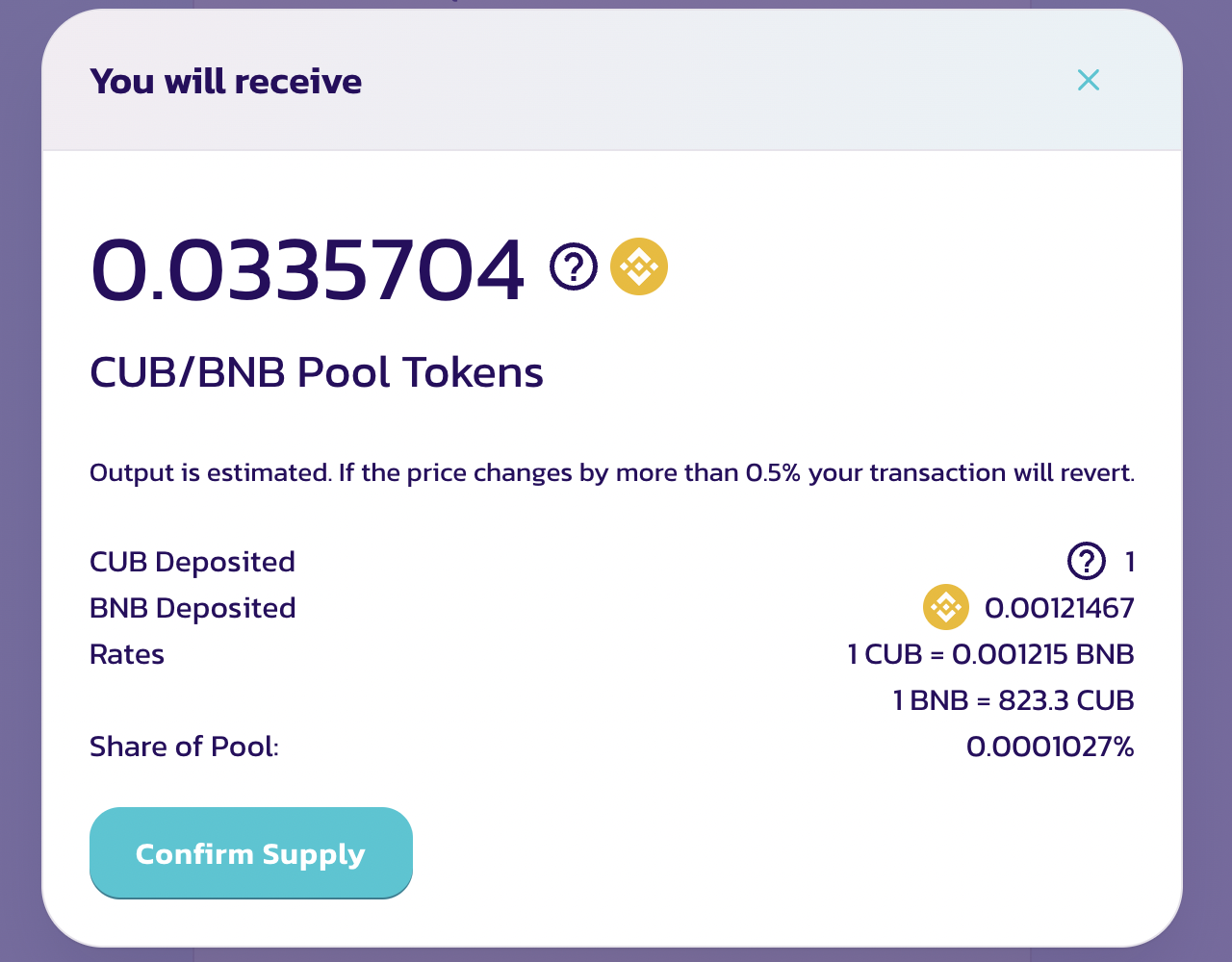
By Now, you will be having either CUB or CUB-BNB or CUB-BUSD in your Metamask ready to go in the respective kingdoms or farms at CubFinance.
Staking Tokens in CubFinace Kindoms or Farms
1.) Go to https://cubdefi.com/
2.) Connect your wallet to the platform by clicking at the button present on the top right.
3.) Select farms if you want to stake LP tokens, and Kigdoms if you want to stake just CUB
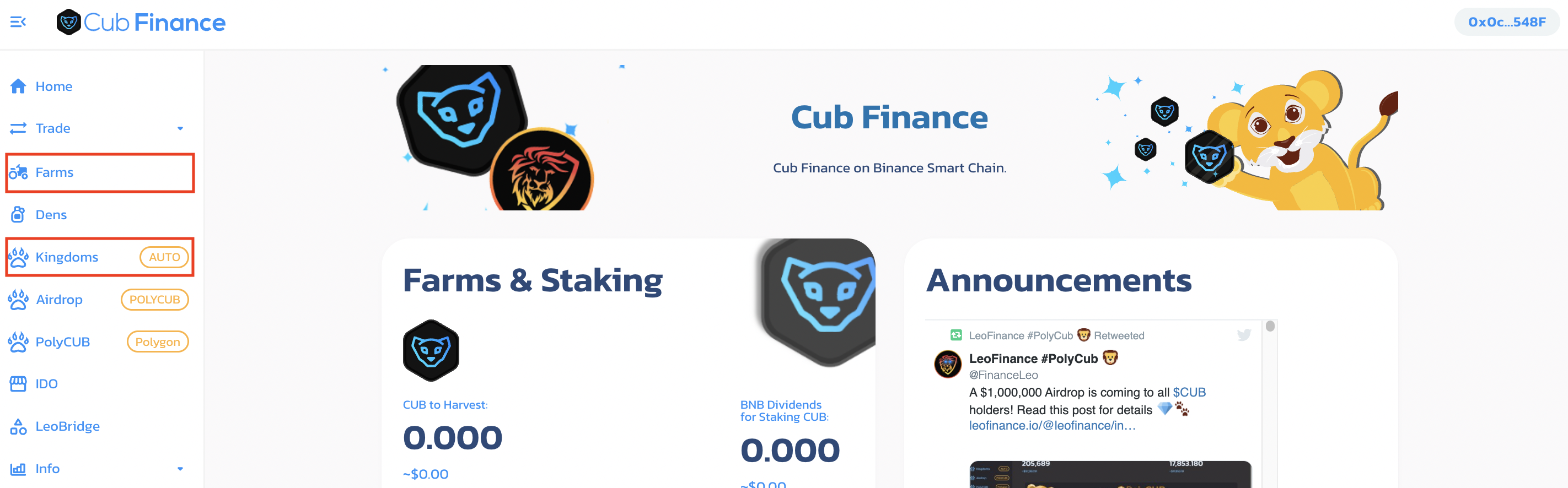
4.) Then select the respective CUB kingdom, or the LP farms from the list. And you'd have to enable them if you're using them for the first time. Since I am alredy staking in the CUB kingdom, it's not showing the option to enable the kingdom, but it will to you. Enabling just costs a transaction and nothing else.
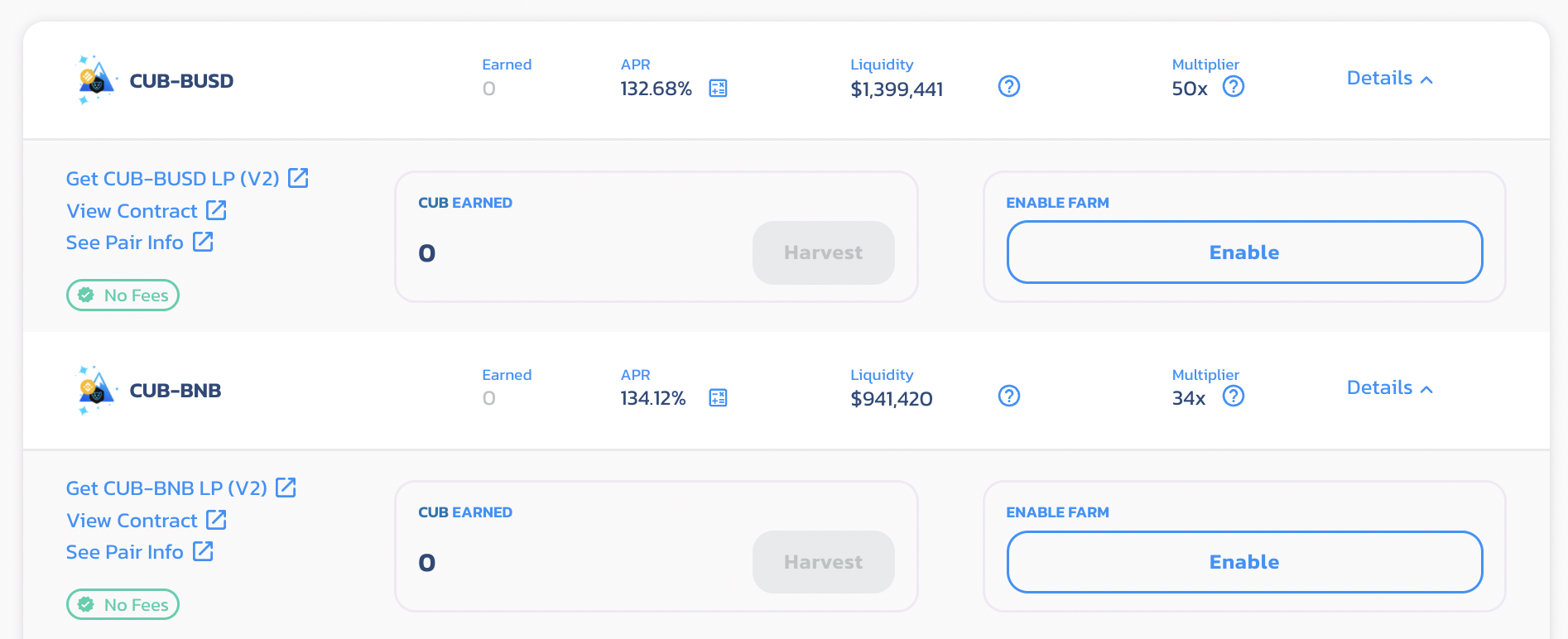
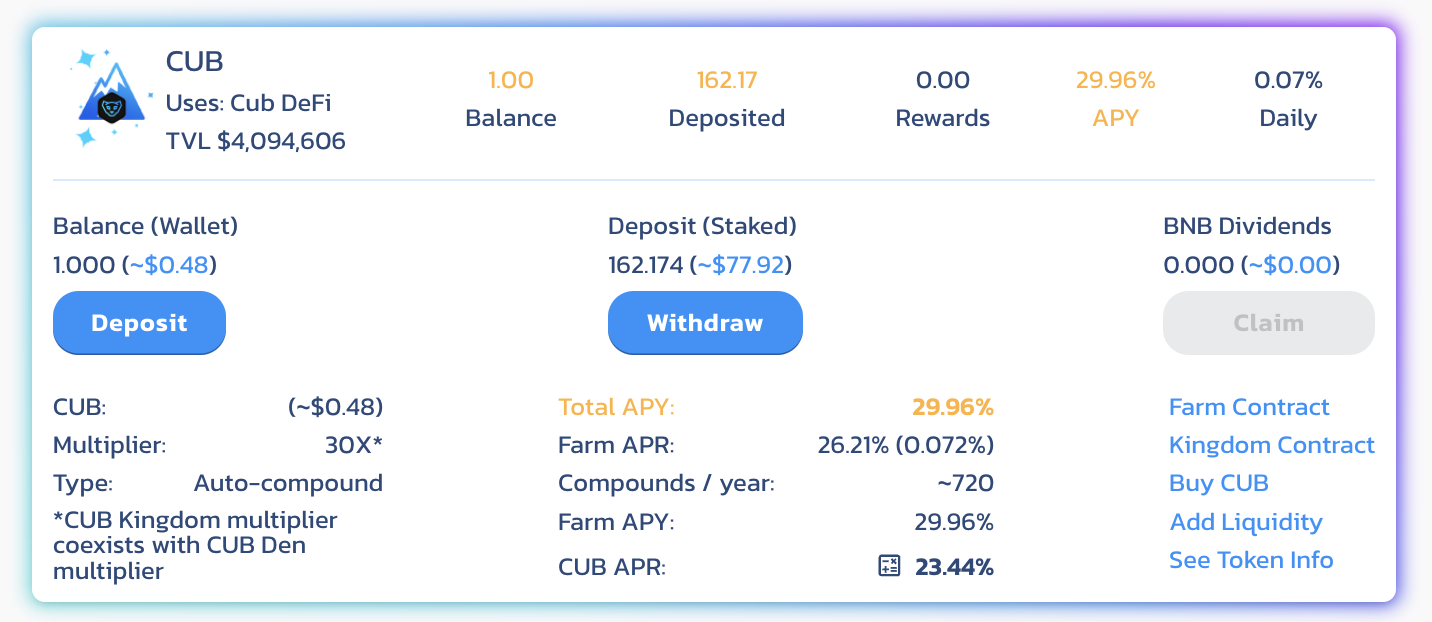
5.) After Enabling the process is simple - you can interact with the 'Deposit' option, specify an amount and confirm the transaction to stake your tokens.
And that's it.
After staking your tokens you can head over to the Airdop page to know your pending Airdrop amount and claim your POLYCUB tokens.

And that was all you need to know and do to participate in this airdrop.
Please upvote and reblog if you find this helpful. And do not hesitate to ask any questions in the comments below.
Disclaimer - All the images above are screenshots taken from the respective platforms.

LeoFinance is a blockchain-based Web3 community that builds innovative applications on the Hive, BSC, ETH and Polygon blockchains. Our flagship application: Leofinance.io allows users and creators to engage and share content on the blockchain while earning cryptocurrency rewards.


Posted Using LeoFinance Beta
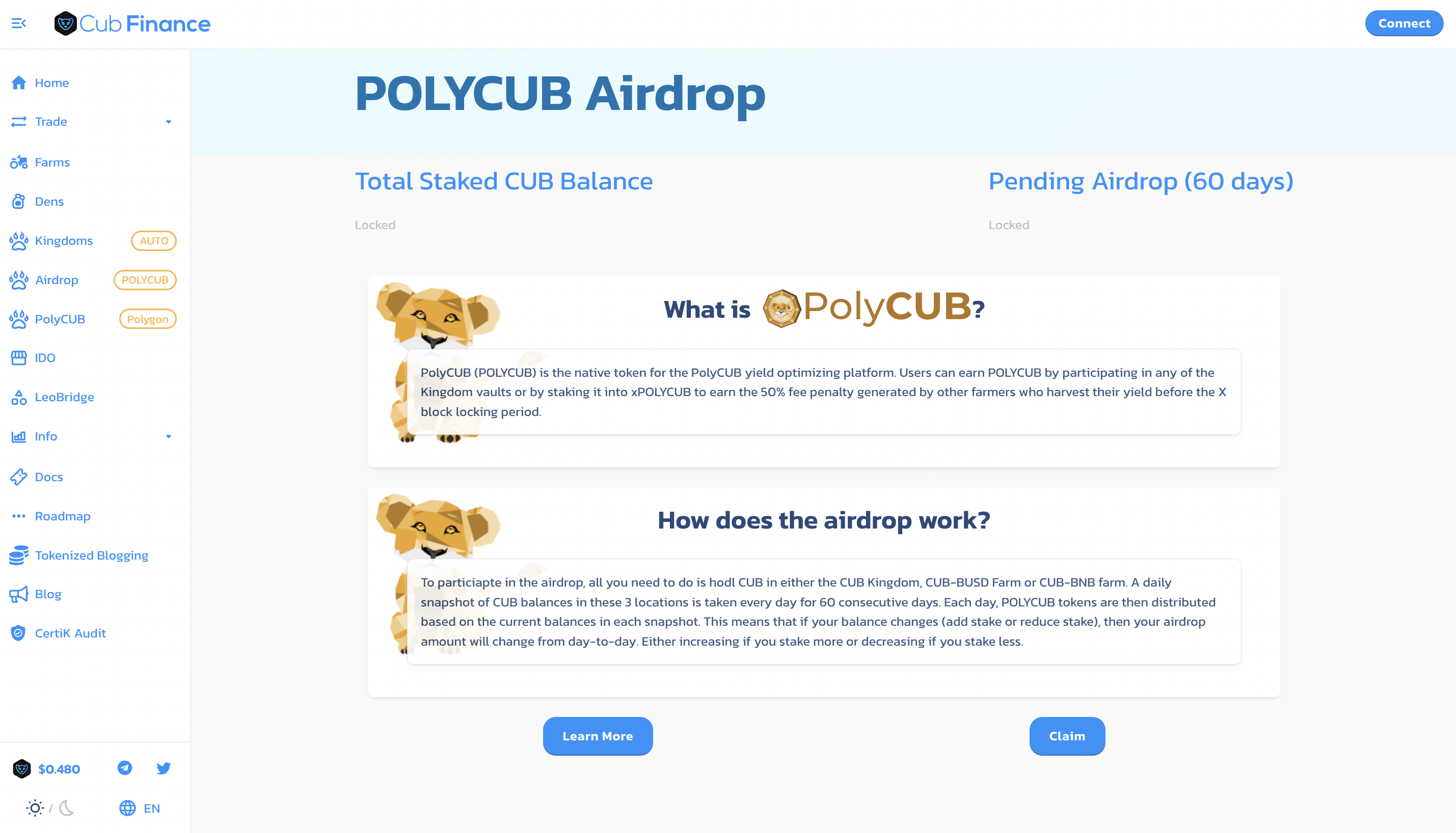
Thanks for the info. I have a few questions . . .
Is there a fee to claim POLYCUB tokens?
Is there a fee to stake CUB in the Kingdom.
Where do the PolyCub tokens end up once claimed?
Posted Using LeoFinance Beta
No there is no fee to claim tokens or stake them. The only fee you'll incur is the transaction fee. Which is very minimal on binace chain. So just ensure you have like $2-$3 of BNB in your wallet to execute these transactions. Your polycub tokens will end up in your wallet i.e Metamask.
!LUV !BBH !PIZZA
Thanks for the extra info.
!LUV !PIZZA !LOLZ
Posted Using LeoFinance Beta
@gillianpearce(1/4) gave you LUV. H-E tools | connect | <><
H-E tools | connect | <><
LUV level requirements were changed. See the About page for current numbers.
lolztoken.com
Because they know how to suck it up.
Credit: reddit
@shubhwaj, I sent you an $LOLZ on behalf of @gillianpearce
Use the !LOL or !LOLZ command to share a joke and an $LOLZ. (2/6)
@shubhwaj(3/3) gave you LUV. H-E tools | connect | <><
H-E tools | connect | <><
LUV level requirements were changed. See the About page for current numbers.
Thanks for the extra info.
Posted Using LeoFinance Beta
Because this is such an awesome post, here is a BBH Tip for you. . Keep up the fantastic work
. Keep up the fantastic work
.
No, he is not eligible for airdrop. The leo post specifically mentions 'CUB Kingdom' so not dens.
!WINE !PIZZA !LUV !BBH
Posted Using LeoFinance Beta
.
I am not sure about it showing. Might be just an API thing. But important is if there is a contract in place for cub staked in Dens to be included or not. If you're able to claim than better. If not, better confirm at discord.
Posted Using LeoFinance Beta
.
Congratulations, @shubhwaj You Successfully Shared 0.100 WINEX With @howzat.
You Earned 0.100 WINEX As Curation Reward.
You Utilized 1/1 Successful Calls.
Contact Us : WINEX Token Discord Channel
WINEX Current Market Price : 0.333
Swap Your Hive <=> Swap.Hive With Industry Lowest Fee (0.1%) : Click This Link
Read Latest Updates Or Contact Us
@shubhwaj(1/3) gave you LUV. H-E tools | connect | <><
H-E tools | connect | <><
Tap to help.
Because this is such an awesome post, here is a BBH Tip for you. . Keep up the fantastic work
. Keep up the fantastic work
Thank you for this very informative article. Re-blogging it.
!PIZZA
I am glad you find it helpful. 🙂 Thanks for stopping by and the reblog. Much appreciated 🙏
!LUV !PIZZA !BBH
Just bought 74.30 USD worth of CUB and staked it. Curious to know how long does it take to unstake the token?
Great, congrats on your first step towards this amazing opportunity. The unstaking is instant, no queues 😉. Wishing you all the luck and myself as well hehe. Though I am pretty confident this would be worth it. 👍
Really? If that is the case, it's like very liquid. I thought it would require weeks or months to unstake it. Anyhow, willing to hold the token for 60 days. Thanks really for a very easy to follow instruction that you gave. 😂🤣
Indeed, it is a great token.
Just have knack for simplifying stuff 😅. Feels great to know it was helpful. Thanks to you too for sharing how you feel.
Keep Hiving Bud 🙂
Posted Using LeoFinance Beta
Thanks for the encouragement! 😂
Thought I already consumed all my !PIZZA for this day. 😂
@shubhwaj(2/3) gave you LUV. H-E tools | connect | <><
H-E tools | connect | <><
LUV level requirements were changed. See the About page for current numbers.
Because this is such an awesome post, here is a BBH Tip for you. . Keep up the fantastic work
. Keep up the fantastic work
Hey there @shubhwaj ,nice post. Question: when someone can claim the airdropped polycubs? My claim button is inactive.
Posted Using LeoFinance Beta
PIZZA Holders sent $PIZZA tips in this post's comments:
gillianpearce tipped shubhwaj (x1)
@shubhwaj(1/5) tipped @howzat (x1)
shubhwaj tipped gillianpearce (x1)
rzc24-nftbbg tipped shubhwaj (x2)
shubhwaj tipped rzc24-nftbbg (x1)
Learn more at https://hive.pizza.
Congratulations @shubhwaj! You have completed the following achievement on the Hive blockchain and have been rewarded with new badge(s):
Your next target is to reach 1750 upvotes.
You can view your badges on your board and compare yourself to others in the Ranking
If you no longer want to receive notifications, reply to this comment with the word
STOPTo support your work, I also upvoted your post!
Check out the last post from @hivebuzz:
Support the HiveBuzz project. Vote for our proposal!