Versión en castellano en la sección de comentarios
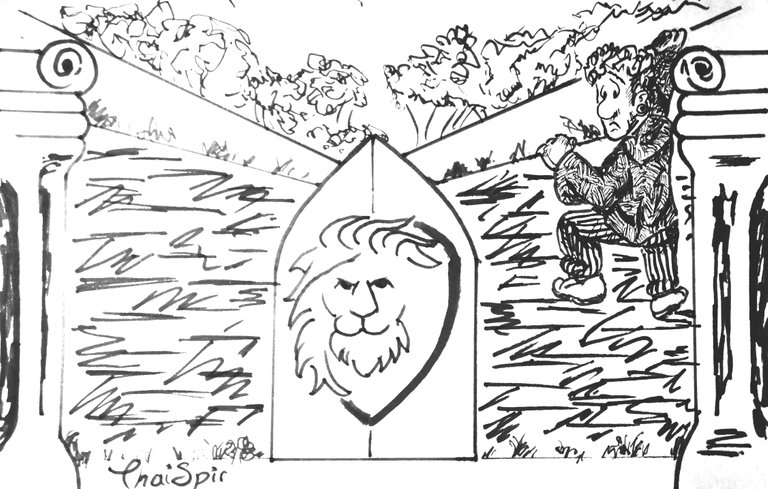
So, this is the story: A friend gave me the link to LeoFinance's Discord channel and, after exploring for a while, I found this article about the Threads Outreach method. Basically, it's a suggestion of @anomadsoul to share your articles in Threads (LeoFinance version of Twitter), in order to get voted by LeoFinance curation team.
I liked it. And I had published recently another trading lesson about the importance of waiting in the most profitable spots of a consolidated market. So I decided to give it a try, writing my first #threadstorm to share my article following LeoFinance guidelines.
To my consternation, after publishing the first thread, it disappeared from the main page of LeoFinance Threads. Neither appears it in my own profile. So I had no way to finish it (they suggest 3 threads when sharing your article).
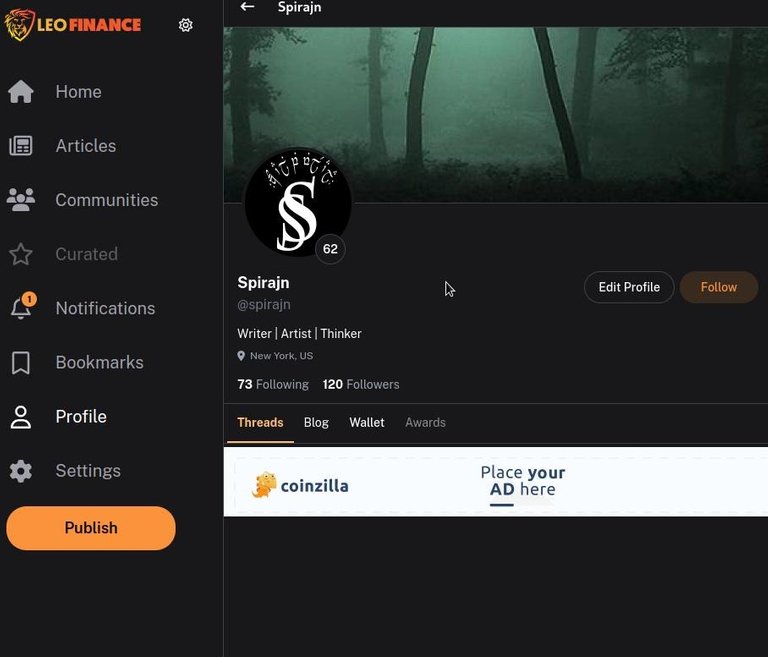
At this moment, I still cannot see my thread in my profile or anywhere in LeoFinance community, and I wonder why. I can read others' threads easily and they seem to have no problem at all to participate.
I tried in Brave, Firefox and Chrome. I tried in a desktop computer, a laptop and a smartphone. But it seems that my thread got the power of invisibility.
A Workaround
Anyway, as I always try to finish what I start (not that I always can), I found a workaround that could be useful for you if you face the same problem.
If the post was successfully registered in the blockchain, it should appear in the blockchain. So I opened HiveStats and looked for my posts. There it was and as I hovered the mouse over it to see its link.. I got a geeky Eureka moment:
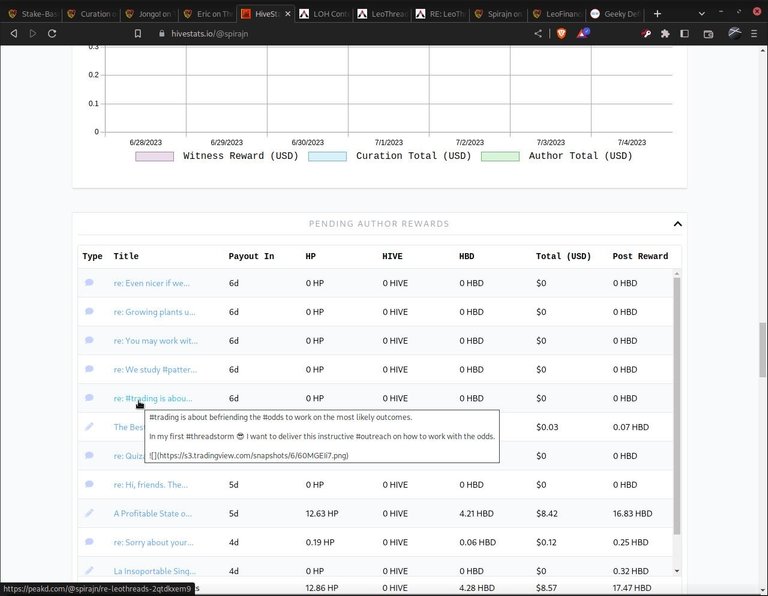
LeoFinance Threads are simply replies (with the regular format @YourAccount/re-AccountOfTheOriginalAuthor-CodeOfTheReply) to original posts made by another account named @leothreads, which is the basis of all the Threads system. As the Hive blockchain contains all Hive's data, the @leothreads account contains all of your threads as replies to its posts.
That's why you cannot see your threads in your blog: because they are not original entries in Hive, they are replies. It's a very simple and smart system.
However, it means also that you could always read your threads within your comments' section at any platform. So I took the link, rephrased it according to LeoFinance format (leofinance.io/threads/view/YourAccount/re-leothreads-CodeOfTheReply) and voilà!.. I could access and finish my first thread.

You could use the same tactic anytime if your thread decides to train its ninja powers or wants to play hide and seek.
P.S. Have any of you faced the same problem? Please let me know in the comments. I'm starting to fear that something bad happened to my account in my long absence.
The cartoon was made by the author (marker on paper)
This post dispenses 4% of the author's rewards as liquid money to all curators,
thanks to @reward.app 's service
Congratulations @spirajn! You have completed the following achievement on the Hive blockchain And have been rewarded with New badge(s)
Your next payout target is 1000 HP.
The unit is Hive Power equivalent because post and comment rewards can be split into HP and HBD
You can view your badges on your board and compare yourself to others in the Ranking
If you no longer want to receive notifications, reply to this comment with the word
STOPCheck out our last posts: