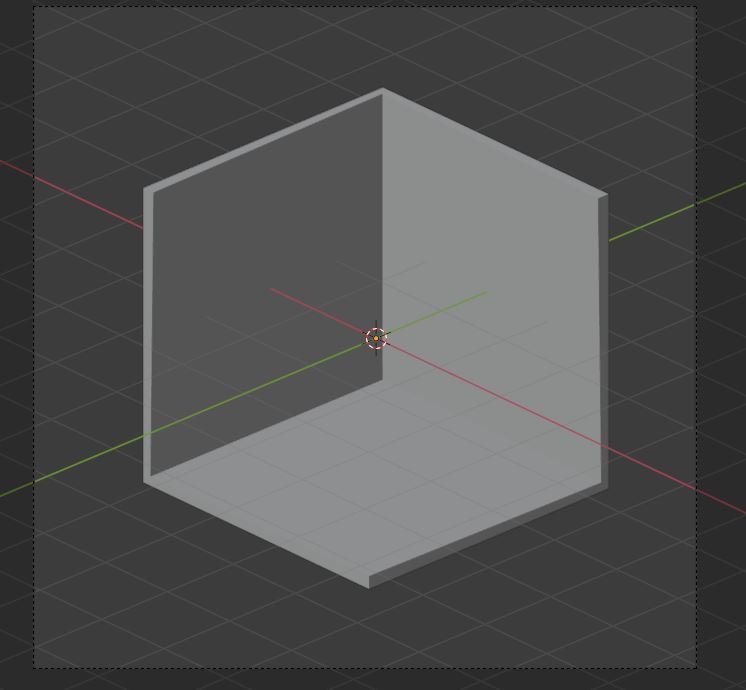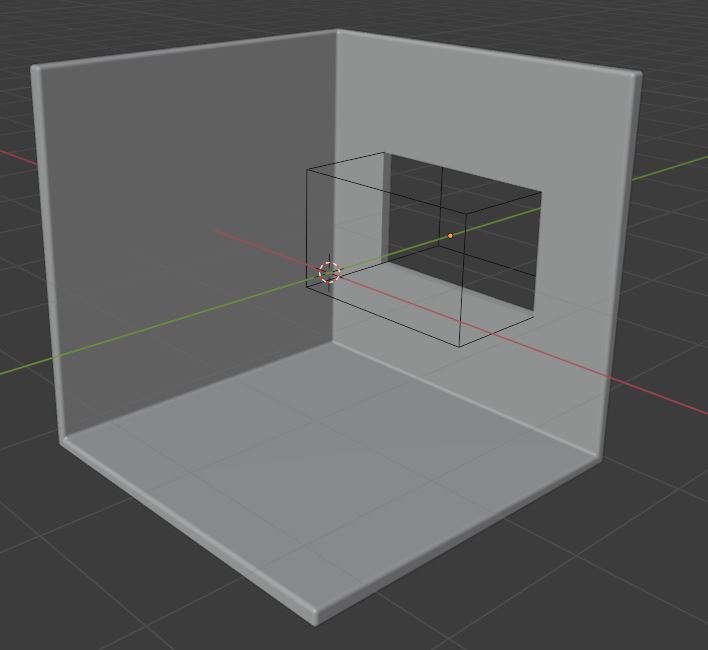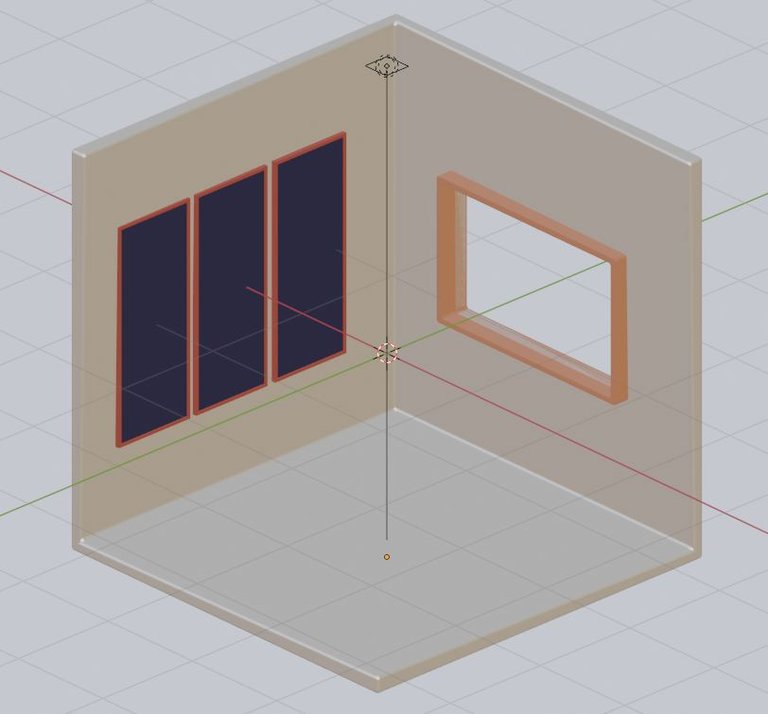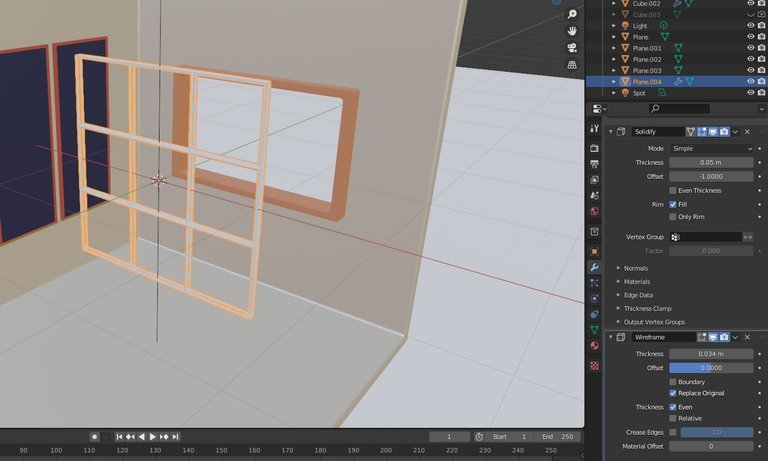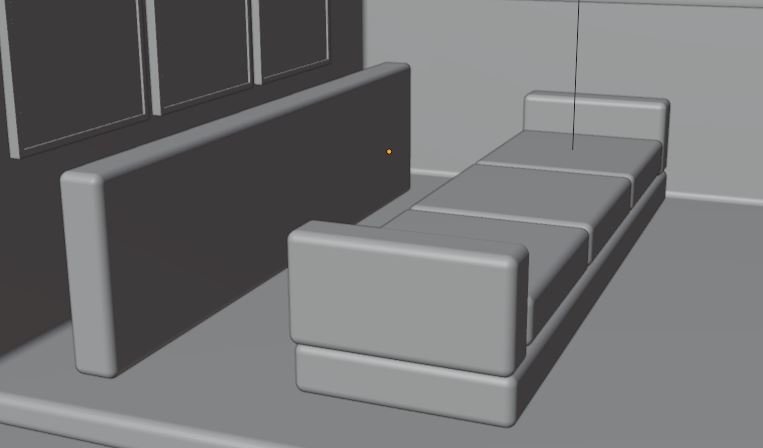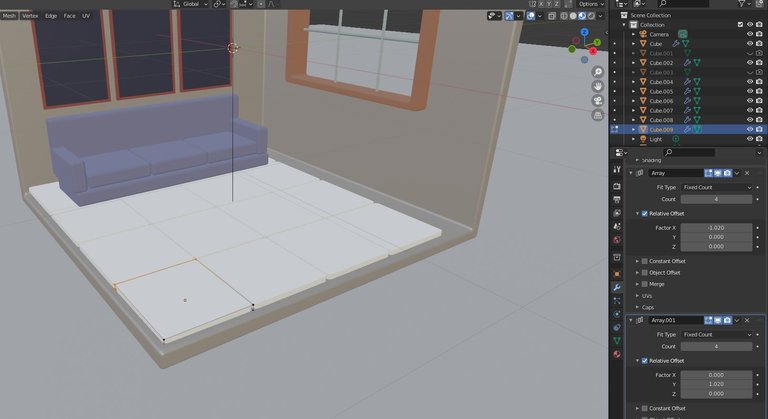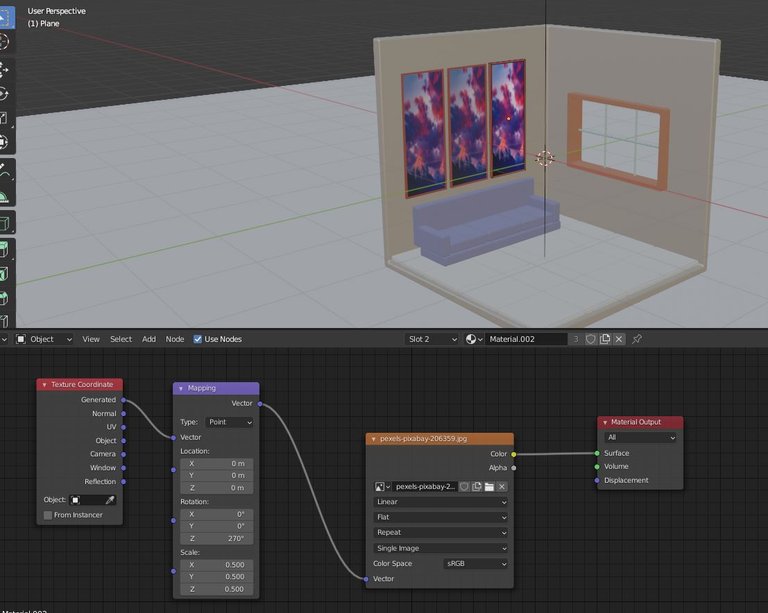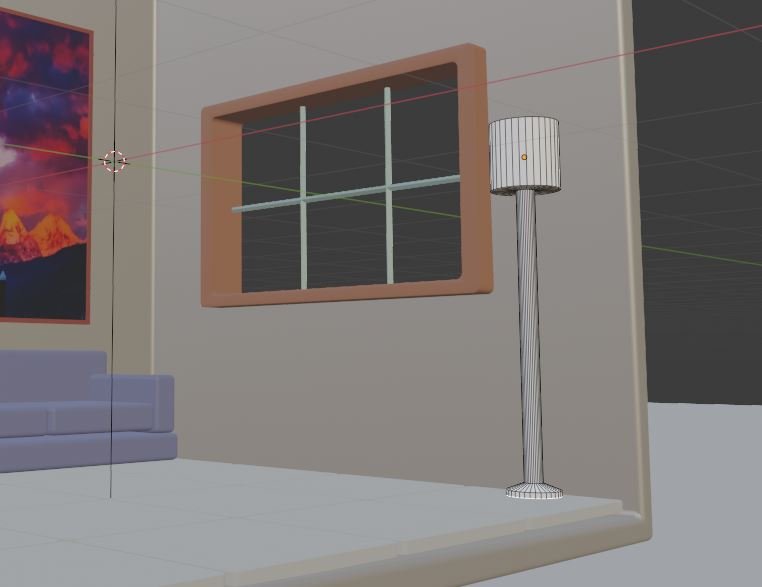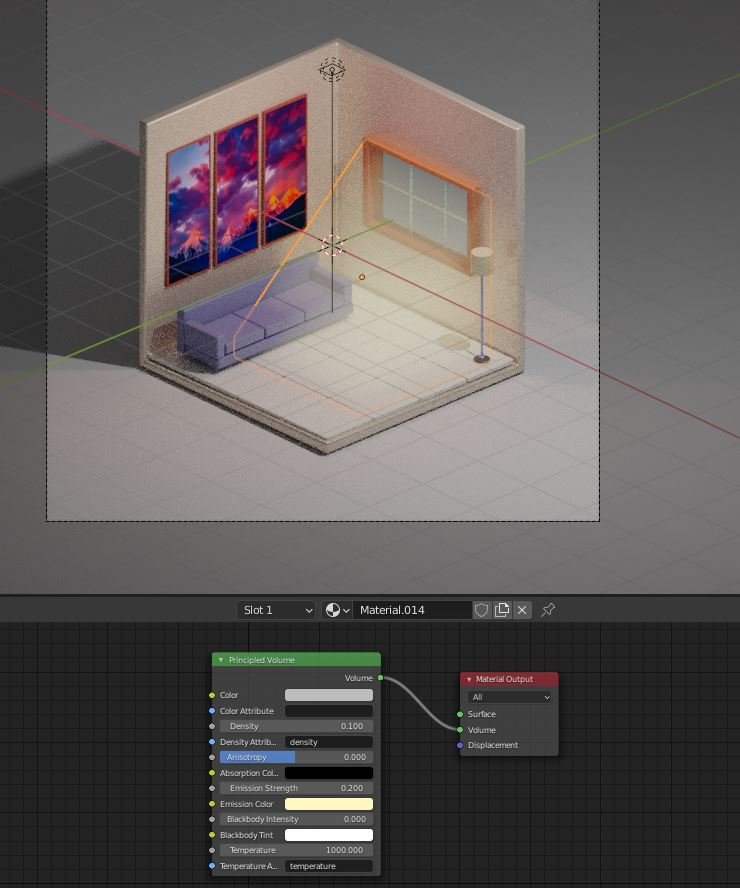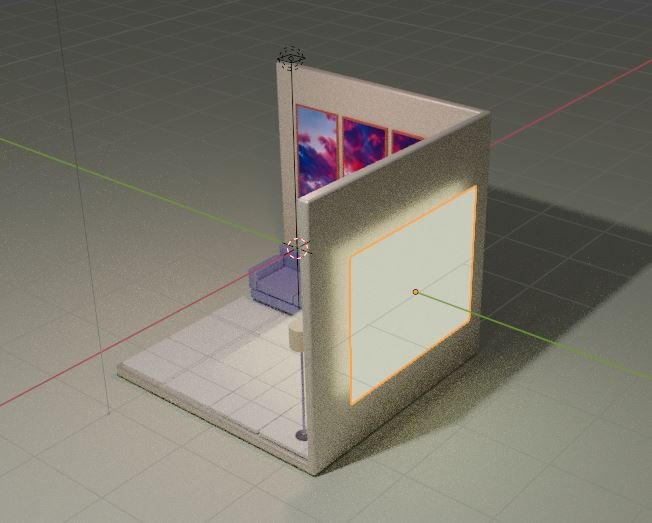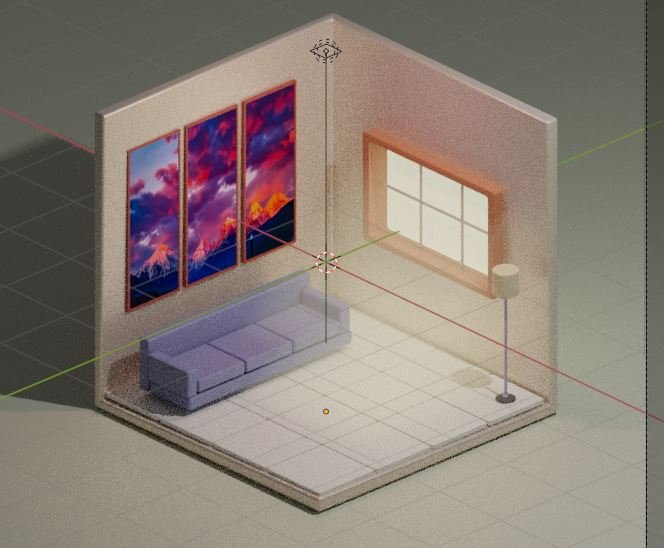Hi guys, so today I wanted to created a nice cozy room with a comfy couch. And also with lots of natural light entering the room since natural light is healthy for not only you but also for your home.
The Final Render :
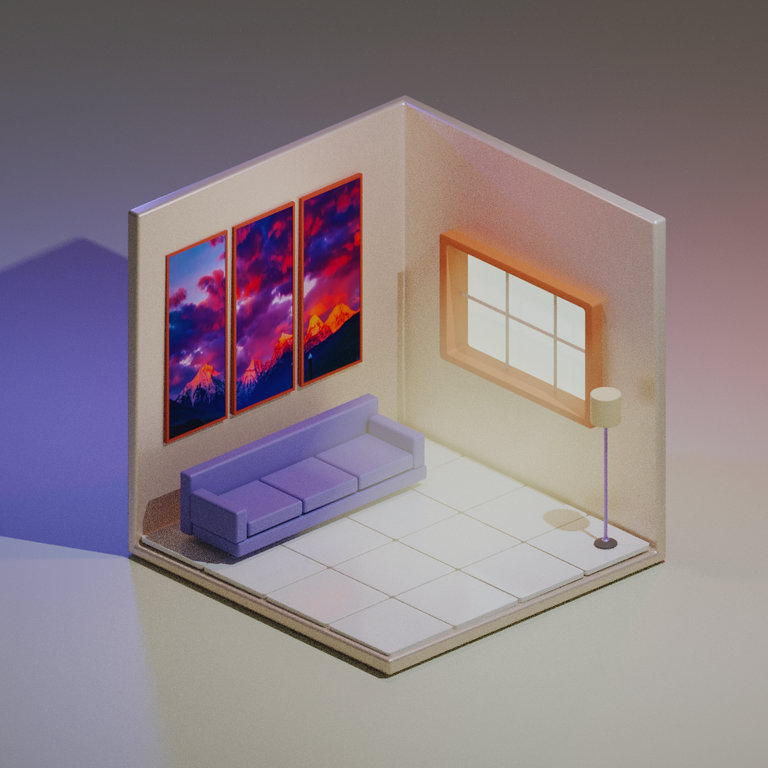
Break Down :
I will attempt to explain the break down or steps that I did one by one,
Created a Isometric room by deleting one vertex from the default cube. Then you can add solidify modifier to make it thick. Add also a Bevel modifier to make it look clean.
Make a window opening by making a boolean remove (within the Modifier options).
I added a window border using simple extrude and remove method. I also added these three picture frames to give it a more living room feel.
I added window panes by subdividing a surface and then apply solidify and wireframe modifiers.
What is a living room without a nice comfy couch, so I made one with simple cubes and applied bevel modifier.
I created a nice tiled floor using array modifier.
Added an image texture to the picture frames. I used the texture coordinate nodes to shift the image slightly on each frame. (you can see the result on the final image)
Created a nice tall lamp. (with simple cylinder option)
Added a principled volume and made it low density and emission with a yellow color. You can see detailed settings below.
For the glowing window effect I added a simple mesh and gave it an emission setting.
The rendering window view right before I hit render.
I hope you enjoyed the process and also the final result.
Peace and Take care,
Ashwin
Source:
- All 3D objects and lighting created by me on Blender 2.9
- Image in the frame : Pexels.com