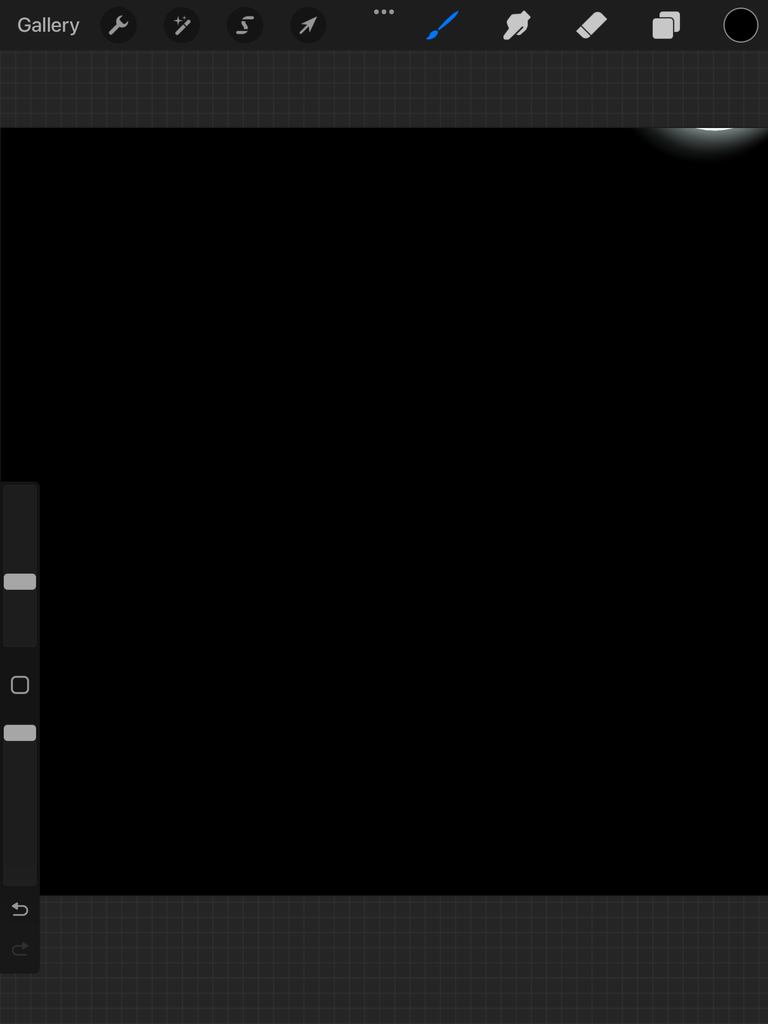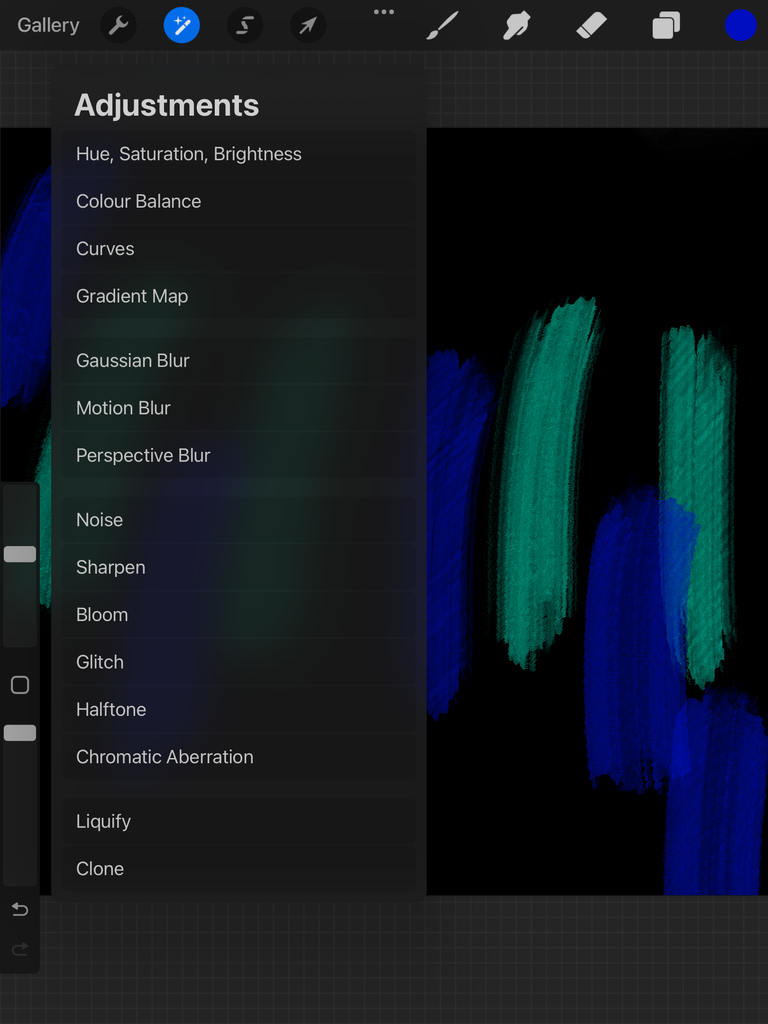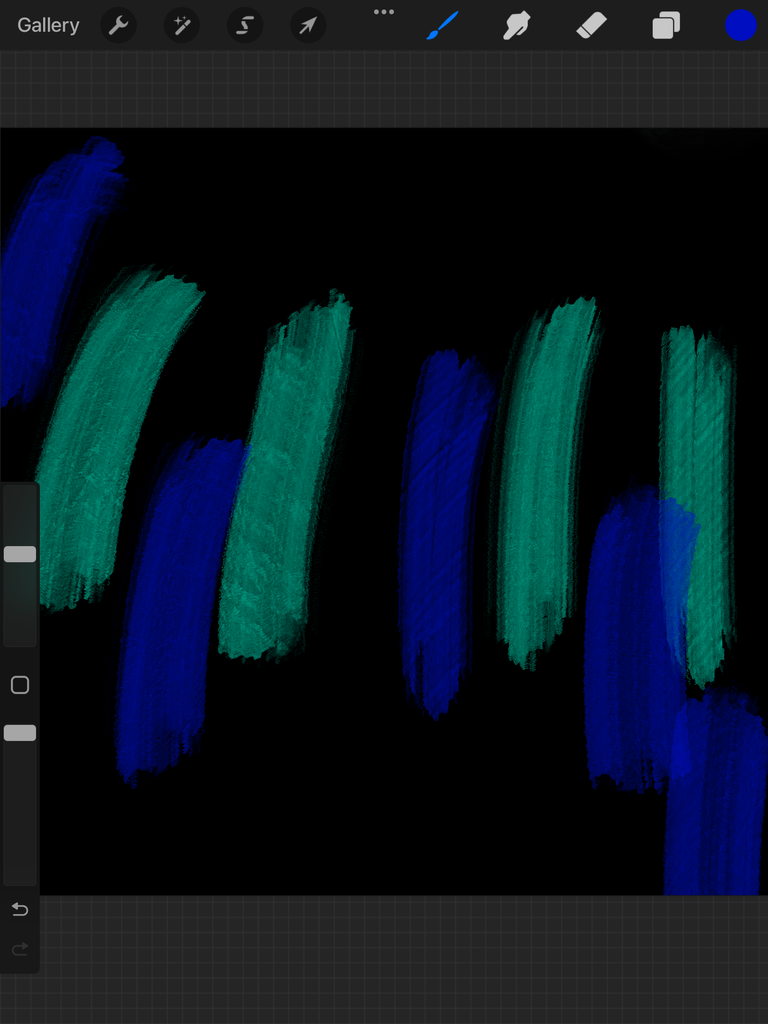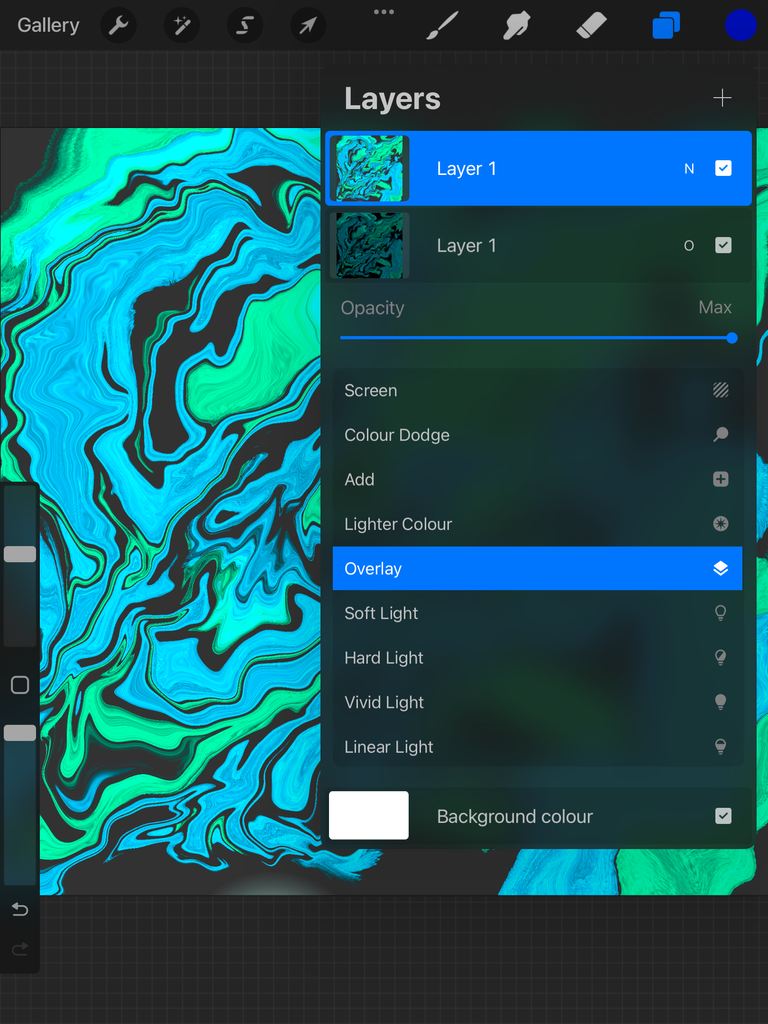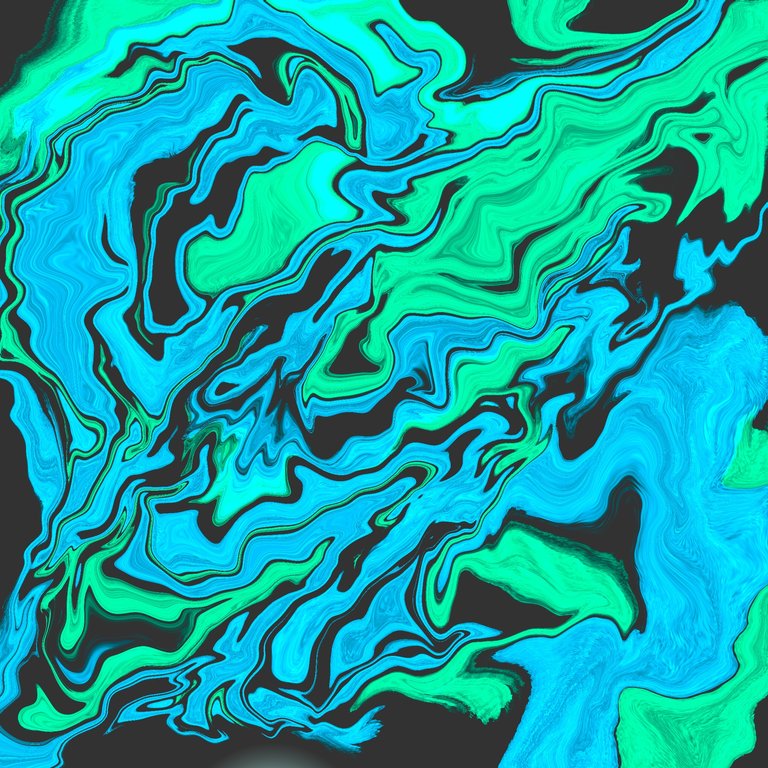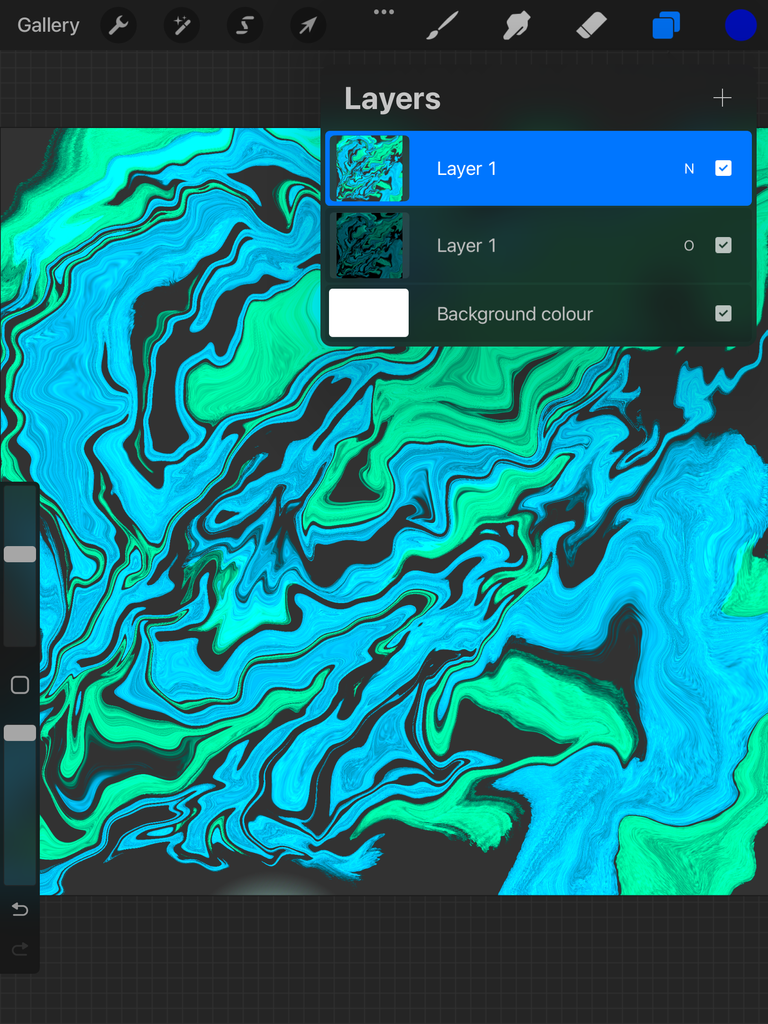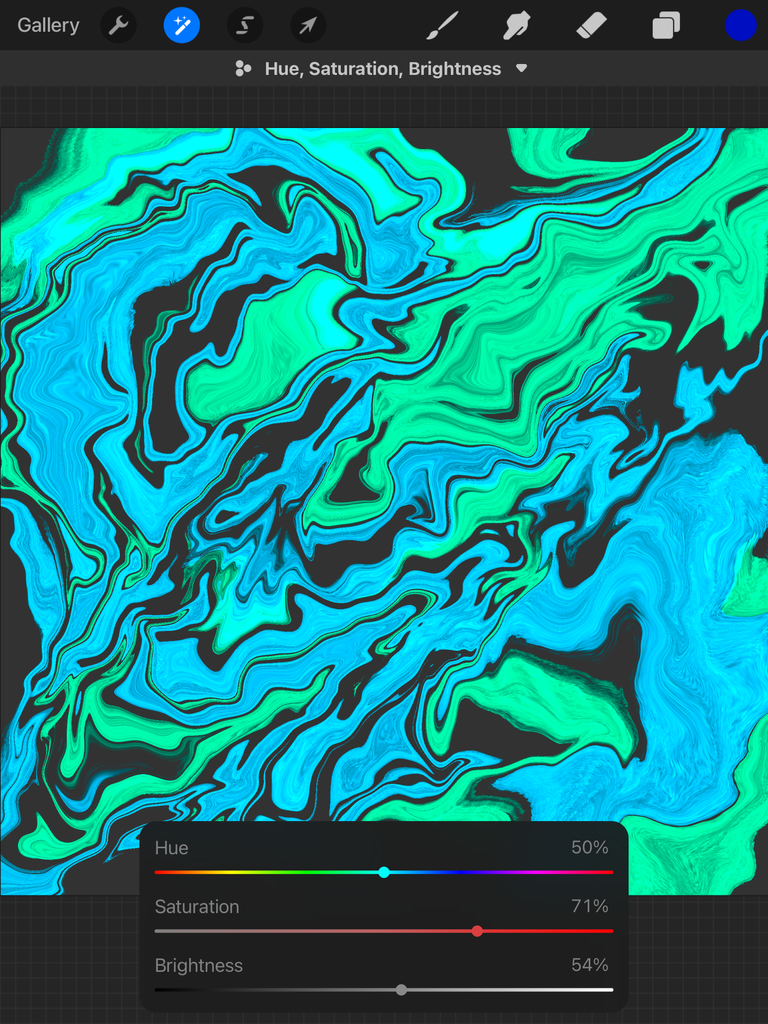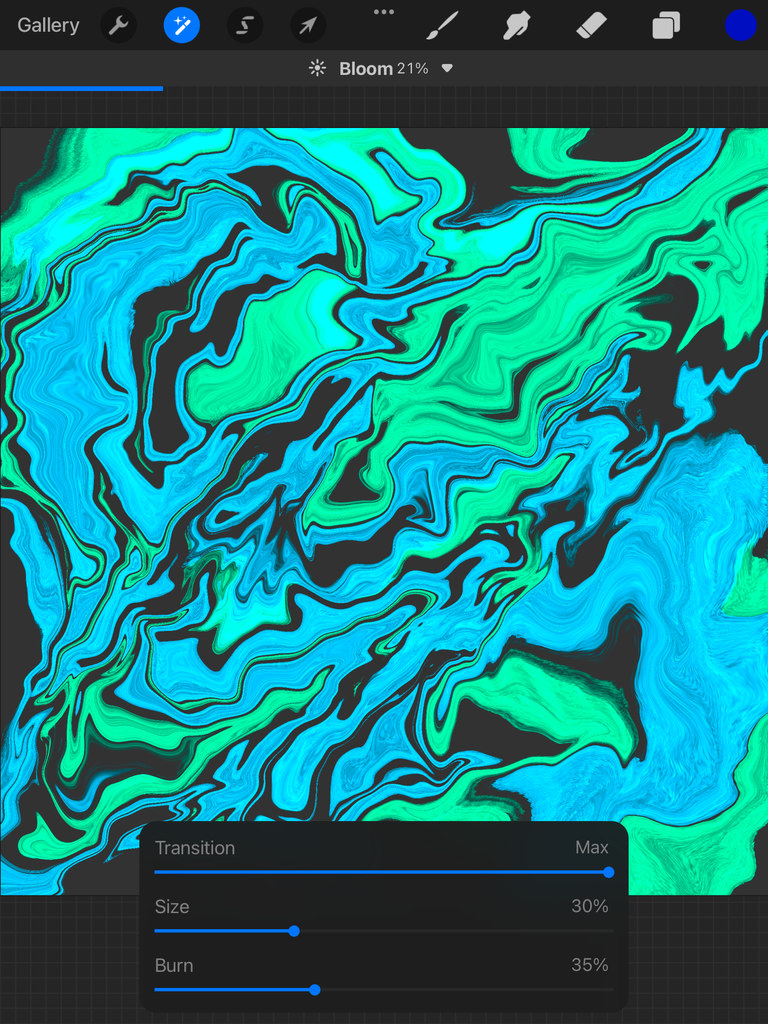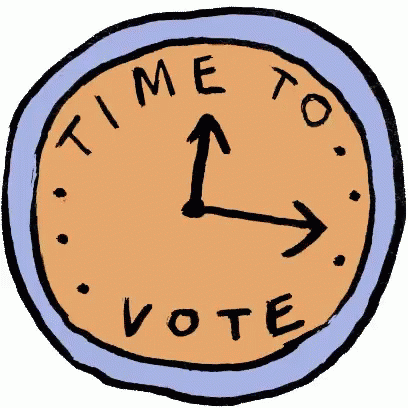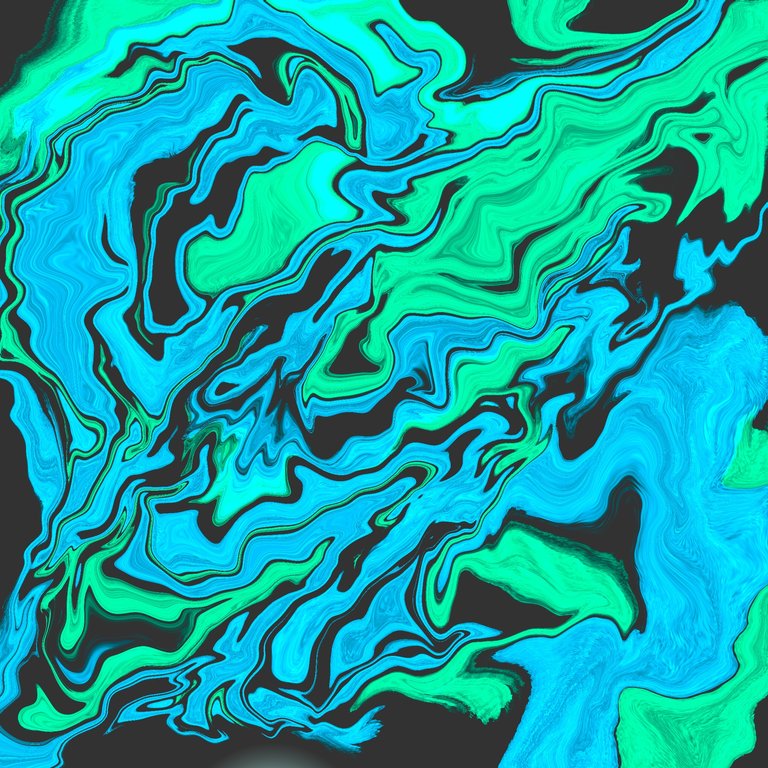
Hello people today I am going to show my new fluid art which i made digitally on Procreate software. Few days ago I purchased this software and i already had a Apple Pencil so I decided to make a digital art. I m currently learning the software. I first learned some basics and then i tried to do to it. This drawing madd in my iPad in Procreate software by using Apple Pencil. I also enjoyed during making this drawing and now i will put digital arts also if you shows your love and pike my style of drawing digitally. I will further look on making characters also digitally in future. According to the steps I first started a base layer of black and then started adding colours. After adding colour i went into liquify option and made every option to max. After i max option sensitivity i selected push and started doing it in different directions. After spreading i increased some saturation and brightness and bloom these all options make colour more vibrant and shiny. After increasing I duplicated the layer and made the first layer on overlay and after this I finished my drawing and I enjoyed a lot making digital art. Will surely put digital art in future also.
Steps