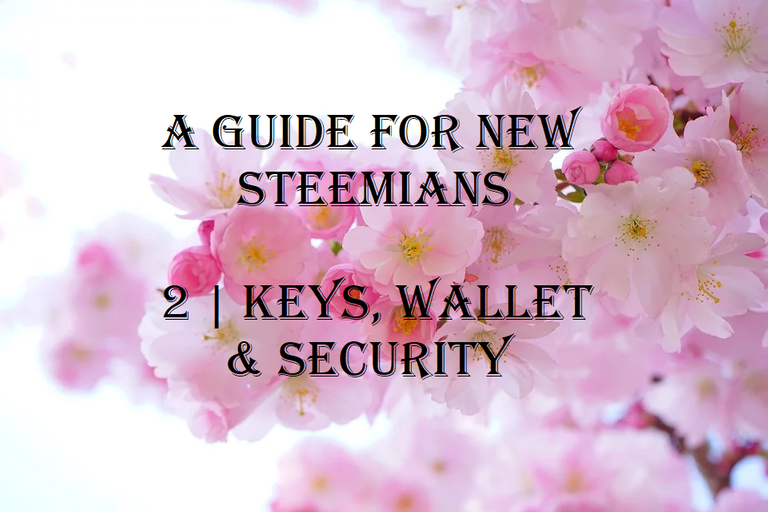 Source
Source
A guide for new Steemians
This is the second post I write with the intention to offer some guidance to new Steemians as all the information thrown at a newbies on the platform is quite overwhelming. In the first post of this series, I showed a few handy tools to keep track of all your notifications. Click here to read that post.
In this post, I would like to explain the usage of the different sorts of keys we use on Steemit, including some tips to keep your keys safe and use a safe login method as well.

Steemitwallet Keys & Permissions
Let's start this post with some explanation about the different keys and their usage. I remember seeing these keys (even with the explanation) I felt so stupid for not understanding any of it. I was totally new to the world of crypto, and for me, these keys only looked very complicated. Maybe you can relate to that, maybe not.
First, please read this post from @steemitblog: "Steem Basics: Understanding Private Keys."
It comes down to the fact that some keys have restricted permissions and you can unlock these permissions by using a "higher" key. It's illustrated well in the image below:
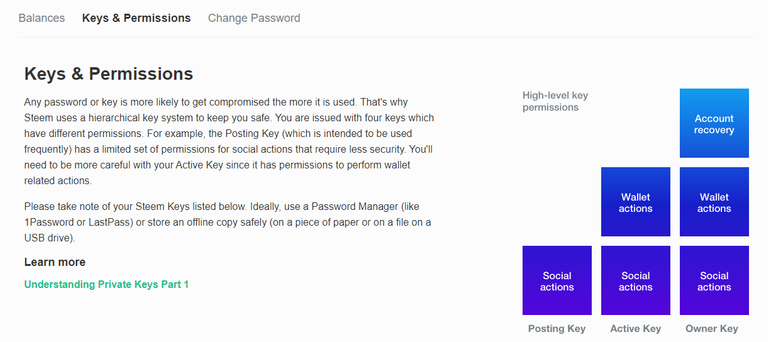
If you still have doubts and/or questions, go to your Steemitwallet page and click on the Keys & Permissions tab to read the information next to the keys. This is also the place where you can see your private keys, and where you can change them.
TIP: Please make sure to change your password frequently for security reasons.

Steemitwallet Balances
In your Steemitwallet, you can also perform transfers using your current balance.
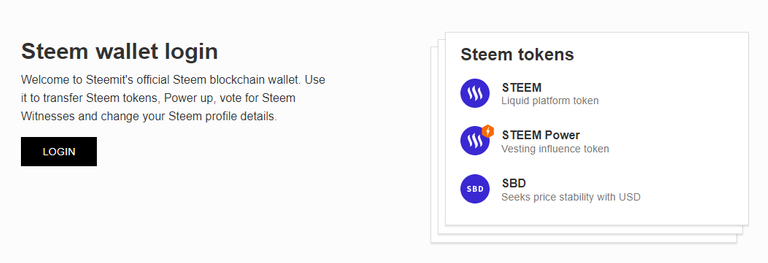
Click on login.
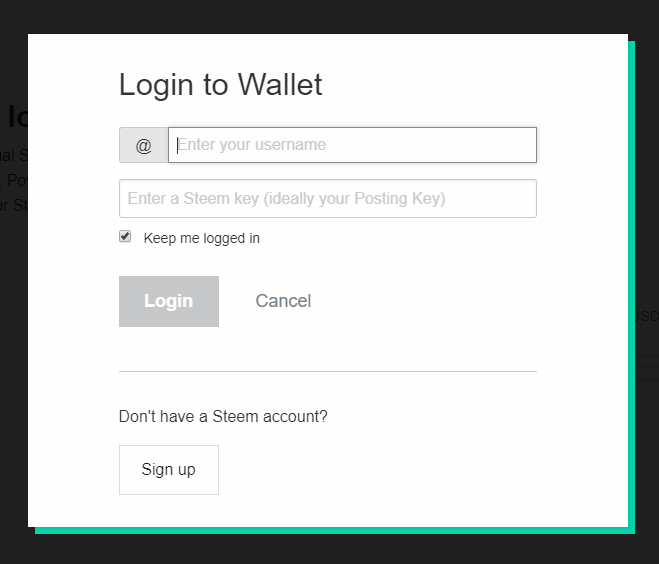
To login to your steemitwallet, you should use your account name and private posting key.
I would advise you to use the Keychain browser extension to have easy access to your keys. I will discuss this after I've shown you how to use your Steemitwallet.
Once logged in, you see the wallet with your account's information:
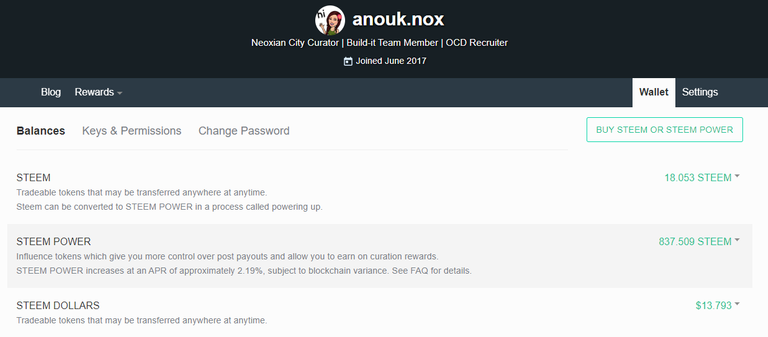
You see your STEEM, STEEM POWER (SP) and STEEM DOLLARS (SBD) balance in your steemitwallet page. You can perform several actions clicking on the arrow next to any of these balances. For example:
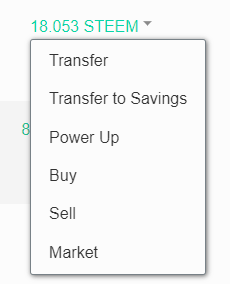
You can transfer STEEM to another account, I will demonstrate a transfer below:
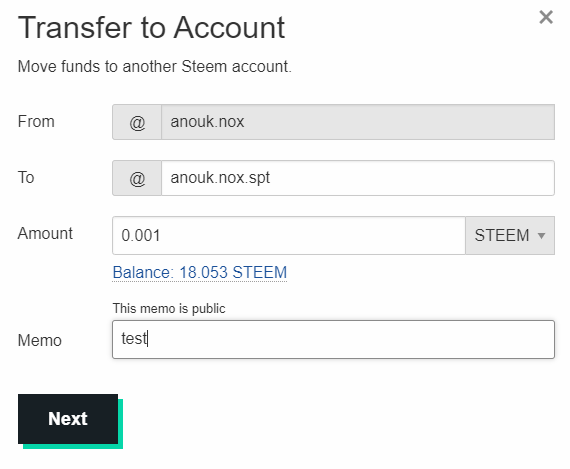
To make a transfer you need an account name, the amount you want to transfer, and if you like (not mandatory) you can fill in a memo. Click on the next button. First, you will see all the information you've just filled in so you can check if everything is correct, if you press the ok button, you will go to the following page:
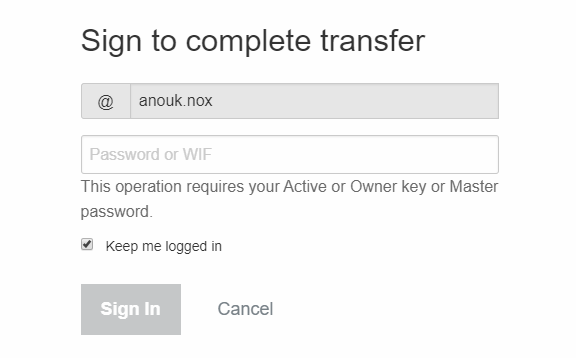
As you may remember, we have logged into our steemitwallet with the private posting key, this means you can see information, but not actually make a transfer. To do this, you need a key that unlocks the ability to make transfers. Again, I now go to my keychain extension and copy my active private key in the password or WIF block, and then I press sign in. Your transfer is now done. You will now see the transfer in the list of transactions when you scroll down a bit.
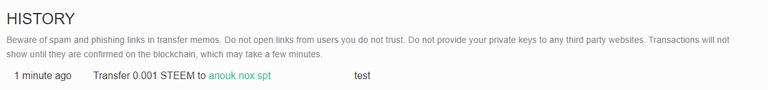
It may take a while before you see it, as stated in the screenshot, the blockchain first has to confirm that the transaction has been made. So don't be impatient and refresh a couple of times before trying to make a transfer again to find out you made two instead of one.
Transactions can also be followed by using the notifications options that I discussed in part 1 of this guide for new Steemians series.
Other actions you can perform here are:
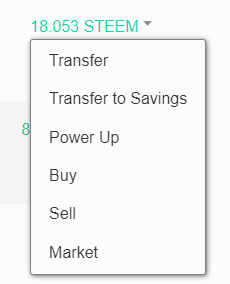
Transfer to savings A safe place to keep your liquid STEEM if you don't need it in the near future. You can see this as your savings account with your normal bank, only here you have a 3 day waiting period for the STEEM to be in your account when you withdraw it.
Power up STEEM can be powered up to STEEM POWER so you have a bigger stake. You can always POWER DOWN after you need (part) of your stake back in liquid form, only this power down action will be done in 13 weekly transactions starting 7 days from the moment you chose to power down. This may be shorter in the future (maybe in 4 weeks) as I read about a proposal for this to be shortened. For now it's 13 weeks though.
Buy This will redirect you to @blocktrades exchange where you can buy STEEM.
Sell This will redirect you to @blocktrades exchange where you can sell STEEM.
Market This will redirect you to the internal market to sell STEEM for SBD and vice versa.
All the actions above can also be performed from the arrow next to your Steem Dollars balance.

Keychain

If you want to have a safe place to store your keys, while you can still easily access them whenever you want to make a transfer/login to a STEEM related website, please install the Keychain browser extension created by @yabapmatt.
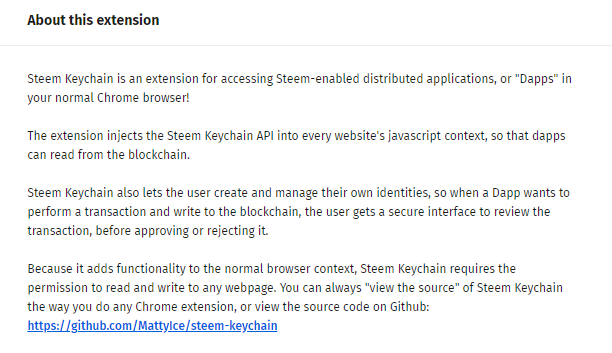 Source
SourceYou can find the keychain browser extension for Chrome here and the keychain browser extension for Firefox here
I wish I installed it earlier, instead of sticking to the known way of just going to my password database and then copy it every single time I needed it. I promise you, Keychain will make your Steemit journey so much easier. Especially with all the tons of new Dapps (Decentralized Apps) that are running on the Steem Blockchain.

Extra tips
Keychain is very convenient for when you need your password several times a day. I personally use it whenever I log in to play Splinterlands, or transfer STEEM to another account. I'm using different frontends for different reasons, so constantly having to look for keys is not funny. Keychain is the solution for that. It's also very quick and I don't believe I've already encountered issues so far.
I would not only depend on Keychain to keep your keys safe though, please also use a password database or something that is secured with encryption. If you get hacked, they can move your liquid funds, but not your staked STEEM (SP). This will take the hacker a week (after starting the power down), but usually, before this day arrives, the account is recovered.
What I've read is hacks coming from visiting phishing sites that look like Steemit or one of the other frontends. Always make sure you are visiting the right one if you are using your keys. This way you will probably avoid getting hacked.
Security is not the nicest topic to discuss, but I hope with this blog I've taken away some doubts and questions, the most important advice I can give you is: have fun on the platform. If you make sure you are careful with your keys, you will probably not even bump into someone that has been hacked as it doesn't happen that often that I know of.

If you found this post valuable, leave a comment and keep an eye out for future posts with guidelines for new Steemians. I have quite a few topics on my list. I think they all will be helpful for new members.
Thanks for reading!
~Anouk
As a total noob here on the platform I can't thank you enough. Your two last guides have been very useful to me. I finally know my shit here!
Thanks again!
Upvoted and resteemed
hahaha you little troll! So, explain to me how you got that reputation of 71 if you are a noob on the platform?
I bet you bought your reputation with those bid bots :)
Thanks for the vote and resteem though :)
This post was shared in the Curation Collective Discord community for curators, and upvoted and resteemed by the @c-squared community account.
If you are a community leader and/or contest organizer, please join the Discord and let us know you if you would like to promote the posting of your community or contest.
@c-squared runs a community witness. Please consider using one of your witness votes on us here
Thanks @c-squared!
This is a great post! I just wrote a post yesterday about having a "disaster plan" in case something ever happens to you. Lots of users had some good advice about what to do with your keys, etc.
Thanks @bozz, I will look that post up! If something happens to me, my boyfriend can access everything but I doubt he would know how to transfer etc lolol. He lets me do all that stuff. So I will make sure he reads all these posts hehe :)
For sure! We are so familiar with the process I think we forget how daunting it might be for our loved ones should the be in that situation.
Absolutely true. And then not to forget about the splinterlands cards lol, I may have to make a list about that review I did as well, so he knows how to sell the cards . lol
Oh wait, dec is added afterwards, so there's that balance as well, and what about the steem-engine tokens.. oh boy.. lots of writings to do still :)
but let me first finish this post I'm writing now :) lol I will come back to your post later!
Haha, good points! I think we all need a good script to get things down. Maybe I should come up with some kind of template to share out with other users.
This post earned a total payout of 6.190$ and 4.654$ worth of author reward which was liquified using @likwid. To learn more.
Proof of sharing #oc #posh
This post has received a 3.13 % upvote from @drotto thanks to: @sbi-booster.