
As an artist whom always publish arts and art related contents, having a portfolio for my best works is an essential.
An essential so that my audience and viewers can look at the works that I (kind of) brag in the community. The audience will also have a glimpse on the kind of artworks that I have and I create.
Many might say that... users can just look at your blogs and posts in your profile. I totally agree with this, however I the contents that I am reblogging and cross posting will also be seen.
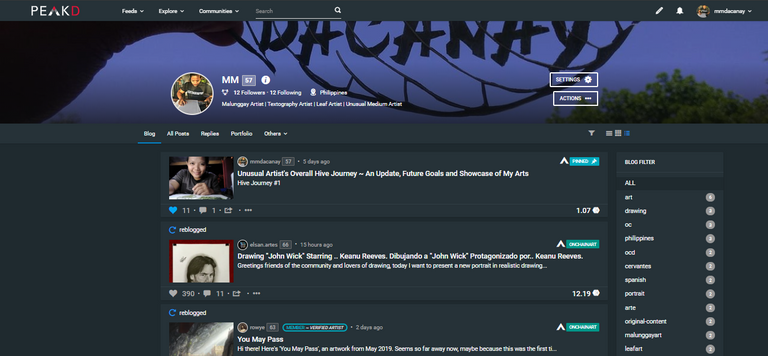
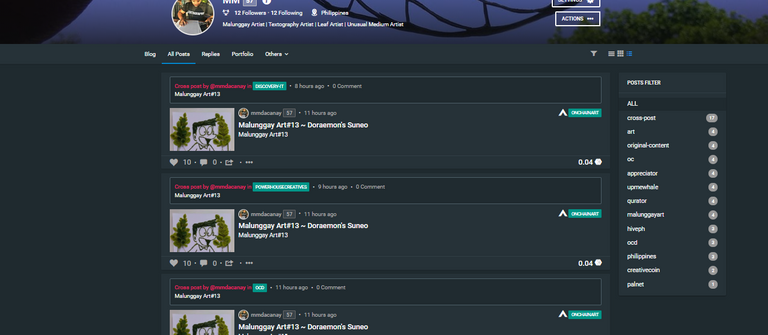
The images above were all taken from my profile, in All Posts and Blog Tabs.
It was an eyesore for me (as an audience), the main reason for visiting an artist's profile was to look at his/her work but then a disastrous number of contents will be seen.
From those contents that the artist like to the contents that the artist cross post in different communities.
I personally sees my All Post tab as a wreck and unorganized works. My Blog tab on the other hand do not have a consistency interms of the kind of contents.
This is the reason why I do love the Portfolio feature that was implemented in PeakD.com
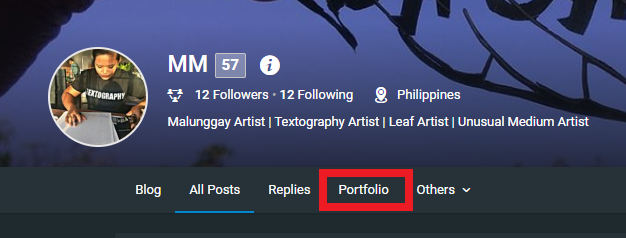
In line with my Posts and Blogs, my Portfolio can also be viewed by my audience (but I personally want it to be next with the All Post Tab 😅)
In here, the post that I really liked and loved can be seen. Making all of my audience and visitors have a grasp and view on the types of arts that I am creating.
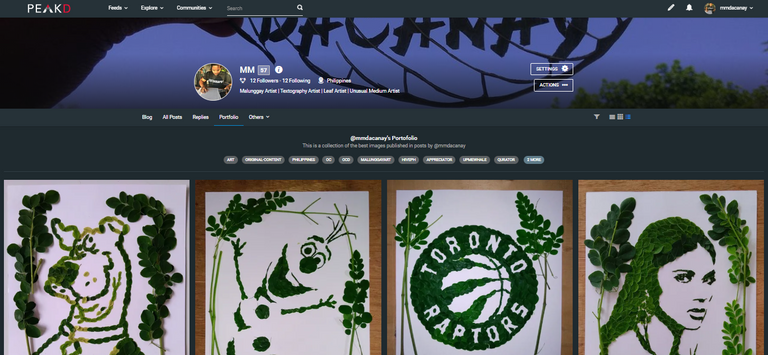
On this part of my profile, all of my posts can be seen, no reblog from other artists, no (spam like) cross post to different communities, just the posts that I allow to be put in my portfolio.
I really do recommend this feature to my fellow artists, our works will be highlighted on this part of our profile.
Not that I do not want to reblog other's contents, I just want my viewers and audience to have a good look on my artworks. Especially when they just seen my contents and want to know me better.
How do we enable and add our artworks in our Portfolio?
Adding and Enabling Portfolio feature in PeakD.com is as easy as 1, 2 and 3...
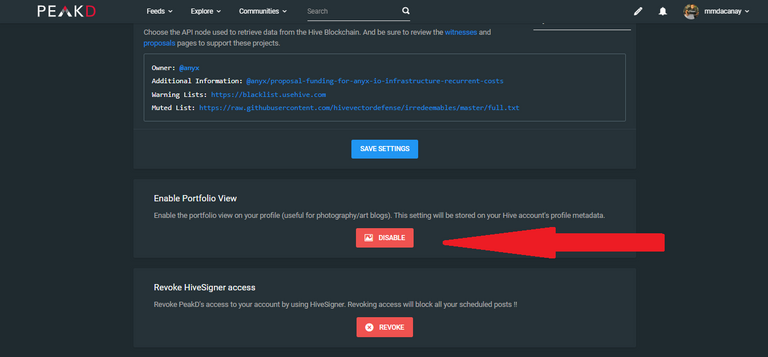
In your profile, go to Settings and on General Tab, at the bottom most part, we can see the Enable Portfolio View. Once the Portfolio View was enabled, the Portfolio Tab will then appear right next to the Reply Tab in our profile
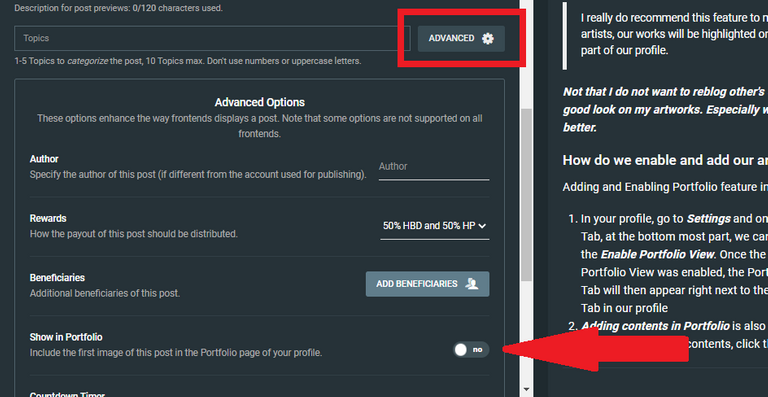
Adding contents in Portfolio is also easy, when we create our contents, click the advance option and set Show Into Portfolio to Yes
Once the post was published the first image attached in the content that we have published will shown in our portfolio. A great way to advertise our creations and artworks
So that's it for my post regarding the Portfolio Feature in PeakD.com, to have a look with the official changes for the current update in PeakD.com click here.
Thank you for the visit with my post, hope I have helped you in a little way. Looking forward in seeing your Portfolio 😍
Thanks for that information! That feature had slipped me by!