
I first start out with a simple sketch with lineart which i will present to client to see my vision is in line with his. I usually get client feedback before i proceed. I use lineart because its the fastest to convey my vision to the the client without too much work especially if changes are to be made and there will always be changes to be made.
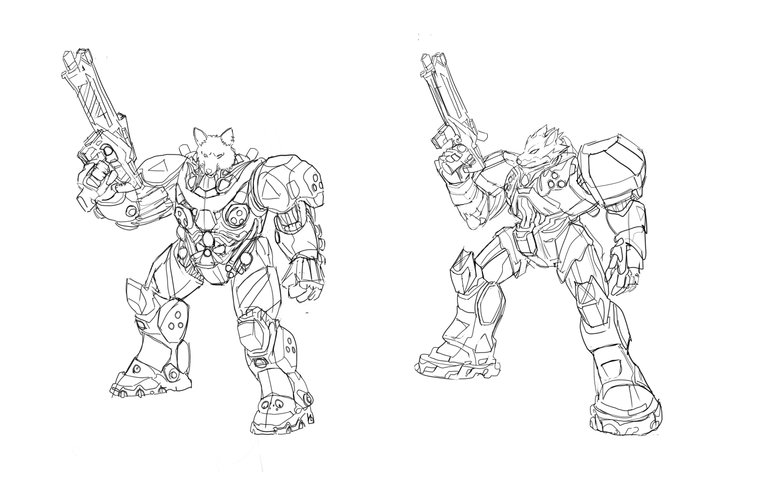
When i get approval from client (and whatever changes to be made) i will proceed. In this case client wants certain parts of sketch 1 to be merge with sketch 2. I will start to render sketch in a black and white tonne.
Value control is very important here hence we do it in black and white, grouping your values is key.

Next step is creating color variations for the client to choose from. I use the Gradient Map layer in photoshop is really helpful, try and experiment with that.

After client has selected the color scheme, i continue with final render cleaning up and adding texture using photos set to overlay layer.

Finally i add in details by kitbashing 3d parts i buy from artstation or other websites. I add in light from photos by setting layer to lighten to isolate the glowy parts.
Thanks for reading, if you want more see more artwork and tutorials. Please follow me through this account.