cXc Music NFT Standard on WAX
Learn to mint a Music NFT on WAX Blockchain
The cXc Music NFT Standard provides a schema for creating Music NFTs on the WAX blockchain. Created by cXc.world, this open source standard works seamlessly with platforms like Atomichub and Neftyblocks to make minting Music NFTs easy for any individual, collection, or application.
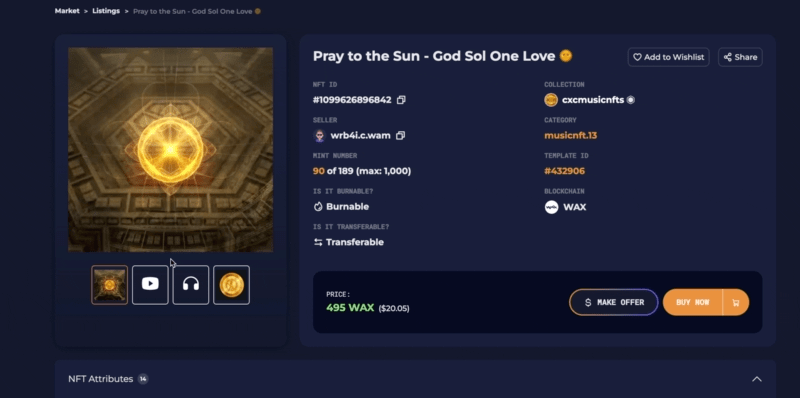
The key benefits of using the cXc Music NFT Standard include:
Forward compatibility with Geographic Data — Built to integrate smoothly with cXc.world and any future geo-aware application.
Revenue opportunities — Provides fields for linking to streaming platforms to help artists, in addition to web3 income.
Full credits + Licence — Allows listing contributors to the music, and declaring licenses
By following this schema, Music NFT creators can maximize their compatibility with existing platforms while retaining flexibility to customize for their specific needs. The standard aims to evolve over time through contributions from the WAX community.
This blog post will provide a full overview of the cXc Music NFT Standard, including technical details, instructions for use, and examples of how to modify the schema for custom projects.
About the Standard
The cXc Music NFT Standard was created by cXc.world to provide a universal schema for generating music NFTs on the WAX blockchain. This standard exists as a defined category within the Atomic Assets NFT standard on the Atomic Assets contract.
By utilizing this schema, any individual, collection, or application can create their own music NFT projects on platforms like Atomichub and Neftyblocks.
The standard allows creators to make the needed schema (called category on the new Atomichub website) for music NFTs quickly and efficiently. Creators are encouraged to use and modify the standard for any purpose in line with the open source MIT license.
Technical Summary
The cXc Music NFT Standard utilizes the following technical structure:
Media fields like images, audio, and video are stored using IPFS hashes. Images can also be uploaded directly through Atomichub.
Information fields like title, artist, album, etc. are stored as strings (except for the track number which is an integer).
Geographic fields for country, locale, and geotag follow standard formats:
ISO 3166–1 alpha-3 3-letter codes for country
Locale as “City, State, County”
Geotag as GeoJSON point string or coordinate array
The rarity field allows setting a rarity attribute (Common, Uncommon, Rare etc) that is filterable on marketplaces like Atomichub.
The license field allows declaring a license like Creative Commons or specifying privileges granted with the NFT.
This structure provides maximum compatibility with existing platforms while allowing for additional customization as needed.
The full list of fields in the current standard is visible in the GitHub repository here.
How to Use the cXc Music NFT Standard
Using the cXc Music NFT Standard to create your own music NFT project involves three key steps:
1. Set Up a Collection
First, you need to set up your own collection on AtomicHub. Follow the marketplace’s process for registering a new collection.
For example, on AtomicHub you would:
Click “View Profile” after clicking the three lines in top right
Click “Collections”
Click the “+ Create New Collection” button
Fill out details + click “Save” at the bottom.
2. Add the Schema
Once your collection is created, you need to add the cXc Music NFT schema. There are two options:
Option 1: Manually through Atomichub — You can manually re-create the schema in your collection by adding each field one-by-one through the UI.
Go to your new collections page at profile > collections > manage collection
Click the “Templates” tab, then click “+ Create New Category”
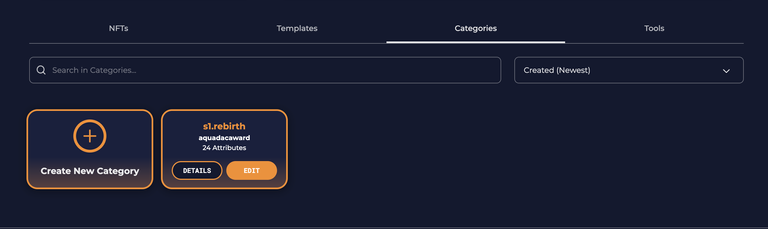
- Fill in each field manually
Option 2: Paste the Code on Waxblock.io — The easier way is to copy the schema code from the GitHub repo and paste it into the idata field when using the createschema action on Atomic Assets.
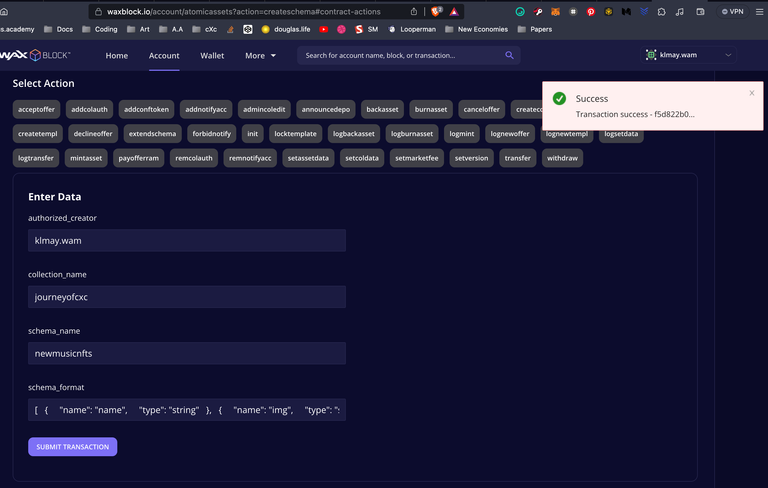
3. Create Templates
Use your schema to generate NFT templates in your collection. On AtomicHub, you would:
From profile > collections, find your collection and click “Manage collection”
Click the “Templates” tab, then click “+ Create New Template”
Fill in the fields + click “Save”
Once you’ve created a template, you can mint NFTs from it anytime.
Platforms like Atomichub and Neftyblocks make it easy to generate templates from your schema without needing to code.
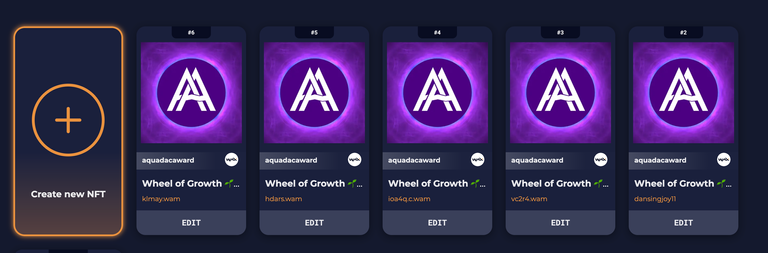
Modifying the Schema
The true power of the cXc Music NFT Standard comes from the ability to customize the schema for your specific needs before deploying it.
Before you change it, consider that you don’t have to fill every field when making a template or NFT. There’s also no additional ram cost per NFT or template for the fields you don’t fill out
You have full control to modify the standard schema by:
Adding fields — For example, you could add a field for BPM, record label, or other metadata.
Removing fields — If you won’t use a field, you can delete it from the schema code before deploying.
Changing fields — You can alter the field names or types as needed.
Some examples of customizations:
Separate “Main Artist” “Featured Artist” field instead of in credits
Multiple audio fields to store all tracks from an album (We’re releasing an Album standard next)
Additional metadata like musical key, BPM, length, etc.
Removing unused fields like Soundcloud if not needed
The standardized fields aim to provide maximum compatibility, but you can customize the schema however you like before deploying it into your collection.
Just be sure to modify it to your needs before creating templates, as adding fields later puts them at the bottom, and they can’t be removed.
Power of the Schema
While the cXc Music NFT Standard does not automatically confer any special powers, using this standardized schema provides some key practical benefits:
Forward Compatibility
Following the standard ensures your music NFTs will integrate smoothly with cXc’s upcoming music metaverse and other supporting platforms.
Built-in Revenue Opportunities
By including fields like streaming platform links, the schema creates opportunities to receive royalties or revenue share when your music is played on those platforms.
Flexible Metadata
The schema allows filling in all relevant metadata, credits, details, and more, creating a rich musical identity for each NFT.
Innovative Use Cases
Geographic data fields enable innovative location-based experiences, music discovery by region, and more.
While the standard confers no magical benefit, using it maximizes your music NFT’s forward compatibility while retaining full flexibility to customize for your needs.
Evolution of the Schema
We will continue to evolve this standard as we’ve done for years. We’re also working on new standards like the Geotemporal Metadata Standard.
To request changes or make contributions, creators can open GitHub issues and pull requests in the official repo.
Some ways community members can help evolve the standard:
Request new fields to add
Suggest changes to existing fields
Contribute translations for other blockchains/standards
Report any bugs or problems with marketplaces
👨🎤 Experience cXc.world 🌎
🤝 Get to know 🟣 Purple
🎥 Add Music to cXc.world
🗺 Music NFT Map
](https://images.hive.blog/768x0/https://files.peakd.com/file/peakd-hive/currentxchange/23tvXhgJVp1dCkpvesCczhBdFhCMGCUTdExpxLZgcjxjePUTH7SNL26FuPVoDRPFdFTuH.jpg)
🛠 Music NFT standard
Development supported by WAX Labs
Congratulations @currentxchange! You have completed the following achievement on the Hive blockchain And have been rewarded with New badge(s)
Your next target is to reach 47000 upvotes.
You can view your badges on your board and compare yourself to others in the Ranking
If you no longer want to receive notifications, reply to this comment with the word
STOPCheck out our last posts: