Hello plant-based foodies, wherever you are in the world or galaxy! Here @sirenahippie
For more than a year we have carried out different initiatives together with the @inleo team, among them The Best Vegan Lion, and Weekend Threading, which have been aimed at #threads, and they have been great; but just as you can share #threads on the front INLEO, you can also make posts, with which you have the possibility of receiving a vote from the trail @leo.voter, we can only curate two (2) posts daily.

And to make your experience publishing from INLEO easier, below we present a simple tutorial for making posts.

How to publish from INLEO
 Go to https://inleo.io/threads from your browser. Press the orange button located in the lower left corner that says LOGIN
Go to https://inleo.io/threads from your browser. Press the orange button located in the lower left corner that says LOGIN
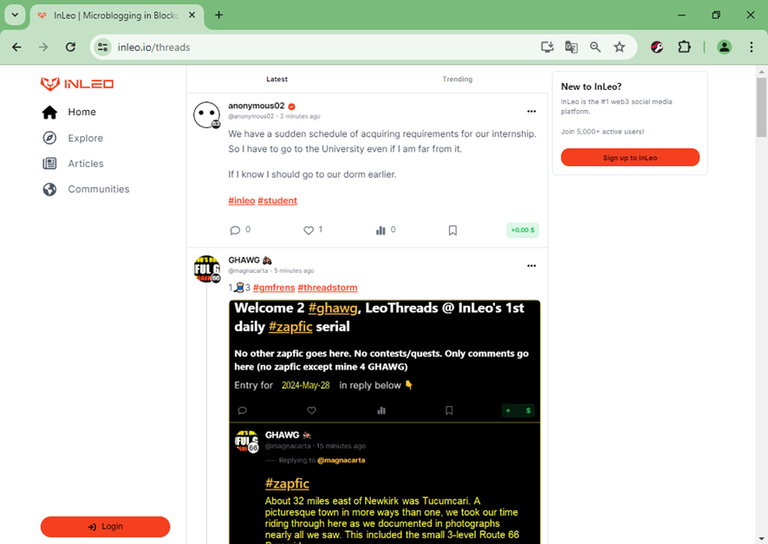
 You will then have several options to enter INLEO. Choose the one you like the most
You will then have several options to enter INLEO. Choose the one you like the most
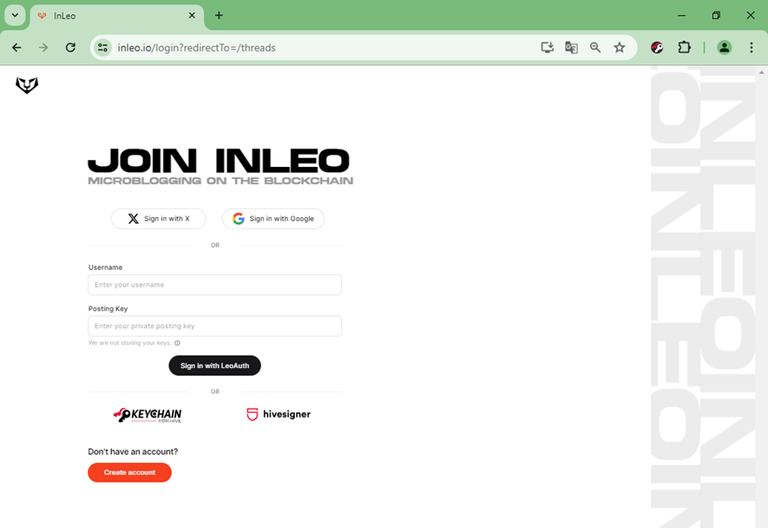
 Once you are at the front, locate on the left side an icon in the shape of a planet that says COMMUNITIES
Once you are at the front, locate on the left side an icon in the shape of a planet that says COMMUNITIES
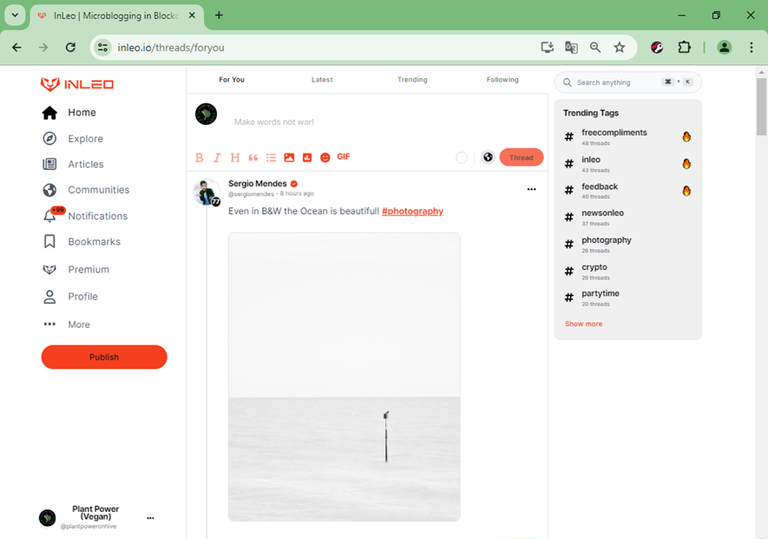
 A screen will open where you can view the communities
A screen will open where you can view the communities
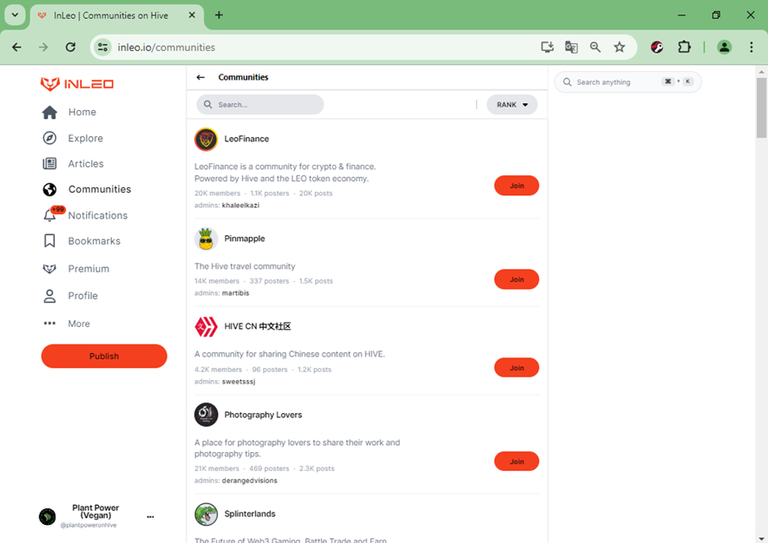
 In the SEARCH window located at the top of the screen, type the name of the community you are looking for, in this case it is Plant Power Vegan. You will immediately see the community you are looking for, and enter it by clicking on it
In the SEARCH window located at the top of the screen, type the name of the community you are looking for, in this case it is Plant Power Vegan. You will immediately see the community you are looking for, and enter it by clicking on it
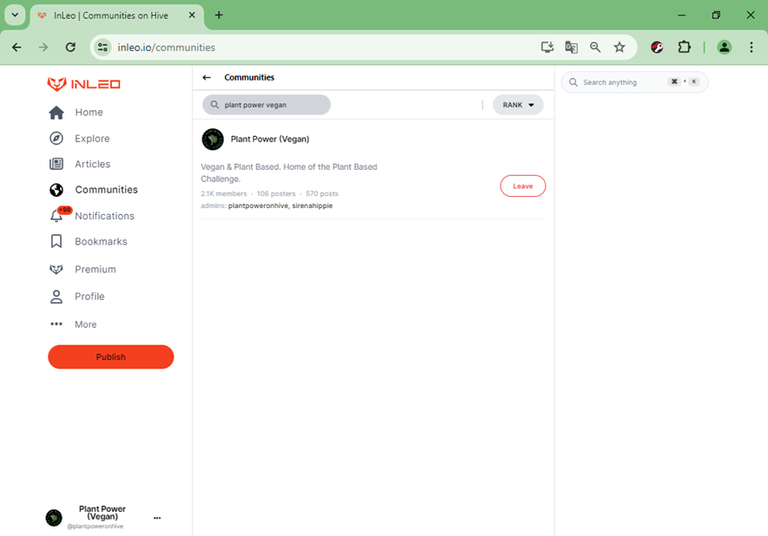
 Once you are inside the community, you will see an orange button on the left of the screen that says PUBLISH. Press it to open the editing screen for your post.
Once you are inside the community, you will see an orange button on the left of the screen that says PUBLISH. Press it to open the editing screen for your post.
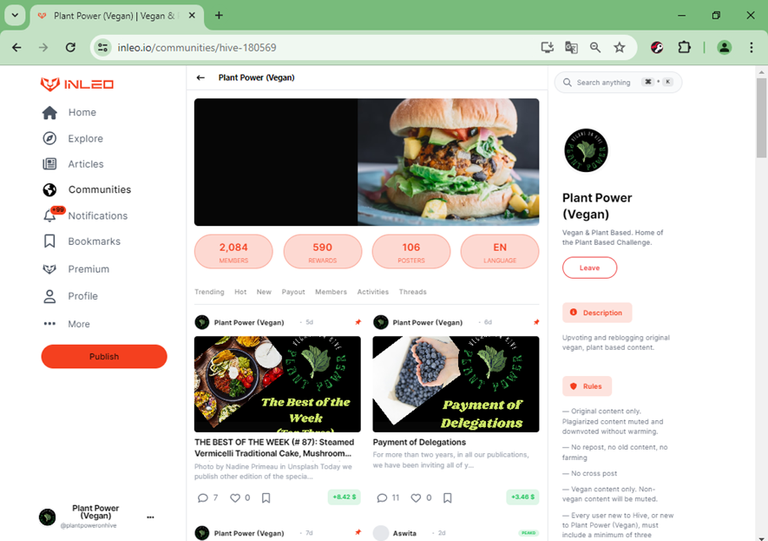
 There you will see your editing screen partitioned into two areas. You write on the left and view on the right
There you will see your editing screen partitioned into two areas. You write on the left and view on the right
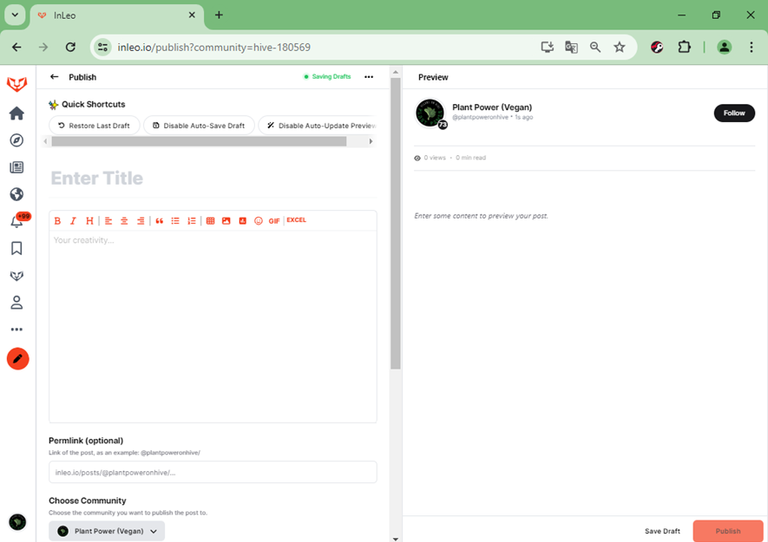
 If you slide to the bottom of the screen, you will be able to see the area where the selected community is indicated, the space to place the tags (which you must write one by one), and you also have a button to place the beneficiaries of the post. By default it brings 5% for @leofinance, you can edit or delete this
If you slide to the bottom of the screen, you will be able to see the area where the selected community is indicated, the space to place the tags (which you must write one by one), and you also have a button to place the beneficiaries of the post. By default it brings 5% for @leofinance, you can edit or delete this
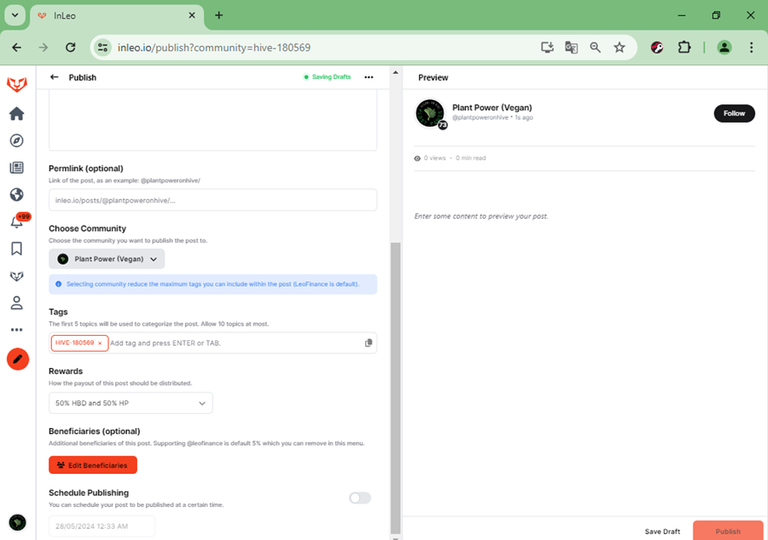
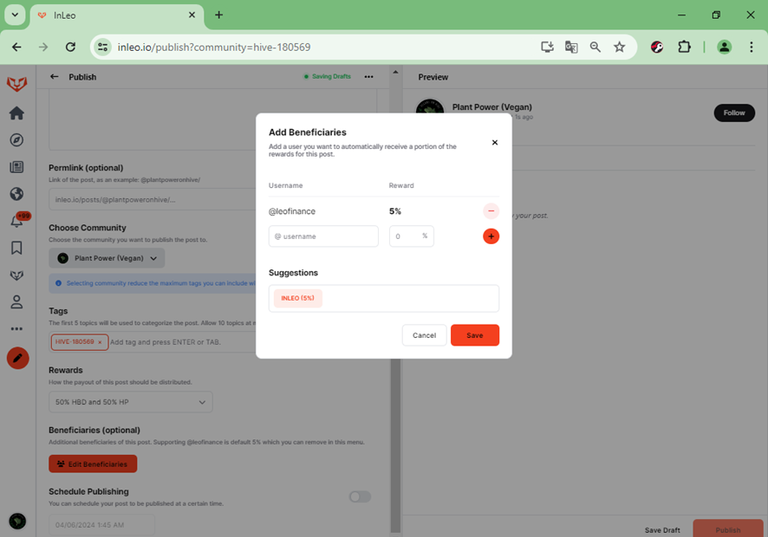
 You can include the text in the left area while previewing in the right area
You can include the text in the left area while previewing in the right area
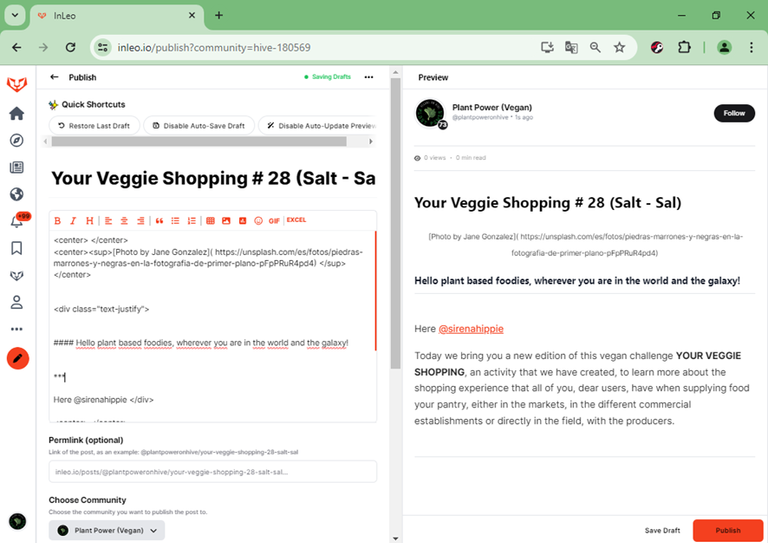
 To include images, you have several alternatives: Copy and paste directly, or also press the image icon on the taskbar, then a pop-up window will open, where you can drag and drop the image; or also paste the link. Likewise, double click to select the image from your files, wait for the image to load and then press the SUBMIT button. You can see the latter in the following images
To include images, you have several alternatives: Copy and paste directly, or also press the image icon on the taskbar, then a pop-up window will open, where you can drag and drop the image; or also paste the link. Likewise, double click to select the image from your files, wait for the image to load and then press the SUBMIT button. You can see the latter in the following images
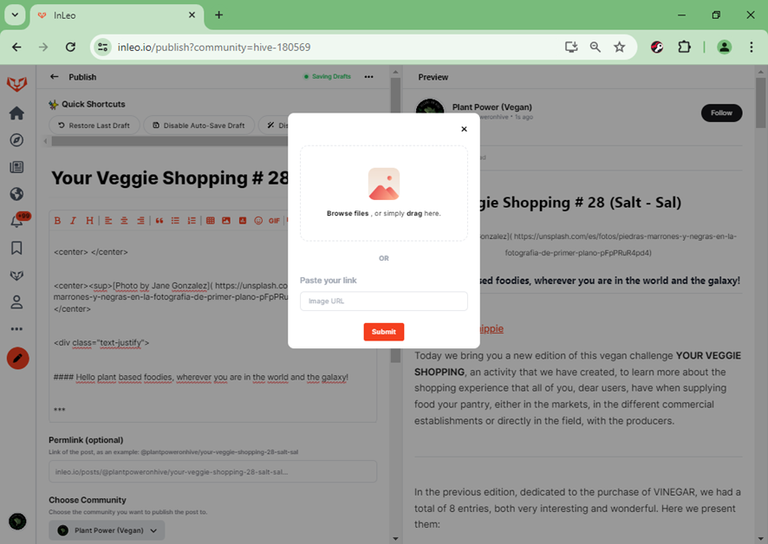
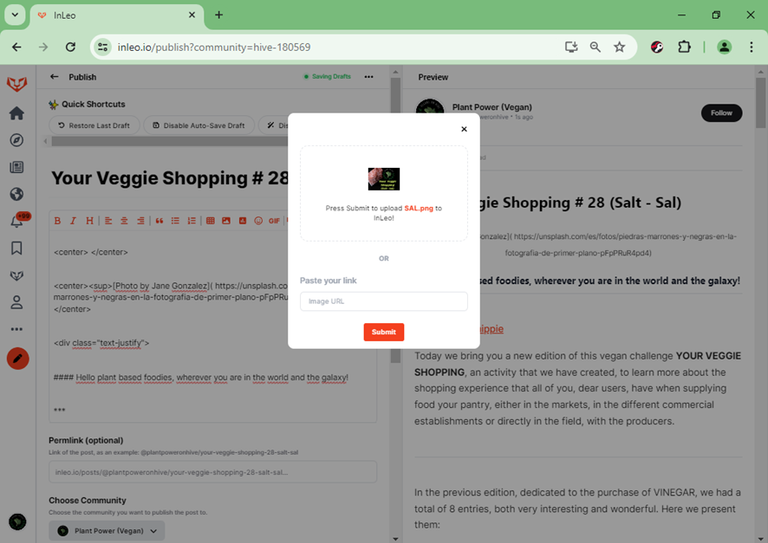
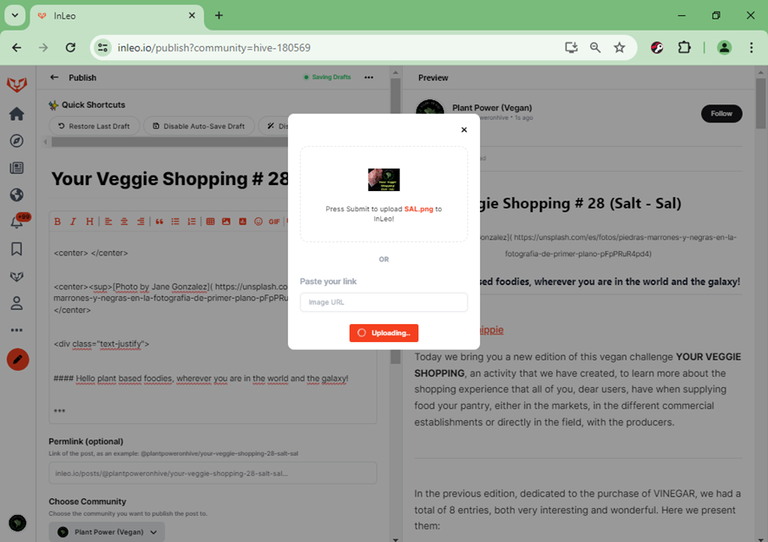
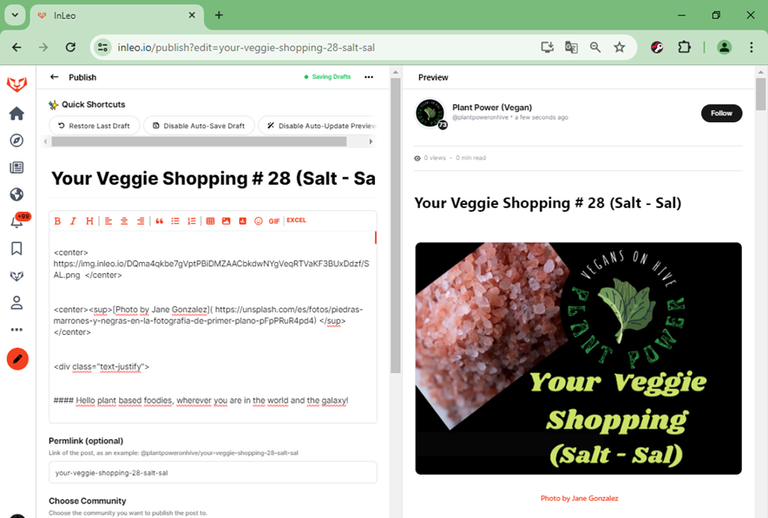
 Once you have verified everything carefully, scroll down to the end of the post, and in the lower right corner, you will see a button that says PUBLISH, click it to have your post published
Once you have verified everything carefully, scroll down to the end of the post, and in the lower right corner, you will see a button that says PUBLISH, click it to have your post published
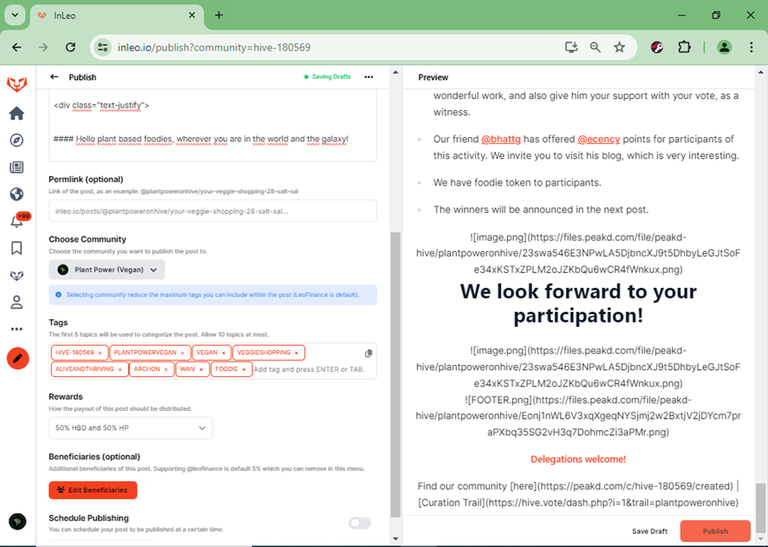
 And it's ready! Your post has already been published. Did you see that it is very simple?
And it's ready! Your post has already been published. Did you see that it is very simple?
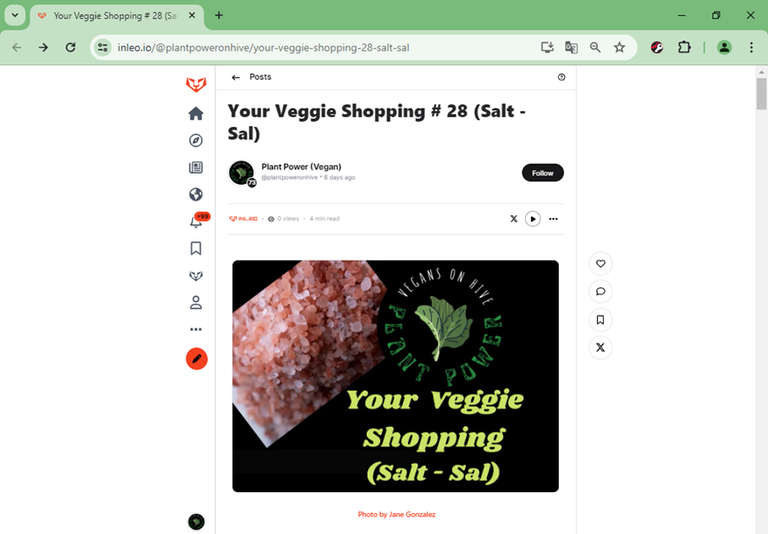

AND ALSO REMEMBER TO READ OUR RULES VERY CAREFULLY, AND RESPECT THEM

So go ahead and make your publications on INLEO. Many more surprises are coming. We will wait for you!


Delegations welcome!
Find our community here || Curation Trail
Posted Using InLeo Alpha
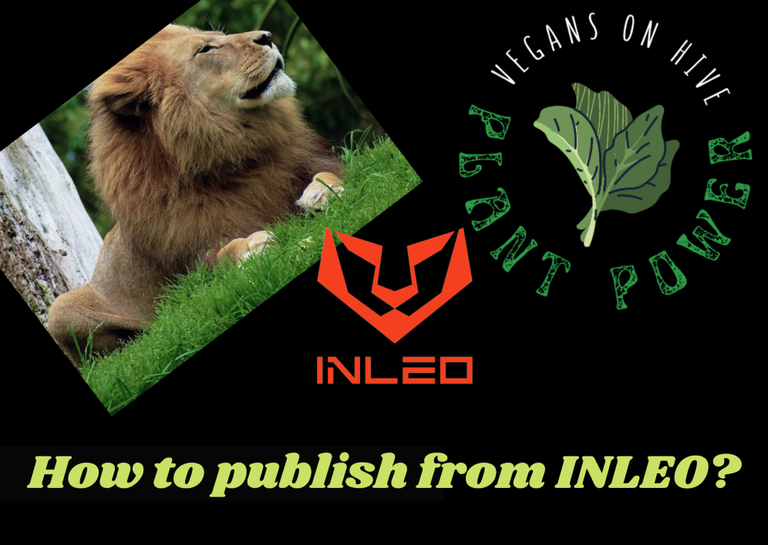



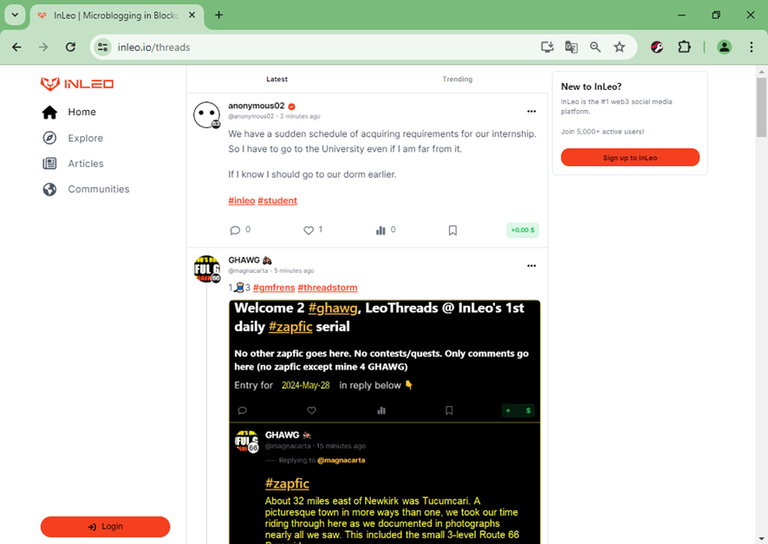

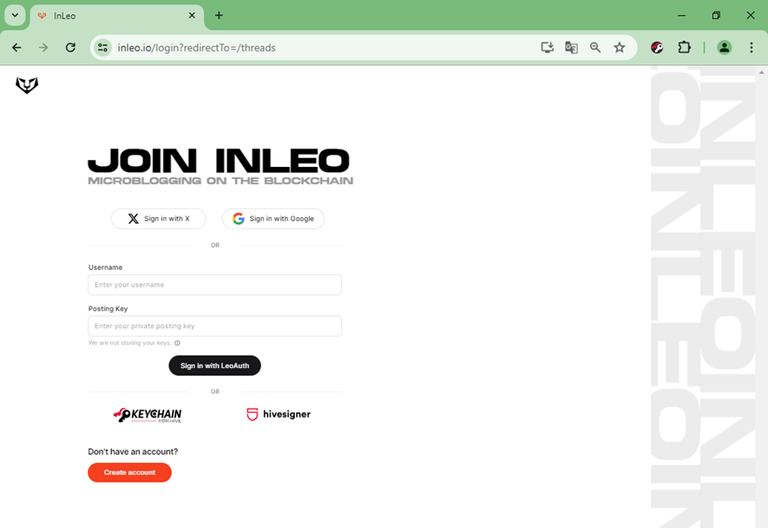

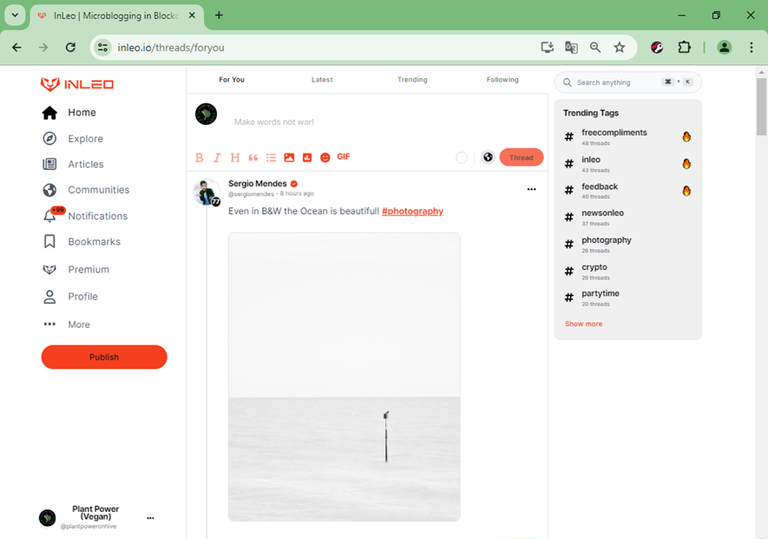

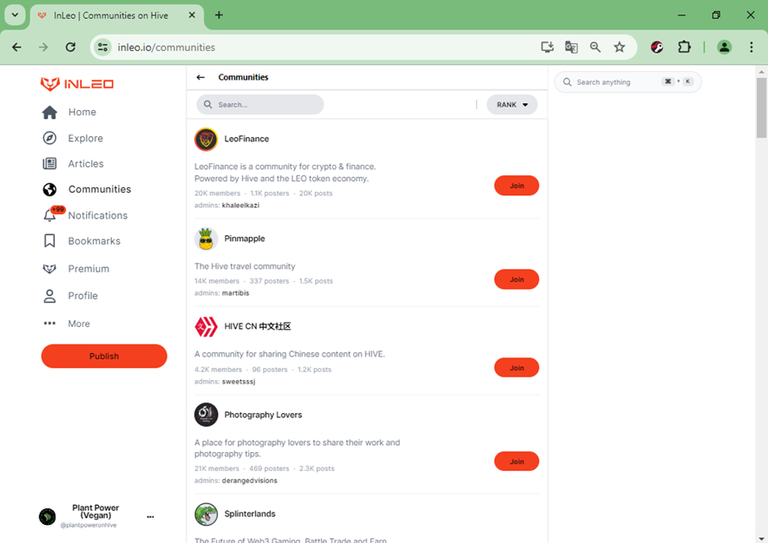

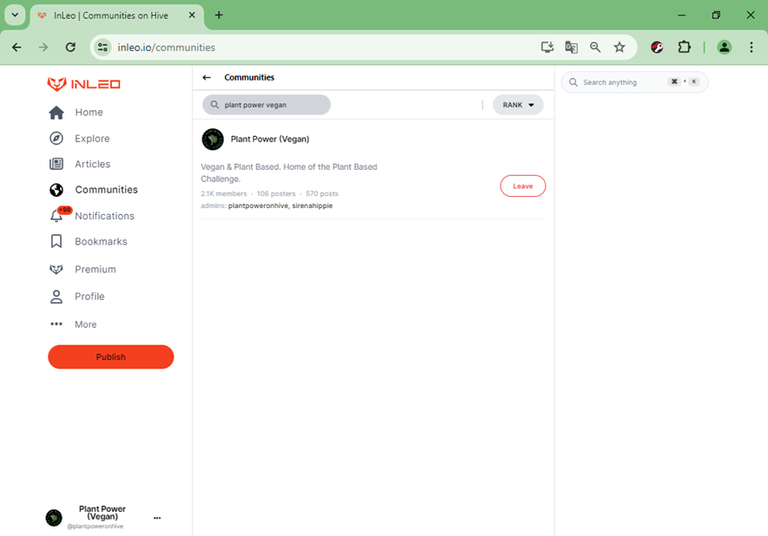

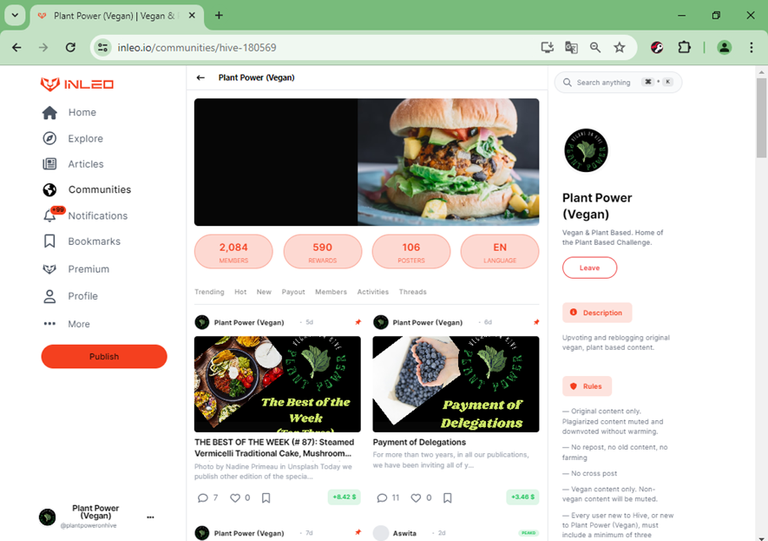

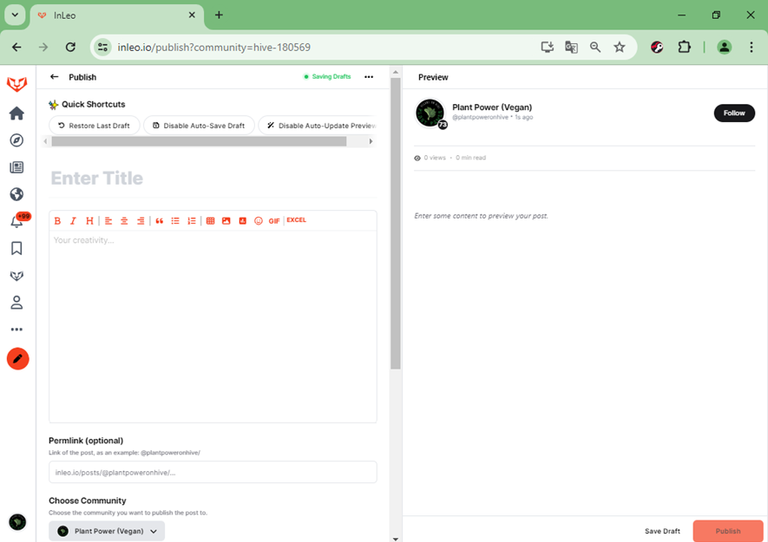

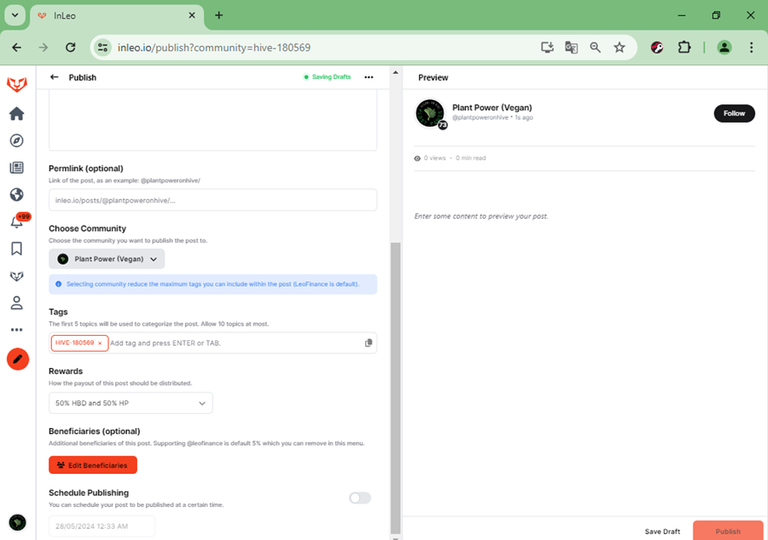
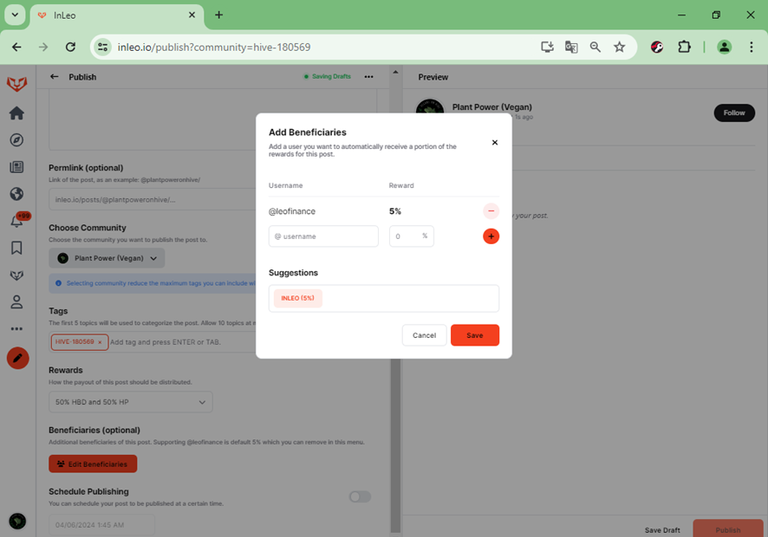

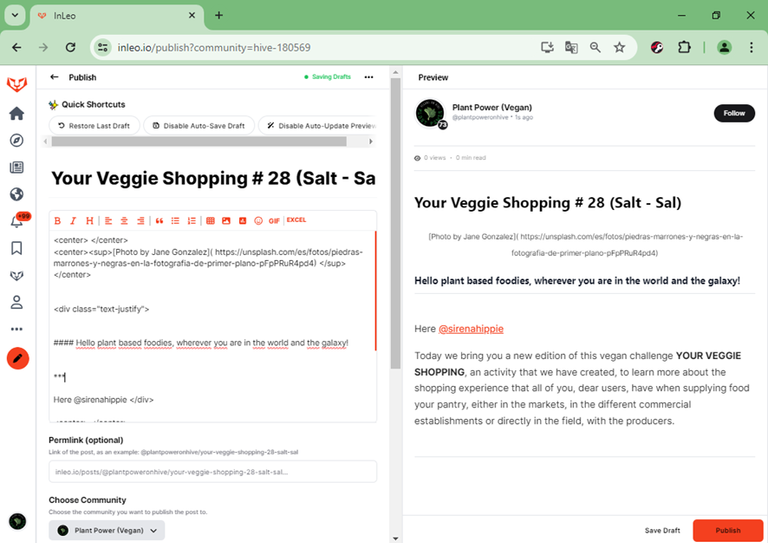

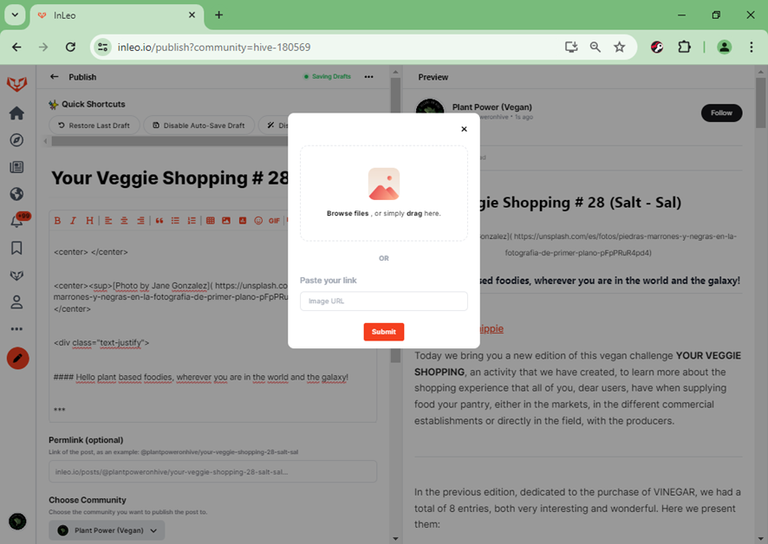
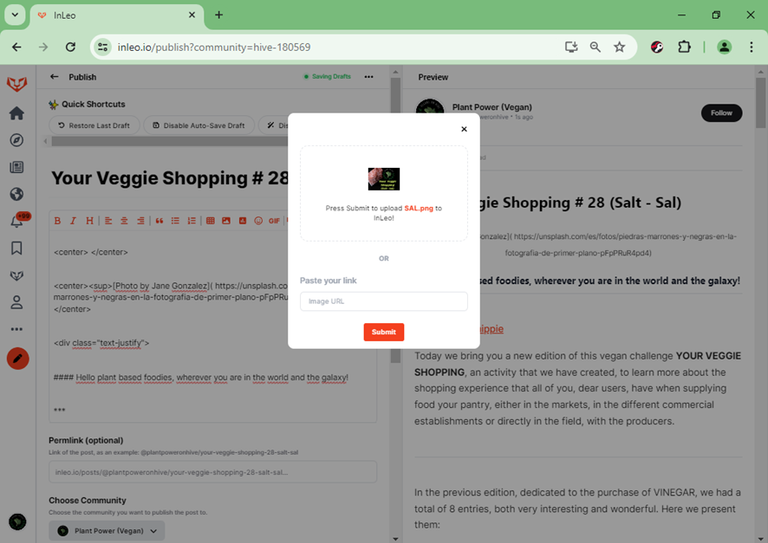
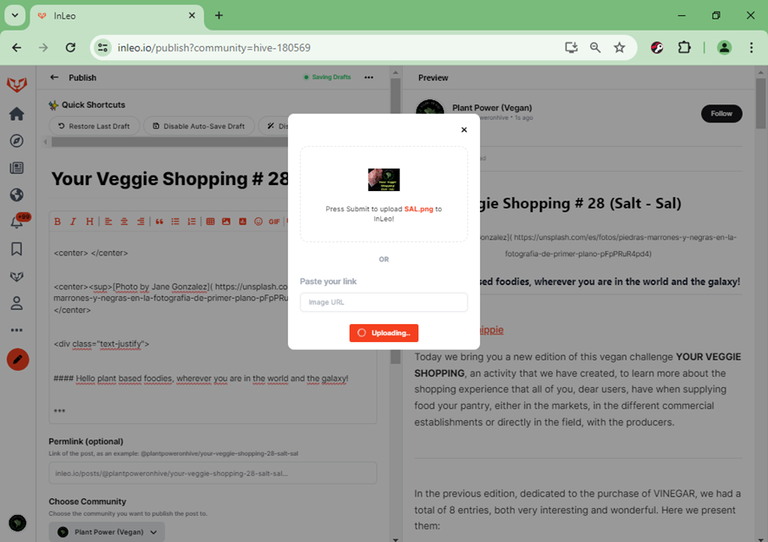
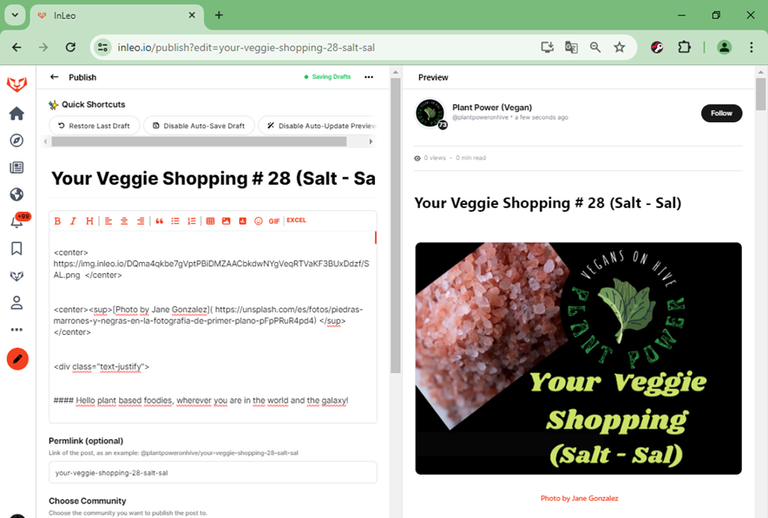

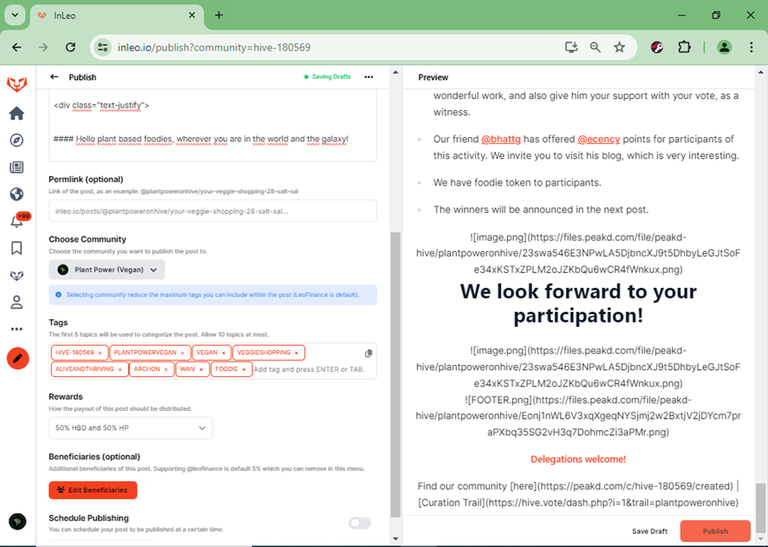

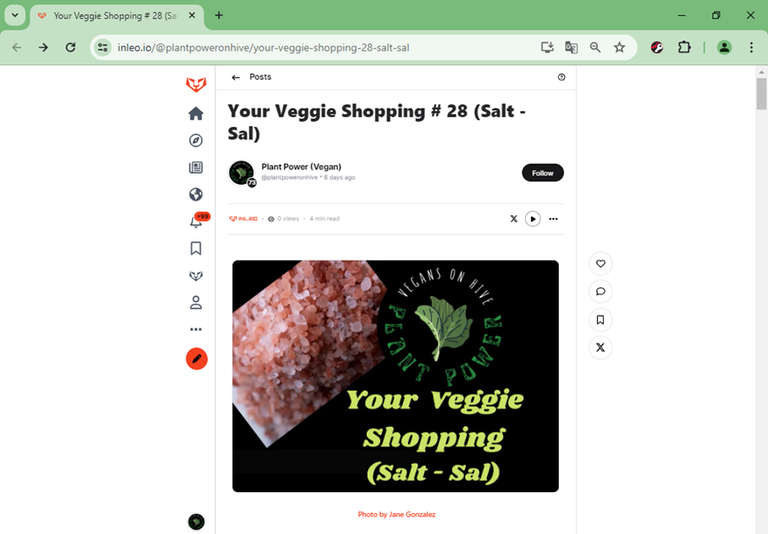




Thank you dear @sirenahippie. I have been trying to use INLEO Front end but has not been able to succeed. This publish is so beneficial. I will study it carefully. Lots of blessings 😇
You're welcome @sunshine29. What is expressed in this post also applies to the Foodies Bee Hive and Amazing Drinks communities. Greetings.
Thank you for this information dear @sirenahippie and all that you are doing for us. Blessings
Thanks for sharing. I find this post beneficial. Best wishes.
Hi @emjeak
You're welcome, and also remember to read our rules very carefully, and respect them.
Congratulations @plantpoweronhive! You have completed the following achievement on the Hive blockchain And have been rewarded with New badge(s)
Your next payout target is 12000 HP.
The unit is Hive Power equivalent because post and comment rewards can be split into HP and HBD
You can view your badges on your board and compare yourself to others in the Ranking
If you no longer want to receive notifications, reply to this comment with the word
STOPCheck out our last posts:
Excellent, I will take it into account for future publications. Thanks for the information. Best regards.
Hola amiga @sirenahippie , espero estes bien!
Te cuento que, por fin logre publicar por inleo, estoy feliz por ello! jejejej
Te queria consultar, se puede subir videos tambien por alli? y si se puede, te agradezco me puedas asesorar!
Agradecida de antemano!
Feliz dia
Buenas tardes.
¡Me alegro mucho! Viste que es bien chévere?
Cuando puedas me escribes por DM en Discord @yessi08
En mi perfil está el contacto
Ok☺️
Thanks @mdakash62 and remember that vegan food is ONLY OF VEGETABLE ORIGIN. WE DO NOT ACCEPT meat, milk, eggs, honey, butter, ghee, curd, yogurt, cheese, chicken, etc.
That is expressed in this post also applies to the Foodies Bee Hive and Amazing Drinks communities. Greetings.