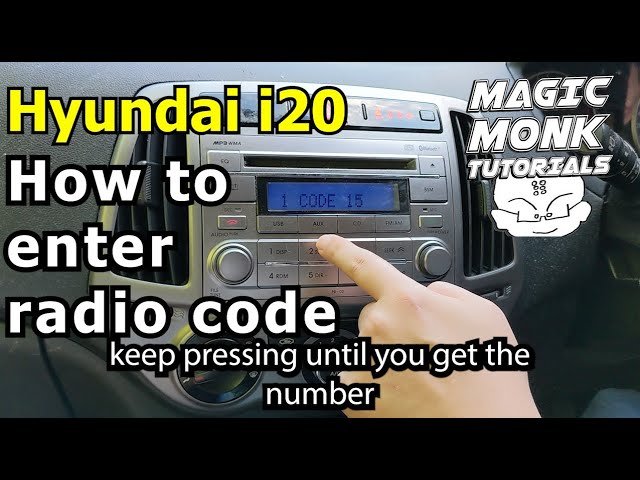
Recently I left my headlights on at night time by accident, so my car battery was completely drained. It was very silly - I'm not sure how I managed to leave my car with lights on in the dark - I must have thought it would turn itself off magically somehow. The next day I tried to go somewhere to meet a friend and discovered I can't start my car. I had to call roadside assistance to come to my house to recharge the battery - luckily I had insurance!
After the battery was recharged, of course the radio stopped working, and wants me to enter a radio code before it will work again. The funny thing is I have never had to enter the radio code, as the last time this happened, I drove to the Hyundai service centre to get a new battery and they fixed the radio for me when they gave me the car back. This time I did not go to Hyundai so I had to enter the radio code myself.
Fortunately last time they did it, I did ask them what the radio code was, so the code was saved in my emails. So this time I just had to google how to enter radio code for Hyundai i20. Guess what - I cannot find it! It was not mentioned in the user manual either. I did find some general instructions for Hyundai cars for radio code, so I used that and it worked!
Here is the video with the correct title so it will help someone else do a lot less guessing/googling.
▶️ 3Speak
Congratulations @magicmonk! You have completed the following achievement on the Hive blockchain and have been rewarded with new badge(s):
Your next target is to reach 340000 upvotes.
You can view your badges on your board and compare yourself to others in the Ranking
If you no longer want to receive notifications, reply to this comment with the word
STOPCheck out the last post from @hivebuzz:
Support the HiveBuzz project. Vote for our proposal!