Whats in a Name?
As time passes on we end up with a lot of thumb drives, at least I am ending up with a lot of thumb drives. A lot with pictures and a lot with other stuff, but most importantly some with back-up information on them, and in the case of Linux my self boot re-install I screwed something up major drive.
There is actually a few different methods and some work for some, some work for others and some just do not seem to work at all. I am very very new to the Linux operating system. It seemed like it took forever to figure out screen capture but I did manage to figure that one out. Most important one for me on screen capture is the alt+prtscr combo button use, it allows the capture of a window.
Step 1
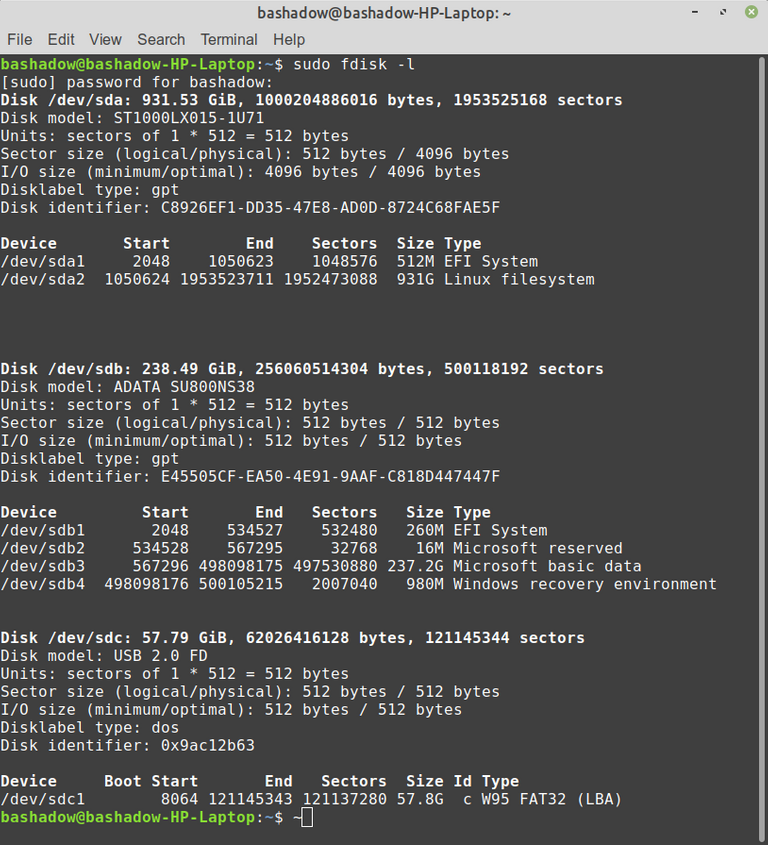
This is step one of how to rename a thumb drive.
It starts with sudo fdisk -l, this gives you the view of all disk stuff 99% of which I know nothing nor could care about. The important line is the last line dev/sdc1 that basically equals your thumb drive.
Step 2
sudo file /dev/sdc1 -s will give you this:
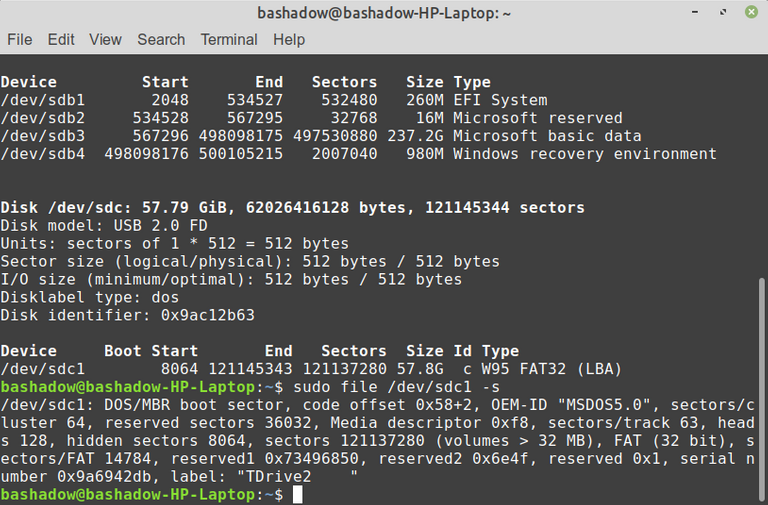
This step verifies that you are looking at the right drive you want o rename. You can see in the last line the drive is named TDrive. (I had already played with and renamed it a few times)
Step 3
The final step is renaming it. The maximum number of characters for a drive name I found was ten (10).sudo mlabel -i /dev/sdc1 -s ::"TDrive2" You would replace lable: "TDrive2 " in the above image, (Step 2 Drive Verification) with the name you want to use.
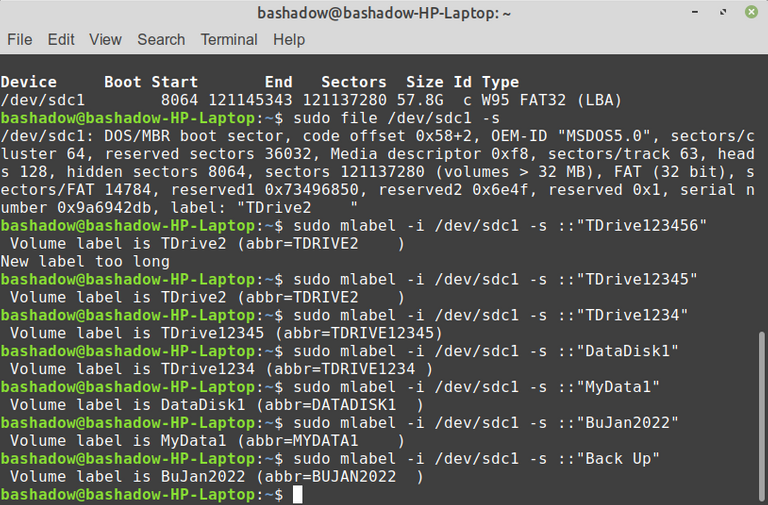
The final name I settled on was simply Back Up.
Notes
You may or may not need these additional steps run between step 2 and 3:
`sudo apt-get install mtools`
Then you might need to configure the mtools drives settings, hence add the following two lines to /etc/mtools.conf (you will need sudo to edit)
second and third drives, first partition
drive u: file="/dev/sdb1"
drive v: file="/dev/sdc1"
From: """https://askubuntu.com/questions/103686/how-do-i-rename-a-usb-drive"""
It seems that a lot of the help stuff for Linux is pretty difficult to read and figure out at times. none of the sites I looked at mentioned how long a name you could use, I figured it out by trial and error.
The above excerpt is typical of most of the stuff I found when trying to figure it out some useful, some not so much
My desktop with the renamed drive, no reboot or refresh or anything once changed in the terminal window it showed the new name.

I hope a few found this useful, I will be trying to share things as I find them if I think they would be of help, I think the renaming of thumb drives is a good thing to know. Also I have a tendency to forget things I learn and need to relearn them until they get used enough they just become second nature.
Gparted has an easy GUI interface for renaming drives.
It is kind of unrelated but SimpleScreenRecorder is awesome for making videos.
Cheers!
When you are new as I am to a new operating system, no help, info is unrelated. I will check that out, because I am sure I will forget how on the next USB Thumb Drive I buy. that was the main reason for the post, my own memory aid.
Thank you. It is appreciated.
PIZZA Holders sent $PIZZA tips in this post's comments:
@pixresteemer(1/5) tipped @bashadow (x1)
You can now send $PIZZA tips in Discord via tip.cc!