If you want to join the Web3.0 ecosphere of the Hive universe, you need your own Hive account. Therefore you need to signup, i.e. here: https://signup.hive.io/ or here: https://peakd.com/register.
Hint:
Registering in a blockchain is for a newbe a little bit complicate. So you need some patient and maybe the help of a Hive-friend or you let it be done by a third party, that then owns your keys, but gives you easy access. Please read this page first to the bottom until you decide which registering proccess you want.
There are several ways to sign up (here from https://signup.hive.io):
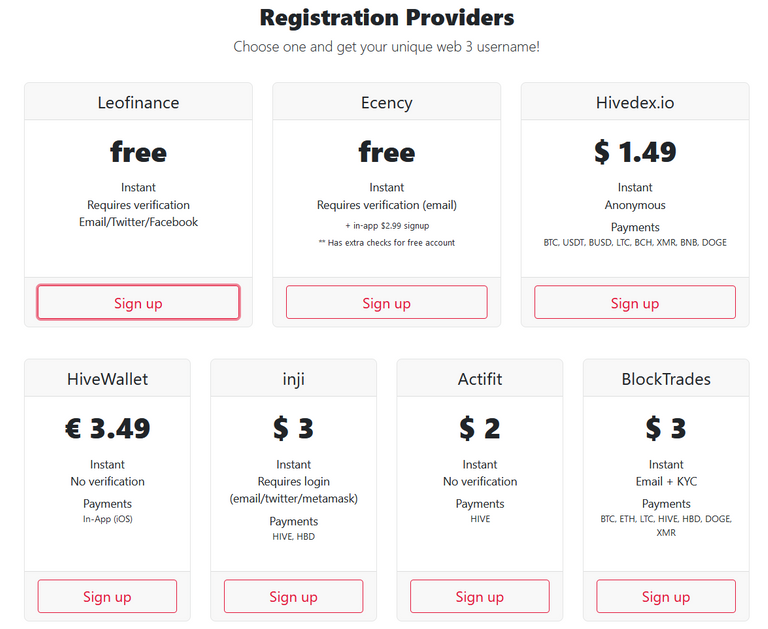
LeoFinance and Ecency are both "Frontends + additional logic" to the hive blockchain (similar as Peakd.com). So both belong to the hive ecosystem and you can register there for free.
In this example I use LeoFinance. There you have the choice, how you want to register:
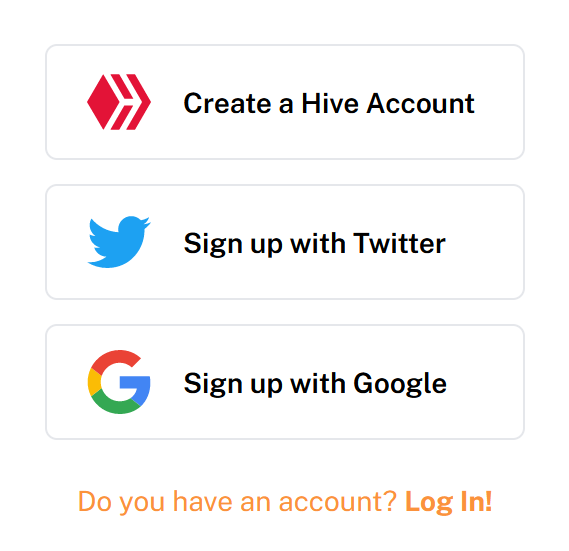
For registering via "Create a Hive Account" see below.
Sign up with Twitter or Google
If you decide to register via Twitter or Google, then in the background LeoFinance creates a Hive-Account for you. With this you can as well as with other Hive accounts earn crypto-money and send it to other accounts.
Pro
- You take the easiest way to get access to Hive.
- You just can login everywhere you are with your google-account.
- You don't need to bother for your keys.
Contra
- You are bound to the LeoFinance Frontend. You cannot use other tools like PeakD, Ecency, Splinterlands,…
- They are the bank for you. ("Man in the middle", "Not your keys - Not your money")
Example with Google Account
I chose "Sign up with Google". First I am asked for my new Hive name. One has to try a little bit, to see if the name is already used or not:
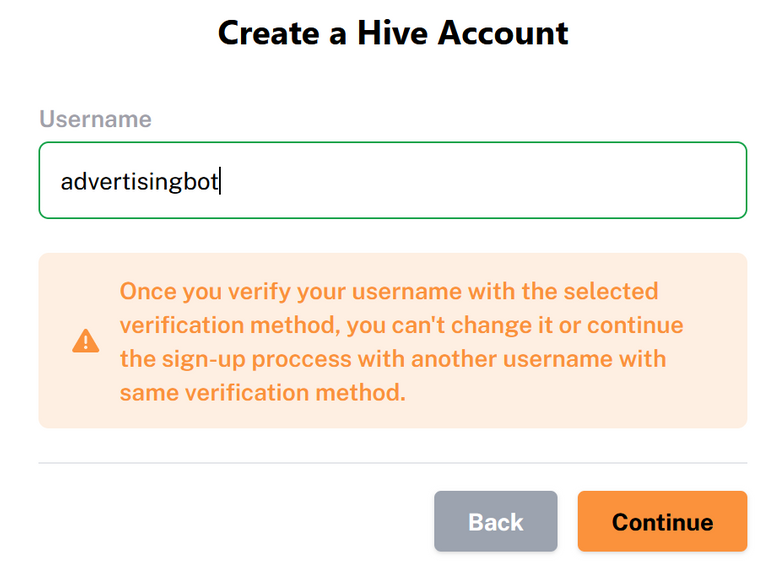
Now you have to choose your Google-Account, which you want to use for verification for this Hive-account:
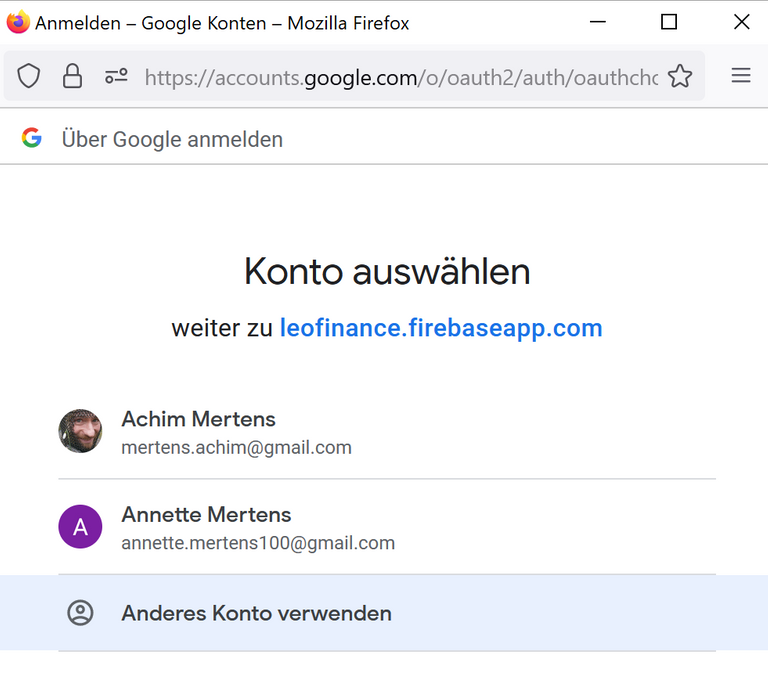
Then you are in :-)
You can see details to your account i.e. in Leofinance/profile:
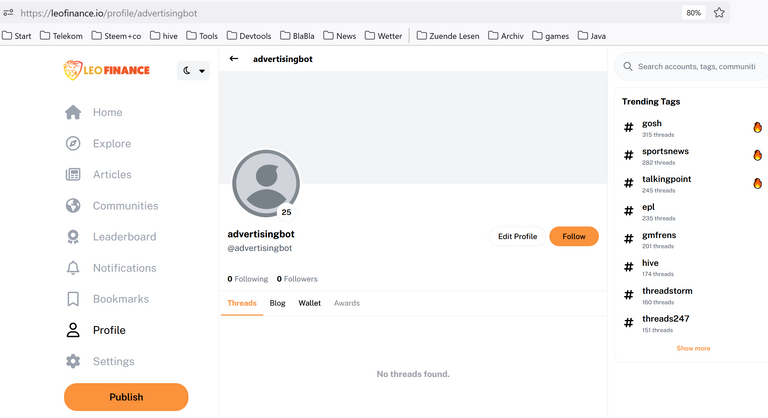
In the first minutes of your new existence not every process in the background is finished, so you see, when you click on your wallet:
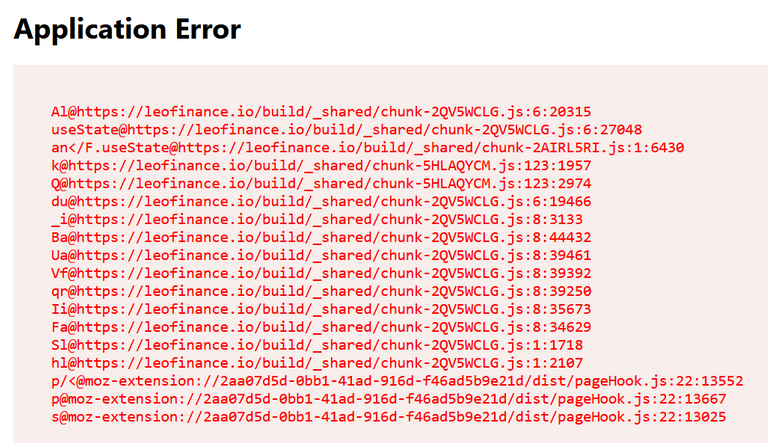
Nevertheless, you can start doing the first Web3.0 interaction: i.e. Voting.
For this, choose a threat you like and click on the heart below it:
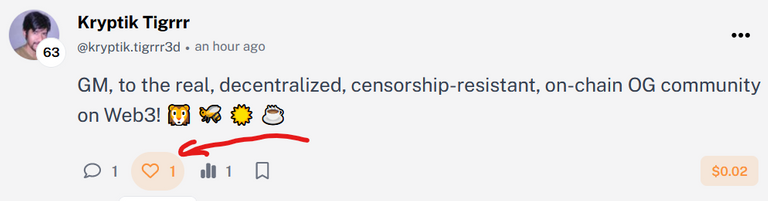
Then choose, how big your upvote shall be. 5% is a good thing to start. (For Voting-Power, see my FAQ-Links at the bottom):
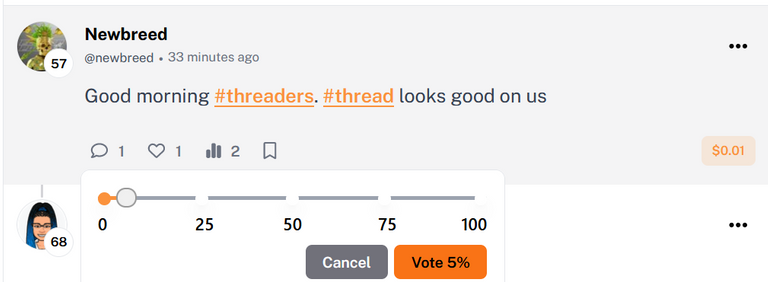
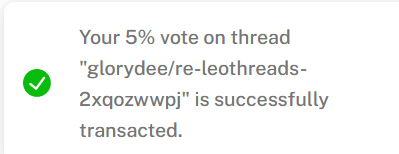
When you see this image above, then congratulation! You just distributed some crypto-Money :-)
If you logout or choose another browser, you can login with google now:
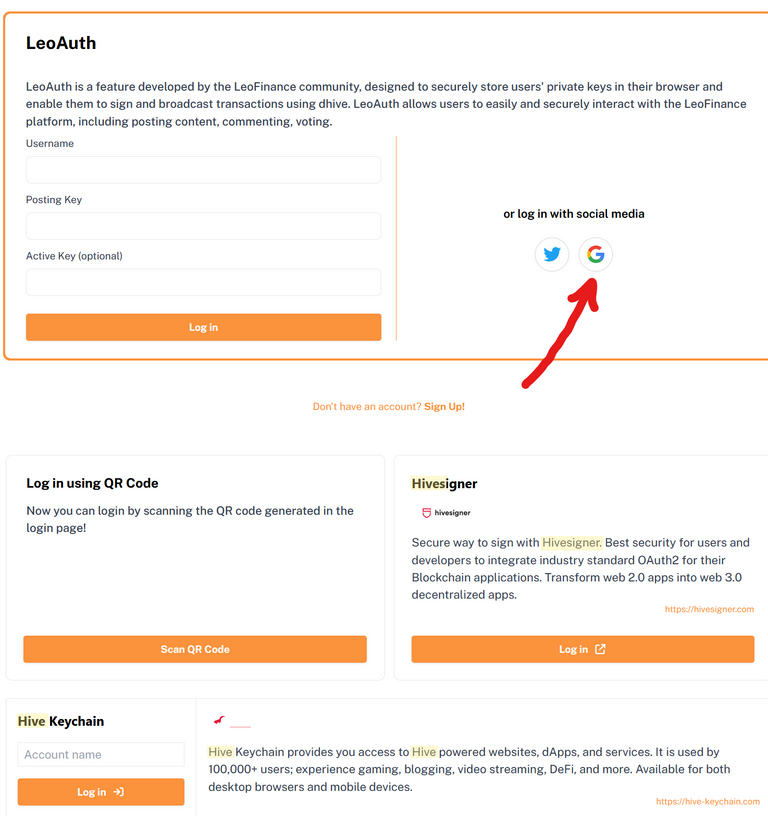
You see, there are some more alternatives to login in.
As mentioned above, you are bound to the frontend "LeoFinance". If this is fine for you, you can stop reading and start enjoying the web3.0 system.
If you want to login into other Hive Fronteneds (and therefore get access to the whole Hive ecosphere) you get to see:
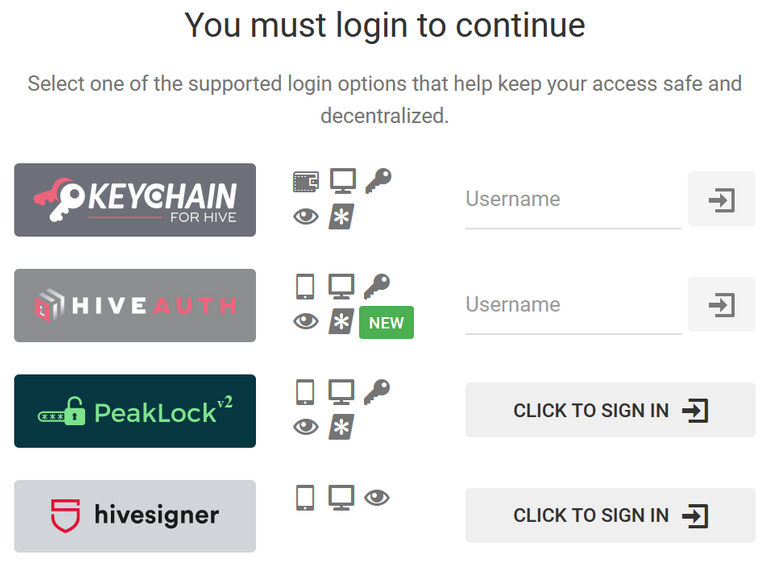
So, how do we get there?
We need our Keys! And we need a tool to store our keys. You can see a list of them im the picture above.
Installation of a key-tool
What is a key-tool?
It is a store, where you safe your keys, that are needed to do some transactions in the Hive-blockchain.
It is therefore your wallet. To remember: blockchain-money is no coins - it is keys, that you own, that allows you to write into the blockchain. There it is written (in stone) how much tokens you own and are allowed to send.
See also: https://hive.io/wallets
I personally have installed Keychain on my desktop and HIVEAuth on my smartphone.
In most cases HIVEAuth should be enough. You can login to the most Hive frontends via a barcode, which you scan with HIVEAuth.
But for me it is convenient not to take out my smartphone every time I want to log in, so I have additionally Keychain installed. This is a browser add-on which I want to explain here:
KEYCHAIN
In Firefox (and other browsers) you can click on "addons" and search for "Hive KEYCHAIN". After installing you should activate it:
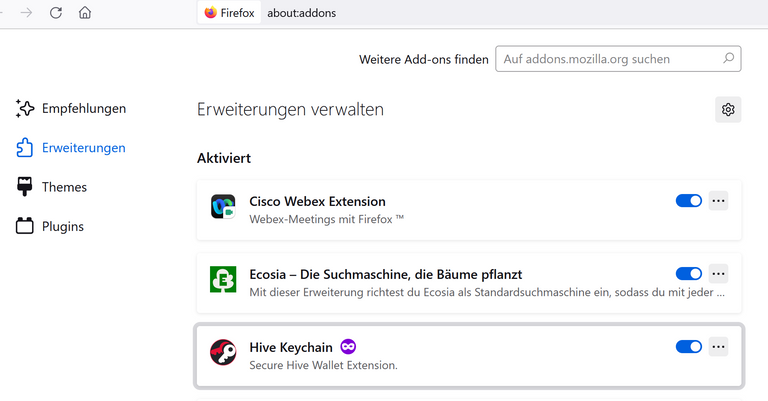
Then you should see it in your browser in the right upper corner:
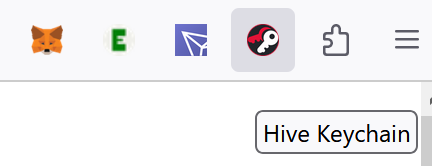
By clicking on it, you can login into your Hive Keychain keystore (At the first time, you have to set a password for this wallet)
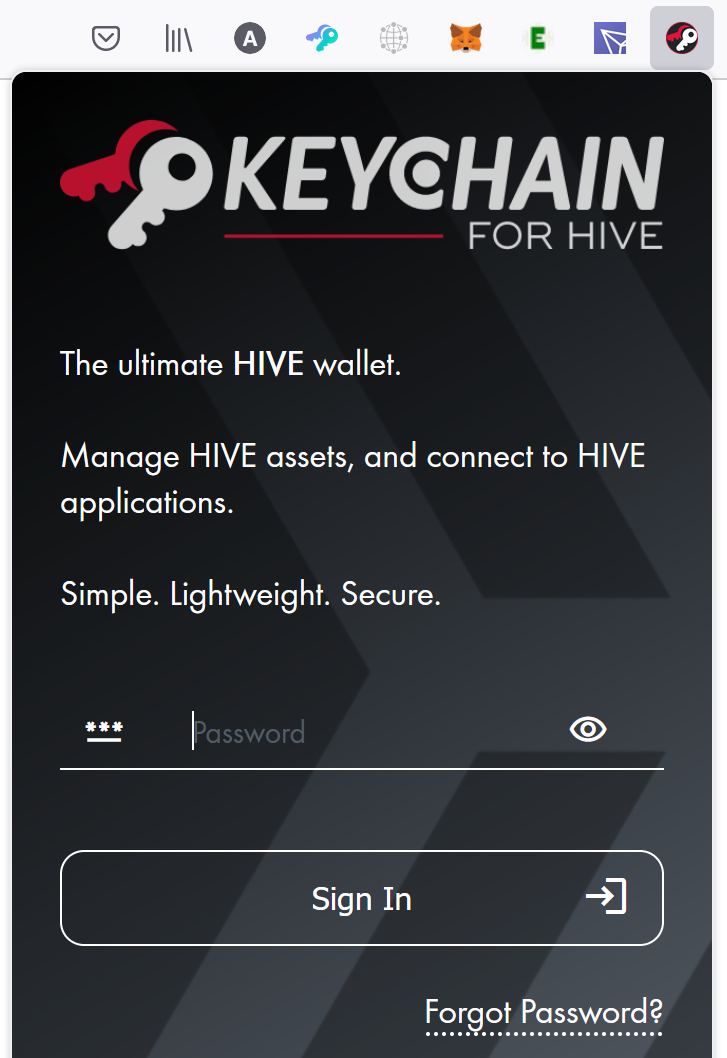
Owning a keytool is a very convenient precondition for setting up a Hive account. It is not mandatary, but it helps pretty much.
Now we are prepared for:
Creating A New Hive Account And Owning The Keys
As mentioned above, there are severeal possibilities to register to Hive: https://signup.hive.io/ (or here: https://peakd.com/register). I use in this example the PeakD frontend. There you get an own Hiveaccount with keys, that you can use in every Hive frontend (also LeoFinance):
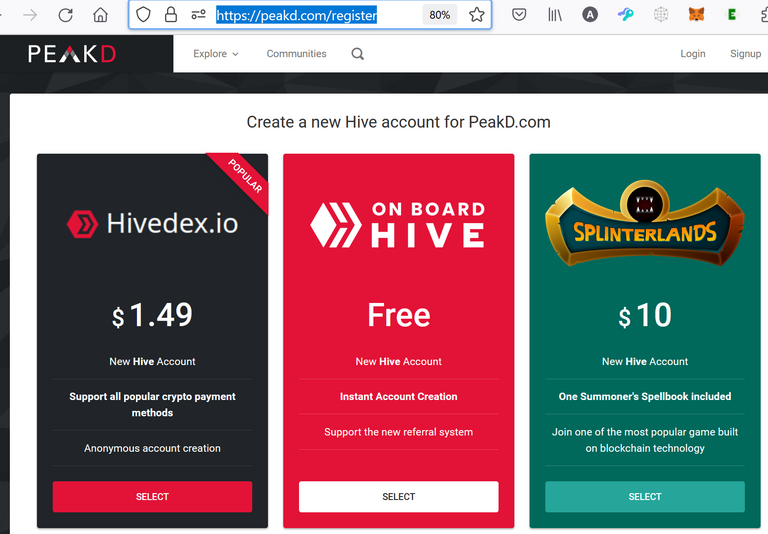
After clicking on "select" in the "on Board HIVE Free" section, the following page appears:
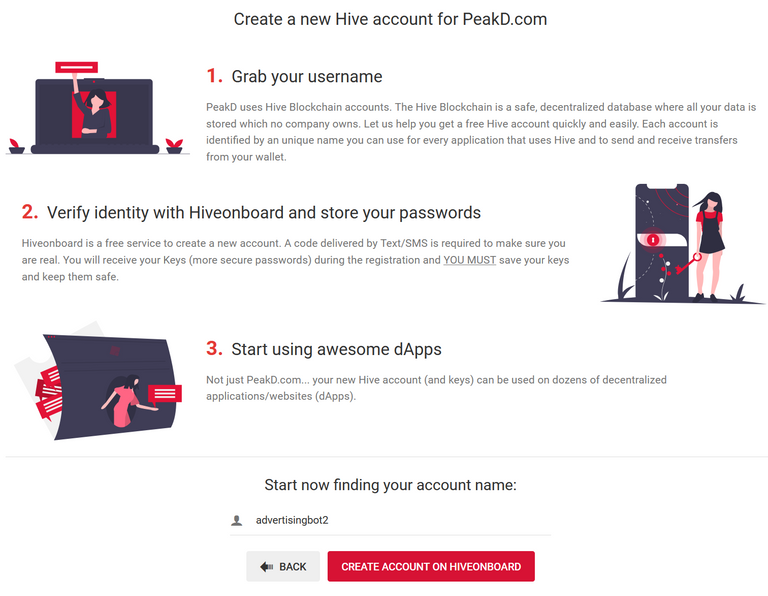
Click on "Create Account on HIVEONBOARD" and put in a username, that does not exist in Hive. You can try it out easily in the username field. Click on "I agree …" and continue:
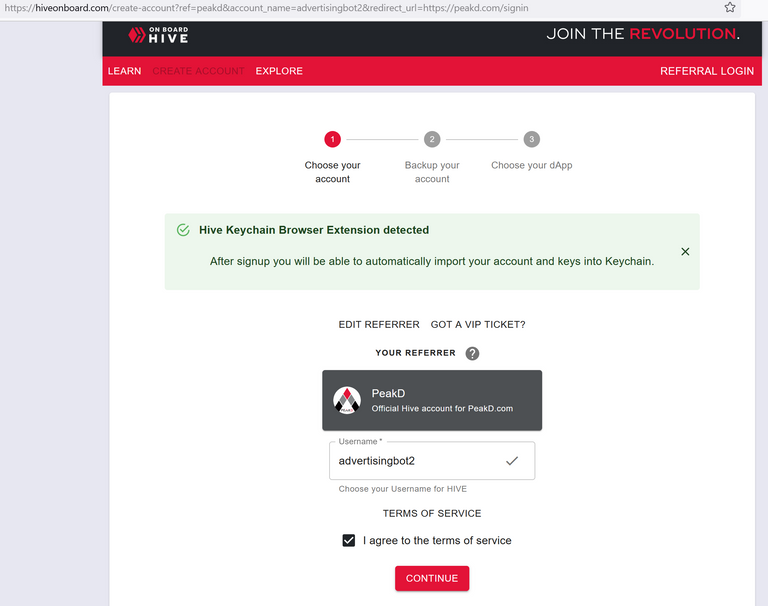
Now your account is created in the background (it takes 3 seconds). You get your keys now:
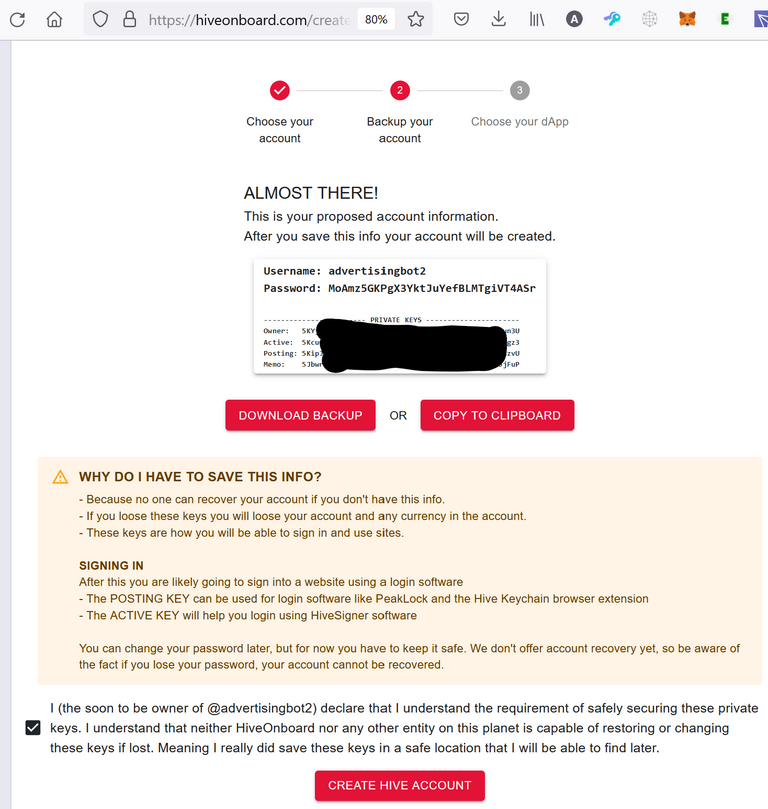
At this point you HAVE TO SAFE YOUR KEYS !!!!
If you loose them, your account is dead and all the money you earned there also!!!
So put them into 2 different keystores. The one should be the place where you store all your other passwords. And the other keystore should be one of the key-tools mentioned above, to get easily access to Hive.
You get something like this:
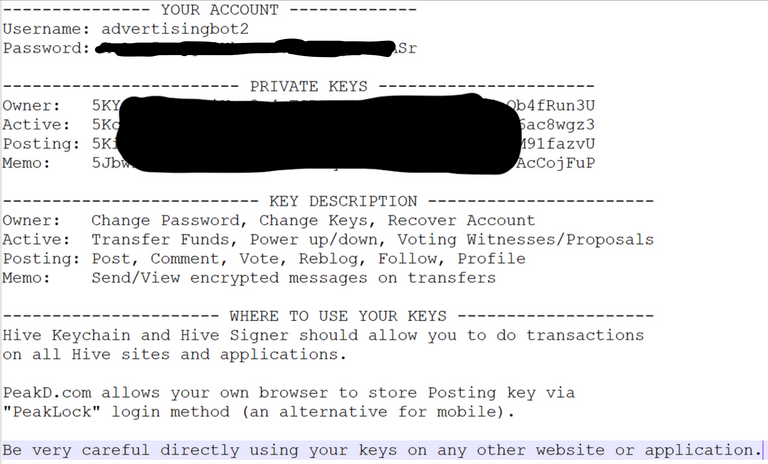
As we have KEYCHAIN already installed, it is automatically used to store your keys:
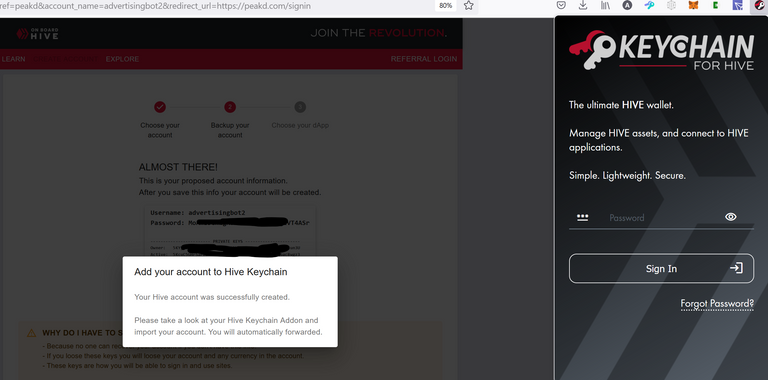
Now unlock your Hive Keychain with your Keychain password, that you have set up before. You get your new Hive keys automatecally imported. (If not, you can add them manually later (if you have stored them somewhere else).)
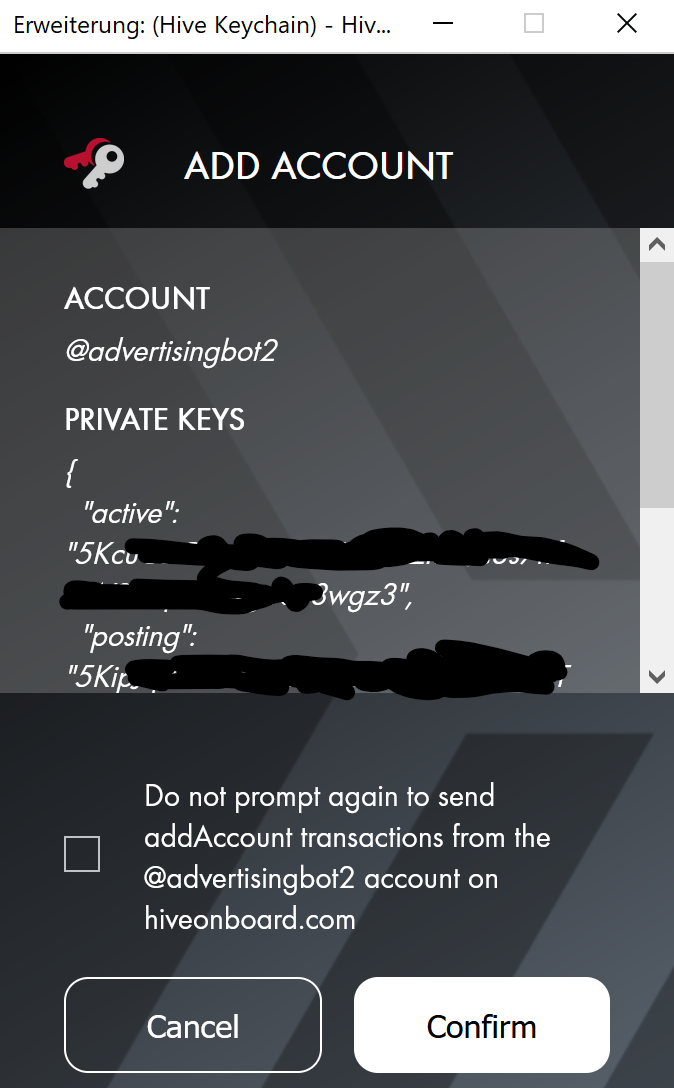
Until here, this has to be done once in your lifetime.
Now we log in into https://peakd.com:
You get forwarded to the keytools again. Put in your new registered name in the KEYCHAIN field and "open the door":
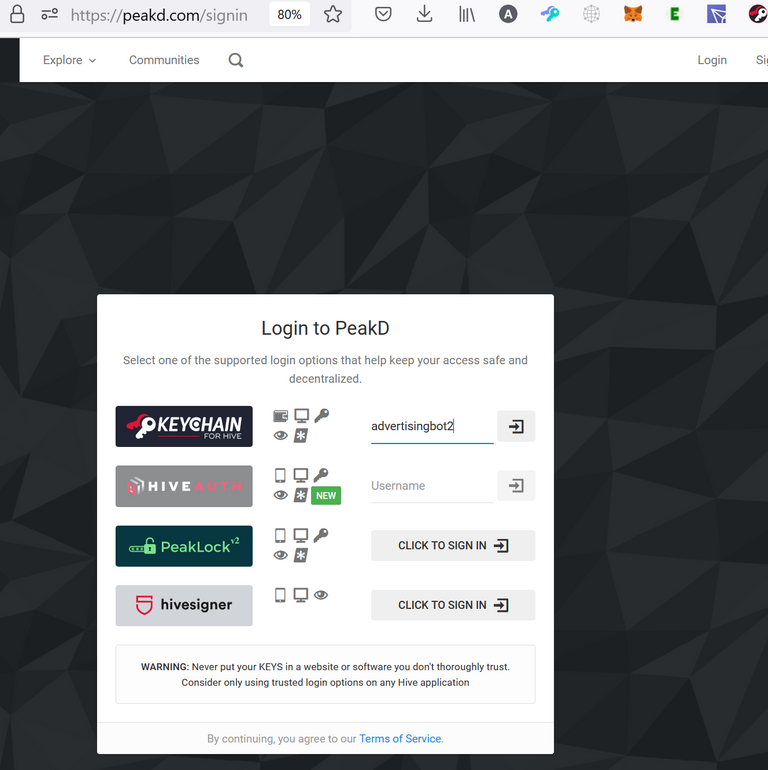
At the "frontdoor" of PeakD you need to authenticate. You do it with the tool KEYCHAIN, which you have opened with your KEYCHAIN password. Keychain verifies that, by sending a small note which you have to confirm:
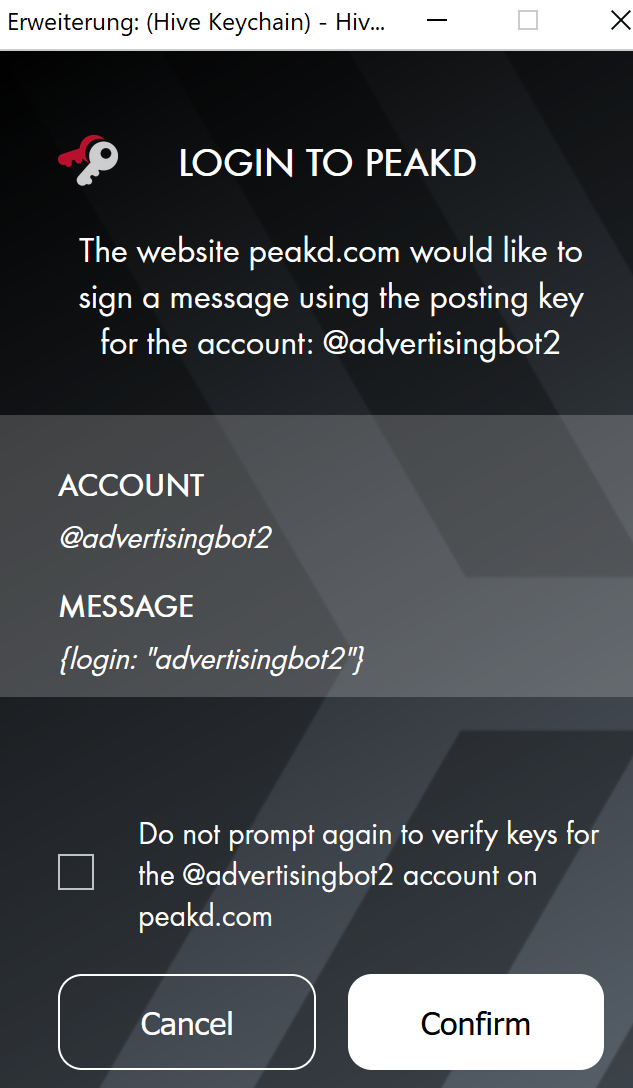
Now you are in :-)
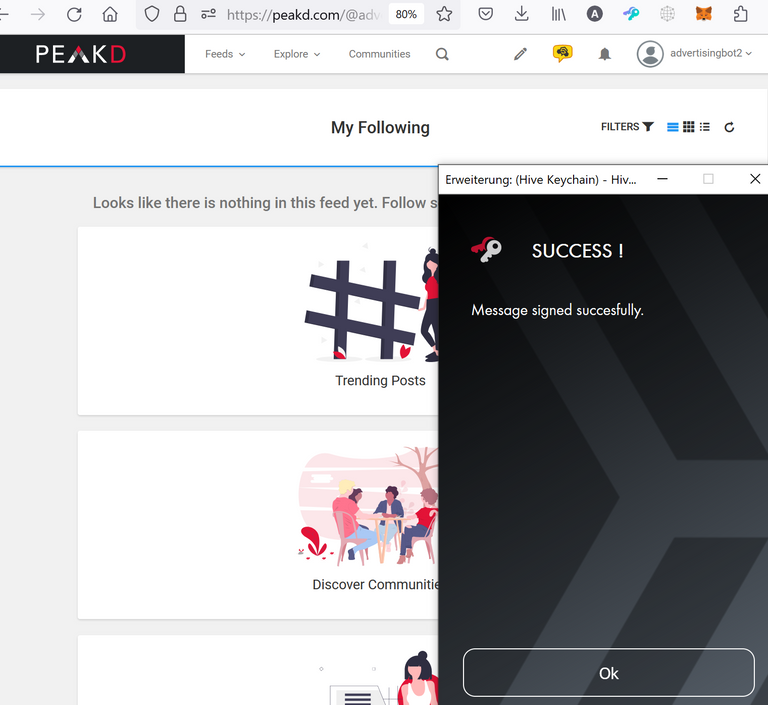
Now you can i.e. create a post on PeakD.com:
Some FAQ-Pages:
https://leofinance.io/communities/hive-180007
https://hive.io/whitepaper.pdf
Hive community English: https://peakd.com/c/hive-198327/created
Hive community German: https://peakd.com/c/hive-180007/created
You can also ask chatGPT for questions about "hive.io" (It is important to anounce "hive.io" as "hive blockchain" is not unique.)
Regards, Achim
You should put this article on other websites like publish0x.com, read.cash and medium.com, to get people to find it more easily.