The current iteration of the Hive Pope logos includes a pair of skeleton keys. It's not just to parody the Vatican flag, although that is indeed part of the reason. No, the primary reason is the importance of keys for cryptocurrencies in general, and HIVE in particular.
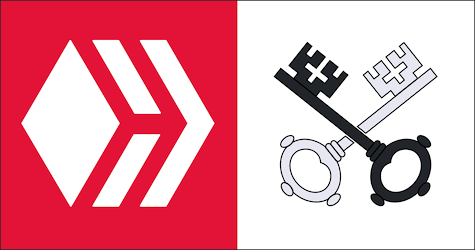
Cryptography is one of the key functions behind secure internet browsing, and I invite you to follow this tangent if it piques your curiosity. You could start here, perhaps. But before you get distracted, my point is that public and private keys are what put the crypto in cryptocurrency.
To put it simply, your account is protected by mathematics. There is a public key with which people can contact your public information and send you tokens, but your private key unlocks access for you to create content or send tokens. In layman's terms, think of it like a Post Office Box. Your address is public, but only you have a key to unlock it to see what has been sent.
HIVE uses several different keys to separate different layers of activity. There are pros and cons here. On the plus side, you have more security, and certain activities are still off-limits of one key is compromised. On the negative side, there is a learning curve involved. But never fear, the Hive Pope is here to explain what the keys are, what they do, and how to use them.

Master
This is the most important thing you will hopefully never have to use. Write it down, store it somewhere safe offline, and never use it to sign into anything. If someone else has this key, they have your entire account, because it has the authority to manage everything the other keys can do, too.
There may be a temptation to be lazy and use this to just do everything, then. Do not succumb to that temptation! Most frontends no longer allow master key login anyway.
Owner
Like the Master key, this is not a day-to-day use key. However, you may need to use it if one of your other keys is ever compromised, because it allows you to reset your other lower-authority keys.
Active
When you want to power up, power down, or transfer your wallet contents, use your Active key. It gives the lowest level of permission for wallet-related activities.
However, depending on how you access your wallet, this may also be the biggest security vulnerability, too. If you copy/paste this key frequently, there is a possibility you will paste it somewhere it does not belong, and thus give someone else access to your tokens.
Fortunately, you can also keep most of your tokens powered up, or secured in savings behind a 3-day countdown, so you have time to respond and change your key should this ever be leaked.
If you use Hivesigner on peakd.com, it requires this code. If you use PeakLock, you will log in with your Posting key, and approve wallet transactions with your Active key as needed.
Posting
This is the code that signs your posts and comments on the blog side of the blockchain. Whether you sign in via hive.blog or PeakLock on peakd.com, this is the code you should be using.
Memo
The Memo key is not used much, but it allows encrypted messaging in the memo field of wallet transactions.
Development is doubtless ongoing, but at present, if you log into the native HIVE wallet site using your Memo key and send a message along with at least 0.001 HIVE/HBD, you can encrypt it end-to-end by starting the message with a pound sign (#). The wallet will then request your Active key to complete the transaction and send your message.
Just signing into your wallet with your Memo key also decrypts any encrypted messages you might have received.
Any developer who can make a secure standalone messaging app that streamlines this process will receive the blessing of the Hive Pope, just for the record.

Closing Thoughts
This is by no means comprehensive. There is also the Hive Keychain extension for Chrome and Firefox browsers, for example. @hivepeople also wrote a post about keys which may offer more information. Finally, please feel free to add to the discussion in the comments below!
Congratulations @hivepope! You have completed the following achievement on the Hive blockchain and have been rewarded with new badge(s) :
You can view your badges on your board and compare to others on the Ranking
If you no longer want to receive notifications, reply to this comment with the word
STOPDo not miss the last post from @hivebuzz:
Vote for us as a witness to get one more badge and upvotes from us with more power!
I don't think I knew I even had that many keys. Oh dear.