Formatting a post on Hive can be a bit of an obstacle for newcomers. Both hive.blog and peakd.com have options for more traditional word processor commands to help create what you want. But some things can't easily be done using WYSIWYG editors, and those of us who have been around for a while have simply become accustomed to telling the text editor what we want to see by using Markdown commands in the body of the text itself.
Here, I will cover a few basic text formatting tools that can help you improve the visual appeal of your posts. I also plan to write another guide covering more advanced formatting commands. If there are enough comments, there may be another to cover reader questions or embarrassing oversights on my part.
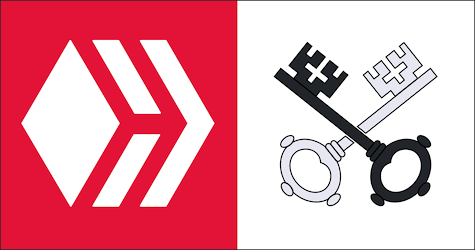
I will provide a description of each command, include an example, and add a line showing how the code looks on my end for each entry.
Headers
Use one or more pound signs (old US weight term), a.k.a. number signs or hashtags, followed by a space and the text you want to enlarge. Remember, less is more. Fewer signs mean bigger header text. I will use three signs to set the headers throughout this post.
### Headers
Italics
Place an asterisk at the beginning and end of the text you want to italicize.
*beginning and end*
Bold Text
If you want to increase the weight of text without using a header, you can make it bold by adding two asterisks instead.
**bold** by adding **two**
Strikethrough
Sometimes you may want to strike through some text for comedic totally serious reasons. Double tildes at either end make this happen.
~~comedic~~
Embedded Links
Sometimes you may want to embed a link in your text. This could be a reference to an external site in a serious post or an old internet prank. The text you want readers to see is enclosed in square brackets, and the target URL is in parentheses.
[external site](https://en.wikipedia.org/wiki/Main_Page)
Tags
I advise entering post tags in the separate tag/topic box when writing a post, but it can be sometimes be fun to include tags in the #text itself. You can also add tags in your comment on someone else's post. Just include a hashtag before your keyword just like you would on Twitter.
#text

As always, comments and criticism are welcome. I may be your self-appointed Hive Pope, but I'm not that pretentious. We're all building something new here, so do your part and contribute to the conversation!
Very helpful to the newer folks. I appreciate it.