Here are the steps to send Hive (HIVE) tokens from Honouree (honouree.com) to Tribaldex (tribaldex.com) as SWAP.HIVE:
1.1. Go to tribaldex.com then click the menu button.

1.2. Click Wallet.
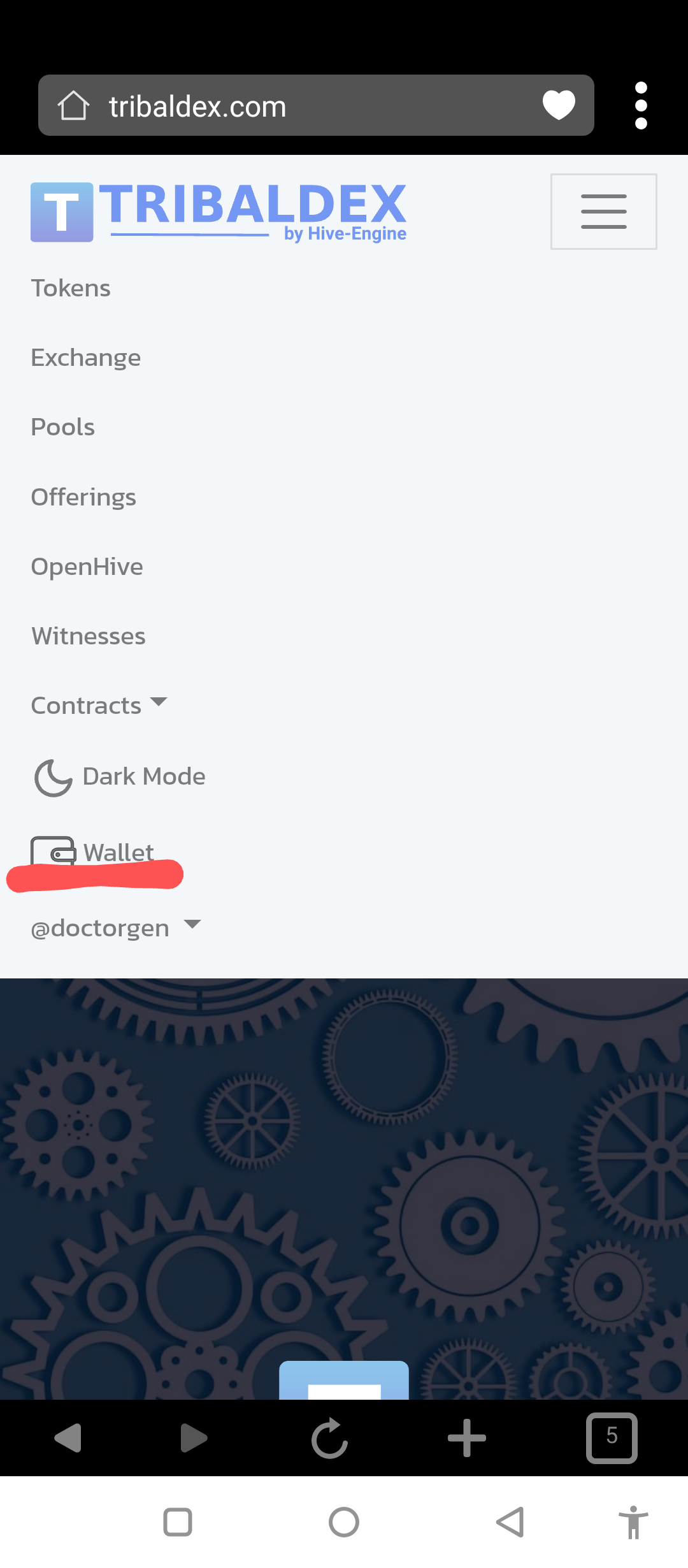
1.3. Click Deposit.
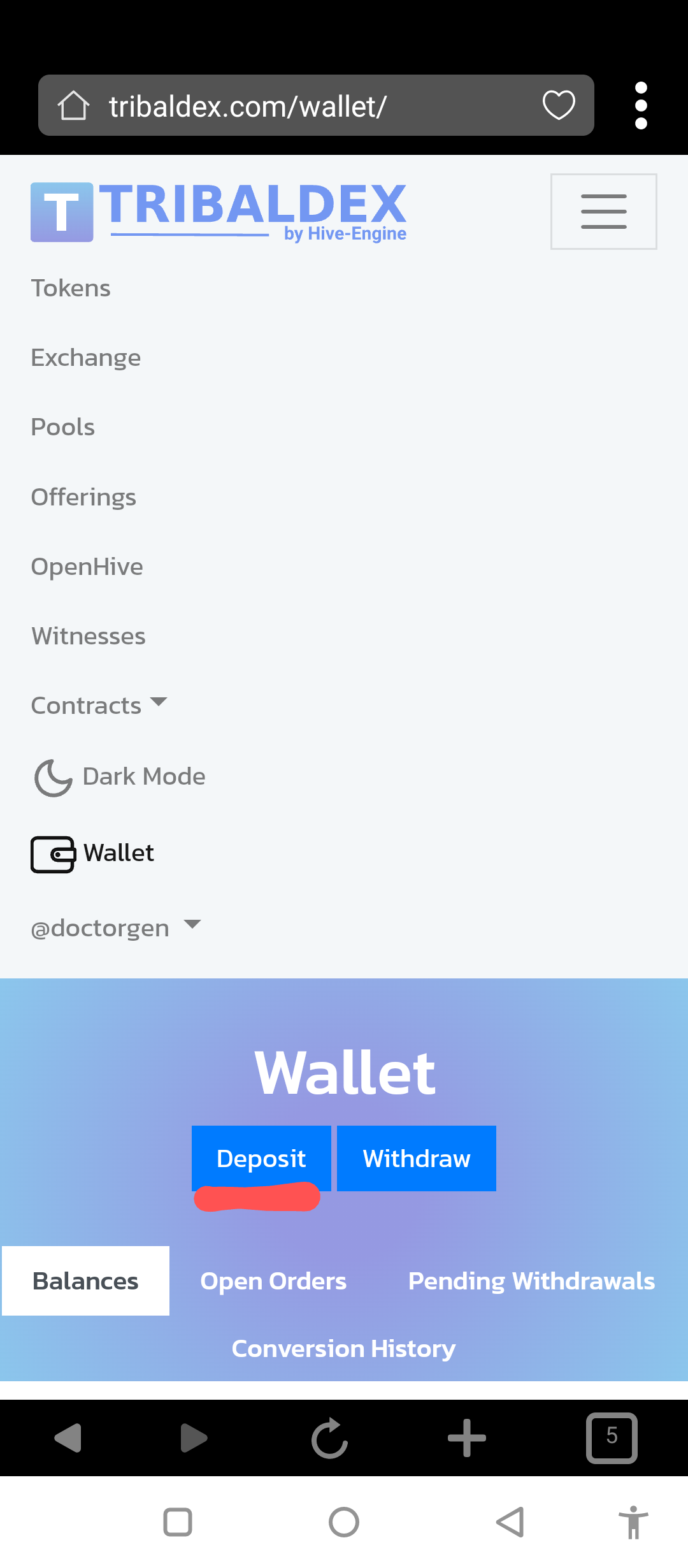
1.4. Click the dropdown list then choose Hive.
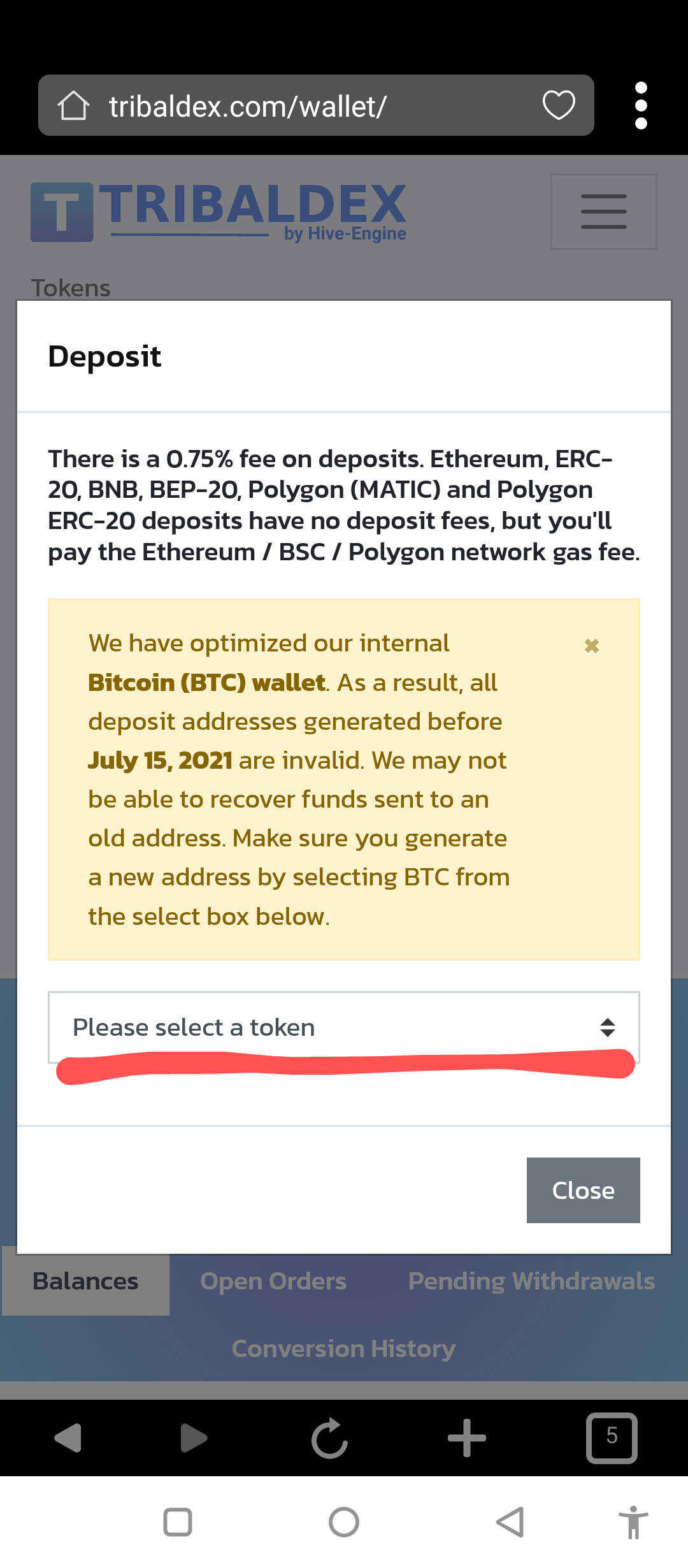
1.5. Scroll down to see and click Hive.
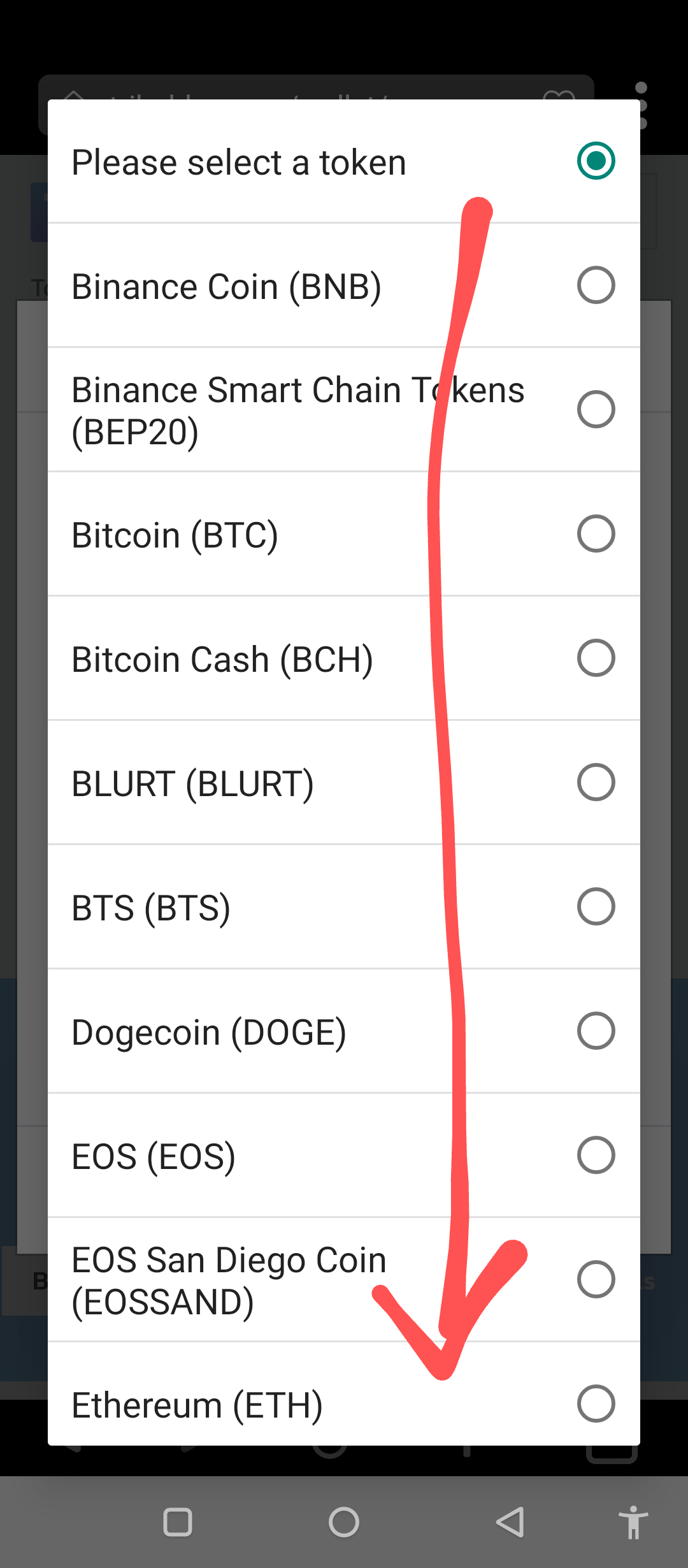
1.6. Click HIVE (HIVE).
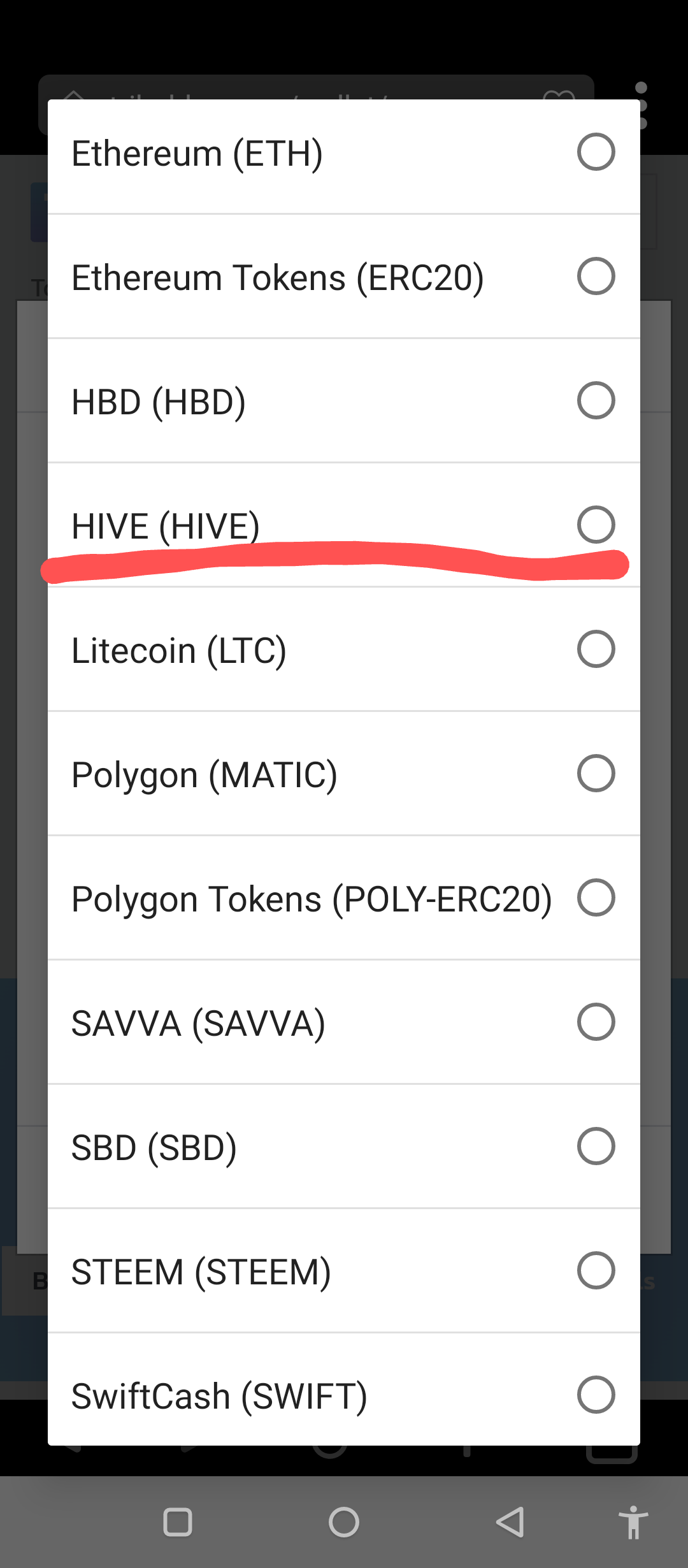
1.7. Enter the amount of Hive you want to deposit from your honouree.com account to tribaldex.com
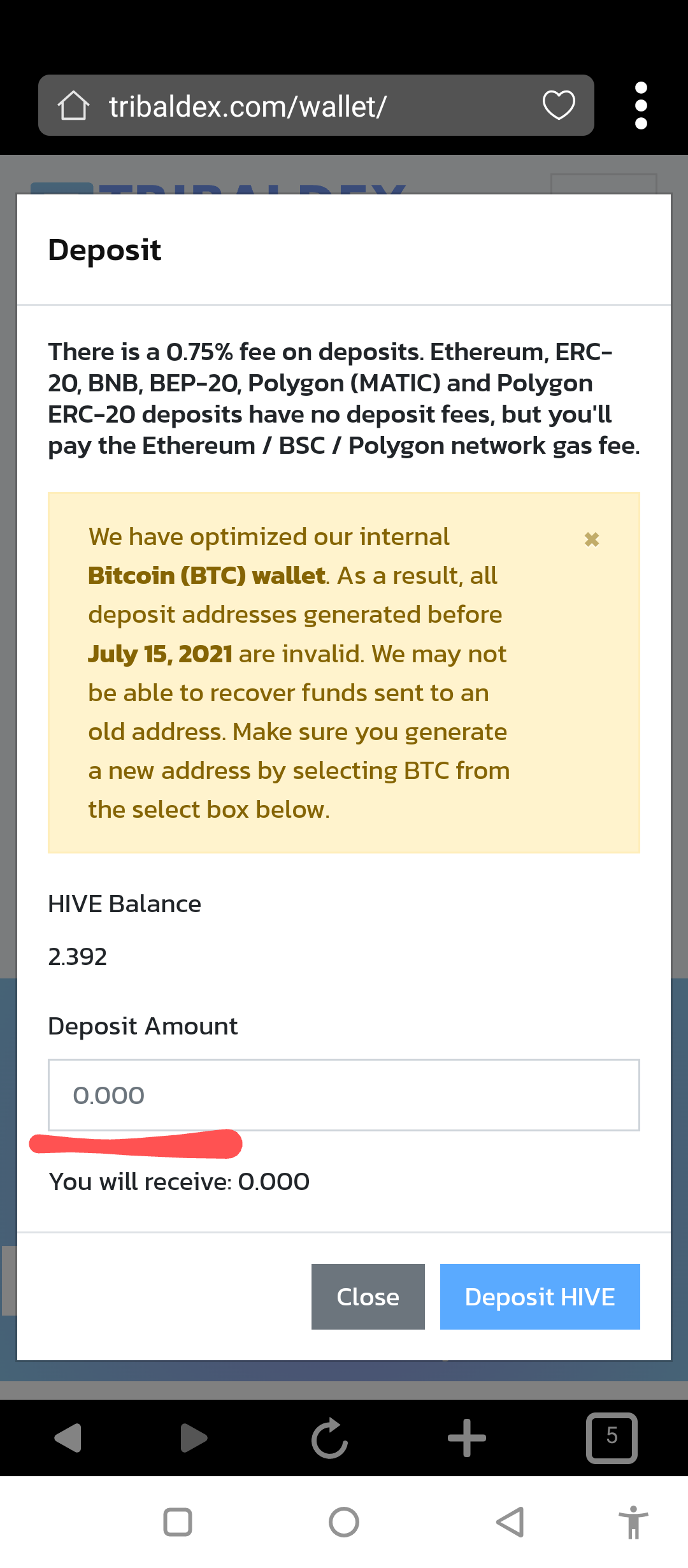
1.8. Click enter or proceed.
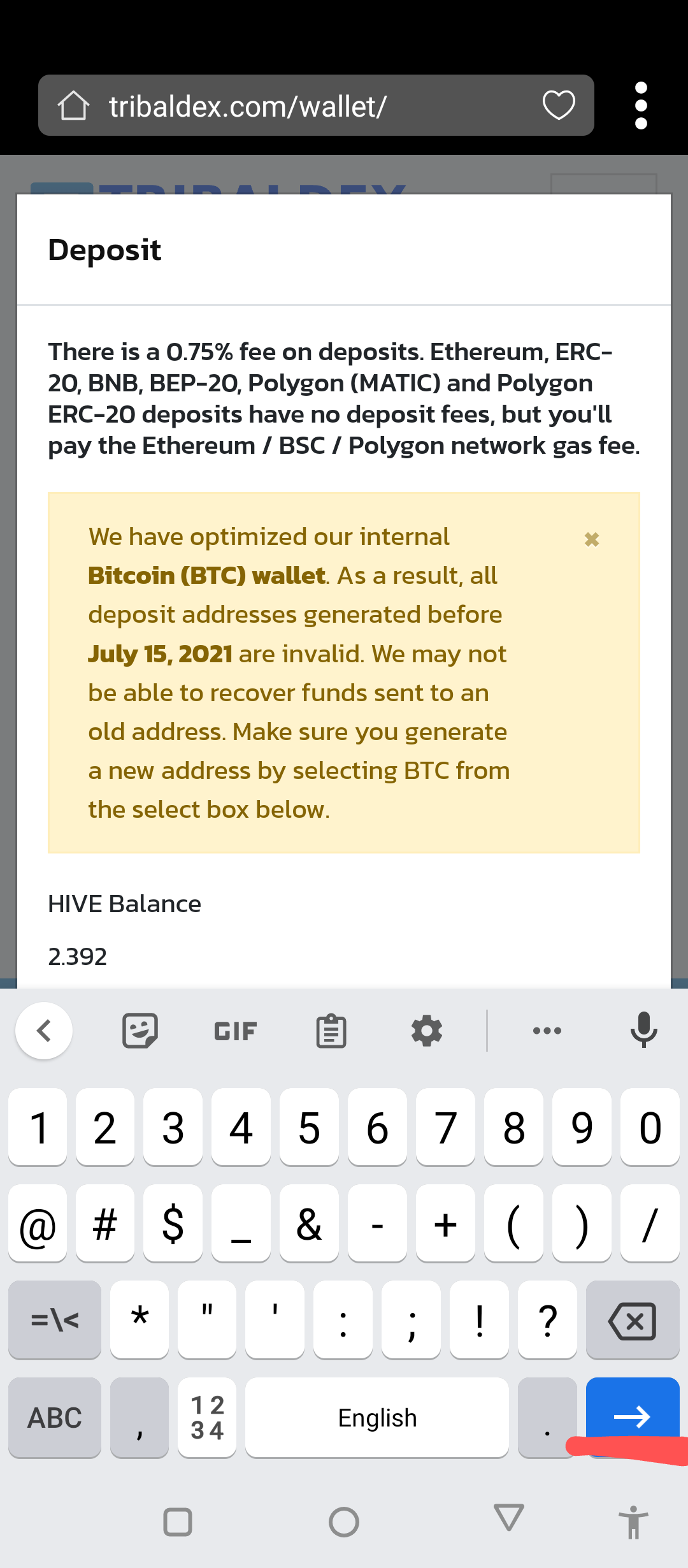
1.9. Click Deposit HIVE.
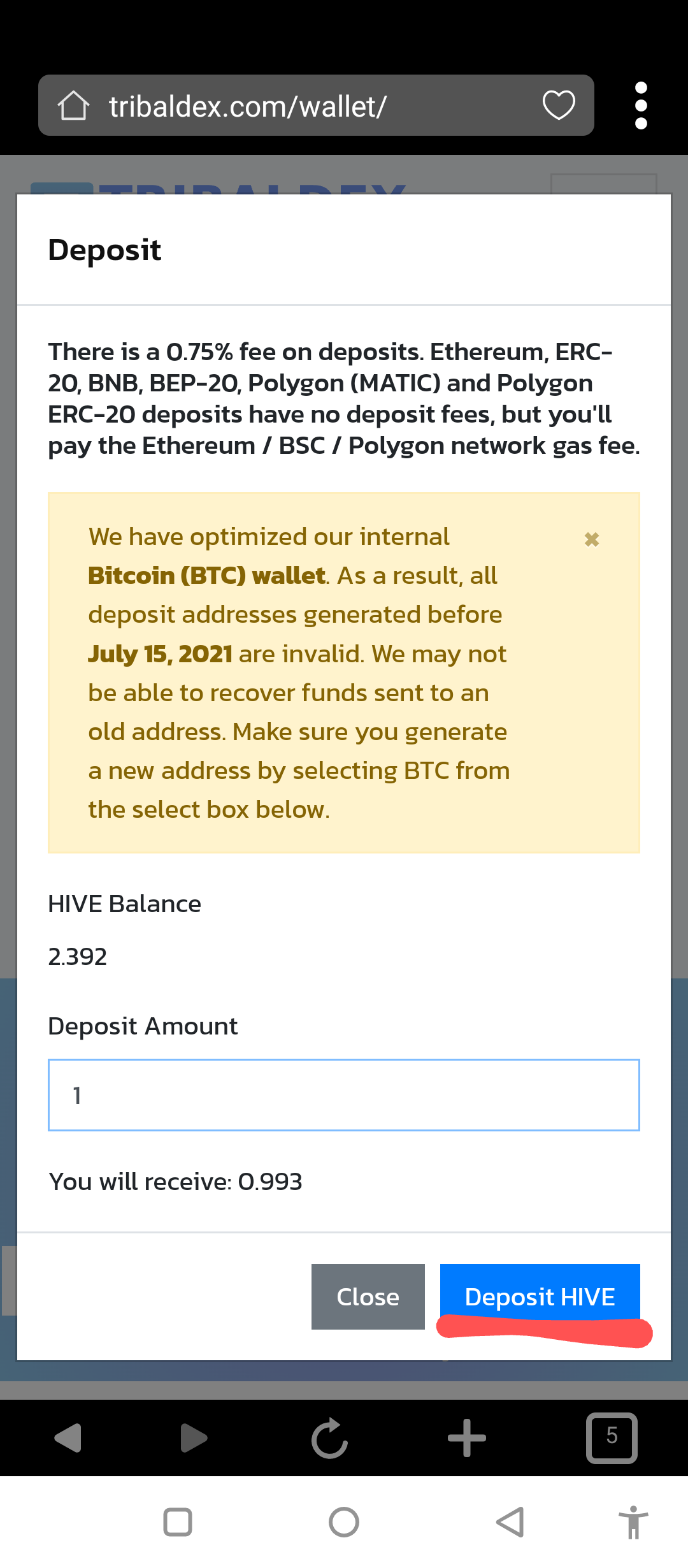
1.10. Click Confirm.
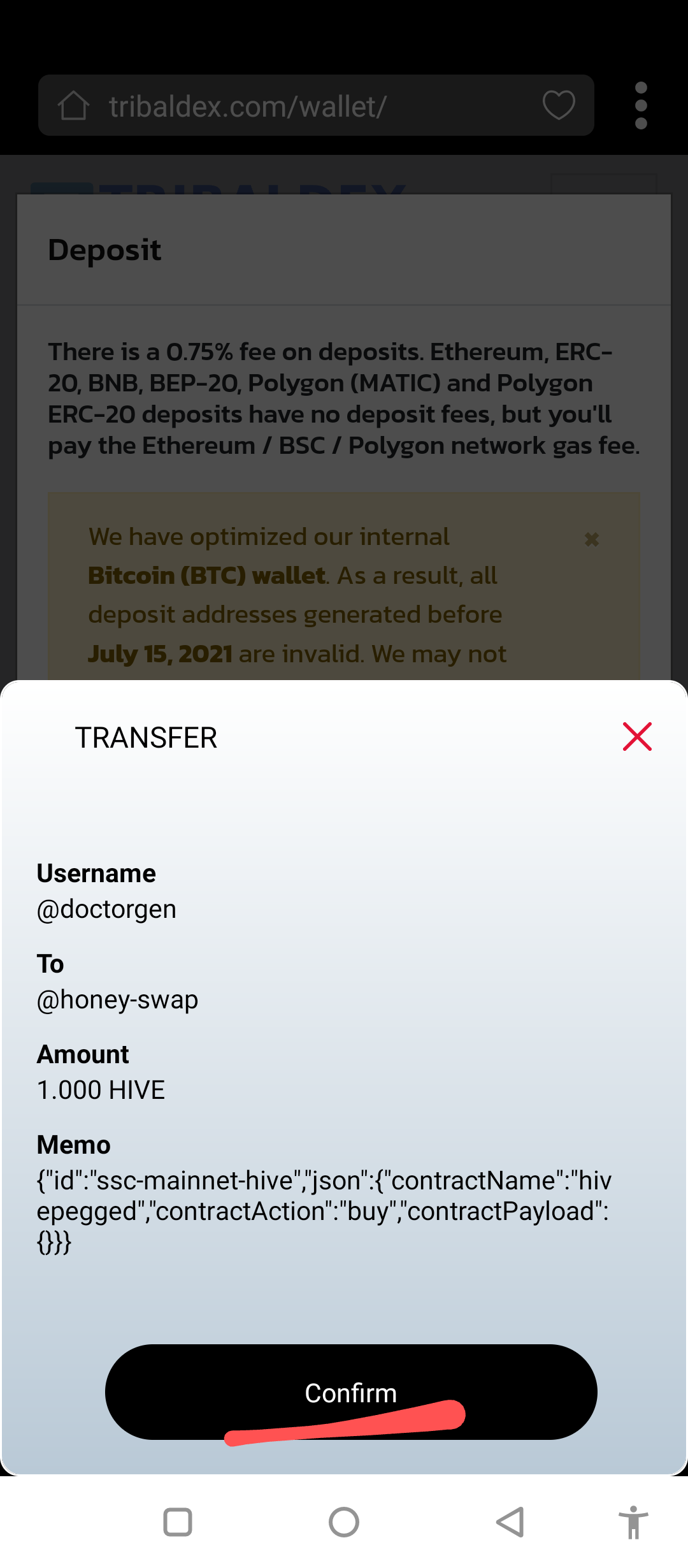
1.11. Wait for it to load and a message will appear saying "Successfully transferred..."
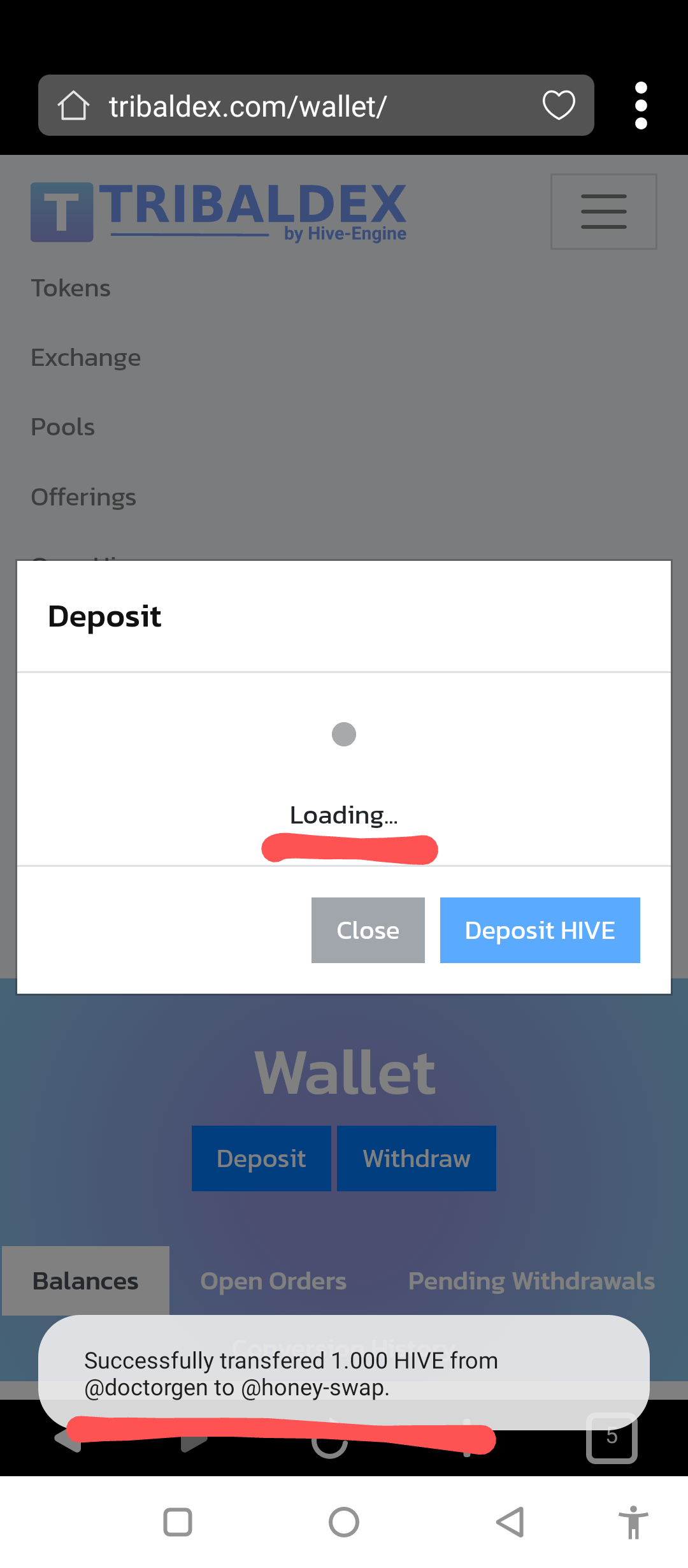
1.12. Wait for the final confirmation of the deposit saying "Success HIVE deposit has been successful."
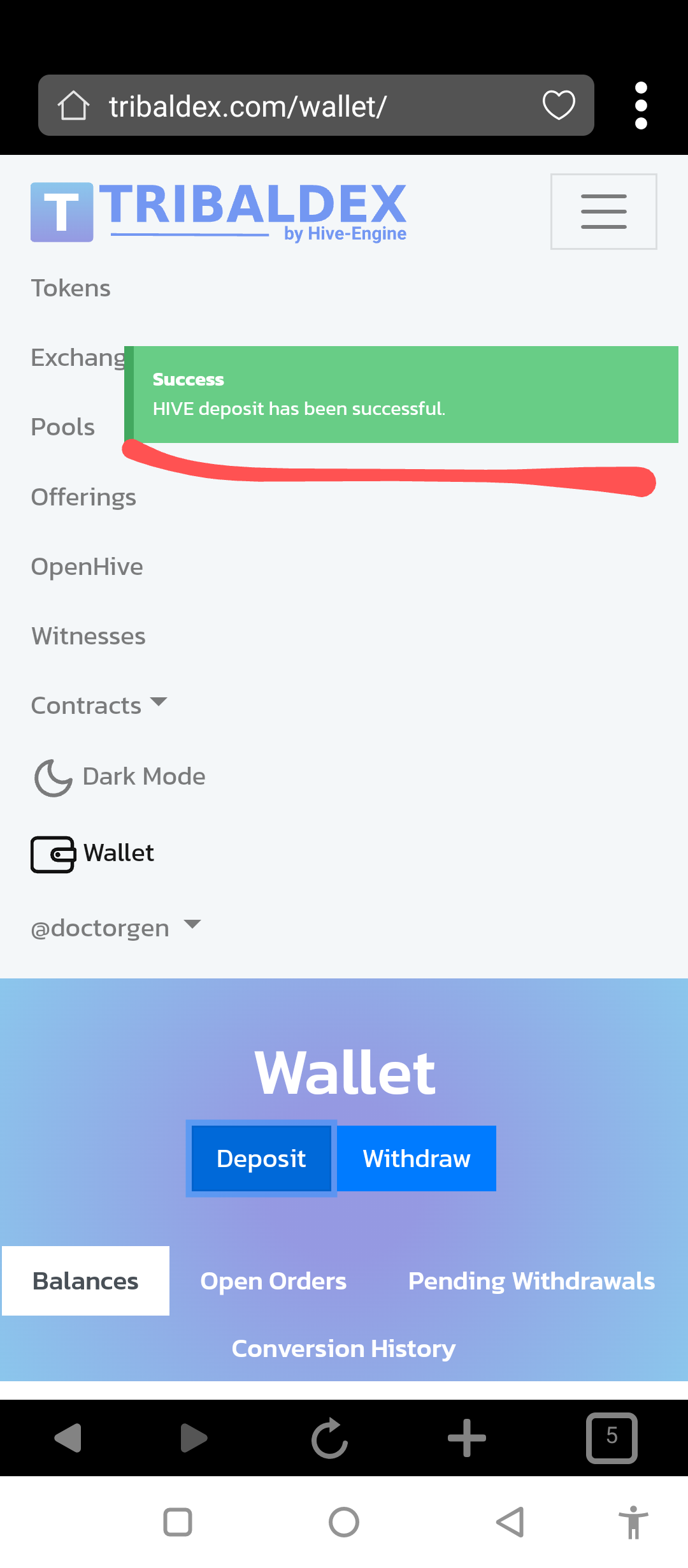
1.13. Go back to your wallet then check that you will have additional SWAP.HIVE due to your deposit.
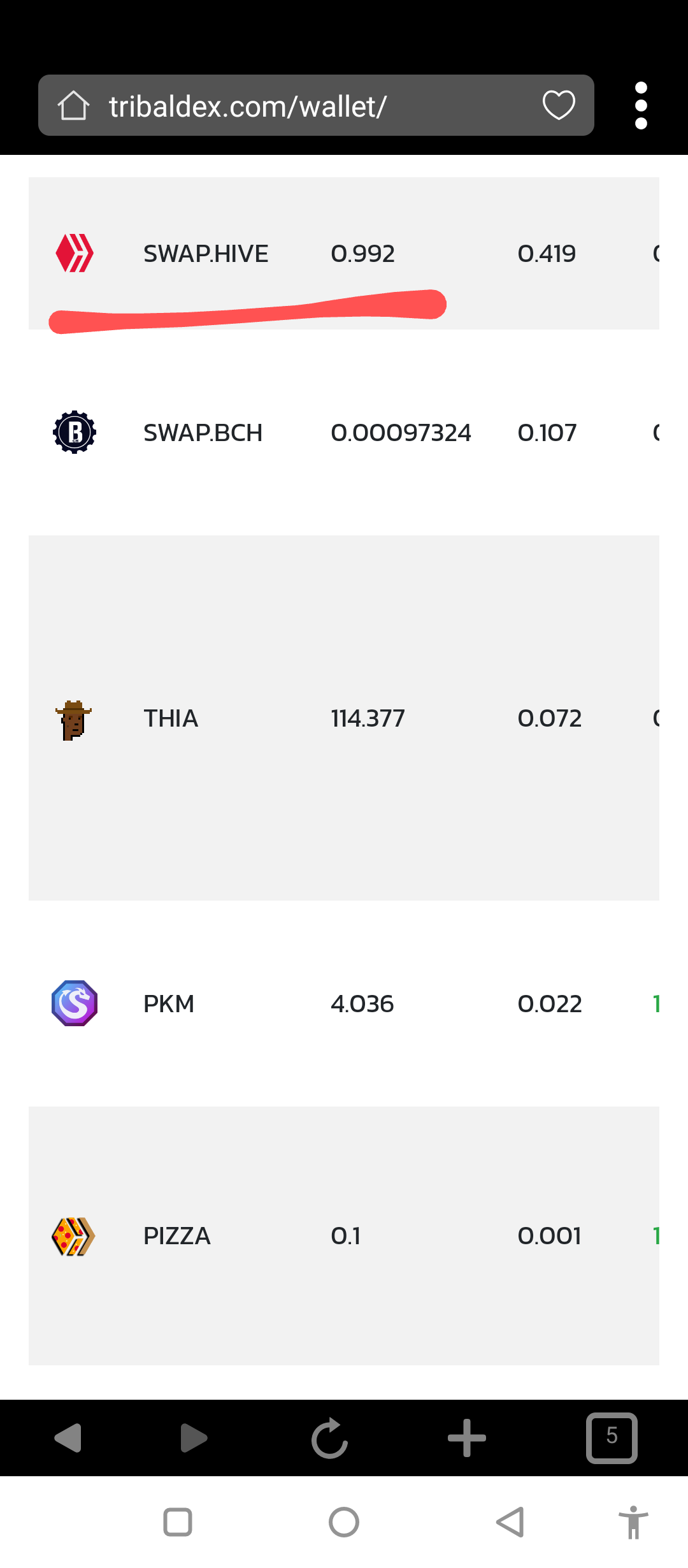
Posted using Honouree
Hey... interesting. Do you have a white paper?
Posted using Honouree