Hey everyone,
I got some good feedback on my beginners guide check it out here (LINK) if you don't already know how to use MSI afterburner, Nicehash Auto switching miner or how to calculate your electricity usage and profits on whattomine.com. If you are familar with all that then the following guide is aimed at squeezing that extra $1 per day out of each card and tweaking it for extra hashing power.
1. Which cards can make you a profit on. Listed in order of profitably and resale value. Note I only list very common cards other less common but powerful models are also good.
GTX 1080ti
GTX1070
GTX 1080
GTX 1060
RX570
RX480 - Will need to be retired in one or two months so if you have these SELL now as they will still get a high price. Note that you are kind of ripping people off if you do sell high and they are unaware of the coming changes to mining ETH so please be aware.
So you know how to mine with nicehash.exe and its giving you a steady profit. Most of the cards listed above will give you a very similar ROI (return on investment). They will pay themselves off in 3-6 months depending on BTC price etc. Except the AMD cards are generally a bit slower on returns.
The 1070 is ranked higher than the 1080 as they are very similar but the 1070 has the benefit of having some models that only take up one slot so if you want to fit more cards in a single case having one of these might be worth it.
1080 ti is ranked the highest for one reason. Once it is paid off it's all profit. You want to fit as many cards on one motherboard as you can and you may as well have the most powerful if they pay themselves off at the same rate. That way you can fit more in your system without having to buy another CPU/MB/PSU etc.
2. Where to buy.
New egg and amazon a great places to pick these cards up if you live in the US you get bonus points on amazon? and newegg has great deals and points too. I live in New Zealand so I have to suffer and just buy at my local computer store. Also buy new unless you can get the receipt for second hand as these cards have 3 year warranty.
3. Which coin to mine and calculators
For the purposes of this guide assume all hash rates (mining speed) is based on the 1080 ti. As they are all relevant to their price per performance. For example the 1080 might cost 30% less but it also hashes at 30% less etc etc). Note the RX480 and RX570 probably are not as efficient based on their price as they are selling second hand for sometimes more than people paid for them. I would not be buying these cards anymore.
3.1 Advanced mining. So nicehash will automatically pick the most profitably coin to mine for you and mine it. It will pick the best miner and algorithm also so all the hard work is done. But if you want to squeeze an extra $1 or sometimes 2$ per card there is better ways to do it.
There is several popular command line miners. They can mine different coins and algorithms and some are better and some are not. Nicehash has tried to keep up but it is usually a little bit behind.
To find profitable coins use this link.
Whattomine.com
By default it is set to 3x 280X at non tweaked settings but it gives you a good indication, 3x 280 is similar to 1x 1080ti but the 1080 ti uses less power. You can select your card but clicking on the name of the card and it will go red. You can configure your cards and how fast they go as well as how my electricity they use as your power cost. You can even put in your hardware costs to see how long it would take to pay off the card.
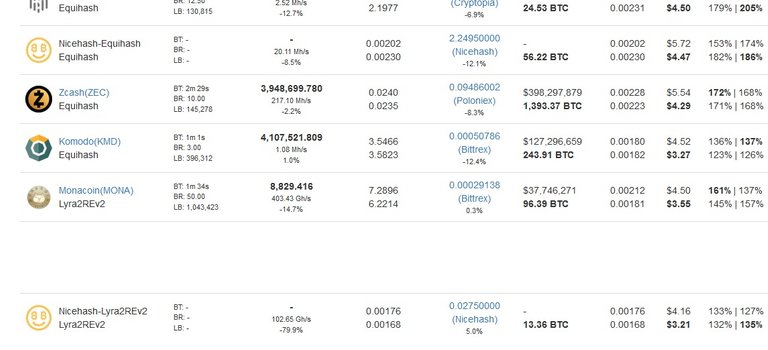
Use whattomine as a guide. Take Zcash (zec) for example on a 1080 ti. It is a very stable and profitable coin to mine. Most will use ccminer or some other miner to mine it. A typical hash rate would be 500 sol (same as hash mh/s). But if you get an advanced miner that targets this coin you can get a massive boost of upto say 720 sol. Usually these miners are free but sometimes the developer will take 1-2% of your earnings. This is very very fair. They are generally taking 10cents a day off you and giving you an extra 1-2$ sometimes more depending on the rates.
So from that picture you are making $5.54 USD a day and spending around $1.25 a day on power, that is $4.27 a day profit. As the price of BTC goes up or you can hold your mining earnings and sell when its up the better the price is. Zec and everything is about to take a massive dive so by the time you read this guide the prices might have gone up or down. Those prices will rebound and it is the risk we take. But you can move onto other coins etc.
Once you have found a coin you like click the coins section on whattomine.com and input your values for it and this will give you a more accurate reading.
4. How to mine with advanced miners
Nicehash.exe is so simple that this is where it could get confusing.
So you have picked your coin or algorithm (algorithms sometimes mine multiple coins switching between which one is more profitable).
Now you need a miner. Note not all miner programs work with both Nvidia/AMD most of the recent ones tend to optimize Nvidia over AMD or don't support AMD at all.
A - For zcash (ZEC) you will want to use EWBF's CUDA Zcash miner v0.3.4b. (https://github.com/nanopool/ewbf-miner/releases) or version 0.3.3b is also fine. This miner will give you around 30% boost of most other zcash miners. Nicehash now has this built into is latest version.
B - Download the file and extract this to your desired folder for example "C:\mining\EWBF".
Now find the start.bat right click and select EDIT. It is an example of the basic commands to use to start mining. I will give you an example so don't worry.
C - Make sure you have a BTC wallet where you want to send your BTC as this guide is showing you how to mine ZEC but auto convert it to BTC as this is generally best practice. If you want to actually keep the coin you are mining that is more complicated and I will not be showing it here but you can easily google for the solution. You can use an exchange or you can use your own personal wallet or you can use Nicehash wallet. Personally I use nicehash wallet as there is a 3% fee to use external wallet and a 2.3% fee if you use nicehash. Also if you go external and you have only one card the minimum payout usually takes a week. If you use the nicehash wallet you can get paid out every day or every second day.
D - Select your mining pool. You can solo mine or pool mine. Think of it like a real gold mine. You are trying to find blocks or in this case gold. If you are by yourself in a big gold mine you could go for months and find nothing or strike gold if you were super lucky. If you go as a group and share all the profits regardless of who finds what that is what a mining pool is. You can earn bonuses but you generally don't need too worry about that. Always use a mining pool. Solo mining is for people with lots of cards and advanced knowledge.
I generally use nicehash pool because of the auto convert to BTC. But you can use any pool you want but remember they have different fees and reliability.
https://www.nicehash.com/?p=gstarted#seller - This is a list of all the different algorithms and pools for the different miners. We will be using equihash.usa.nicehash.com because zec uses Equihash to mine. Choose a different one based on your location for better reliability. Nicehash.com also has lists of other pools you can use too.
Other useful pools are as follows.
www.nanopool.com you can set lower limits on the payouts to get paid sooner but it does not auto convert to BTC so you must have a wallet per coin. Nanopool has a great wizard for mining setup. Just select the coin you want to mine and it will tell you what to download and create the bat files for you and you are good to go. But it is not always the most optimised so you may as well just use nicehash.exe.
zpool.ca Auto converts to BTC or whatever coin you want and has lower fees but occasionally gets DDos attacked resulting in brief connectivity loss.
E - edit the command file or .bat file. Right click start.bat and select edit. Here is mine for example with my Wallet address.
miner --server equihash.usa.nicehash.com --user 3Dz5TNYhKHf19XJBXkjGY6fdYALpEwVkUy.Ryzen --pass x --port 3357 --pec
Replace with your wallet key and where it says "Ryzen" just put the name of your miner in there. Everything else can be left as is. Save it.
F - Configuration. This is the most important step. Most cards their sweet spot is around 65-75% reduced TPD or reduced power. Open MSI afterburner that you already know how to use from my last guide. You will be custom setting the settings per miner. Where as with Nicehash.exe you set it to settings that work good for most miners.

Set pretty much exactly like this. 75% TPD is a sweet spot, you would only set it higher if the price of zcash went up alot. Zcash likes higher clock speeds 1080ti can go from +50 to +200 for the clock speeds. +50 is safe on almost all models. Already overclocked models dont like to go much over +100. Stock models can sometimes go upto +200. Google your card to find what others have set it to. If you set it and start mining and your PC freezes you set it too high.
Zcash mining doesn't really get any benefit from overclocking the memory so just leave it at zero. Some claim that you can set it to -502 and it doesn't change the hash rate. For zcash I find +0 is better and the negative setting is not really doing anything it might stress the memory less. Try it yourself. Make sure your temp is under 60-70 adjust the fan accordingly. Some algorithms such as Skein do run the same at -502 as setting it to zero so it doesn't hurt.
Please stick to default settings other than TPD 75% when you first start the miner so you know you are stable then try to tweak the settings up slowly.
Note on bat files. You can save individual bat files for each different miner. Or if you use the same miner but sometimes use a different pool create a new bat file for that configuration. Another thing I do is write down the MSI tweak settings for each card inside that bat file so you dont forget what works well for each card/coin.
5. Extra requirements that most miners need if you have a Nvidia card. (install in this order)
- Nvidia cuda latest version https://developer.nvidia.com/cuda-downloads
- Latest drivers for GPU
- Microsoft Visual C++ 2015 Redistributable https://www.microsoft.com/en-us/download/details.aspx?id=53840
6. The fun part.
Double click the start.bat to start mining. Monitor your temp and adjust the fan speed to compensate.
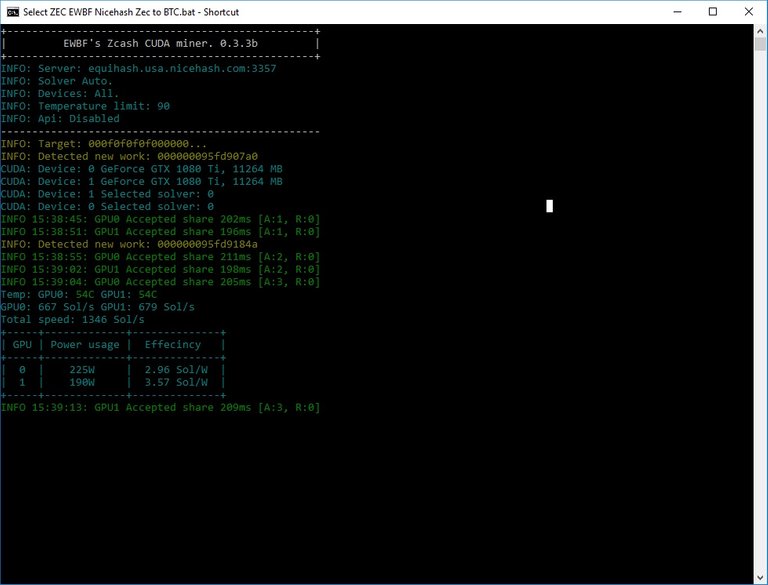
You can see I have two cards in this rig. It is my gaming computer and I have not optimized it so you can see the Hash rate or SOL is not high but it is not terrible either. Also it can take a while to ramp up. Aim for around 4 Sol/W by lowering or upping the TPD and tweaking the core clock. Mine is set to +0 in this test.
Depending on what pool you use you can see your stats in near real time to make sure it is working.
7. Finding info
I would recommend these forums for finding stuff to mine and effeciency etc.
https://bitcointalk.org/index.php?board=160.0
So to recap. Find what you want to mine. Get the miner, choose a pool. Tweak and configure. Find out your hash rate and put it in a calculator to make sure it is making more profit than Nicehash.exe.
I personally mostly mine Zec and some other ones like HUSH or occasionally a coin will spike so high you will target it. You can google search to find out which miner you need or which is the best and how to configure the bat file. I recommend starting out just using nicehash pool because it is simple and auto converts to BTC.
Autoconvert to BTC is the best way. Most coins follow the price of BTC. So mine what is profitable at the time and buy whatever coins you want with it.
A QUICK WARNING Just a note guys prices are the lowest I have every seen for mining returns. But they are still profitable. If you have a gaming computer may as well do it. Just hold your BTC and sell it later at a higher price. Things are going to be rough over the next month or so as most coins will drop because of the BTC 1st AUG announcement.
My next blog I will go over using the exchange and converting back to real $$$ if this blog proves popular enough for me to write another one. I am sorry if there is a lot of information but it is hard to skip over anything. I will also be covering multiple GPU's in a single rig. Up to four or five in one.
Build in progress this rig is currently running 2x 1080 ti outside of the case. Waiting for parts to connect two more cards.

I used to mine bitcoin, litecoin, and ethereum using AMD 7950's, 6950's and 5850's across multiple desktops with about 2-3 cards inside each.
Just wanted to say watch out for the electricity bill because they are in tiers. If you go over a certain level, they start charging like crazy.
+1 to Nanopool that's what I used for ETH.
Lastly, a lot of people say just buy the coin and don't waste on mining. I disagree to an extent. It's a good idea if you like to game and it's an investment that gets paid back eventually while being able to play whatever games your into. +The video cards still have great resale value because of the mining demand.
You can do both. Mining is a pretty good constant income and it is lots of fun. You can invest it back into coins if you want.
Do you still mine?
Also, I have about $100 of free electricity in which I will not have to pay each month; could I make any use of this? And if so, what would you recommend mining? I was thinking SIA Coin but 1 BTC for their miner that isn't even out yet is meh..
Yes I still mine. Profits are down but you are still making a profit. You could 100% make use of the electricity. Right now depending on what card you have you save around 1$ a day per card if it is free power.
I recommend you read my guide linked at the top. You don't need to target sia just auto convert to btc and buy SIA it's so cheap right now and not worth mining. I dunno where you saw that miner for 1btc but most are free or have a small 1% fee as you mine.
A very nice guide about GPU mining. I learned a lot from it.
wow this guide is awesome nice job dude.
You have great info do you have any videos about all of this? I just started putting together a GPU rig and had a few questions about best coins to mine, etc..
My advice would be to purchase an L3 miner on hashnest website. litecoin is the most profitable coin to mine today.
I personally dont recommend buying hash. Litecoin is not the most profitable by a very long way. You are better of buying LTC directly as renting hash relies on teh price of the coin going up to make money.
WIll give the step by step that I am using: (Not saying that you guys should do this)
1- buy an L3 machine on hashnest.com for $ 3600
2- Wait the L3 stock run out (usually takes 5 days to the stock run out)
3 - After the stock runs out ...let it mine litecoin for 10 days
4- After 10 days the price of the hashpower on the market doubles ...then u just sell the L3 that you purchase for 3600 for 7200. (You will have 100% profit + the 10 days mining litecoin)
5 - Wait the stock of L3 to be available again and this time you will purchase 2 L3 and do the same procedure.
6- repeat the process
Check it out: https://steemit.com/cryptocurrency/@virtualcoin/get-rich-with-litecoin
Sorry man I just don't have any interest in get rich quick schemes or things that requires risk and coin price to magically go up. This just doesn't sound plausable. If it is I wish you luck.
Hi,
nice block. if anyone is interested in a detailed guide on how to setup afterburner check out my latest article ;)
GTX 1070 are awesome both for saving energy cost and hashrate.
I definitely recommend EVGA Superclocked, most profitable for me so far.
Here is one of my rigs I've made with EVGA 1070s.
Nice rig. 1070's are indeed a very nice card for building big rigs and very versatile. The power to performance is pretty much equal on all cards 1070 plus though so it's more about personal preference and what you can fit in your cases etc.
Why will be the rx480 unuseable in 1-2 months?
Not sure I said that. I said they will need to be retired. I mean I retired mine around 4 months ago already. DAG file is increasing and most older AMD cards will become unusable and most will take a 30% hit in performance. So you will likely need to move them onto ZEC or retire them.
Don't also forget Ethereum Classic. They will keep rewarding miners forever, not switching to PoS Casper algo. Helping to prolong the profitability of AMD Rx 470/480 if the community and idea stay strong. They got some cool projects going on, some really cool ICO's that don't feel as "scammy" as many of the ETH ones.
I am not biased towards any of the coins, i have mined both and am invested in both, just wanted to make that as a note.
I think many miners will go to ETC, right know it is almost as profitable to mine ETC as ETH, and as miners work towards ROI, we will see what happens in the future. But i think many of the AMD cards will be switched to ETC when Casper hits.
Great post, great that you are helping people get it going!
Peace and Steem on friends. :)
I have never consciously mined ETC because it hasn't really been all that profitable but I have seen my auto switchers mine it now and then. But this is a very good point ETC is actually creeping above ETH for mining returns right now so could be a viable option. I still think it's time to retire those cards going forward, you don't really want to rely on one coin but good backup plan.
More power to you!
I've been wondering why there's such a big push for mining all of a sudden (it seems), but miners seem to be making profits, so great!
i never know about it before your blog was posted, great ideas nice...
Wonderful guide, been considering building a 5 GPU rig for mining, more as a hobby then anything, great to read up on it. Might wait a few months and hope for the GPU buying craze to die down a bit though!
Be sure to check out my latest guide number #3 it shows you how to get a rig all setup and what you need to be able to build a 4 or 5 GPU rig. Guide #4 will be all about building the rig and what you need and what to watch out for. I should have it ready in 3-5 days. You are right to wait. Until after 1st AUG see how fast the prices bounce back. If they bounce back fast you are good to go and profits will be good. But you can get in now and pay off your gear sooner rather than later as you can hold any profits you mine now and they will be worth more thwn it recovers.
What a great post. Ive been mining ETH with my 1070 but using this guide, i set up mining for Zcash and got it working with no issues. Thank you.
Awesome be sure to check out my other beginners guide for extra tips as I left alot of it out of this guide as I covered it there. What hash rate are you getting on your 1070 for Eth and Zcash?
Im actually using Equihash algorith so not sure if im mining ZEC or something else. I was getting around 30 MH/s for Ethereum and 450 Sol/s on Equihash. Its pretty pointless mining with 1 card tbh. Now i have a better understanding on how to set up these miners, i might be tempted to put some money into it.
So zec is more profitable for you even more so if prices pickup again. only slightly but that is the benefit of the 1070 they are very flexible. You are still making around 2$ a day give or take a few cents after power costs with your card. So that is 14$ a week. Still worth it. If you just hold the BTC it will be worth more within a few months.
Thank you for this post. I am in a process of starting mining myself. Next week setting up my new gaming computer with 1080TI and will try mining to see how it works for me, after that I will most likely build a rig to go bigger. Anyways your post is very helpful for me and will follow you for more posts on this topic. Tnx and cheers :)
I will be posting on how to go about doing multi card rigs very soon. I too am waiting on gear but I should be able to get a post going on the basics that will allow you to get two or even three cards in one rig. Coming in afew days.
Excellent, can hardly wait for it ;)
I use nicehash and I like it but if you are "small miner" like me these fees take so much of your profit
The fees are the same for everyone. Like I said you can use other pools and other miners to reduce your overall fees but that becomes time consuming and overall probably costs you about the same because of all the extra transfer fees you end up paying. Keep it simple.
I don't mine for crypto myself, but always thought that reading about it was rather fascinating at times. The future is upon us. I just hope I'm not left behind in the past with everything that doesn't work anymore, lol.
Good posts, also you can invest in Genesis mining to expand. That's what I did in addition to mining with 3 cards.
Really good detailed guide +1
Congratulations @evilmonkey!
Your post was mentioned in my hit parade in the following categories:
Very nicely detailed post. A couple suggestions by me:
I use Jaxx as my wallet and can store ZCash directly there - no need to auto convert first. Jaxx stores multiple currencies and is worth a look.
Suprnova is a pretty decent pool for most coins. I've been really happy with their interface and quick payouts, as well as the convenience of having one universal login across all of their domains.
Save a bat file for each different coin you mine. Once set up and it's stable, you no longer have to edit the command line config every time. So for EWBF's miner, I have batch files such as Start-Zcash.bat, Start-Zen.bat, Start-Hush.bat and so on.
Get solar power! This is nowhere as simple as the previous three tips of course, but hey. My house has a few panels on the roof bringing in more than we spend on electricity every month. I'm able to run a rig of 7 GTX 1070s at zero electricity cost as a result, and this seriously adds up over time. You're still, like the article says, able to be profitable even with high elec costs at the moment, but if you're keen to get mining then look into solar as a long term investment (plus, mining aside, it's just so much better for the planet!).
I do use Jaxx wallet but generally not for storing coin.
Suprnova is decent but has had issues I prefer nanopool but either would be fine.
Good advice. This is what I do too I will add a line to my blog as I figured most people would just do it that way without being told.
Solar would be amazing. I just don't have 20k to drop on it right now :D
Evilmonkey, do you have any suggestions for remote monitoring of miner while off-site? I use a script in the BAT file, which auto-restarts if something happens, but I still have problems on occasion with drivers updating or power tweaks. I was thinking of pc-online but I have 4 rigs and I fear getting confused. Your advice would be appreciated.
I would use teamviewer it acts more like you are actually on the PC rather than making a remote session, you can name your rigs. Also there is lots of tweaks you can do to disable updates etc. I will do a blog on tweaks. I have a bat file you can run and it does all that stuff in a few minutes automatically. You can set the overclock and power tweaks in the miner batch files instead of MSI afterburner. Personally it is a bit of work so I just have the values in the batch file but I manually configure them in MSI afterburner and save the profile.
Chrome Remote Desktop
Wemo Insight
Using this method, how can we set Afterburner to automatically load a particular profile on reboot?
You can. It is a bit flakey though so make sure its working before committing to auto starting mining.
Sorry, what I meant was: how do we set up Afterburner to load a particular profile when the system reboots?
If you use the same skin I listed in the guide there is a little windows icon bottom left. You just click that. If you can go into the settings and I think you can set it there. You can also set after burner to start with windows. The only downside is you cant pick which profile it just uses the last one you had set. But if you google it I am sure there is probably a solution I have just never tried.
Some good tips. You don't really need to know long term profitability. Just what is good right now. Check it every now and then. ZEC has been one of the best for 4months or more no real point checking long term. Also doesn't account for the coin going up in price or down.
Awesome guide! Re-steemed :)
Great post. Congratulations!
Now I'm following you :)
excellent guide, but my pc is only windows xp, my option is pay to cloud mining :C!
Good post and thanks for the insight into mining. I'm keen to understand how mining on your own compares with mining contracts. Which is the beter value?
Mining on your own basically you get all the profit. Only 2-3% is given to the mining pool and other people. Depending on the price of BTC your power can cost 5-15% of your profits.
So that 2% margin the mining power. They onsell that 2% margin to suckers. They will likely allow you to make 2% margin if you are lucky. That is if the price doesn't drop and stays the say. The only way you can make money from mining contracts is if the price of the coin you are mining goes up, so you may as well have bought the coin outright with your money in the firse place because you would not be locked into any fixed contracts or referal schemes or monthly fees.
Just buy the coin and you are free to do with it whatever you want when you want. They are a ponzi scheme at best. Half the time you spend trying to sucker in other people just to make ends meet.
2 years is crazy in mining. 1 year is crazy. I plan to sell up all my cards every 6 months and buy the latest ones, only as long as mining is still worth it. In 3-6 months things might have changed and GPU mining is worthless. As long as you have a plan in place for every 3-6 months you are pretty well protected.
You can sell all your gear every six months and not really lose too much on the price.
There is legitimate uses for mining contracts such as a company that may use the hashing power for something other than mining or they need to mine something specific for a short period of time and don't then won't need the hardware afterwards.
So yer .. contracts are generally scams or very risky returns. If you made money it's because the coin went up and you got lucky. Could have made more putting your investment in the coin immediatly.
Thanks for the reply, everyday is a school day when it comes to crypto. I’ll be sure to avoid mining contracts.
Cryptopay - ORDER BITCOIN DEBIT CARD and Wallet with advantages 😃 NFC 2.5 $ iphone https://steemit.com/card/@happycoin/cryptopay-order-bitcoin-debit-card-and-wallet-with-advantages 😎

Mining is all Greek to me but you make it seem so simple great writeup and clear instructions
DAG file is increasing and most older AMD cards will become unusable and most will take a 30% hit in performance. So you will likely need to move them onto ZEC or retire them.
Can any of these cards bolt right into a regular desktop computer ? Would like to know before spending money. Not into gaming use computer for general work.
All of them do, but it must have a PCI-e full size slot as well as a big enough case. Check out my previous guide is basically aimed at single card standard desktop PC that any gamer will use.
Great article! Im just about to order parts for my first rig, and i was very much on the fence about 1060 6Gb vs 580 8Gb, but the oncomming hashrate drop has me worried.
I would recommend skipping both those cards. At least go 1070 and 580 you will likely pay a premium still. If you wait a few weeks 580 will drop heaps for second hand.
Great guide. Ive been mining now for 2 weeks on a 1060 and a 1050. Not to bad really. Between the two cards and a CPU(testing) I was making about 3.25 a day but that amount is going down everyday. With the price of coins dropping and all.
Yes I think we just have to hold our profits in an offline wallet for a month or so and we should be good to go again.
Thanks for the guide! What are your thoughts on SIA Coin mining? I have been looking to potentially preorder a SIA Coin Miner..
Don't ever target a single coin. You want flexible hardware that can mine a variaty of things. It will likely look like a good price because no one wants them. Plus buying to mine sia right now is crazy, its so low right now I doubt you could cover electricity some days.
Hi mate! can i make you interested in investig in my borrow application. I am planing to return in less than a year (if everything goes ok) with 29.54% interest, here is a link to my loan( its not afiliate link) https://www.bitbond.com/listings/47QC9DEE3Z
hi is it the same to download the drivers from here https://developer.nvidia.com/cuda-downloads than from here
http://www.nvidia.com/download/driverResults.aspx/120486/en-us?
Hi,
I don't know but I would say yes as they are both nvidia domains so you can trust them. But to be on the safe side go with the second one.
Given the fact that nicehash automatically select the most profitable algorithm for each moment, is it not more profitable than any other miner ? even if that other miner gives you more return on that coin, when another algorithm gets more profitable, due to mining dificulty or price, nicehash would automatically mine it. What do you think?
It is true to some extent. It checks every 6 minutes i think. And most of the time that is true. But nicehash doesn't support every single miner and algorithm. There is custom algorithms that mine certain coins faster. Most of the top 5 coins to mine in nicehash will only be 20-30 cents difference all day long.
Now if you get a custom miner that is 30% more efficient on a single coin it is going to beat nicehash all day long.
For example I was mining ZEC on EWBF 0.3.3.b for around 3 months before it was included in nicehash. You can see details on how to manuually mine it in my guide #2. But it is now included in nicehash. I currently do not know of any that are that good out there right now so nicehash is good. But it doesn't mine every coin and algo still so you can find some coins that are more profitable. Generally they are hard to find and the profits run out once they become popular to mine.
high its very nice built.. im just starting.. and planning to dig after payout on nicehash.. do you think it is a good move?
great guide for us newbies. waiting on my first rig build to arrive so I can get cracking.
Do you have any specific guide Asus STRIX-GTX 1060 cards? What miner should I use and most profitable coin to mine. Thanks!
I was wondering where do you mount power and restart button in a build like this ?
I've been mining using ASICs forever and just started doing some GPU mining. Thanks for the info!