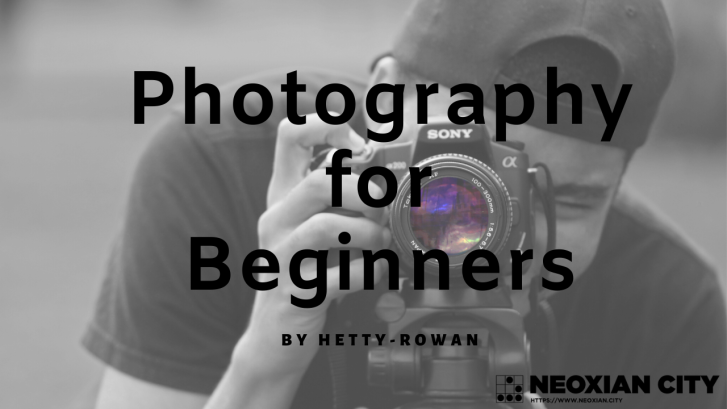
Start today with learning.
Welcome to this first "Photography for Beginners" tutorial offered by the City of Neoxian.
You have a camera, and you also want to take those beautiful photos that you see of others. But how do you do this now? We have some great news for you ... PHOTOGRAPHING IS FOR EVERYONE TO LEARN. And the great thing is that you don't have to buy an expensive camera right away! Nowadays you can do a lot with a smartphone. And everything is relative too ... Because it is different for everyone WHAT you want to photograph, and which photos you like. How much time you want to spend on it, and not unimportantly, your budget what you want or can spend on it.
And nowadays there are also apps for smartphones with which you can set much more than with the standard camera apps. I'm not that much into smartphone photography, but if you want to spend little to no money, but still want to learn how to take better photos, you could take a look at the Manual Camera app for Android, and for Iphone I read very good reviews about the Halide App.
However … for this tutorials, I'm assuming that you do have a hybrid camera, an SLR or system camera. In any case, a camera that you can set completely manually, although I will give extra tips that you can use with your smartphone or compact camera too.
Even though I am assuming that you do have a camera that you can set completely manual, it is not immediately necessary to fully control this. You also have the SEMI automatic programs on your camera. It is also not necessary to immediately learn all the techniques behind photography. With small simple tricks you can already improve your photos a lot.
And of course you learn best by doing it in practice. Right, grab your camera and take pictures. What you photograph is not important, as long as you photograph. And are willing to learn.
And although you don't have to set everything yourself immediately, it is a fact that if you adjust the settings of your camera yourself, the photos will certainly be better than if you let the camera determine everything for you.
The two photos below I hope make this difference clear. On one photo I set the camera to automatic mode, and on the other photo I set my exposure manually. It is exactly the same subject, I was in exactly the same place and my focus has not changed, I have also not zoomed in anymore ... just took over the settings of the camera so that I could determine how the photo would look like. With this simple example I hope to make it clear that there are many advantages to setting up your camera yourself. If you are going to set yourself, YOU decide what the photo will look like, and no longer the camera.

What you see here is that the camera has chosen a small aperture because there was a lot of light. As a result, the background is very visibly present on the photo, which results in a very restless image, which I would never have chosen because I would like to direct all attention to the flower by letting the background fade as much as possible.

Here I have photographed the same flower again from the same position. I have only taken over the settings of my camera here and opted for a large aperture, and a faster shutter speed than the camera would have done to bring my exposure back to 0. By choosing the large aperture, the background is much less present in the photo and your attention is automatically drawn to the flower much more.
But then it comes ... How do you set up the camera yourself?
In photography you always have to deal with light. No photo without light. Simple as that! And you can control that light in your camera with the lighting triangle. This consists of aperture, shutter speed and ISO. All three of these things arrange something else.
The aperture determines how large the aperture in your lens is through which the light enters the sensor.
The shutter speed determines how long the light enters your sensor.
And the ISO determines the sensitivity of the sensor.
With these three together you determine the exposure of your photo. To see if the exposure is good you have an exposure meter on your camera. To put it very simply, if this exposure is set to 0, your photo is well exposed in the base. That there are exceptions to this, and that there are various ways in which you can measure light in your camera, will be discussed later. For now we assume that if that exposure meter is at 0 your photo is properly exposed.
In this first blog for beginners we will start by explaining the aperture better. What is it and what does it do.
The aperture is the light opening in your lens. Technically speaking, it is therefore NOT in your camera, but in your lens. Each lens has slats that can be opened by your camera. There are differences in lenses, of course, but the smaller the f number on your lens, the further the slats of your lens can be opened to allow light into your sensor.. You control the aperture on your camera with the f-number. In the beginning it is confusing, and it may seem like the inverted world ...
The fact is that a BIG aperture is a BIG aperture of the slats in your lens, but this is indicated by a LOW number such as f / 1.4
A SMALL diaphragm, therefore, is a SMALL opening of the slats in your lens, and this is indicated by a HIGH number such as f / 22
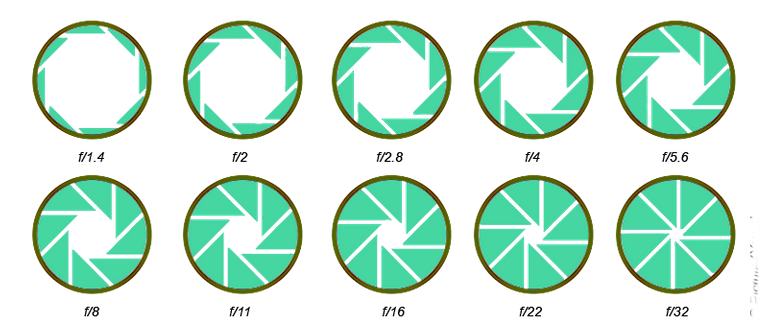
To understand the diaphragm well you can compare it with the pupil of your eye. If you stand outside in the sun on a sunny day, the pupils of your eyes will become smaller to ensure that the light does not become too bright to look into. When you are outside in the dark, the pupils of your eyes get bigger to catch more light so you can see better. The aperture can be compared with this.
What does the aperture do?
To immediately introduce another important term in photography. The aperture determines the depth of field (DOF), in your photo. And that is something very important to control. With the aperture you determine how much is sharp in your photo, or how much is out of focus.
If you master this, you can make good use of it by using the depth of field to direct all the attention of the viewer to the subject of your photo.

For example, portraits are often photographed with a large aperture. The background is out of focus and the viewer's attention goes directly to the model in the photo.

A landscape is often photographed with a smaller aperture so that both foreground and background are sharp. Finally, you want the viewer to see the same beautiful scenery as what you saw at the time of photography.
Two photos to illustrate the difference in aperture.
Here I made two photos that illustrate the difference between shooting with a large (small number) or small aperture (large number). Same subject, same position, same location, only difference here is the aperture and the shutterspeed.

Here I used an aperture of f/2.8. I was close up to Rowan, and he was sitting on the leafs, because of the big aperture the background is still blurry and even Rowan himself is not completely sharp.

In this photo my aperture was f/22, and what you see here is that everything is sharp.
We can go into this much deeper, and there are of course many more things that can help you to play with the DOF in your photo. But we will save that for the next tutorial.
Now ... It's your turn!
I would like to see photos of you that consciously made use of the aperture by sharply portraying a subject with a blurred background, I would also like to hear what you did to make the photo.
So I would say, go look for your aperture priority program on your camera, put your camera on it ... and go out. Take some creative photos and play with that aperture. Note the differences that you see and let us enjoy the differences that you can make with your photos. And always remember, the only way you learn is by doing it! With trial and error you'll learn!
If you now have a bit of trouble with this because your aperture cannot open further as, for example, f/3.5, or f/5.6 ... then I will give an extra advice to take with you when making a photo.
If you ensure that your subject is placed far from the background, and you yourself are photographing your subject up close, your background will also automatically become blurred.
Until the next tutorial!
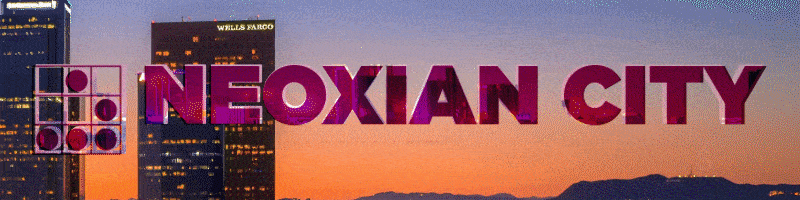
You post has been manually curated by BDvoter Team! To know more about us please visit our website or join our Discord.
BDvoter Team
Congratulations @neoxian-city! You have completed the following achievement on the Steem blockchain and have been rewarded with new badge(s) :
You can view your badges on your Steem Board and compare to others on the Steem Ranking
If you no longer want to receive notifications, reply to this comment with the word
STOPTo support your work, I also upvoted your post!
Vote for @Steemitboard as a witness to get one more award and increased upvotes!
Wow! Very nice and useful information!!
Thank you very much for giving this tutorial!! I wish you could take me on a field trip for shooting with camera.
Cheers.
$trdo
Congratulations @goldcoin, you successfuly trended the post shared by @neoxian-city!
@neoxian-city will receive 3.96788625 TRDO & @goldcoin will get 2.64525750 TRDO curation in 3 Days from Post Created Date!
"Call TRDO, Your Comment Worth Something!"
To view or trade TRDO go to steem-engine.com
Join TRDO Discord Channel or Join TRDO Web Site
Congratulations @neoxian-city, your post successfully recieved 3.96788625 TRDO from below listed TRENDO callers:
To view or trade TRDO go to steem-engine.com
Join TRDO Discord Channel or Join TRDO Web Site
Wow, I love this post and so excited to do it. Save this link, resteem and upvoted.
Posted using Partiko Android
This post earned a total payout of 3.062$ and 2.302$ worth of author reward which was liquified using @likwid. To learn more.