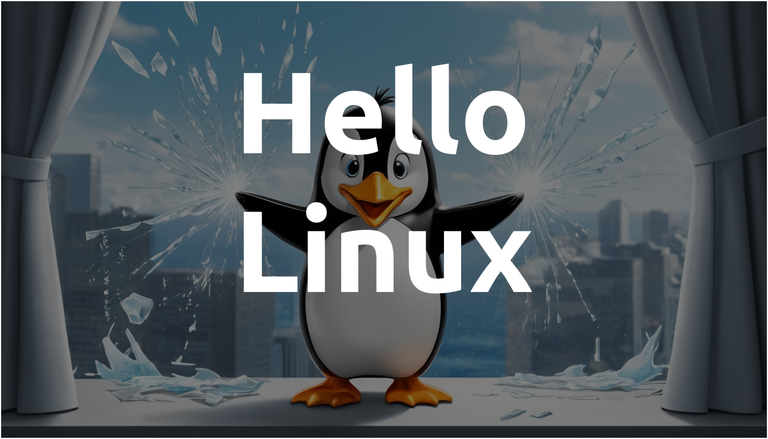
I always try to provide objective information, but in this case, there will be more subjective information, as everything described below comes from personal experience and, to some extent, emotions. I still don't have enough experience with Linux; this is more about first impressions and emotions after a few days of using Linux Mint.
The official website of the distribution is https://linuxmint.com.
As it happens, as far back as I can remember as a PC user, I always used the Windows operating system—first XP, then 7, and later 10. I had both licensed versions of the OS and... A few years ago, I tried to install a Linux distribution on my home PC; if I’m not mistaken, it was Ubuntu. To be honest, I didn’t like it—it seemed too complicated and unfamiliar, or at least that’s how it felt to me... Almost immediately, I switched back to the familiar Microsoft OS.
Why?
To be honest, over the years, a lot of reasons have accumulated for moving away from Windows. Below, I’ll share my subjective opinion from a user experience perspective. It really reminds me of the difference between Web2 and Web3 social networks, which we often mention and appreciate here.
A paid license, and the price is not insignificant
The price for Windows 10 ranges from about 100 to 200 USD. Last year, I bought a used PC for my child for 100 USD, intended for basic office tasks, studying, and YouTube. For 200 USD, you can already get a decent used PC for gaming.
Linux Mint is a completely free operating system.
Pirated versions of Windows – I condemn them
As you all know, pirated versions can contain (and most likely do contain) various harmful programs—spies, miners, viruses, etc. Operating systems should only be downloaded from official websites. In the case of Linux Mint, it is also advisable to verify the downloaded image for consistency with the official build. This check is done by comparing the hashes of the image. If the downloaded image differs from the official one by even a single byte, meaning it has been modified, the hashes will not match, and the verification will fail.
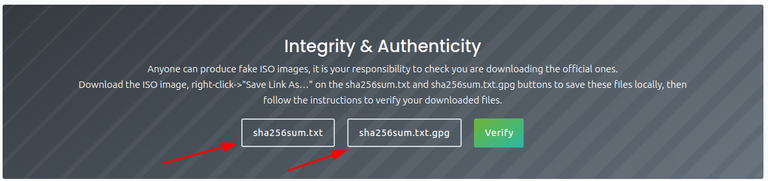
RAM consumption
ChatGPT mentioned the following about RAM consumption on Windows (idle and without running other programs):
- Windows 10 Home/Pro: 1.5–2.2 GB of RAM.
- Windows 11 Home/Pro: ~3–4 GB.
Wait, wait, wait... My Linux Mint consumes about 600–800 MB in the Cinnamon build (the main version). After updates and standard services, memory consumption can rise to 1–1.2 GB, especially if additional services like automatic updates or file indexing are running. This difference isn't just a matter of percentages—it's an order of magnitude in resource consumption.
Right now, my Linux system is actually consuming 2.6 GB of RAM, but I have Google Chrome open with 3 tabs, which uses about 1 GB of RAM, and I have already installed a number of additional programs. The difference in resource consumption between Windows and Linux is huge.
Security and privacy

The vast majority of viruses are created specifically for Windows, or so the smart people say, and they’re probably right. I haven’t verified this information, but logically speaking, due to the widespread use of Windows and the generally low level of user awareness and information hygiene, Windows users and their devices are much more frequently susceptible to viral incidents.
What’s alarming is that in Windows, it’s impossible to fully disable telemetry services without breaking the OS itself. Where do the collected data go? How will they be used? Corporations say it's none of your business, and besides, you don’t actually "buy" the OS—you are just allowed to use it with the permission of the IT giant. Seriously, have you read the user agreement? 😉
Telemetry is the constant sending of data packets, and it's impossible to completely disable it. Honestly, I was very surprised when, even though all programs seemed to be turned off—browsers, messengers, etc.—the OS kept sending and receiving data packets continuously while idle. I’m not a programmer or a system administrator, but I’m not an idiot either... If data is constantly being sent in the background from a personal PC and this can’t be fully blocked, it should at least raise some serious concerns.
What data is being sent? To whom? What will be done with it? Is the data passed on to third parties? How will it be used, etc.? Essentially, Windows could know absolutely everything you're doing on your PC—what you're browsing on the internet, which programs you're using. It's like a reality show in online mode, non-stop, without breaks or weekends.
Urgent updates with forced restarts
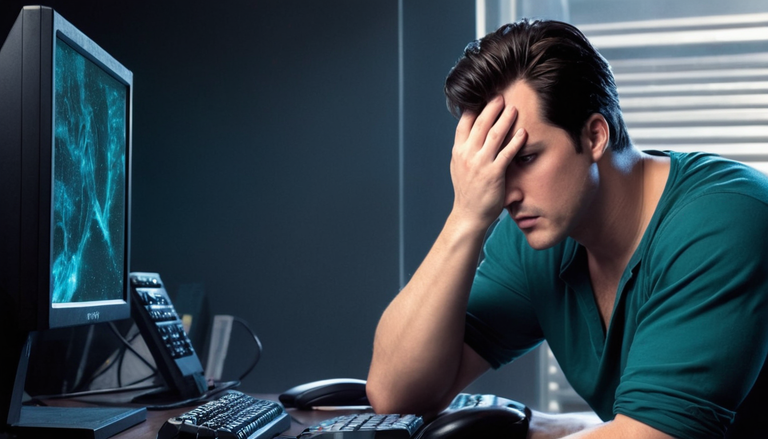
I remember several times during work when a message appeared on the screen saying something like "The PC will restart in 10 minutes to install necessary updates." This shouldn’t happen under normal conditions. The OS developer should not interfere with my daily activities or work processes. I want to control which updates to apply or not apply, and when to restart the device and when not to. I hope this won’t happen in Linux, and that responsibility for updates will remain with me going forward.
License Agreement…
If you read the End User License Agreement (EULA), you’ll probably be in for a mild shock. For example, when you think you’re buying an OS with a license, that’s not the case; you’re just under the illusion that you’re buying it. In reality, it says: "The software is not sold, but licensed." Essentially, you're paying Microsoft for the privilege of using their software—it’s not yours, even if you bought it in a store.
With Linux, there are no such issues—you can modify, improve, distribute, and do whatever you want, as long as it’s not harmful.
Disk space usage

It’s not a critical metric, but still. ChatGPT mentions that the difference in disk space usage between Windows 10 and Linux Mint is about 2-3 times in favor of Linux (it takes up less space). When I was preparing my PC for the OS transfer, I removed all the unnecessary stuff, and I was curious how much space Windows 10 would take up with all updates, libraries, environments, and other components needed for the OS to function with all software. It turned out to be about 70-80 GB of occupied space, meaning that’s roughly how much space Windows takes up with all the updates and libraries. So, I think the actual difference is not 2-3 times, but rather 5-6 times in favor of Linux, which is another indicator.
System performance and responsiveness

It's hard for me to say since I don't remember how freshly installed Windows 10 performs, but Linux Mint runs very fast. I haven’t noticed any system or program freezes or slowdowns during several days of active use.
I do clearly remember how long certain programs took to load on Windows 10. Some heavy programs, like photo or video editors, took 5-7-10 seconds to start. Their equivalents on Linux load much faster. Yes, this depends on the specific program, but I can compare it using Blender, which I had on my Microsoft OS. The same software, the same version—on Windows, launching Blender took around 2-4 seconds (I could be slightly off, but it definitely took some time). On Linux Mint, it takes less than 2 seconds. Again, I'm not using a stopwatch or making precise measurements, just going by the overall feeling of the speed of both the OS and the software.
Software installation
Oh, here it works perfectly.
Options for Windows:
- Buy software for money.
- Search online for free open-source alternatives.
- Look for cracked programs, with the potential to run into problems.
Options for Linux:
- Buy for money.
- Search online for free open-source alternatives.
- Go to your OS’s repository and, with just 2 clicks, install almost any necessary STABLE program with open source.
All programs are distributed for free. They are checked for vulnerabilities. It's no harder than using Google Play on Android OS.
Perhaps, if you work with certain specialized professional software, you may face issues with finding a suitable alternative on Linux. However, for everyday tasks, hobbies, and so on, Linux has a very high chance of providing open-source alternatives that will cover all your daily needs.
Within just a few days after installing Linux Mint, I found and installed all the necessary tools in the form of open-source software that covers all my daily usage requirements. In monetary terms, I didn’t spend anything. I paid with my time to figure out how everything works and what I needed for tasks that were everyday activities when working on Windows 10.
The only issue I had was with the Fooocus program, which is based on Stable Diffusion and generates images. If you're interested, you can check it out here: Fooocus GitHub.
The program requires a relatively powerful graphics card. I think if your GPU costs at least 200 USD, there shouldn’t be any problems in theory, but it’s better to check the hardware requirements on the link above yourself.
Experience with installing Fooocus
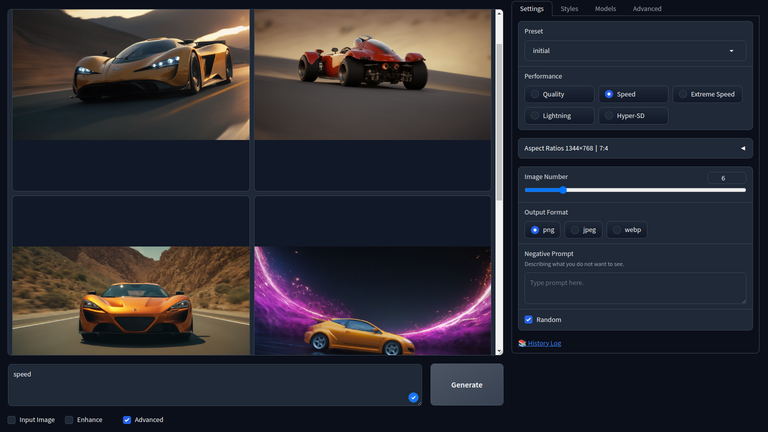
Installing Fooocus on Windows 10 is as simple as:
- Download the archive.
- Extract the archive to the hard drive.
- Run the .bat file.
- Enjoy using the program.
On Linux, getting everything to work took me several hours. During this time, I gained invaluable experience working with the terminal 😁, wrote a script with the help of ChatGPT, brainstormed with it, and got some experience running something in an isolated environment. In short, a lot of emotions and time spent, but now, after all the configurations, Fooocus runs with 2 mouse clicks, which is easier than it was on Windows.
An experienced Linux user would do everything in a few minutes by following the instructions on GitHub at the link above, but due to my lack of experience, it took me more time.
Hardware compatibility and functionality
Just an example from personal experience. My PC’s motherboard has an integrated Wi-Fi module from Intel. I clearly remember when I installed Windows 10, this module didn’t have drivers out of the box, and I had to download them from the official website. It seemed like all was fine after that, though I had to spend some time, but everything worked. The Wi-Fi module worked fine until a certain update from Microsoft. After the next system update, the module began malfunctioning. Specifically, after each boot, in order for the module to detect available networks, I had to run the troubleshooting tool every time—even if the PC went into sleep mode. Reinstalling the drivers didn’t help; it was just required to run the troubleshooting tool every time, and after 20-30 seconds, I could expect a connection to the network. I got so used to this procedure that I stopped noticing it, doing it all on autopilot.
I was quite surprised when, after installing Linux Mint, the drivers for the Wi-Fi module were already included out of the box, and I didn’t have to search for them separately like I did with Windows. The drivers work perfectly, with no issues connecting to the Wi-Fi network. The motherboard also has a Bluetooth module, which works flawlessly as well. In fact, both the Wi-Fi and Bluetooth interfaces are more informative than on Windows, displaying signal strength and other small details. Overall, both hardware and software performance with these two modules are better for me on Linux Mint than on Windows.
Additionally, I have a GeForce RTX 3060 (12 GB) graphics card with the latest Nvidia drivers. On Windows, sometimes (though rarely), artifacts would briefly appear on the screen—random gray squares—lasting a second or less. It didn’t bother me too much, so I didn’t pay much attention to it. I’m not sure what the problem was, whether it was with the graphics card, drivers, or the OS. But now, after using Linux Mint for a few days, the Nvidia drivers provided for the Linux update work PERFECTLY. No artifacts, freezes, or glitches whatsoever.
Games
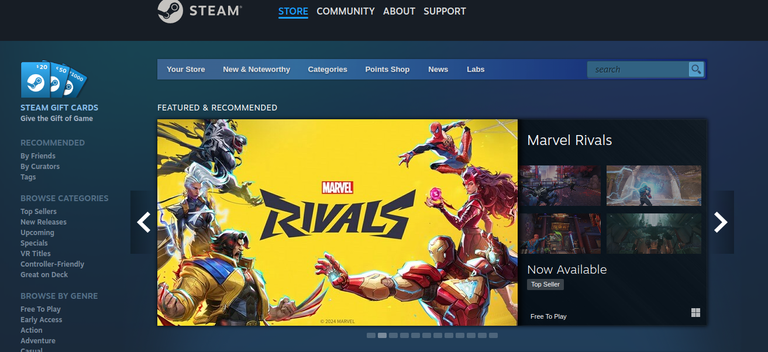
Source - https://store.steampowered.com/
Most games are released for Windows OS, but there are some that support the Linux platform, such as those available on the Steam service https://steampowered.com, where you can check out available offerings. There are also various emulators that create a Windows virtual environment on Linux.
However, Linux is not currently the standard for new game releases, and game developers do not prioritize this operating system. It's likely that this situation will change with a mass migration of users from Windows to Linux. The factors I mentioned above could contribute to this change.
If you primarily use your PC for gaming, Windows is probably a better fit for you. There are some challenges with Linux in this regard. Personally, I play rarely, sometimes not at all, and I don't have any issues with that, so Linux Mint works well for me. How to proceed in your case is up to you.
As an option, you can use two operating systems on one device by partitioning the hard drive into separate sections or installing two hard drives, each for a different system. It all depends on your individual needs.
In conclusion
After several days of using Linux Mint, I only have positive emotions. It is the most comfortable distribution for transitioning from Windows to Linux. The interface is intuitively clear, and there is no situation where you don’t understand what to do. Yes, there are some peculiarities when working with Linux, but that’s probably just a matter of getting used to it.
A huge advantage of Linux systems is that they are OPEN SOURCE. This means you don’t need to pay for software or look for cracked versions. The vast majority of everyday tasks can be solved with free software, which can be installed with just a few clicks within the system.
Linux on your PC is YOUR operating system, not someone else’s company’s. You can do whatever you want with it. You can block the transmission of any data. This OS does not collect or send data about you to anyone.
Actually, if we compare Windows and Linux in the context of what we often talk about in Hive, it's something like Web2 and Web3. The ideology of the projects themselves differs fundamentally. And yes, my privacy is important to me; I’m not willing to trade my privacy and personal data for the ability to play video games 😎.
What do you think about all of this? Let’s discuss, maybe share some personal experiences.
All images without a specified source in the article were created locally using the open-source software Fooocus.
Thanks for sharing your pretty thorough impressions!
I picked up on your post because it's relevant around here... both my wife and I have somewhat older systems and keep getting irritating "you should really buy a Windows 11 ready computer because we're dropping support for Windows 10" messages, not to mention the sudden emergency updates (we call it "getting update fücked").
Thus Linux is one alternative we're considering... and this sounds promising!
Thank you for the feedback.
Yes, the days when Windows had almost no competitors with a user-friendly interface are gone. Everything works perfectly now. Being a programmer or system administrator is no longer a requirement to use Linux. Of course, there are more complex distributions, but I’m very happy with Linux Mint—it seems to me like the perfect option for making the switch.
Hmm, the company feels entitled to give me advice on what to buy—it's just mind-blowing. It seems like Microsoft is becoming less restrained with every new version of Windows, both in giving unsolicited advice and in how telemetry functions on their OS. I haven't used Windows 11, but if it’s consuming 2.5 GB of RAM, then data collection has probably only increased.
If you decide to make the switch, I’d be very interested to hear your impressions and compare them with mine!😁
I've used Linux as my main OS for many years. It's mainly been Ubuntu, but I have used Mint too. I got fed up with Windows trying to stop me doing things. You can get most things for free on Linux, but there can be reasons to pay too. Software projects often need funds to continue. I find a lot of hardware is easier to set up than in Windows. I am not a gamer, so that has not really been an issue for me.
I had a very old Macbook that had outdated software, so I installed Mint on that and it works fine. Linux makes old hardware more usable.
Yes, I am a fan :)
I 100% agree with you that sometimes it makes sense to pay. Developers, including those of open-source software, can both collect donations and introduce paid services, and that’s completely normal. Competing on enthusiasm alone with giant companies is madness. I'm not a gamer either, so I don't care much about the gaming aspect, though sometimes I might get into games for a while, but overall it’s just a waste of time. It's better to create😁
♦️ You got 0.01 FELT for sharing high vibes on Hive.
📋♦️ FELT Info
I was just commenting on another user's post. I am in love with Linux and its philosophy and I have been using this system for many years, the advances are great compared to previous years. Windows 10 is coming to an end and it seems that many users are seriously thinking about switching to Linux and being happier. Very good post, what you have told about your experience is very valuable. I invite you to the community Linux & software Libre
Thank you for the invitation, I just discovered this community today. I mostly post in English, while the community mainly posts in Spanish, so I'm not sure how appropriate it would be to post something in English there =)
Yes, honestly, I don't see the point in buying Win 11 when there's Linux. And yes, it's likely that more people will migrate to Linux from Windows 10.
There is no problem if you post in English. It is created by Hispanics but everyone is welcome, let's do something great. A hug.
🤝
My world is more about server management than desktop, mainly Windows but increasingly Linux.
I find all your arguments interesting, especially the one about telemetry which is really a pest, even on servers.
Maybe your post will motivate me to try Linux on my laptop, in dual boot at first 😁
Thank you for the feedback. Yes, after years of using Windows, I've accumulated a certain sense of dissatisfaction. And yes, what concerns me the most is telemetry. This issue becomes particularly pressing as almost all, or the majority, of information transitions from paper to digital formats.
It's probably no secret that large companies (like Meta and others) create psychological profiles of individuals based solely on their social media likes. This data is then clustered into big data and used to deliver personalized recommendations and advertising content to users. Honestly, it’s terrifying to imagine how information about personal PC usage could be utilized by major corporations. And with each new version of Windows, the situation only worsens.
In short, my arguments for switching to Linux have outweighed any possible fears of the unknown. It certainly won't be worse, and there’s a chance it might be better.
I’ve also been somewhat influenced by the Hive philosophy and the contrast between Web3 and Web2, particularly regarding social networks and data ownership. This also played a role in my decision to migrate to a different OS.
@detectblock, I paid out 0.340 HIVE and 0.174 HBD to reward 4 comments in this discussion thread.
Open Source-ness is ethical because it allows sharing (what would be called "pirating", or more correctly "copyright infringement") and participation in development. Also, while Windows is useless on its own (without software), GNU/Linux distributions offer not just the operating system but also library/collection of useful ethically-licensed software.
♦️ You got 0.01 FELT for sharing high vibes on Hive.
📋♦️ FELT Info