Hacker attacks, loss or leakage of sensitive information are no longer just about big corporations, but the threat is real for every regular internet user. Breaking your password, whether it’s access to email, banking, cryptocurrency wallet or other online accounts, can be a matter of minutes for an experienced hacker, depending on password complexity or strength. A partial solution is to use very strong passwords with 12–14 characters that meet the required parameters — combination of uppercase and lowercase letters, numbers (something like hash).
However, how can you remember a huge amount of complex passwords without having to record them, whether on paper or in your phone / PC / password manager, and not run the risk of anyone discovering passwords and gaining access to your online life?
We have created a material password manager system that allows you to create and remember at least 12 strong passwords. Its absolute maximum is estimated at 50 passwords of 24 characters, but 12 characters (recommended minimum) for each hash is enough.
The system is called “HoRubiCube” and is based on the well-known puzzle Rubik’s Cube, which is a movable cube of 54 squares and six colors. Before you start creating passwords, we recommend first learn how to solve a Rubik’s cube using the method found in this article: http://cube.crider.co.uk/beginner.php?v=full
So how does HoRubiCube work?
Individual squares of the cube are covered with different characters — letters, numbers and special characters. We read all letters as lowercase. You can see the layout of each character below:
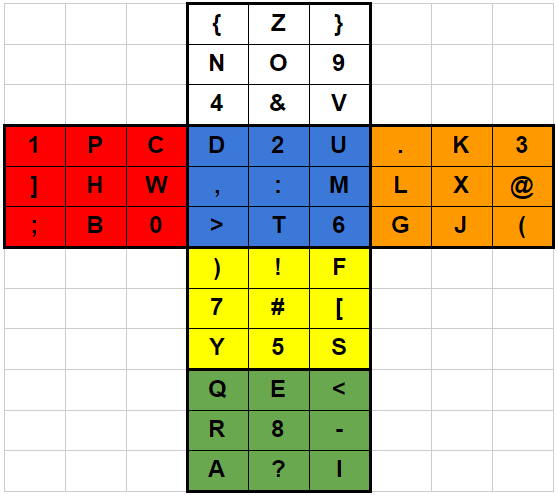
Creating a password
1.
Identify the front and top of the cube for specific account (such as e-mail access). For example we select yellow (front) — red (top). Note that the characters are always located from the center to the outer edge of the cube. During the testing we found out that such situated characters are easier to read and thus avoids confusion of axially symmetrical characters such as parentheses.
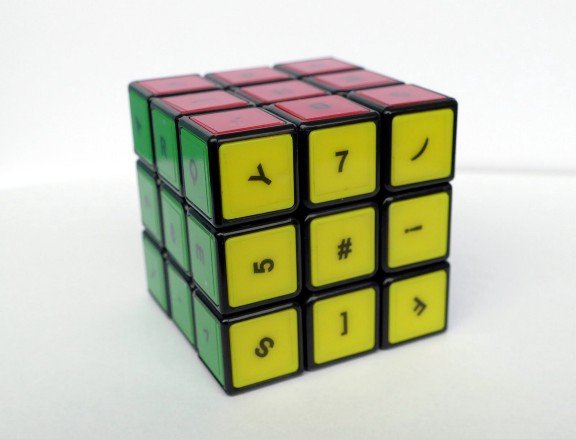
2.
Make your own algorithm to “shuffle” the dice. 3–5 different turns are sufficient; your motor memory will take care of the movement over time, so you don’t have to worry about forgetting your algorithm. We choose, for example, the rotation U r R ‘ — ie we turn the upper row once to the left, the middle column turn once up, the right column turn once down. This algorithm will be used for all passwords.
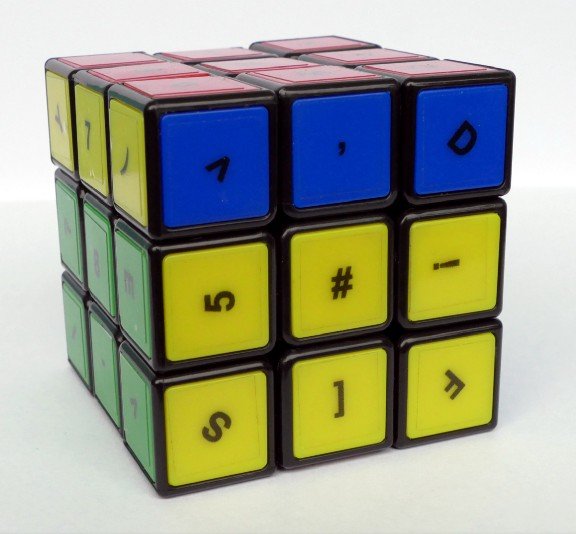
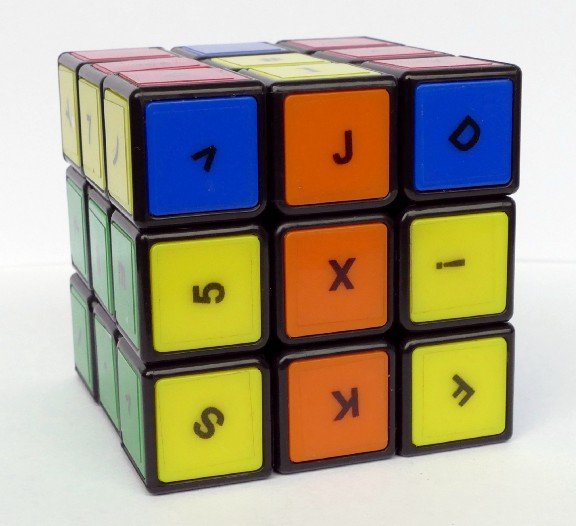
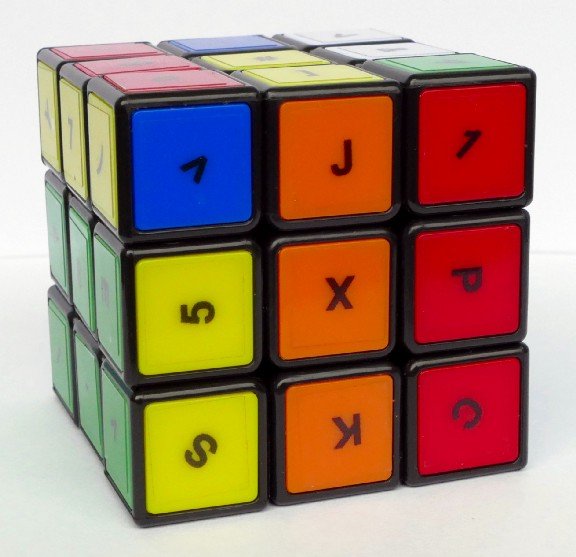
3.
Make your own “gesture” to read each character. This is the same principle as a gesture to unlock the phone screen. Using the gesture, we create a basic hash: “5xpckxj”. This gesture will be used to create all passwords.
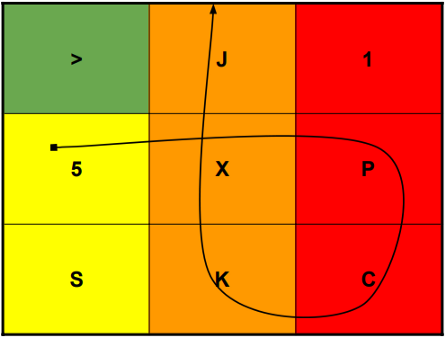
4.
Make your own password of 5–7 characters and a system to put it into a hash from the cube. It is necessary that the password contains at least one uppercase letter, because we read all the letters from the cube as lowercase and therefore we would miss the security element.
For example, we choose a password with five characters: “hC25@”. The hash insertion system will be as follows (the dot represents the letter / number / special character from hash):
Insertion system: “..hC….25.@”
Depending on your system, you will enter this password equally into all hashes. It is not recommended to insert it whole at once, always divide it into at least two parts.
The resulting password for your email is “5xhCpckx25j@”
For the next account you choose a different front and top of the cube and do the same. You will use the same algorithm of rotating the cube, same gesture and password insertion.
HoRubiCube is still in the testing and development phase, we will be glad if you share your comments or suggestions for improvement.
You can download documentation for project via Github:
https://github.com/Luke-Valentine/HoRubiCube
You can discuss on Discord:
https://discord.com/invite/yn8fdu8
News and announcements will be published on Twitter:
Congratulations @vertolka! You have completed the following achievement on the Hive blockchain and have been rewarded with new badge(s) :
You can view your badges on your board And compare to others on the Ranking
If you no longer want to receive notifications, reply to this comment with the word
STOPTo support your work, I also upvoted your post!