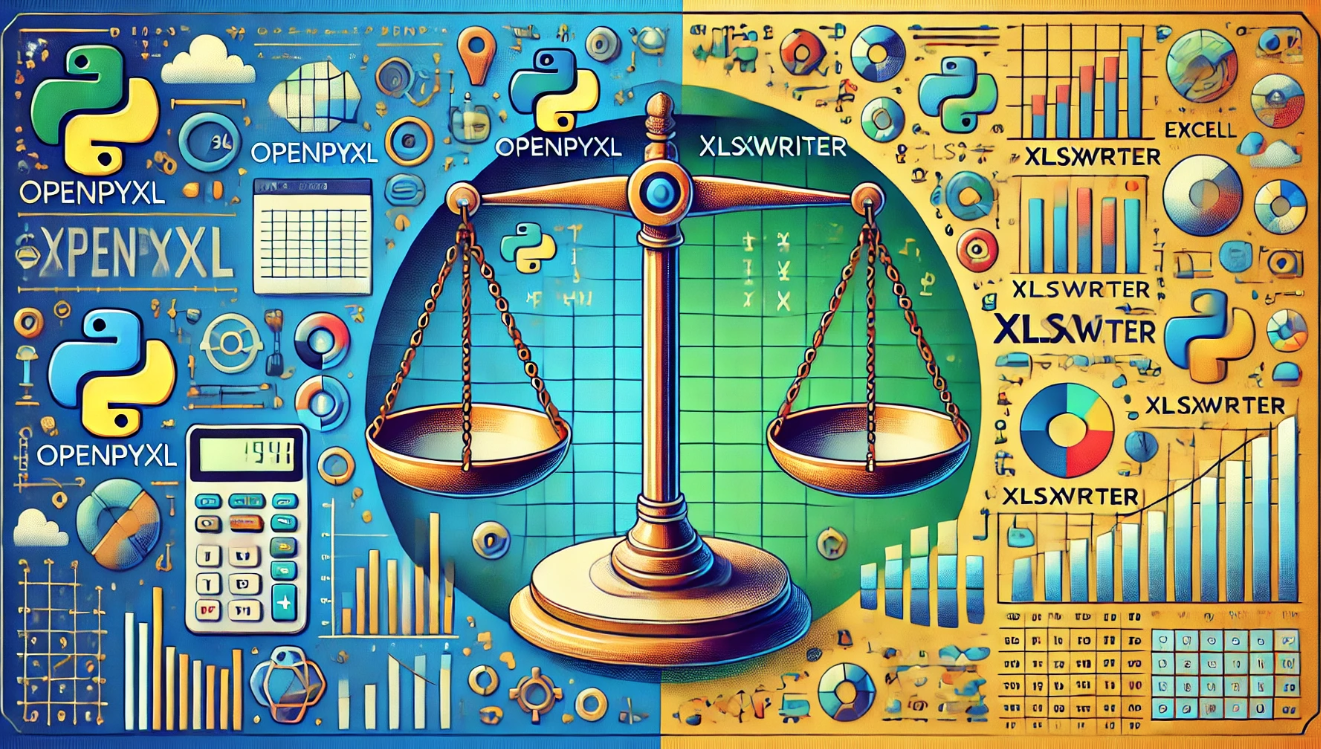
Everybody loves spreadsheets! As much as I am not fond of Microsoft, I should admit one good thing they have done long time ago and kept up delivering on is their MS Excel. My preferred operating system is Mac, yet I never use Numbers or any other MS Office alternatives. There are alternatives for MS Excel like Google spreadsheets, LibreOffice, etc. In my opinion, nothing is better than Excel. It has been kept so simple, while also maintaining it as very powerful software. Users from all levels of skillsets can take advantage of what Excel offers. I use spreadsheets all the time both working on spreadsheets manually and also programmatically. Automating excel spreadsheets is what I like the best. As usual I utilize python for automation scripts.
My main library for spreadsheet automation is Openpyxl. It is a very powerful framework just like Excel itself. It gives an ability to read, create, write, edit spreadsheets programatically. Over the years I have written many scripts that work with various spreadsheets and openpyxl is definitely the best library to use. Cool thing about python is there are always alternatives and additional tools we can use. For spreadsheet automation there are other modules available as well. Among them I decide to add to my toolkit next is XlsxWriter. There are very important difference between the two modules. I will still go to openpyxl as my first pick to anything spreadsheet related. However, there are thing openpyxl cannot do, but xlsxwriter does with ease. At the same time there are things xlsxwriter cannot do what openpyxl does like a champ.
I wouldn't even look at other alternative tools, if openpyxl could do one thing I needed for a project. Openpyxl is good with styling cells and values. What it absolutely cannot do is apply different styles to the section of the value within a cell. For example, let's say we have three lines of text in one cell and we want to make each of them different colors, sizes, fonts. Openpyxl cannot do this. But xlsxwrite can definitely perform these operations. This is reason why xlsxwriter caught my attention. Useful tools like this are always go too have in our toolbox.
I should emphasize that both are powerful tools and are awesome. But they serve different purposes and excel in different scenarios. While Openpyxl is designed to read, write, and modify Excel spreadsheets, XlsxWriter focuses exclusively on creating and writing Excel spreadsheet files. Openpyxl has functionality is broad and can do many things including formulas, charts, styles and even macros. XlsxWriter however, is best for creating richly formatted and visually appealing Excel files. While it cannot read excel files, and is write only, it is optimized for creating large Excel files quickly.
Let's take a look at an example code:
from openpyxl import Workbook
# Create a new workbook
wb = Workbook()
sheet = wb.active
# Add data
sheet['A1'] = 'Hello, Openpyxl!'
sheet['B1'] = 42
# Save the workbook
wb.save('example.xlsx')
Very easy, very simple, and gets job done.
import xlsxwriter
# Create a new workbook and add a worksheet
workbook = xlsxwriter.Workbook('example.xlsx')
worksheet = workbook.add_worksheet()
# Write data with formatting
worksheet.write('A1', 'Hello, XlsxWriter!')
worksheet.write('B1', 42)
# Add a chart
chart = workbook.add_chart({'type': 'line'})
chart.add_series({'values': '=Sheet1!$B$1:$B$1'})
worksheet.insert_chart('C1', chart)
workbook.close()
This isn't too complicated either. With very few lines of codes we get started working with spreadsheets programmatically. Isn't that awesome? While you can already see both take slightly different approach in how to create sheets and assign values to cells, both are self explanatory and easy to get started with. Xlxswriter has an excellent support for adding charts, images, and other visual elements.
If there is no need for rich formatting, and often there isn't. Let's say if we are dealing with large amount of spreadsheets and main focus is in the actual data, data manipulation, data analysis then openpyxl would be the right choice. However, if our project involves data visualization and presentation of data then better choice will be xlsxwriter. The beauty of accomplishing goals programmatically is that we can use all the tools that we have. We don't need to limit ourselves to one solution, but perhaps it is even better to utilize two or three more tools and each would be used in the areas they are best at.
I will continue using Openpyxl for most of my projects, because they involve both reading existing files and creating new ones. However, I will definitely start using XlsxWriter if there is a need for advanced formatting, charts, visuals, and efficiency. I already know what I will be using XlsxWriter for one of my existing projects that requires formatting sections of the cell values. I am sure I will find a lot more use for it too. If you use spreadsheets programatically, don't forget we have really good options when it comes to python libraries. Openpyxl and XlsxWriter are definitely the ones I would recommend to get familiar with. By understanding the strengths and limitations of each library, we can select the right tool for the projects we are working on.
indeed excel made our lives easier. it is very user friendly. however, it is my first time hearing about openpyxl.
Worth Sharing. Not for the word others to read, but for easy access to this amazing detail of a little powerful beast.
I have never used any tool on xls, but those looks useful indeed if you need to work on them, doing all by hand would be quite a pain
!hiqvote
I have never used either of those tools, but they look quite useful if you are coding in the stuff into excel. I generally just use Excel by itself and I don't like Microsoft's model there....but they tend to be the one that I am used to the most.
I think many people including me has started using PC with Windows and its sub-products. Thus, we don't compare it to others so as to know it is the best or not.
I feel quite unfortunate not having used any of these tool. However, the writing was so smooth that I read and enjoyed my self.
I like the image, what tool did you use to generate it or perhaps you made it yourself?
Chatgpt.
Little did I know how powerful excel is. I have used it but not to this extent, this is impressive
Excel is the tool of choice and knowing that it can automate, I am tempted to start learning python just to get ahead with this lovely tool
Wow, following from one of your posts on the previous week on new softwares not this one on excel, programming sounds very
It is fun and it saves time.
Sounded like a completely new application from the excel and know and how I use it
I wish to become a programmer. Where does one start from and how is the career progression like?
It depends on what you want to do. I would start with learning and experimenting with python.
These tools seem confusing😅
Well, that’s because I’m not into coding so it’s normal
Python and excel are an explosive combination. Automation makes life ultra easy and allows for would be tasks to be put behind leaving one an opportunity to focus on other things. Amazing write up thank you.
Ignorance is indeed bliss. I do not have much experience with excel and did not know it can do all these things. This has definitely been an awakening read, I have really been missing out.
If something new emerged that was a combination of Openpyxl and xlsxwrite, I think everyone's job would be easier. I don't know if that's possible.
Openpyxl seemed like a more usable tool to me.
Great pair! As someone who is in the education sector, I cannot do away with spreadsheets and the automation of spreadsheets is heaven sent. Will give this a try !BBH
That one thing you can not take away from Microsoft using any other application feels like you are using an imitation of the real thin and just doesn’t feel right for the eyes
This is so true
The rewards earned on this comment will go directly to the people( @davideownzall ) sharing the post on Reddit as long as they are registered with @poshtoken. Sign up at https://hiveposh.com. Otherwise, rewards go to the author of the blog post.
Peace and greetings to us together.
The synergy between the application is a marvel and knowing what works best at what point is a strength that benefits your workflow
@trumpman, the HiQ Smart Bot has recognized your request (3/3) and will start the voting trail.
In addition, @geekgirl gets !PIZZA from @hiq.redaktion.
For further questions, check out https://hiq-hive.com or join our Discord. And don't forget to vote HiQs fucking Witness! 😻
I sometimes forget how powerful a tool excel is, using it every day and never using 1% of it potential, really should grow my knowledge