Although we've only just written our first development update a few days ago, we've been working hard to improve and iterate the overall user experience of Reverio and thought we'd update you on some more improvements we've been making. The goal of these updates was to make it easier for users to navigate and find the content they want to engage with on Reverio, aiming to provide more exposure to users' contributions to the platform and help people discover content they'll enjoy.
Answer Page
We've introduced an answer page to allow you to share your content on other platforms much easier, using the answer page you can explore a single answer and its relevant comments.
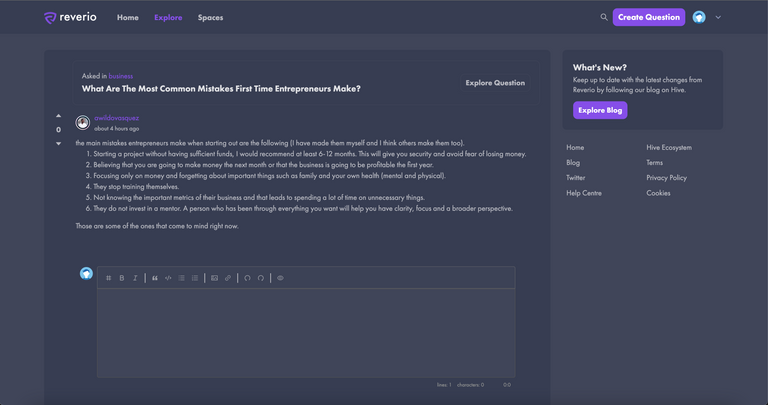
Answer Feed
In order to make answers more discoverable on the site we've added a new feed that allows you to explore the latest answers made on the platform, currently they are sorted as newest, however, in the future, we'll be providing more options on how to discover them.
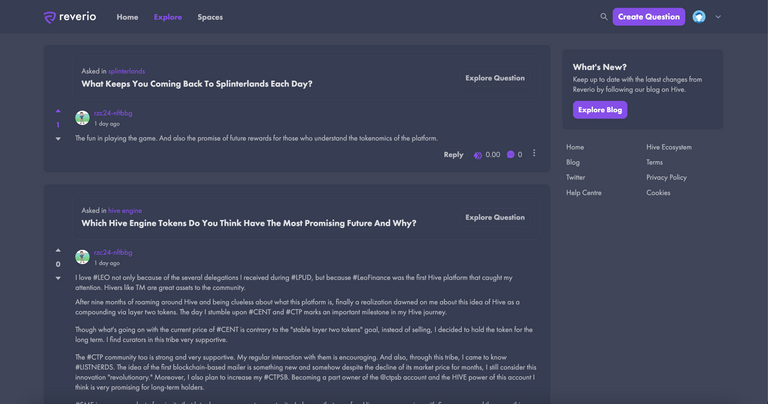
Answer Sharing
You can now share your answers quickly using the options displayed against an answer.
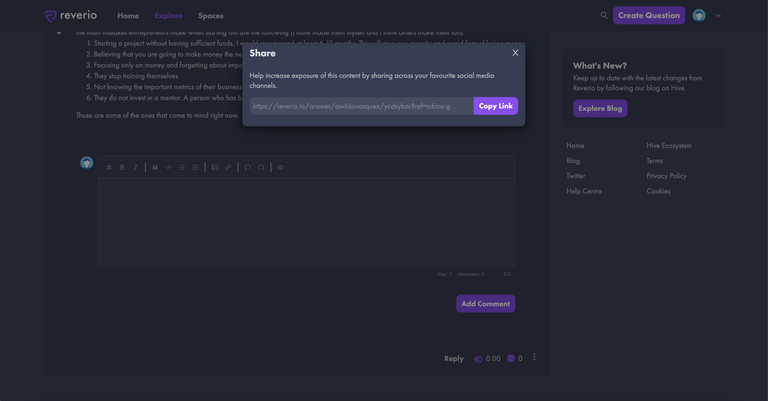
Unanswered Questions Feed
We've also decided to create a new feed that shows you questions that are awaiting their first answer.
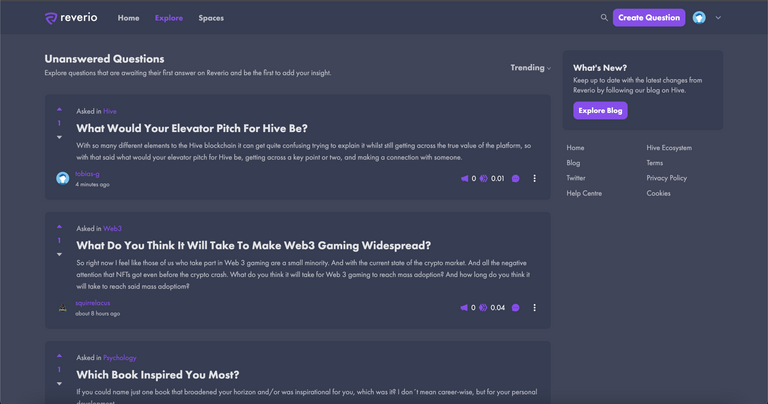
Renamed Topics to Spaces
In the coming months we'll be looking to build out each and every space on Reverio, providing a more engaging experience for every different "category" on the platform, the first step of this is to rename topics to spaces and make them easier to find and navigate.
In the coming weeks and months, we'll link these with Hive communities to create a seamless experience. This will include working with existing communities for them to be a preferred destination for certain questions as well as a number of new communities powered by Reverio for certain topics.
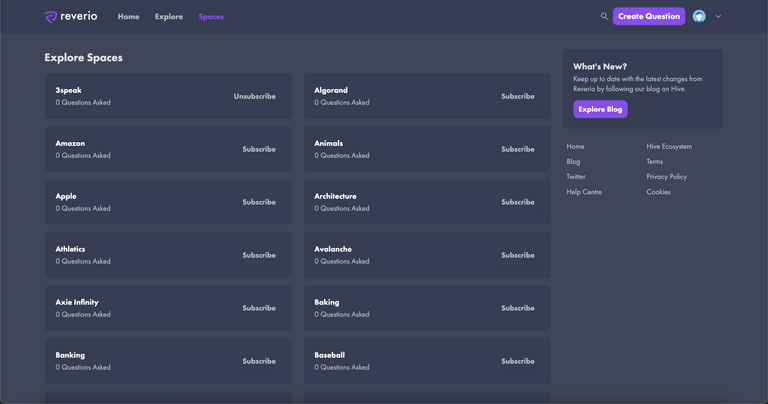
Twitter Bot
In order to help drive more exposure to Reverio we've created a new Twitter bot that will post questions that are added to the platform automatically, these will be spread out over a certain period of time to drive additional traffic, but if you use Twitter and would like to keep up to date with the latest questions on the platform you can follow it here: https://twitter.com/reverio_live

Navigation Improvements
In addition to the above, we've also reworked the navigation to include spaces and moved both answer requests and saved questions to the drop-down menu.
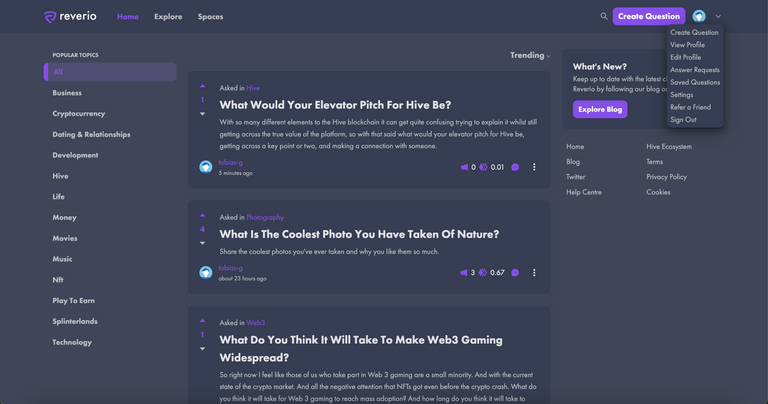
Other bug fixes include:
- Fix for beneficiaries related to sorting the username of all beneficiaries.
As always, if you've noticed any other small improvements we could make to the site, please comment below and we'd be happy to make adjustments in-line with your feedback.
Good work! The frond-end looks great.
Login with Hivesigner works. Thank you!!
Click on the badge to see your board.
Thank you to our sponsors. Please consider supporting them.
Click on the badge to see your board.
Thank you to our sponsors. Please consider supporting them.
Thanks for the update and your prompt response.
I was trying to upload a photo to provide the background for my question. When I clicked the image icon, this one appears:
Reveal spoiler
Is it possible to provide two options just like in Threads such as image link and upload?
It will be soon, we'll also be replacing the editor completely with something a little better 👍
Thanks!
!PIZZA
!CTP
Está muy bueno, la vinculación con Twitter es importante. Continúen de esa forma.
Click on the badge to view your board. Click [here](https://hivebuzz.me/rankingWC) to check your ranking.
Thank you to our sponsors. Please consider supporting them.
Check out the last post from @hivebuzz:
Click on the badge to view your board. Click [here](https://hivebuzz.me/rankingWC) to check your ranking.
Thank you to our sponsors. Please consider supporting them.
Check out the last post from @hivebuzz:
Click on the badge to view your board. Click [here](https://hivebuzz.me/rankingWC) to check your ranking.
Thank you to our sponsors. Please consider supporting them.
Check out the last post from @hivebuzz:
Click on the badge to view your board. Click [here](https://hivebuzz.me/rankingWC) to check your ranking.
Thank you to our sponsors. Please consider supporting them.
Check out the last post from @hivebuzz:
Click on the badge to view your board. Click [here](https://hivebuzz.me/rankingWC) to check your ranking.
Thank you to our sponsors. Please consider supporting them.
Check out the last post from @hivebuzz:
Click on the badge to view your board. Click [here](https://hivebuzz.me/rankingWC) to check your ranking.
Thank you to our sponsors. Please consider supporting them.
Check out the last post from @hivebuzz:
I gifted $PIZZA slices here:
@rzc24-nftbbg(1/5) tipped @tobias-g (x1)
Send $PIZZA tips in Discord via tip.cc!
Click on the badge to view your board. Click [here](https://hivebuzz.me/rankingWC) to check your ranking.
Thank you to our sponsors. Please consider supporting them.
Check out the last post from @hivebuzz:
First of all, I like to say: Great service you are developing.
I couldn't find a way to edit my own answers within Reverio. Therefore I used another FE (frontend) to edit one or more of my answers. These answers are not shown in Reverio though. Is this something you can correct?