Explanation of savedroid crypto savings app use:

This is a re-post for anyone who missed it previously.
Today I will be doing a tour around the savedroid crypto savings app to show all the features and how it will be working. Fisrt of all, to use the app one needs to download it after the download enter your login details, choose a password. Its advisable to write down this password somewhere you wont forget it that will be all you need to access the app a single password. Once you're logged in, you will see this :
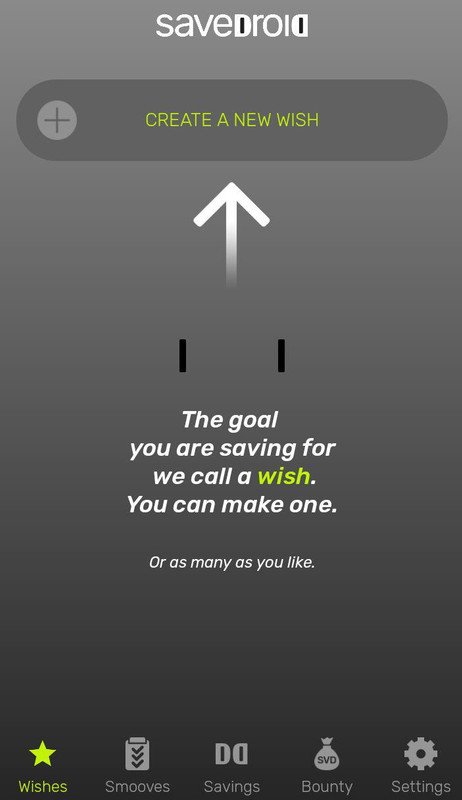

The next step after creating wishes is Smooves creating your savings command line.
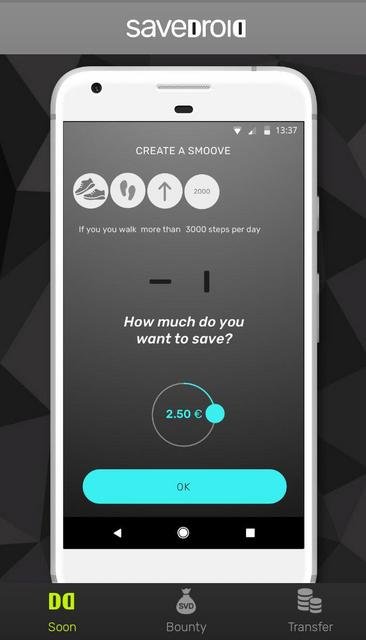
After you have made your wish, you set a smoove that will enable your wish to come true. Smooves are statements like: if I run for a mile, save this amount if i walk for 30mins, save this amount by so doing your wishes are being saved up for. Savedroid wants to offer users the opportunity to save more and spend less through the app. Smooves gives you the opportunity to decide how much you want to save when you exhibit a given lifestyle.

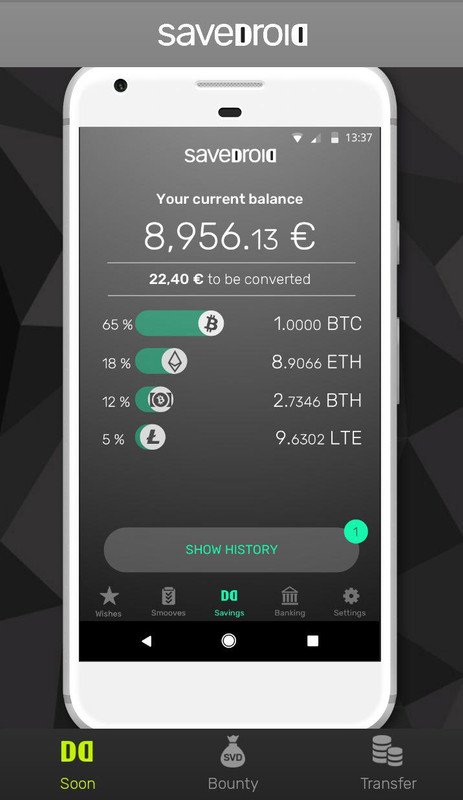
Other Features of Savedroid Crypto Savings App
As I pointed out earlier on, there is a bounty session in the app and also a session where you can keep track of the amount of svd token holding you have in your wallet. Savedroid crypto savings app is all you need to make a difference in your life through developing sound savings habit.
Links for further enquiry:
Website: https://www.savedroid.de/
Whitepaper: https://ico.savedroid.com/savedroid-ico-whitepaper.pdf
Telegram: https://t.me/savedroid
App: https://play.google.com/store/apps/details?id=crypto.savedroid.
Ann Thread: https://bitcointalk.org/index.php?topic=2578161
CONNECT WITH ME: https://bitcointalk.org/index.php?action=profile;u=2156513 Mianae
Hi! I am a robot. I just upvoted you! Readers might be interested in similar content by the same author:
https://steemit.com/savedroid/@mianae/a-walk-through-savedroid-crypto-savings-app-inside-savedroid-crypto-savings-app