Recently I ran into the issue of purchasing more Steem. I wasn't quite sure how. A google search quickly brought me to my answer. You have to use BlockTrades. How to you find BlockTrades? It's very simple.
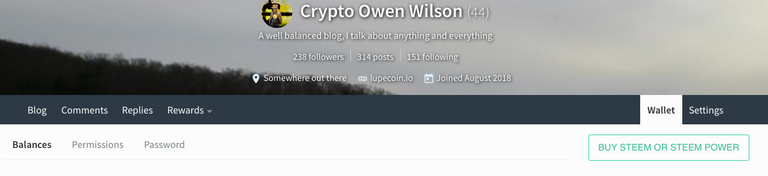
All you have to do is click "Wallet" on your Steemit page. From there you click that green outlined button that says "Buy Steem or Steem Power." You will then be taken to BlockTrades, where you can convert your favorite cryptocurrency into $Steem (which should actually be your favorite cryptocurrency).
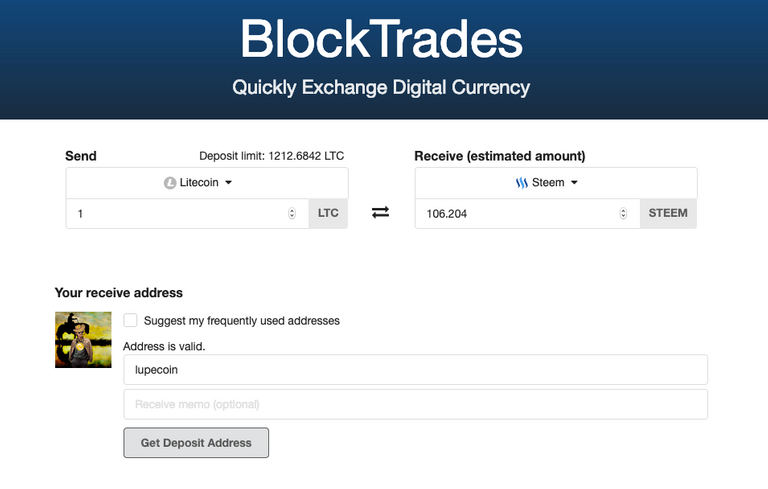
For this tutorial I used Litecoin. Why you may ask? Because Litecoin has some of the lowest fees around, and it's also supported on most exchanges, so it makes this whole process not only easier, but cheaper. So I loaded Binance, bought some Litecoin, and clicked withdraw. Then all I have to do is click on BlockTrades, load my Litecoin address by clicking "Get Deposit Address," copy that address, then I click Binance, click withdraw Litecoin, and paste into withdraw address. Will have to go through some 2FA and possibly some email confirmations to actually withdraw
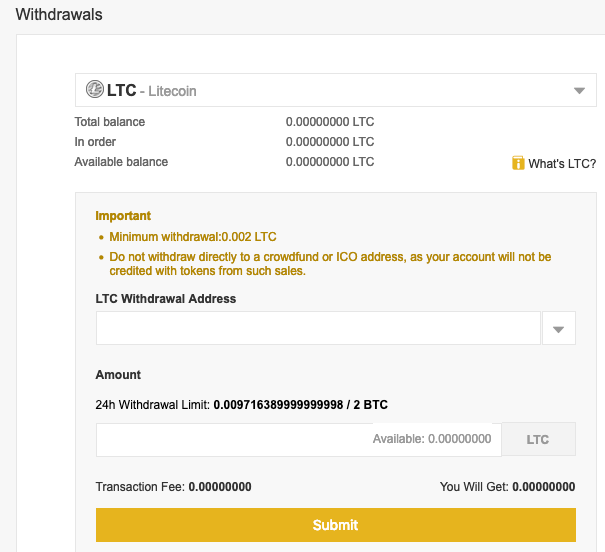
From there now all you have to do is wait for the transaction to confirm. I chose Litecoin because it's much quicker than other cryptocurrencies. Bitcoin is slow. Litecoin works much better during times such as these. You can look at the bottom of the BlockTrades page you pulled up to swap cryptos, to see how far the transaction is along in the blockchain. It will show up in the completed side when it's done' that's when it should show up on your Steemit account. 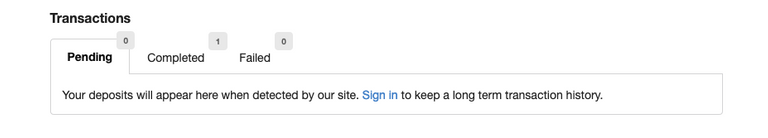
When it moves to the completed tab, the process is finished! You have now successfully converted a cryptocurrency into another, using an atomic swap. Keep this in mind in the future if you need to power up your account!!!!
Until next time, Crypto Owen Wilson checking out. Hope everyone had a great weekend!
If you found this tutorial useful, please resteem & follow :)
Congratulations @lupecoin! You have completed the following achievement on the Steem blockchain and have been rewarded with new badge(s) :
Click here to view your Board
If you no longer want to receive notifications, reply to this comment with the word
STOPTo support your work, I also upvoted your post!
Vote for @Steemitboard as a witness and get one more award and increased upvotes!