Hello All,
You can create a table in your posts by 2 ways:
1. Using Raw Markdown Editor
Use pipe “|” to add vertical separation and hyphens “-” for horizontal separation.
2. Using simple HTML tags
But it's not what I recommend in this post today. The problem is if you have a table with many rows and columns. It will be time-consuming to retype in those ways.
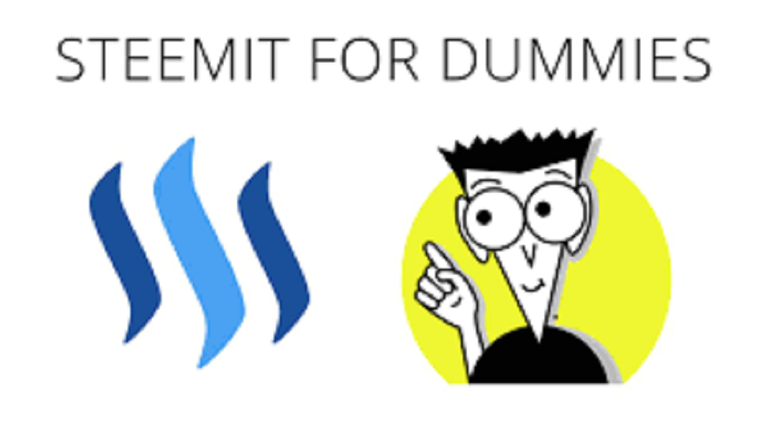
Luckily, you can convert a Word table to clean HTML.
- Access to https://word2cleanhtml.com/
- Paste your tables
- Copy back the code and paste in the editor
Here's an example
|
Company |
Contact |
Country |
|
Alfreds Futterkiste |
Maria Anders |
Germany |
|
Centro comercial Moctezuma |
Francisco Chang |
Mexico |
|
Ernst Handel |
Roland Mendel |
Austria |
|
Island Trading |
Helen Bennett |
UK |
|
Laughing Bacchus Winecellars |
Yoshi Tannamuri |
Canada |
|
Magazzini Alimentari Riuniti |
Giovanni Rovelli |
Italy |
That's it. Easy right?
Please leave your feedback and follow me @haiduong
Congratulations @haiduong! You have completed some achievement on Steemit and have been rewarded with new badge(s) :
Click on any badge to view your own Board of Honor on SteemitBoard.
For more information about SteemitBoard, click here
If you no longer want to receive notifications, reply to this comment with the word
STOPHi, I followed your tuto but at the end steemit does not want to publish except if I remouve colgroup and col...
Congratulations @haiduong! You have received a personal award!
Click on the badge to view your Board of Honor.
Do not miss the last post from @steemitboard:
SteemitBoard World Cup Contest - The results, the winners and the prizes