It Is my 36th birthday and I have been chatting to a friend on discord all day. I am told that he would not give me upvotes because to him I was simply not giving back to the people of steemit.
“ Sorry, I AM NOT WHAT?” I had said indignantly.
My friend assured me that me putting 100% of my 0 value upvote was not doing anyone any favours. In fact I was just taking from others.
“Izzzit! I said , shoot I really was mistaken then. “
Since I started blogging on Steemit I have receive advice from more than a hundred people. You know you’re in trouble when you hear different ways of doing the exact same thing from each new person.
My friend being incredibly insistent that I change my ways, actually sat me down and monitored me as I performed the tasks needed to Power Up.
So here comes the process which took me 3 hours to complete.
I shall now give u a pictorial play by play of the entire process, should you, like me, also not know how to power up at all.
Step One
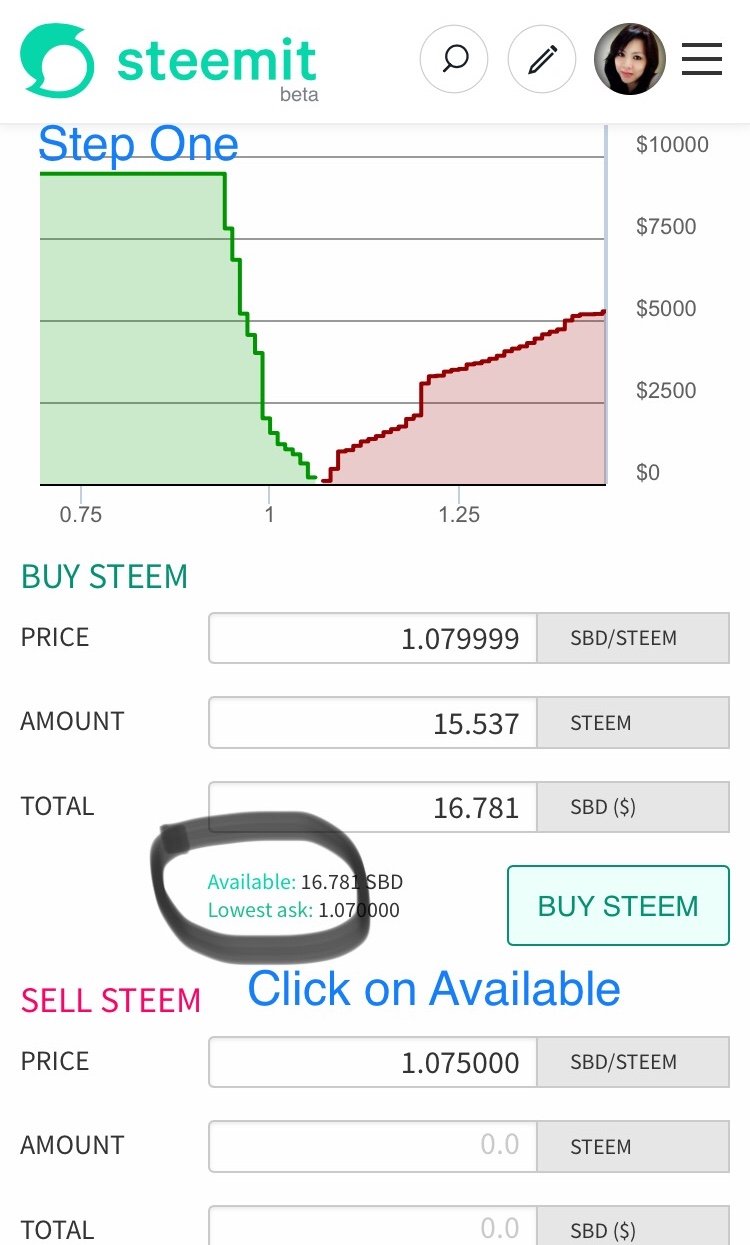
- Click on available so all your SBD is converted to Steem.
- Click on “Buy Steem”
- From having 5.001 Steem I now will have 20+ Steem. I had 16+ SBD.
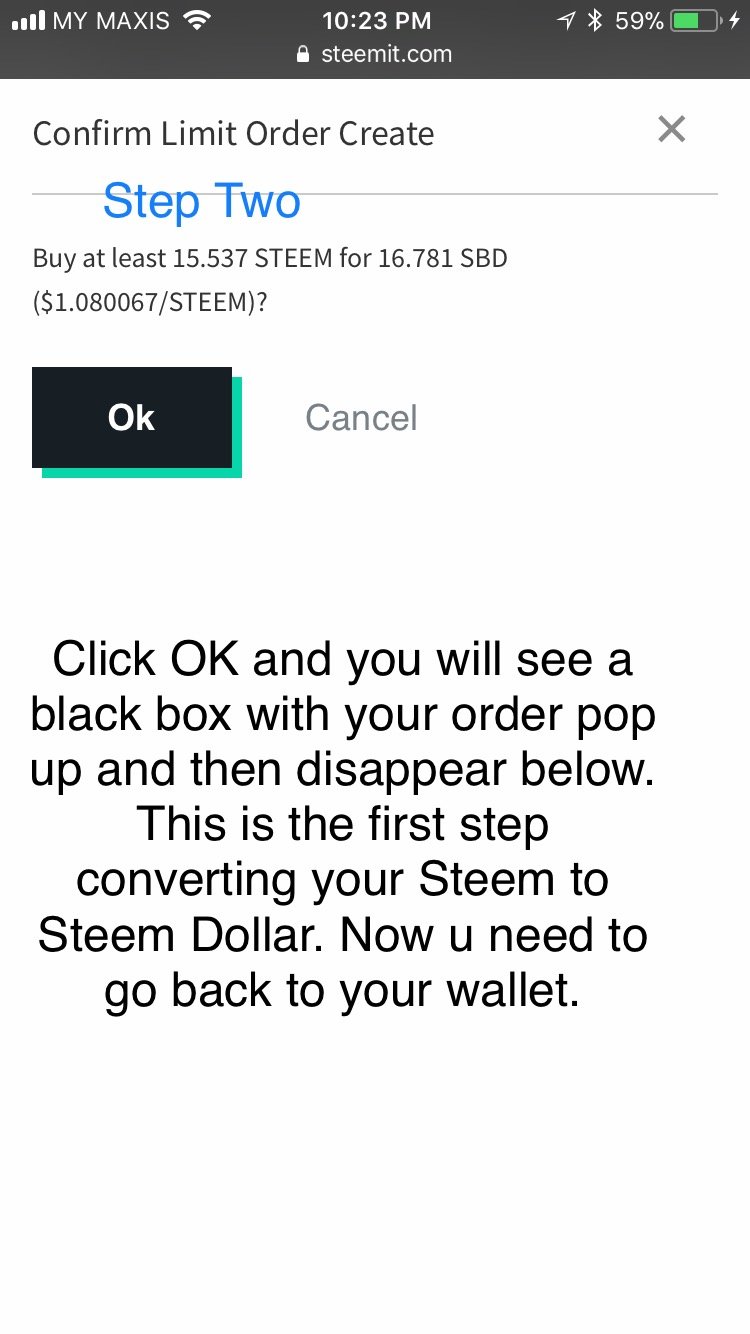
- So this screen will lead to an order report which will slide out in a black box at the bottom of the page for 5 seconds. Acknowledge it but don’t click on it.
- You can check your wallet again, the SBD should now be less the amount you made into Steem.
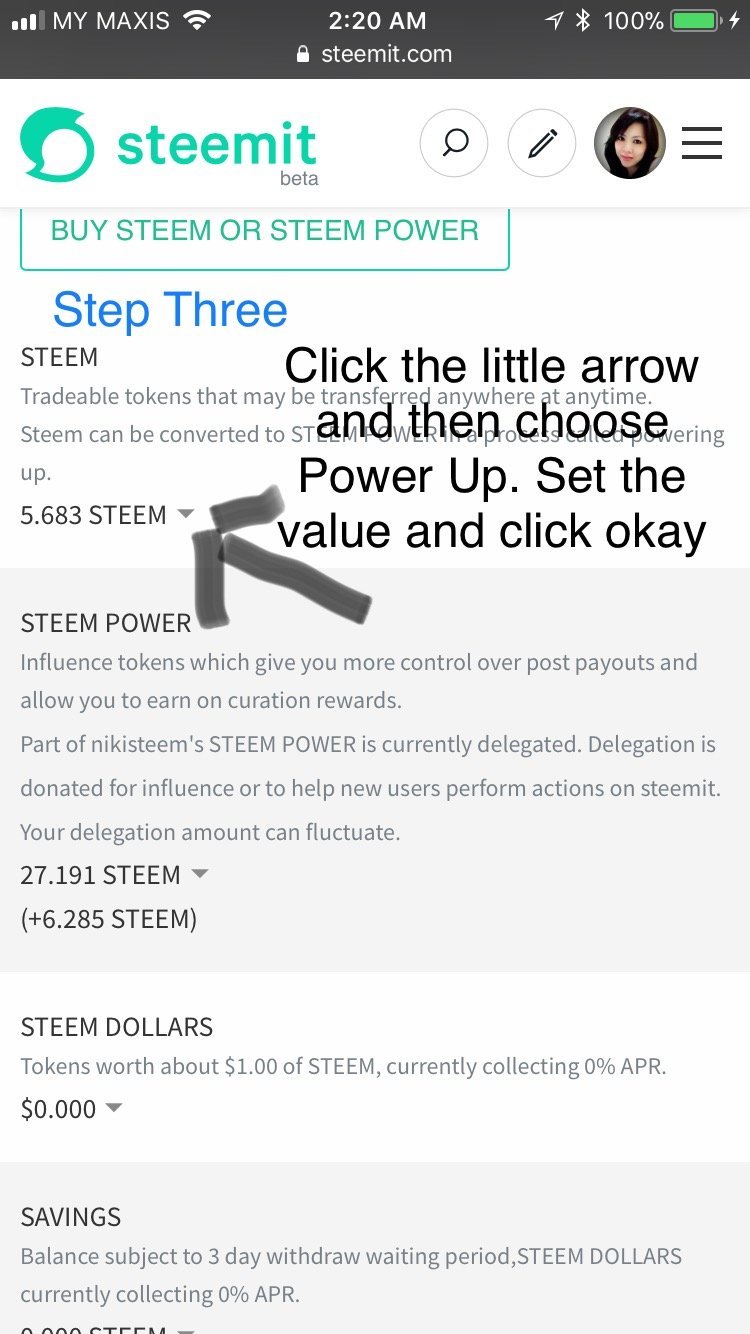
- Click on the little arrow I have highlighted to you in the photo. Then select “Power Up” from the drop down menu.
- Enter the values you have decided on and click OK.
- Everything should be okay, you can now check your power status in https://steemworld.org/@username
That will take you right to the information you want.
I hope this post had been informative to you. If not and you need further clarity, please don’t hesitate to contact me on discord.
My discord server is : https://discord.gg/zNQJsAU
And you can find me by my name : @nikisteem
For the Kudos short poem competition please check out : https://steemit.com/contest/@damianjayclay/the-kudos-short-poem-competition
And for all my other work please cruise to @nikisteem or @niki
Have a great day ahead steemians!
Woff, woff!
Hello @nikisteem, Nice to meet you!
I'm a guide dog living in KR community. I can see that you want to contribute to KR community and communicate with other Korean Steemians. I really appreciate it and I'd be more than happy to help.
KR tag is used mainly by Koreans, but we give warm welcome to anyone who wish to use it. I'm here to give you some advice so that your post can be viewed by many more Koreans. I'm a guide dog after all and that's what I do!
Tips:
Unfortunately, Google Translate is terrible at translating English into Korean. You may think you wrote in perfect Korean, but what KR Steemians read is gibberish. Sorry, even Koreans can't understand your post written in Google-Translated Korean.
I sincerely hope that you enjoy Steemit without getting downvotes. Because Steemit is a wonderful place. See? Korean Steemians are kind enough to raise a guide dog(that's me) to help you!
Woff, woff! 🐶
kr-guide!
Happy Birthday
You've been upvoted by TeamMalaysia community. Here are trending posts by other TeamMalaysia authors at http://steemit.com/trending/teammalaysia
To support the growth of TeamMalaysia Follow our upvotes by using steemauto.com and follow trail of @myach
Vote TeamMalaysia witness bitrocker2020 using this link vote for witness
댓글에 포함된 링크를 열지 마시기 바랍니다.
투표권을 탈취할 수 있는 코드가 포함되어 있습니다.
자세한 내용은 이 글 참조하시기 바랍니다.