
Steemium.com
Interface Overview
Step 1.
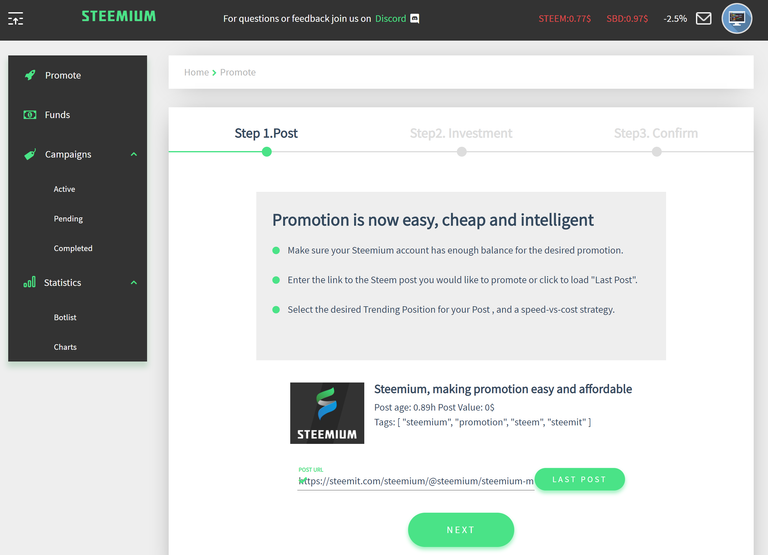
Step 2.
Chose a desired budget using the investment bar, the post position will be simulated. You can you can also simulate the rank for specific tags or for multiple future time-frames like "in 8hrs".
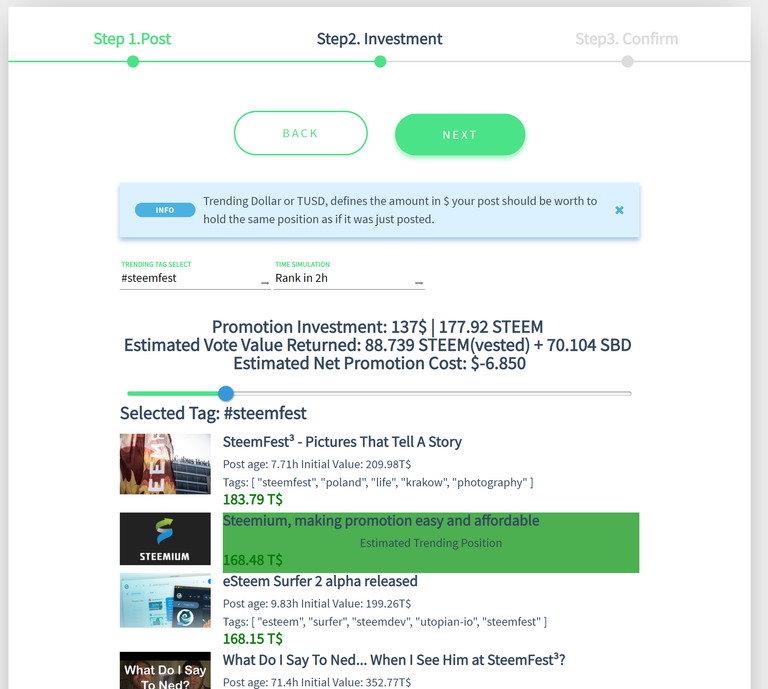
Step 3.
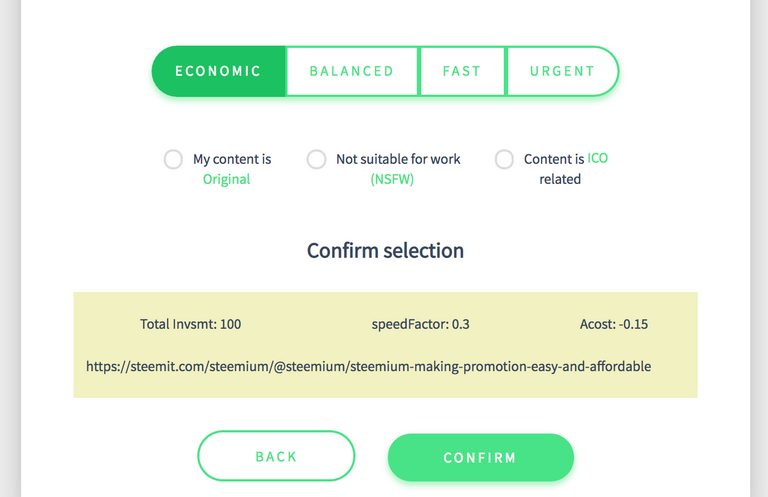
How to use...
- Login with Steemconnect
- Fund you account by sending to @Steemium
- Update you account with new funds by clicking ↻ in "Funds" section
- Click "Promote"
- Step 1. Enter your post link
- Step 2. Chose your desired trending position
- Step 3. Chose a speed and confirm settings
- Sit back and relax
It should take between 2 to 4 hours for your post to get voted up to it's position.
Very nice! I like the simple interface, many users will find it useful. What is not clear to me, does content promoted by Steemium go to Hot, Trending or Promoted tab?
It goes to Top Trending and Hot since it's simply a faster version of trending.
So how does it work? Are you sending the funds to bidding bots on behalf of the user?
Yes we send transfer for the right amount at the right times "on your behalf".
And do you see that many times your bids get negative ROI%?
I am not complaining just i saw sometimes you get less that you send to the bots.
yes he does not care negative roi
We do our best to reduce costs. Negative ROI is to be expected though.
So using your service you could get negative roi on our posts
Posted using Partiko Android
Because of blockchain related relays sometime bids happen at the same time as others. We try to reduce that as much as possible.
Have you considered using @tipU ?:)
Congratulations @steemium! You have completed the following achievement on the Steem blockchain and have been rewarded with new badge(s) :
Click here to view your Board of Honor
If you no longer want to receive notifications, reply to this comment with the word
STOPDo not miss the last post from @steemitboard:
Congratulations @steemium! You have received a personal award!
Click on the badge to view your Board of Honor.
Do not miss the last post from @steemitboard:
stop
Notifications have been disabled. Sorry if I bothered you.
To reactivate notifications, drop me a comment with the word
NOTIFY