Steem has been a wonderful blockchain tool both as a blogging/community platform and payment tools. But as from the beginning, account creation has been a great issue with Steem. With Velocity, HF20, came the options for users to create discounted accounts and one tool for that is the https://steeminvite.com website.
In the last few weeks, many people have contacted me to help create a new account for them. As I do this, I've come to discover that most people don't know how to use this tool, so I'll make this post here and on my personal blog to guide you on how to use https://steeminvite.com to create free Steem accounts for those who cannot get approval in time.
This will be divided into three phase.
Phase#1: claiming accounts and sending invitation.
log into https://steeminvite.com with your Steem posting key.
check if your account has enough resource credit to claim an account. Then select, claim account.
put in your Steem active key and click claim bot.
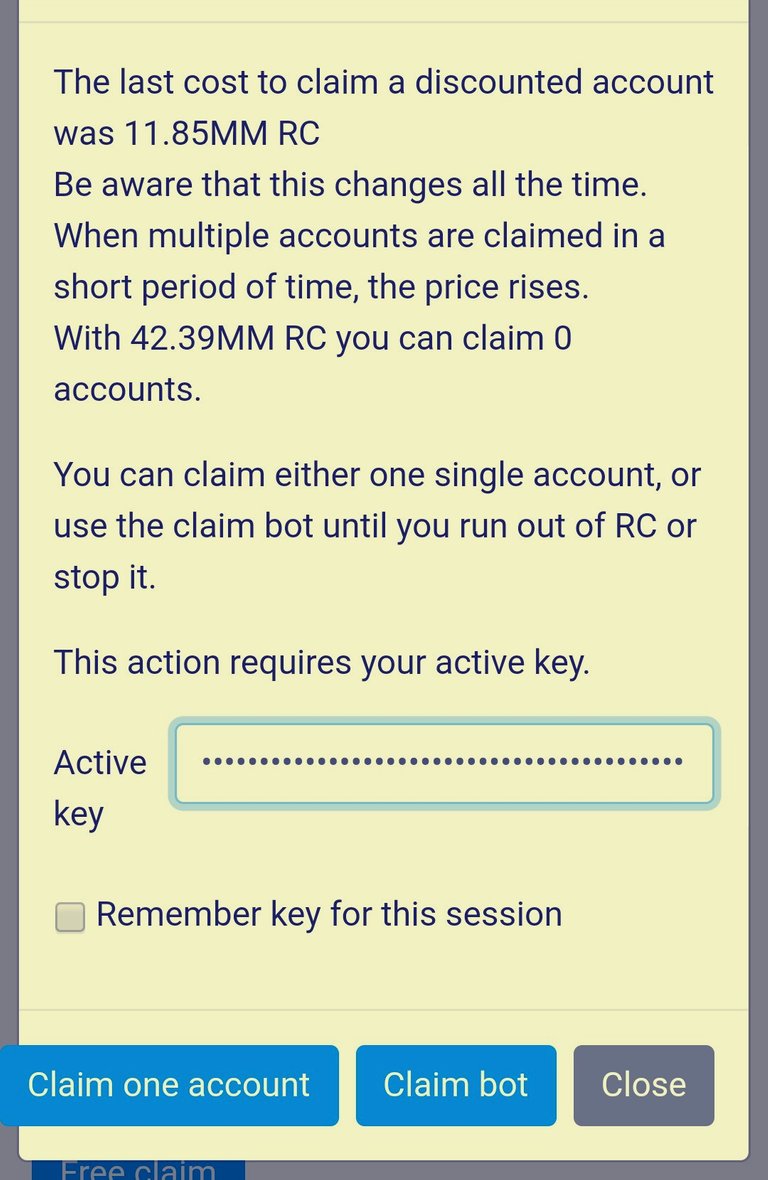
*click start and allow the bot to claim as much account as your resource credit allows.
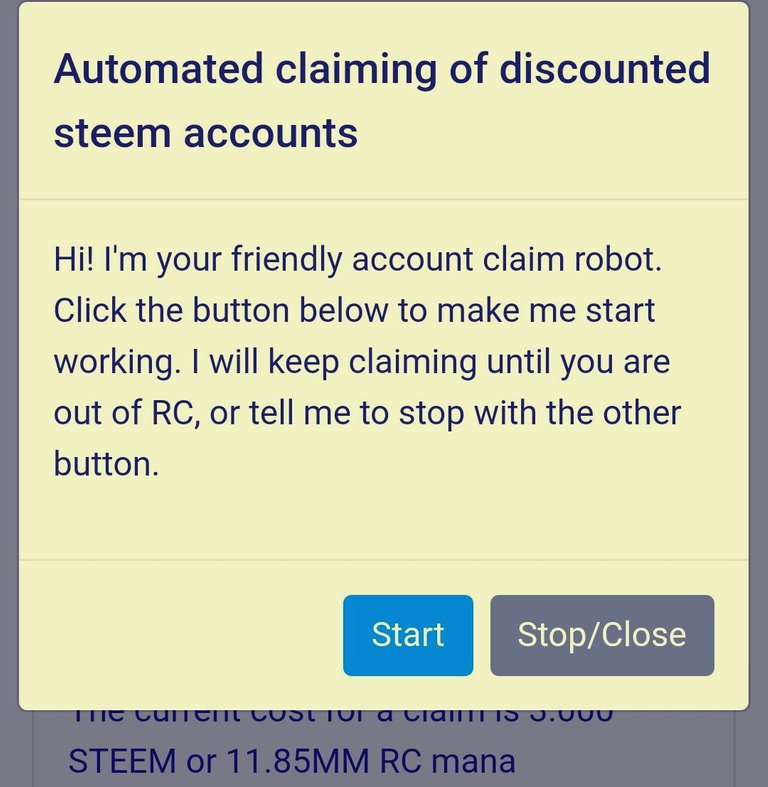
Once the account claiming is done, you now have some free accounts to invite your friends to join Steemit.
Select, invite someone.
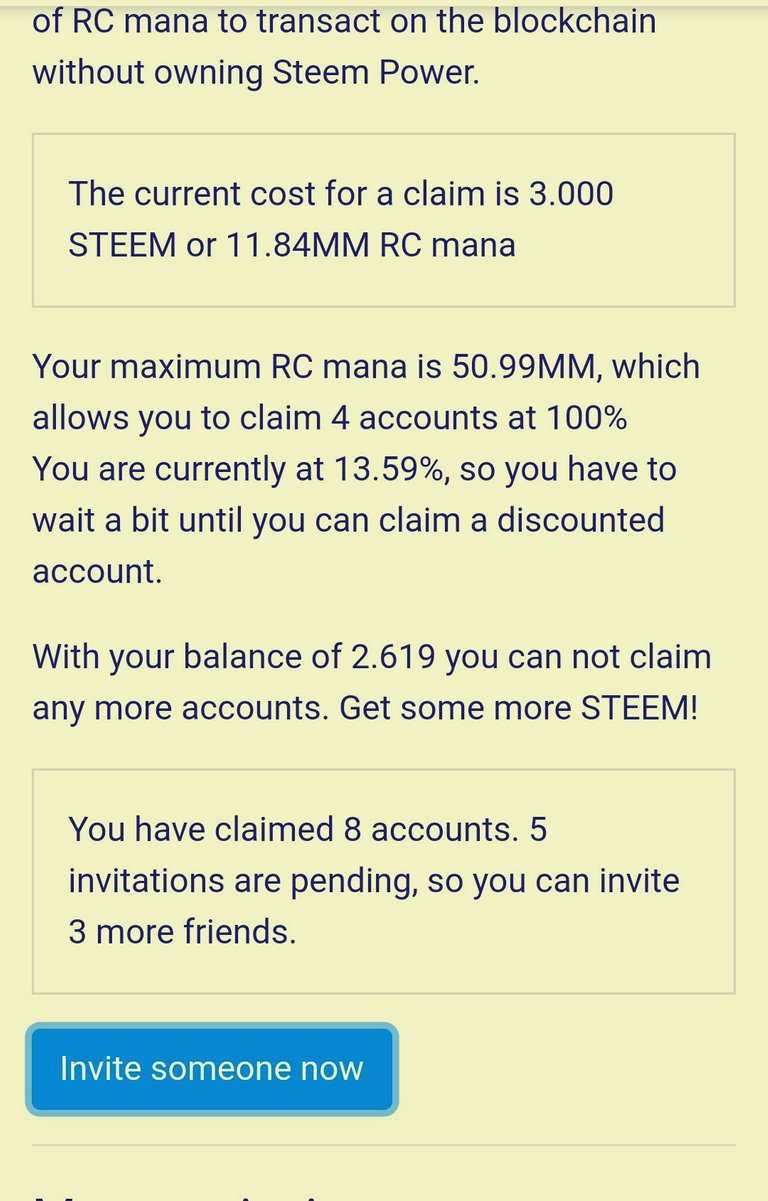
fill the form with necessary details. Address is the email address of the user you want to invite.
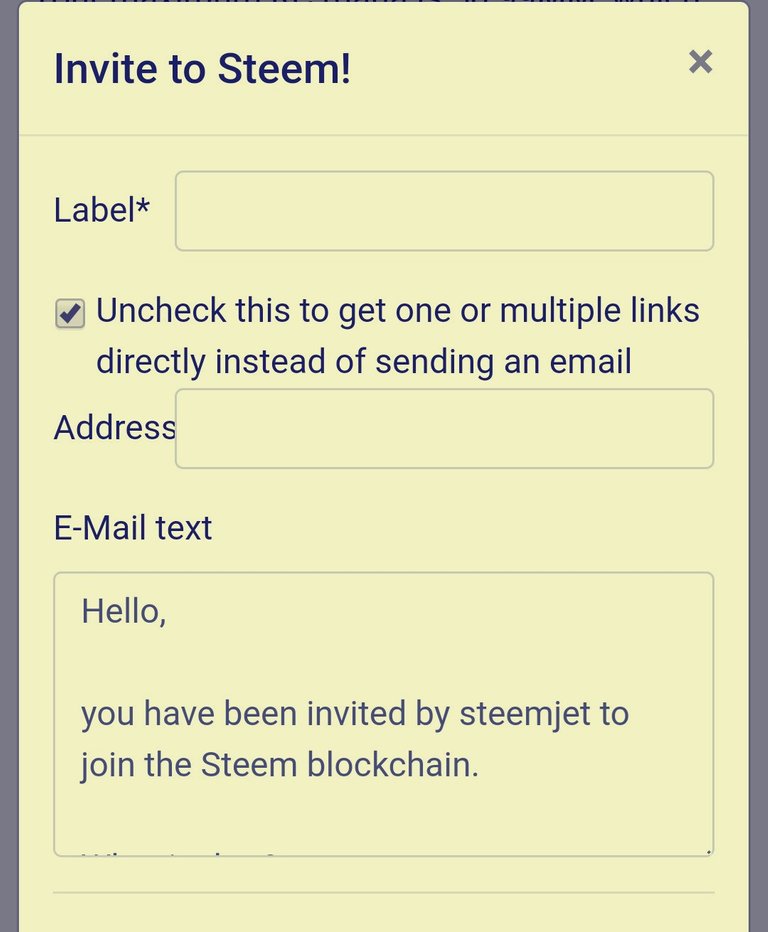
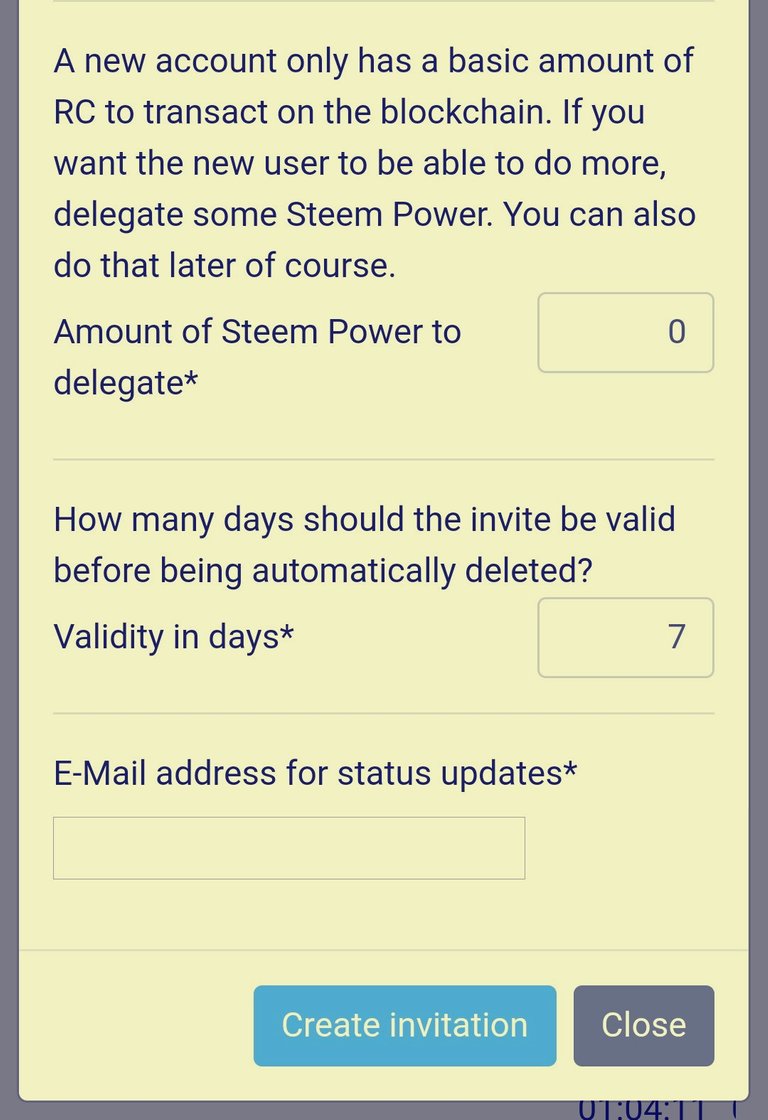
Email address for status report is your own email.click create invitation and an email is sent to the user to complete his account details.
Phase#2: Creating user account details
This stage is for the user to set his account and save his account keys. This must be done only by the user who is invited to Steemit and therefore he should learn the value of his keys well. For those users I have sent invite links for their friends take note of this part.
on the invite mail, click the link to create an account. Copy the set of words as shown below which is a a temporary password to test if you know how to copy passwords. Then proceed by clicking the link *I have written the password... *
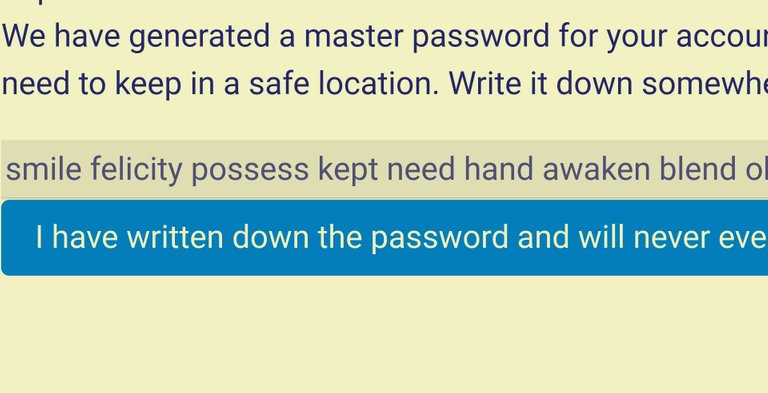
choose your username and click proceed
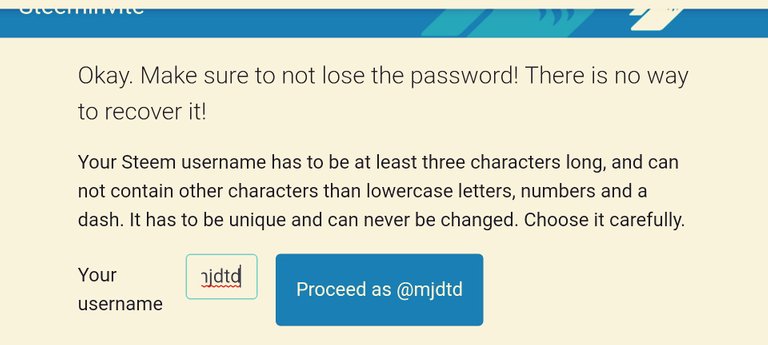
Next copy all your keys and keep them somewhere safe before proceeding to create account.
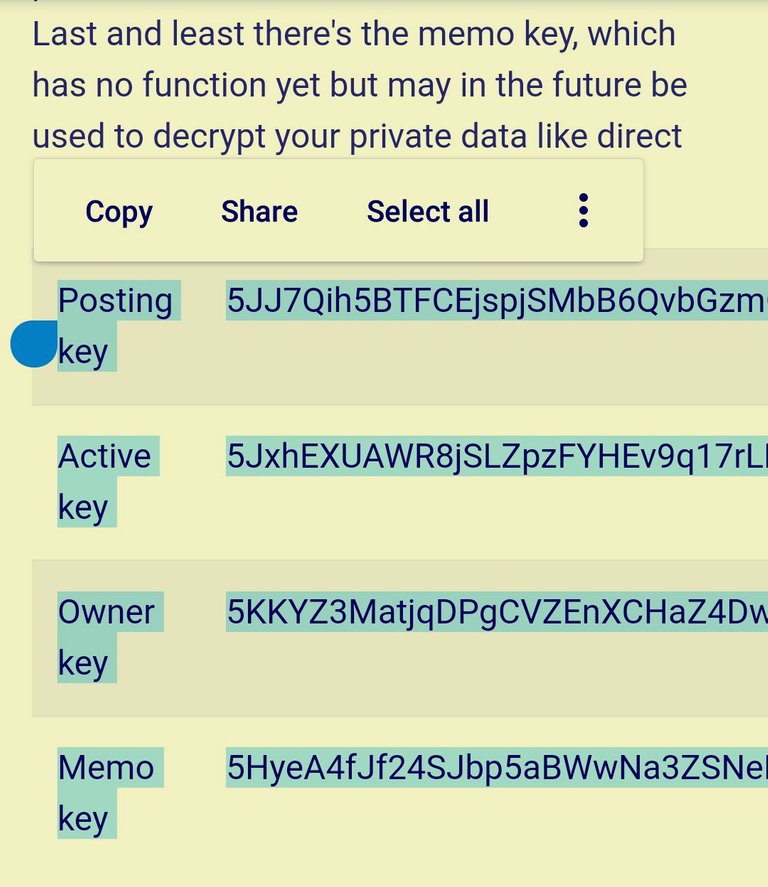
I repeat, copy all four keys and keep them safe especially your owner keys. You will use your posting keys to log into Steemit. Only use your active key to transfer Steem or vote for witness or make delegation. You will never use your owner key except to change other keys. Therefore key your owner keys very safe. I repeat copy all keys and keep safe before proceeding.
- after copying the keys, proceed to create account. Your part is done. Now it's left for the user who invited you to approve your account.
##Phase#3: Approving The Created Account
After the new user have filled in all the details to create the account. You will receive a notification via email to approve the account.
go back to https://steeminvite.com and select create account for the user
input you active key and the account is created.
I hope this will help fasten the process for those who have been waiting for Steemit approval on their accounts.
Note that this creation is only for those who have Steempower above 4000sp. @steemjet can claim some accounts when necessary, if you have someone who needs an account but have not been approved after a week, you can reach to me on discord as #Lordjames using the Steemjet discord server to find me.
Note I won't open account for users who already have an account on Steemit and might want to use extra accounts for spamming. Make sure you are requesting for a friend who needs one.
Have a blessed week.
Edits: Steemjet discord server https://discord.gg/GmWHv2v
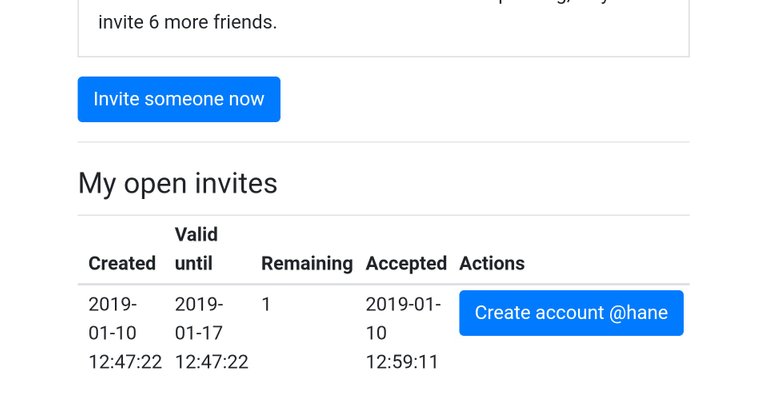
Wow. This is great to hear about as this will be the first time i will hear about this. I have heard about using steemworld to.claim free account but i guess i am aware of another one today
Have taken good initiative @steemjet
Posted using Partiko Android
Wow this is a vital information, how long will the instant account claiming last??? Or is it the new improvement to Steemit
It came with Hardfork20
I have 4000 sp. I do not have steampower, so I can not @steemjet